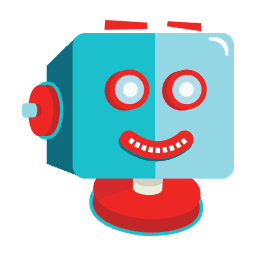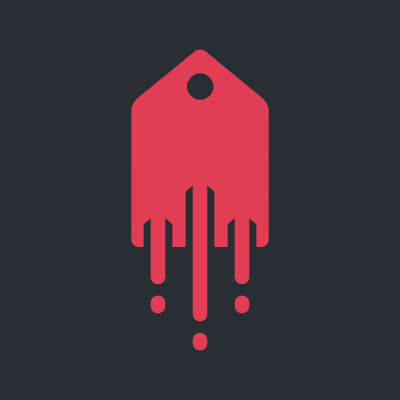By default, WordPress comes with a fundamental setup. You will need plugins to enhance the functionality to make your blog more professional and conversion-friendly.
WordPress repository has over 50000 plugins. It’s very difficult to choose which plugins are good for your blog.
To solve this problem we came up with a list of 10 Best WordPress Plugins For A Blog that are the bare minimum plugins required to set up a money-making blog.
Few bloggers use tons of plugins, and a few bloggers use just a few plugins. This is purely based on personal choice and requirement.
For Example, if you want to create a WooCommerce store on WordPress, you may need 25-30 plugins to achieve the basic functionalities.
On the other hand, if you create a simple WordPress blog, you may need about 8-10 plugins only. So it all depends on the type of blog that you own and what kind of functionalities you want to have.
But why should we care about how many plugins we are installing? Is there any issue if I install more plugins? My hosting provider is giving unlimited space, so why not utilize the space and install more plugins?
Yes, you can install as many plugins as you like. But there are some negatives.
Here are some of the drawbacks of installing more plugins.
- More plugin means more space consumption
- Blogs with more plugins load very slow
- There are chances of plugin conflicts
- Bandwidth utilization will be very high
- More CPU utilization per page view
- Page size will be larger if there are more plugins
- WordPress admin dashboard will be super slow
- Loss of search ranking
- Potential loss of visitors and customers
Rank MathSEO Plugin
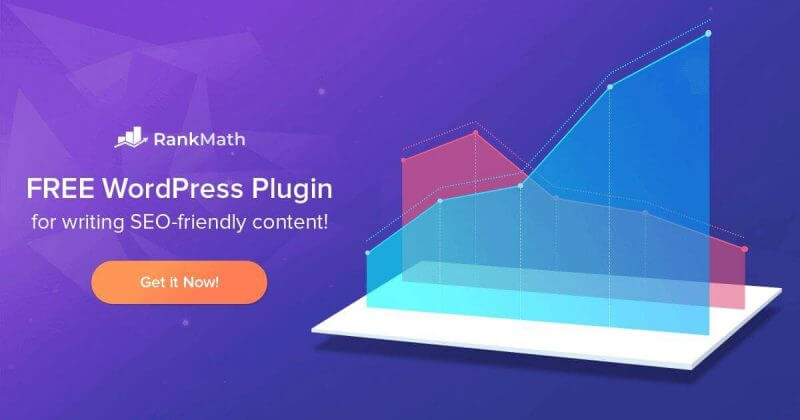
Rank Math Pro 54% off
Feature-rich free version
Advanced Google Analytics integration
Key Features Of Rank Math
- Easy-to-use setup wizard
- Almost all key features are there in the free version itself
- Google trend integration
- Google Analytics and Google Search Console integration
- Website SEO analysis
- Redirect manager
- 404 manager
- Local SEO
- AMP compatibility
- Instant indexing
- Multiple schema support
- News sitemap
- WooCommerce SEO
By default, WordPress does not have any SEO functionality. You need to install SEO plugins to achieve SEO features. Free plugins are good to start with but with limited functionality.
Yoast is the leader in the WordPress SEO plugin category. But I won’t recommend that. Instead, I would suggest using the Rank Math SEO plugin, which offers much more than Yoast.
On top of that, Rank Math’s free version offers more than what the paid version of other SEO plugins offers. Rank Math is one of the best WordPress plugins for SEO.
Rank Math’s free version has almost all the features that you need in terms of SEO, But if you want to take your SEO experience to the next level, you should try the premium version of Rank Math.
With Rank Math, you can get rid of several plugins. Because many features are integrated into the Rank Math plugin itself. A fewer number of plugins means better speed.
Rank Math also has an onboard search console feature where you get a sneak peek of how your blog shows up in searches. You don’t need to go to the Google search console anymore.
You also get a broad overview of what are the keywords that are ranking. Ideally, those kinds of features are rare in SEO plugins, but Rank Math has all those extra features in its portfolio.
Rank Math can connect to Google Analytics and get the analytics data directly on the WordPress dashboard itself. You no longer need to log in to Google Analytics to see how your site is performing.
A few of the other features include 404 monitors, Redirection manager, Local SEO, Woocommerce SEO, Schema markup, FAQ block, How To block, quick indexing, etc. The list just goes on.
WP Rocket [Or FlyingPress]Cache Plugin
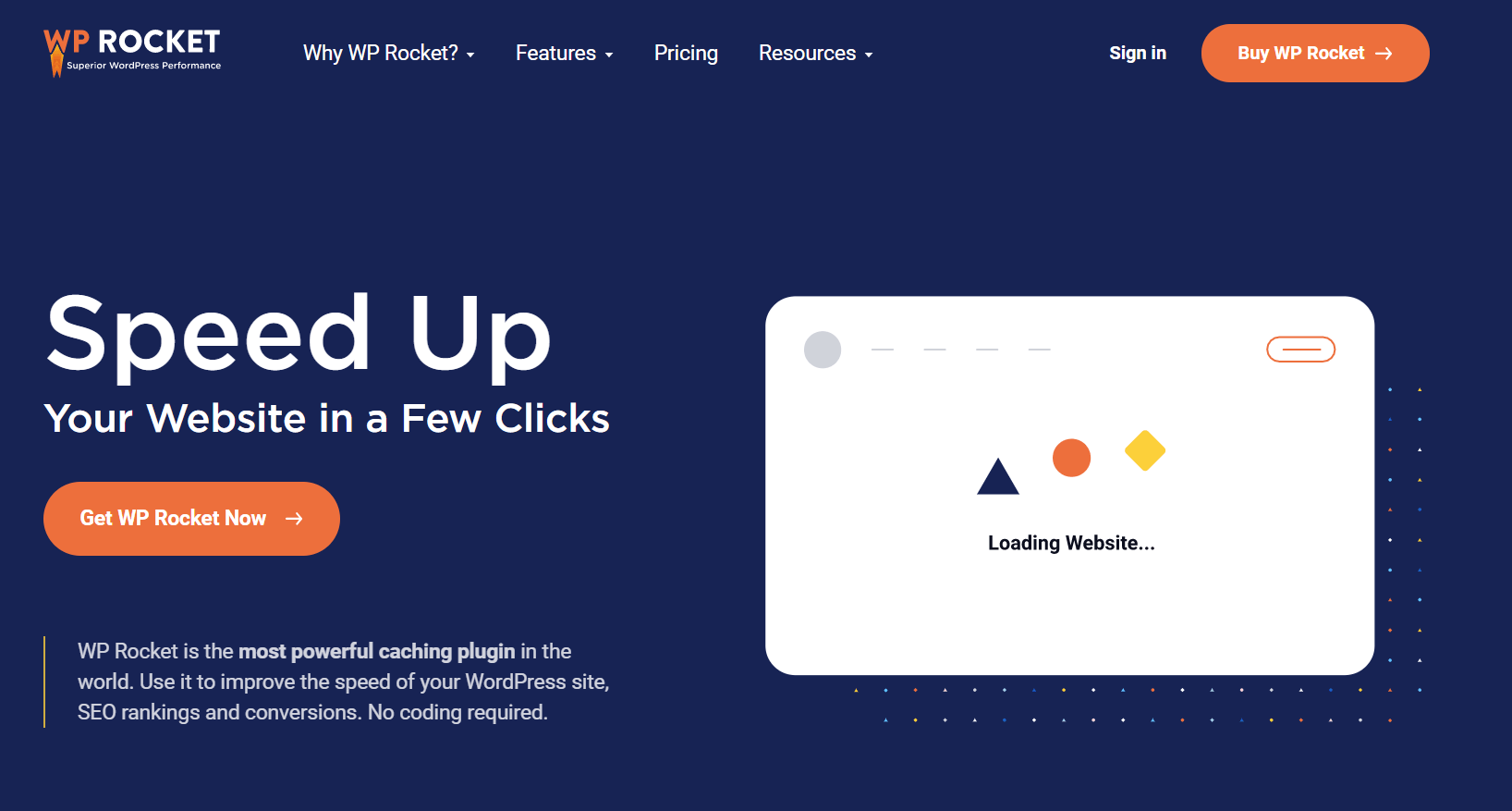
Key Features Of WP Rocket
- Caching static contents
- Combine CSS files
- Combine JavaScript files
- Combine HTML files
- Minify CSS, JavaScript, and HTML
- Defer JavaScript loading
- Font preloading
- Sitemap preloading
- Control WP Heartbeat
- Database optimization
- Gzip Compression
- Cloudflare integration
- Image Lazy loading
Website speed is important. No doubt about it. Right? As per the latest update, Google is considering Core Web vitals as a ranking factor.
What does that mean? If your blog takes more time to load, you can lose search ranking, no matter how good the content is.
There are a lot of ways you can improve website speed. One of the key factors is hosting. You should always choose a good hosting like Cloudways if you care about website speed.
The other key factor is Caching. But what is caching and what it does do?
What cache does is that it stores the static content of your website when someone visits your website for the first time.
When they revisit the same page, the browser does not load the contents from the server but instead loads from the cache memory. Since there is less load on the server, the website speed gets improved.
WP Rocket is one of the most reputed and best cache plugins for WordPress. You will see a good difference in speed when you install WP Rocket.
Not only does it help in caching, but this plugin also minifies codes, preloads fonts, combines JavaScript files, combines CSS files, database optimizations, etc. It can also control WP Heartbeat, which is a bottleneck to speed.
WP Rocket does not have a free version. However, I can guarantee you that you won’t regret spending money on WP Rocket.
You can also choose the FlyingPress cache plugin which is equally good. In fact, in some areas, FlyingPress performs better than WP Rocket. For example, if you want to remove Unused CSS, FlyingPress performs way better than WP Rocket.
FlyingPress also has a CDN service called FlyingCDN that can load your content from 70+ POPs. Image compression and WebP delivery are also available in FlyingCDN.
Overall, the FlyingPress cache plugin is a better alternative to WP Rocket. Based on how it suits your website, you can choose any one of these plugins.
PerfmattersOptimization Plugin
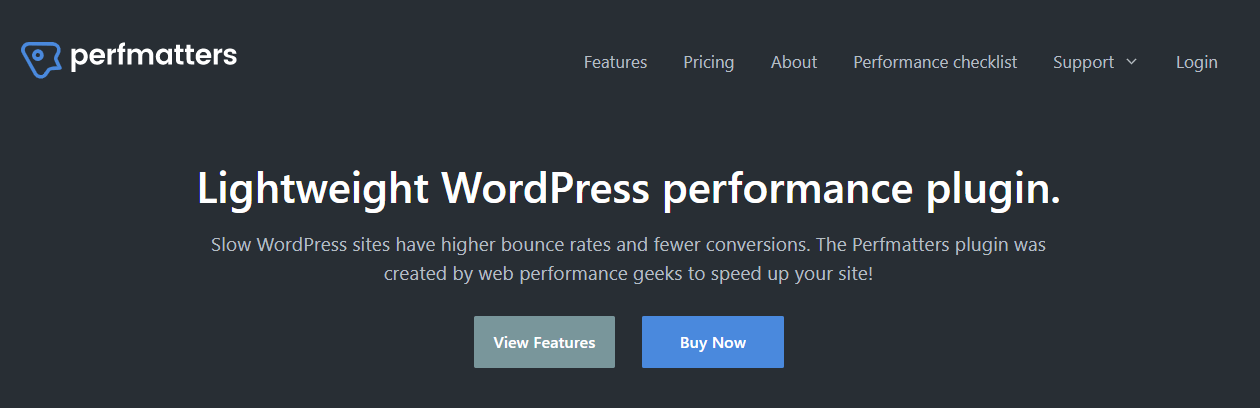
Perfmatters 10% off
Defer and delay JavaScript’s
Host Google Analytics code locally
Key Features Of Perfmatters
- Very fast and lightweight
- Script manager
- Delay and defer javascript
- Remove unused CSS
- Asset preloading
- Host Google Analytics code locally
- Google font optimization
- Database optimization
- Image lazy loading
Perfmatters is an optimization plugin. It is different from WP Rocket which is a cache plugin.
Why do we need an optimization plugin?
By default, WordPress loads a hell lot of junk things every time you load a page. For example, WordPress loads JavaScript and CSS files of all plugins on all pages irrespective of whether the plugin feature is used on that page or not.
That is the reason, your website will load very slowly if you don’t optimize the resources. Cache plugins can do a little bit of optimization but their main feature is caching.
Optimization plugins like Perfmatters can decide which plugin resources to load on which page and thus save your bandwidth and increase website loading time.
Permatters can also defer and delay JavaScript which will improve the site loading time. It can also remove Unused CSS files reducing the number of HTTP calls during every site visit.
One of the best features of Perfmatters is that it can host the Google Analytics code locally so that you can cache it and load it from CDN. That improves your site loading speed further.
When you use Perfmatters with a cache plugin like WP Rocket, this is the best combination for improving your website loading speed.
A couple of features of Perfmatters may conflict with cache plugins. Please Make sure to turn on those features either on the cache plugin or on the perfmatters.
Super Page Cache For CloudflareCDN Plugin

Super Page Cache For Cloudflare
Custom caching rules
Support for all cache plugins
Key Features Of Super Page Cache For Cloudflare
- Full page caching
- Custom caching rules
- Support for varnish and NGNIX reverse proxy
- Page caching
- Option to exclude resources from caching
- Completely FREE
Trust me, This is the plugin every blog, website, and WooCommerce store should have. This plugin can do wonders for your site.
Do you know that Time To First Byte (TTFB) is the main element to check if your server is fast or slow? TTFB tells how fast your server responds. Google recommends a TTFB of less than 200ms.
Reputed hosting companies like Kinsta and WP Engine offer TTFB in the range of 100-150ms
Can you expect a TTFB of 30-40ms without using a costly hosting plan?
NOT. But with the Super Page Cache For Cloudflare plugin, you can.
You can get 30-40ms TTFB, no matter where you have hosted your website. Sounds interesting? Let’s dig into it.
We all know that the Cloudflare free plan only offers static caching. This means all static content like JavaScript, CSS, etc. are getting cached and delivered. But how about the dynamic content?
Does Cloudflare cache the HTML that your website generates every time you update a post?
No, at least in the free plan.
But, here is a catch. You can cache the dynamic content using the Full Page Caching option even in the Cloudflare free plan. For that, you need to write custom caching rules which is not very easy.
Super Page Cache For Cloudflare plugins just unlocks the potential of the Full Page Caching feature of Cloudflare.
It automatically creates caching rules for your website in Cloudflare so that it can cache the dynamic content as well. It also creates rules so that you can exclude pages that you don’t want to cache.
Once dynamic caching is set, your website content will be delivered from Cloudflare POPs rather than your server. That drastically improves the speed.
The best thing about this plugin is that it is completely FREE. The other solution to achieve similar functionalities is by using Cloudflare APO which costs $5 per month or using Cloudflare Pro which costs $200 per month.
WPVivid Backup Plugin
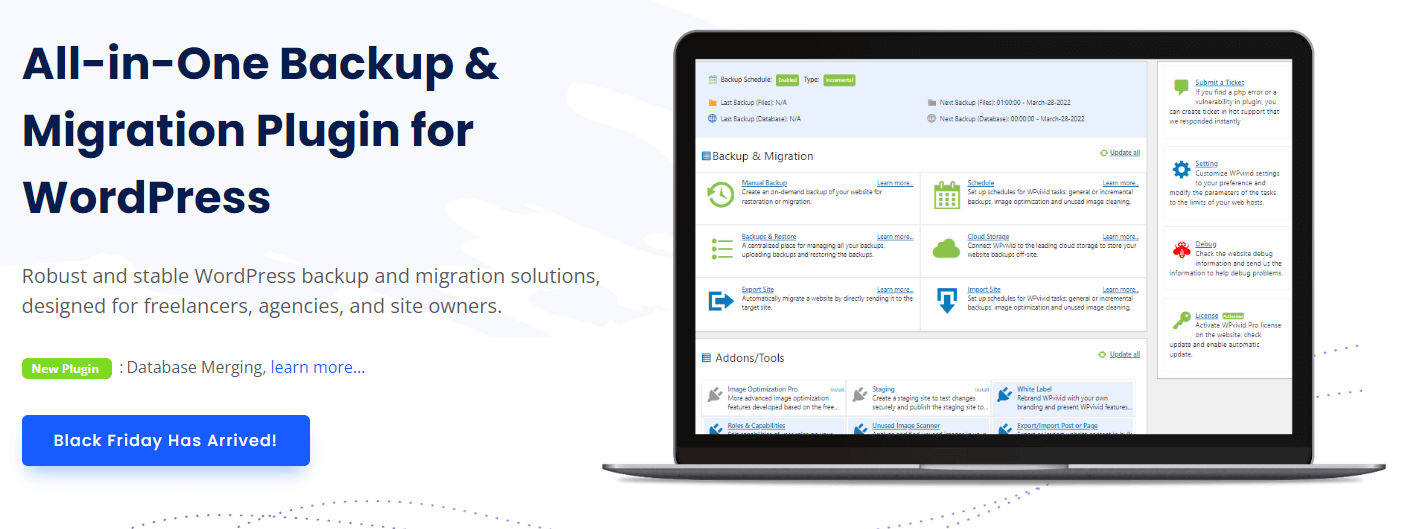
WPVivid 40% Off
Remote backup
Incremental backup
Key Features Of WPVivid Plugin
- Remote backup
- Scheduled backup
- Incremental backup
- Clone website
- Database backup
- Image Optimization [Pro]
- White labeling [Pro]
- Staging area[Pro]
- Multisite support
Uncertain things can happen to your WordPress blogs. It can happen due to a new theme, a new plugin, or it could be because of an update.
It could also be due to a malware attack or poor coding.
It’s always safe to take a backup of your WordPress blog periodically so that you can restore your blog in case of any issues.
When we talk about backup plugins for WordPress, WPVivid is the first choice of many bloggers. It can create backups of your website automatically or on demand.
In case of any issue, you can easily restore your website from the backup.
WPVivid also has an option for remote backup. What that means is that you can take a backup of your WordPress website in the cloud servers like Google Drive, Dropbox, etc.
So in the worst case, even if you lose your WPVivid backup, you can still restore your website using the cloud backup.
WPVivid can also take periodic automatic backups. Once you set the interval, WPVivid will automatically back up your blog.
WPVivid has a free version which is more than enough for a normal blog. But if your WordPress backup folder size is more than 500 MB, then it is better to use the premium version that allows you to take incremental backup.
ShortPixel [Or EWWW]Image Optimization Plugin
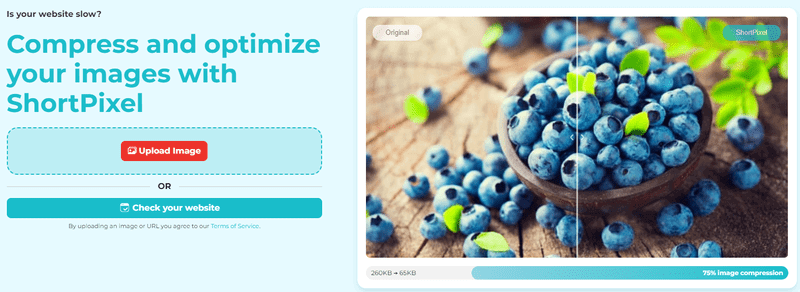
Key Features Of Shortpixel Optimizer
- Three types of image optimization, Glossy, Lossy, or Lossless
- WebP conversion and front-end delivery
- Image CDN
- Image Lazy loading
- Smart crop
- Image hover handling
Do you know that images contribute to about 70% of website space? The more images you have on a page, the slower that page will load.
If you want to improve your website speed, you need to optimize images. Unfortunately, most of the cache plugins can not cache or optimize images.
On top of that, traditional CDNs like Cloudflare can not deliver images through their CDNs.
Images are a big pain area for bloggers. Agree?
Then what is the solution?
The solution is to use the Image Optimizer plugin. You will get tons of free and paid image optimizer plugins, but Shortpixel Image Optimizer is the best.
When I talk about the best, I am talking about the most value-for-money plugins that do regular image optimization.
Shortpixel has a free plugin that gives you 100 MB credit per month. So If I consider an image size of about 500 KB, then you can optimize up to 200 images per month with the free plugin.
The free plugin will also create a WebP version of all images and deliver the same at the front end.
You can also install one more plugin called Shortpixel Adaptive Images to load your website image files through Shortpixel CDN.
This will drastically reduce the load on your hosting server, and your website will load much faster than before.
If you want to optimize more images, you have to buy premium subscription plans or buy one-time credit. For example, you can buy 7000 image credits for $3.99.
The rate is comparatively cheap compared to other similar plugins.
You can also use EWWW image optimizer which offers almost the same features and can load your image from its CDN.
Social Snap [Or Nova Share]Social Share Plugin

Social Snap
Supports 34 networks
Detailed analytics
Key Features Of Social Snap
- Over 40 social networks
- Click To Tweet widget
- Share on the Pinterest button
- Sidebar widget
- Show widget using shortcode
- Floating sidebar widget
- Bottom floating widget for mobile devices
- Detail statistics
If you are a new blogger and not getting enough organic traffic, social media is the only way to get some traffic.
WordPress does not have any social sharing buttons by default. You need to install a plugin to achieve this functionality.
Social Snaps is an excellent plugin to share content on social media. You will be able to share content with over 40 social network channels.
You will also get an option to share images on Pinterest. This plug-in comes with a dedicated “Click To Tweet” widget that can help you to share content on Twitter directly.
You can show the social share button at the top of the content, at the bottom of the content, or you can show anywhere using a shortcode. You can also show sidebar floating widgets using this plugin.
Social Snap has a free version with basic functionalities. You will only get six social networks in the free version. But the premium version has 40 social networks, as I said before.
In the premium version, you also have the option to show floating widgets for mobile devices. You can also see detailed statistics about how often your post was shared to different networks, how often users clicked on those links, etc.
You can also use Novashare which offers the same functionalities but at a cheaper price than Social Snap.
WP Coupons Coupon Plugin
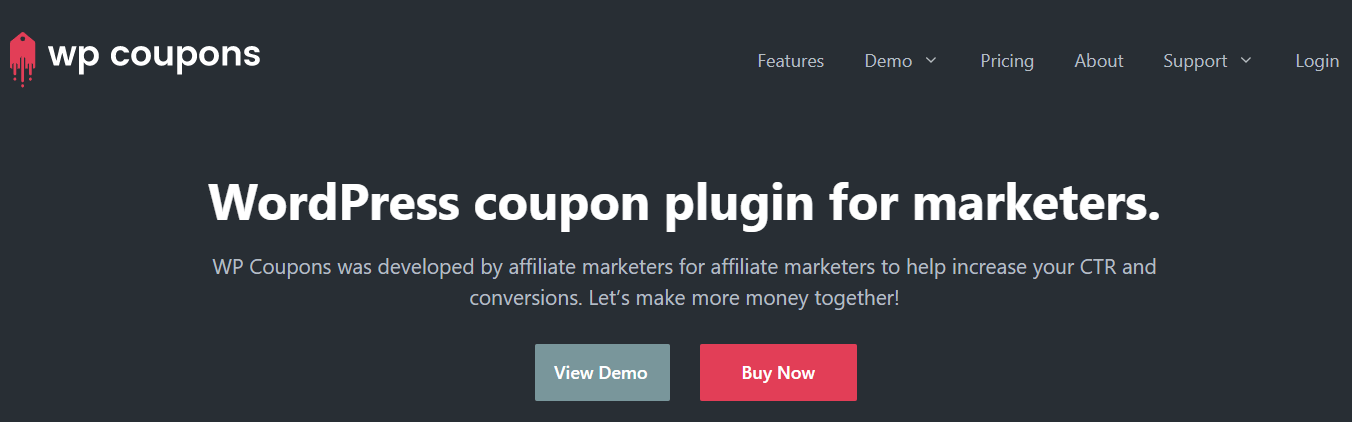
Key Features Of WP Coupons And Deals
- Intuitive templates
- Multiple display options
- Widget support
- Click to reveal deals
- Archive page
- Show deals using shortcode
- Lightweight and scalable
If your blog’s main monetization strategy is affiliate marketing, then you need this plugin for sure unless your theme has the same features.
You always wanted to show different deals and coupons on your blog most simply. Right? This plugin can help you to achieve this.
You can create coupons similar to how you create a post and show it on the sidebar, posts, pages, or anywhere you want using shortcodes.
You can also categorize coupons into different categories so that it is easy for you to manage.
One of the best features of this plugin is that you can create archive pages. Visitors do not need to navigate around different pages to find deals. They can go to the archive page to get all their deals.
WP All In One Security Security Plugin
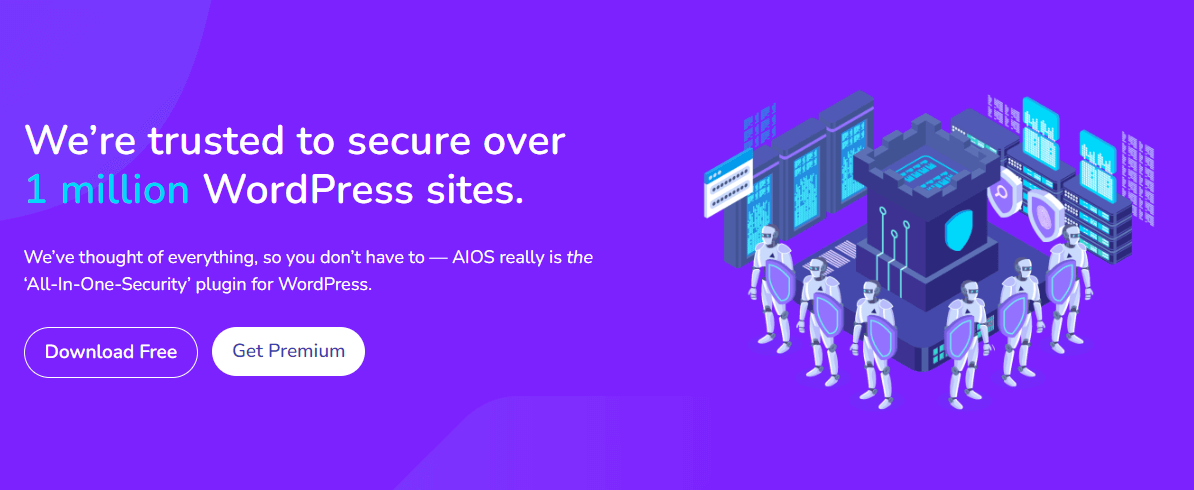
WP All In One Security
Web application firewall
Two-factor authentication
Key Features Of WP All In One Security
- Protect against brute force login attack
- Advanced firewall
- Disabling editing of PHP files.
- Frontend copy protection
- Google Recaptcha
- Backup of database
- Backup of WordPress .htaccess file
- Notification for WordPress file changes
- Rename WP admin login URL
- Two-factor authentication
WordPress is the most popular CMS. So it is excepted to have security issues.
By default, WordPress does not come with security features. You need to install a third-party plugin to enable security features in WordPress.
Usually, all full-fledged security plugins come with only the paid version. WP All In One Security is the only plugin that is almost 90% free. It has a pro version but we don’t need it as the free version is more than enough.
WP All in one security can save your blog from unauthorized user logins, brute force attacks, spam attacks, etc. It can also protect your database and WordPress directories.
It offers a basic firewall but if you want advanced protection, this firewall is not enough.
This plugin does not protect you from malware but it can notify you if there is a change in any files so that you can take corrective actions.
You can change the WordPress login URL, activate two-factor authentication, and add Google Recaptcha in the forms using this plugin.
Overall, this plugin offers basic protection to your WordPress website. You may need to add other security measures to protect your site in a better way.
Thirsty AffiliateAffiliate Link Management Plugin

Thirsty Affiliate 50% off
Detailed analytics
Multiple add-ons
Key Features Of Thirsty Affiliate
- Affiliate link cloaking
- Link click tracking
- Geo-location tracking
- Link categorization
- CSV import export
- Amazon affiliate add-on
Thirsty Affiliate is an affiliate link management plugin where you can store all your affiliate links and change affiliate links to something related to your domain.
For example, when you sign up for an affiliate you may get an affiliate link that may look like this” https://www.astra.com/affiliate/rsgdhnsk157“. Don’t you feel that this affiliate link is very very hard to remember?
Thirsty Affiliate converts that ugly affiliate link to something like “https://rianstech/go/astra” which is much easier to remember and good for Google also.
This plugin can also track the link clicking. This means you can check how many clicks you got on a particular link, what was the conversion, what was the location, etc. The feature list is very impressive.
You can also categorize affiliate links into different categories so that it is easy for you to manage.
The free version has a very limited feature which is good if you are just starting affiliate marketing. However, most of the main features are only available in the pro version.
Conclusion: Essential Plugins For WordPress
Are these 10 plugins enough for a blog?
Yes, If you are doing affiliate marketing. No, if you have any other blog.
See, there is no limit on the number of plugins that you should install. Some bloggers are so lazy that they install a plugin for each and everything.
And some bloggers try to install very few plugins and still achieve the same functionalities. The choice is yours.
Some themes like Rehub offer many of the affiliate functionalities that few of the plugins listed above offer. So if you use a good theme, you may cut down on the number of plugins that you need.
However, the list that we have shared is the bare minimum plugins that you may need to run and earn from an affiliate blog. But you are free to install any number of plugins you like.
A couple of plugins like Rank Math, WP Rocket, Perfmatters, Social Snap, WP All In One Security, Super page cache for Cloudflare, WP Vivid, and Short Pixel are universal plugins. This means you can use these plugins for any type of blog. The other two plugins are only specific to affiliate blogs.
Do you have any questions about this essential plugin list? If yes, please write in the comment section and I will be happy to help you.
FAQ | Best WordPress plugins
What Is The Best WordPress SEO Plugin?
Rank Math is the best WordPress SEO Plugin. The free version of Rank Math offers more features than the paid version of any other SEO plugin. The full list of features can be found here
What Is The Best WordPress Security Plugin?
Sucuri, WordFence, iThemes Security, and WP All In One Security are some of the best WordPress security plugins.
What Is The Best WordPress Backup Plugin?
WPVivid is the Best WordPress Backup Plugin. With different backup options, you don’t have to worry about your website as you can easily restore your website when there is an issue.
What Is The Best WordPress Caching Plugin?
WP Rocket is the Best WordPress Caching Plugin. However, Flyingpress is equally good. In fact, in some areas, it performs better than WP Rocket. WP Rocket, along with Perfmatters is the best combination to get a fast website loading speed.