You cannot take a theme for granted if you are serious about your online business.
A theme can make sure your websites stand out in the crowd. It will make your website load very fast, add SEO features, add schema markups, and offer many more features.
Please remember that a theme is one of the key elements of a website. Of course, you can change a theme anytime you want, but it has some serious implications in terms of SEO. So, it’s better to choose the best than regret it later.
If you are in the market for a good WordPress theme, you might be confused seeing the endless options. It’s a tough call to choose the Best WordPress Theme.

One of the themes that always outshines this crowd is GeneratePress. It is considered one of the best WordPress themes ever developed. GeneratePress theme is a preferred choice of many bloggers.
In this article, we will do an unbiased and comprehensive GeneratePress review and will see why it is called the best WordPress theme.
We won’t spare GeneratePress if there are some areas where things could have been better.
Table of Contents
GeneratePress Overview
GeneratePress is a lightweight, fast, and multipurpose minimalistic WordPress theme developed by a talented Canadian developer, Tom Usborne, with over a decade of experience.
GeneratePress has a free version with nearly half a million downloads and an average 5-star rating. The free version is feature-rich and should satisfy many requirements.
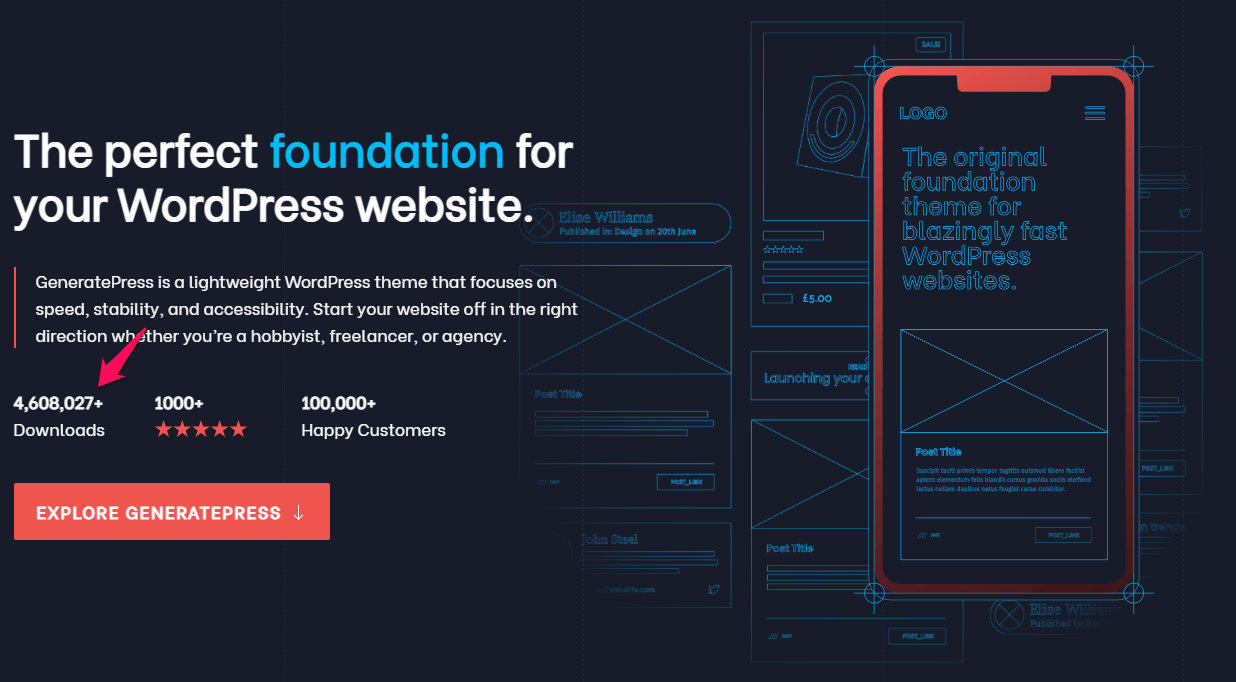
However, to experience all the bells and whistles of GeneratePress, you need to buy the Pro version, which has a yearly plan.
The GeneratePress pro version just carries a plugin that sits on top of the free version of the theme. That plugin unlocks the premium features that the theme’s pro version offers.
When you use the GeneratePress theme with the GenerateBlocks plugin, you can easily replace any page builder you use. That also activates the block-based full-site editing function in the GeneratePress theme.
GeneratePress WordPress Theme Features
GeneratePress has an impressive list of features, even in the free version. Although going through every feature would be out of the scope of this article, we will focus on key features that make this theme unique and popular among bloggers.
Fast And Lightweight
Speed is crucial for websites, and now it’s a ranking factor after the Google Web Core Vital update. Slow websites tend to get high bounce rates, which is bad for SEO.
GeneratePress was developed keeping speed in mind. The page size is about 20 KB with a clean install, and it loads in less than half a second.
A fresh installation of the GeneratePress theme makes about 10 HTTP requests, which are way fewer than other themes.
GeneratePress has no coding dependencies. It uses Vanilla JavaScript instead of jQuery. That solves the render-blocking problem and helps in loading pages very fast.
The below image shows the test report of one of our blogs that uses the GeneratePress theme.
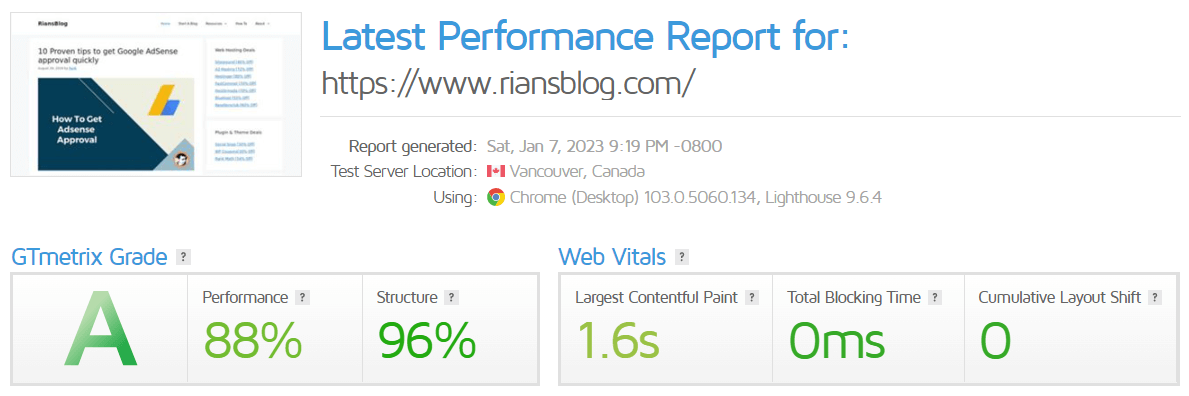
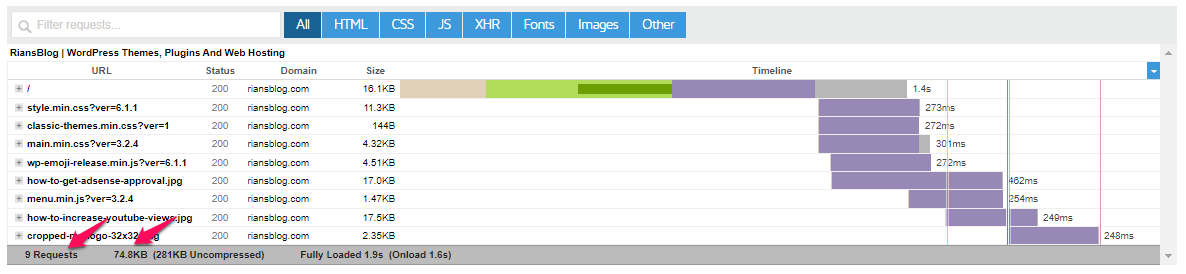
SEO Friendly
No matter how fast a theme is, unless it is SEO-friendly, all are in vain.
Long back, I was using a theme that did not even add an H1 tag in the post title. Having an H1 tag on the post title is one of every theme’s basic HTML markups.
Many themes look good like this but do not come with the basic SEO functionalities. Fortunately, that is not the case with GeneratePress.
This theme has all the SEO markups built into the theme, even in the free version. The theme is also compatible with popular SEO plugins like Yoast or Rank Math.
Schema Microdata Integrated
GeneratePress theme is schema optimized. However, to implement the advanced schema, you need premium plugins like Schema Pro, Rank Math, etc.
Schema helps search engines to understand the structure and contents of your website. Schema is the language that search engines understand. Schema is for search engines and not for humans.
To understand the schema markup, let us look at the image below.
We search for the keyword ” How to cook chicken.” The below snapshot shows what we found.
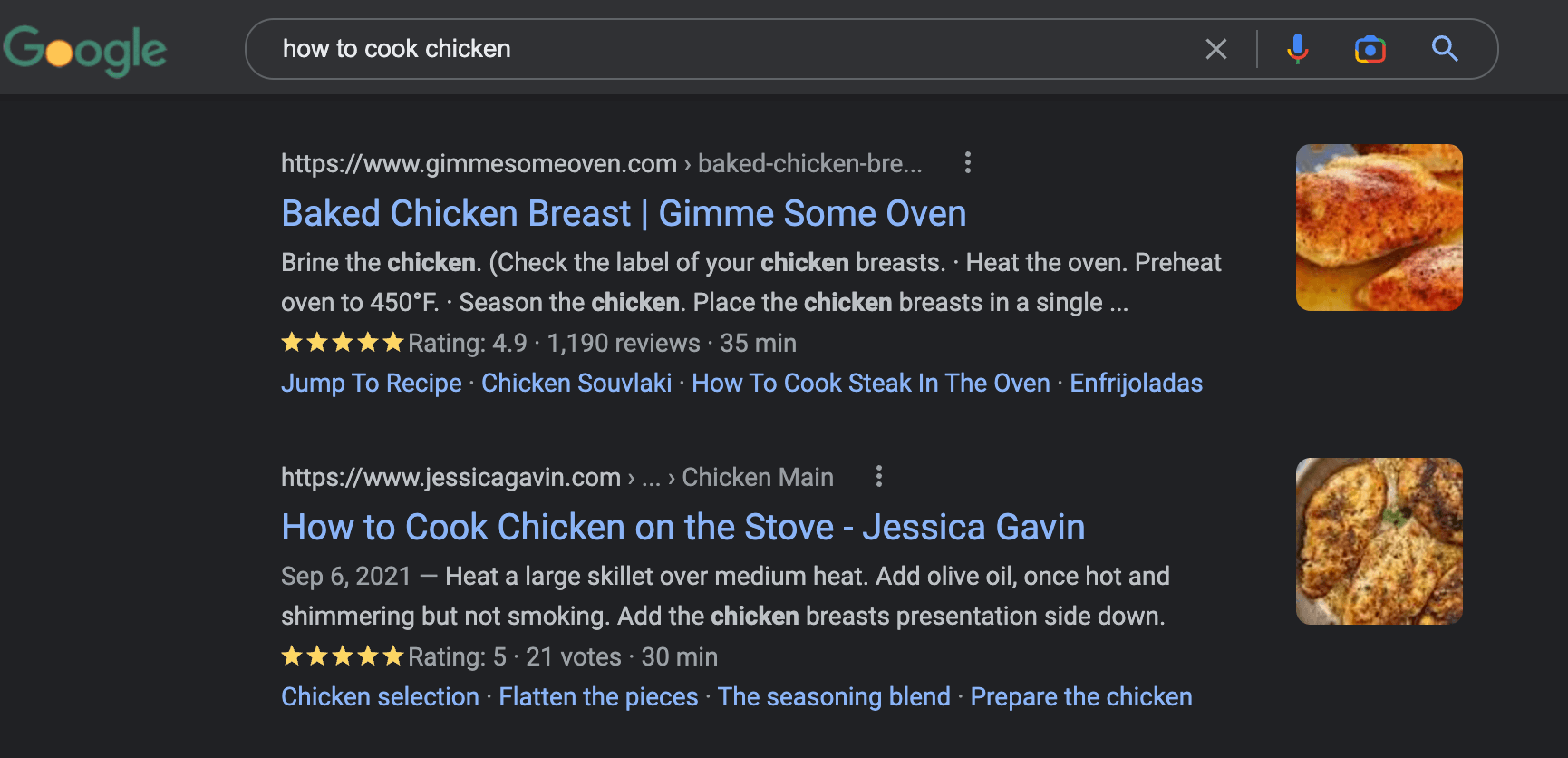
As you can see, Google shows the star rating, the number of reviews, how much time is needed to cook chicken, the step-by-step process, and everything else on the search result page. This is possible because the article has a ” Recipe Schema ” markup.
Similarly, you can add different schema markups based on the type of content you publish.
GeneratePress supports Schema markups. It helps search engines understand the website content clearly, and thereby, your website can achieve higher rankings on the search engine.
Page Builder Integration
Regarding compatibility with page builders, Generate Press stands tall in the crowd. GeneratePress supports most page builders like Elementor, Beaver Builder, and Thrive Architect.
GeneratePress also has a few demo sites that use these page builders. You can copy and edit those demo sites based on your requirements so that you don’t have to start from scratch
With the introduction of the GenerateBlocks plugin, you no longer need a page builder, and you can build any type of website using the plugin and GeneratePress theme.
Block-Based Theme Editor
GeneratePress is one of the few themes that have a block-based theme editor. That means you can customize every site element using the GeneratePress theme.
Thanks to the GenerateBlocks plugin, this function is possible for the theme.
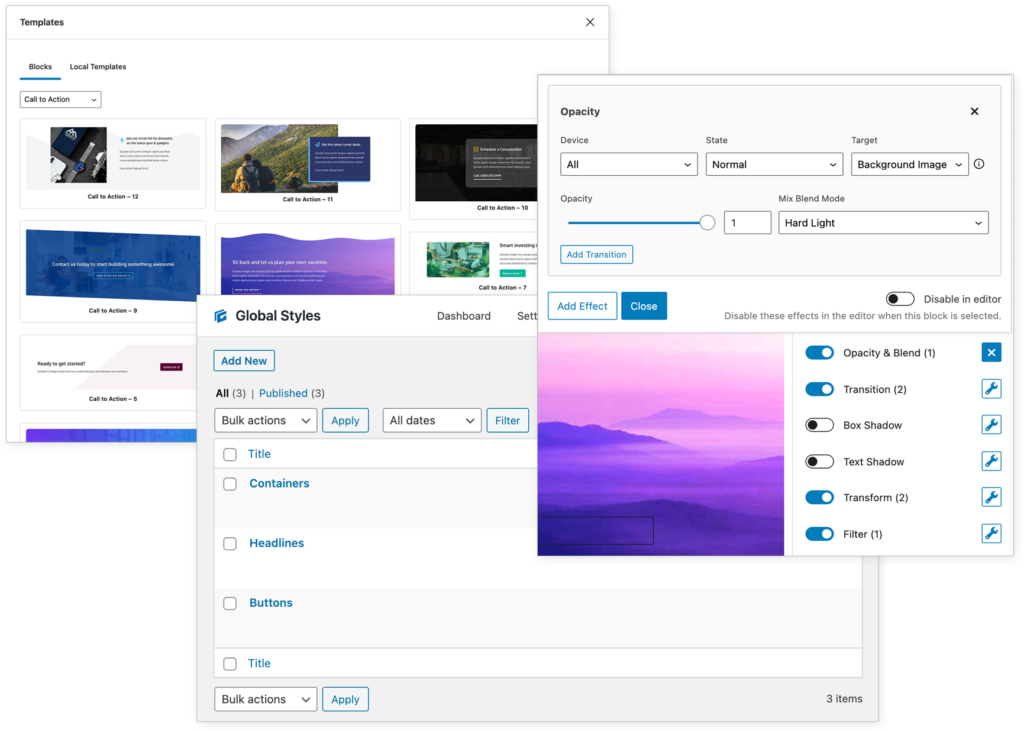
GenerateBlocks has a free version and a pro version. With this plugin, you can customize elements like header, footer, single pages, archive, author boxes, 404 pages, etc. The options are endless.
WooCommerce Compatibility
If you want to create an online store based on WooCommerce, then the GeneratePress theme can be a good option. However, you may need many other plugins to achieve some of the functionalities of an online store.
GeneratePress is not a mainstream WooCommerce theme. You can use this theme only if you want a minimalistic look of your shop with some basic features. For a full-fledged WooCommerce theme, you can consider Rehub Theme.
By default, the GeneratePress theme won’t show the WooCommerce options. You need to install the WooCommerce plugin to activate the options in the theme.
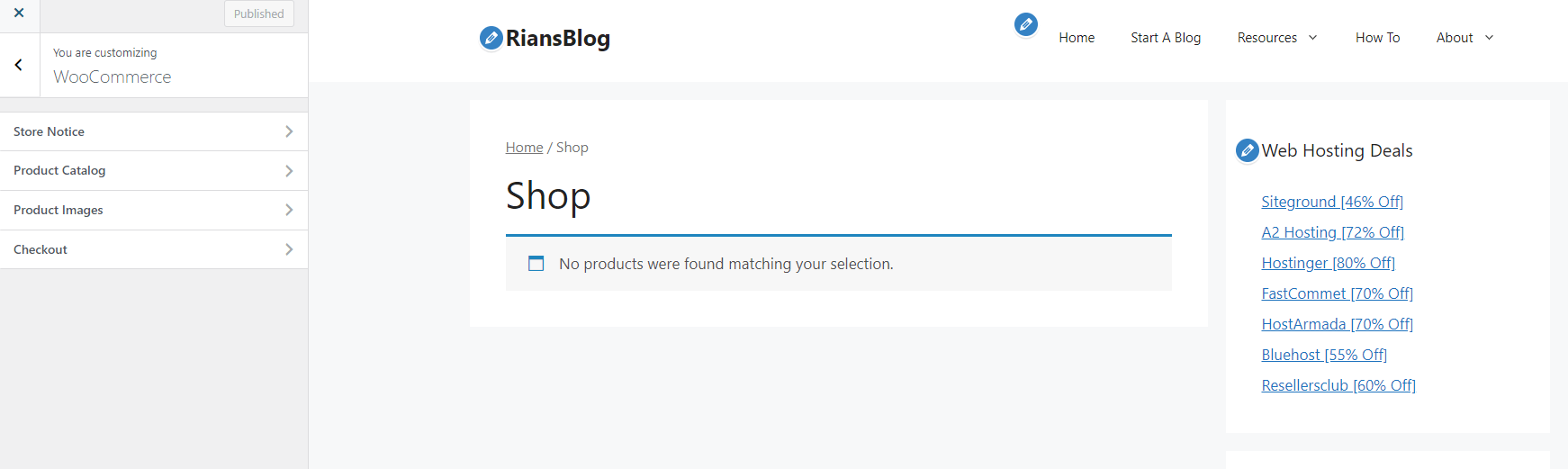
The list below is a snippet of Woocommerce features the GeneratePress theme has in its bucket.
- Single product layout
- Display the cart in the menu
- WooCommerce-specific sidebar layout
- Product column
- Product filter
- Display flash sale
- Display rating
- Product short description
- Product metadata
Prebuilt Site Library
GeneratePress has tons of demo sites you can copy and edit to meet your requirements. That will reduce the hassle of building a site from scratch.
These demo sites have basic pages and demo content. You can quickly import and edit those based on your needs.
Not only are these starter sites available for Gutenberg, but they are also available for page builders like Elementor or Beaver Builder.
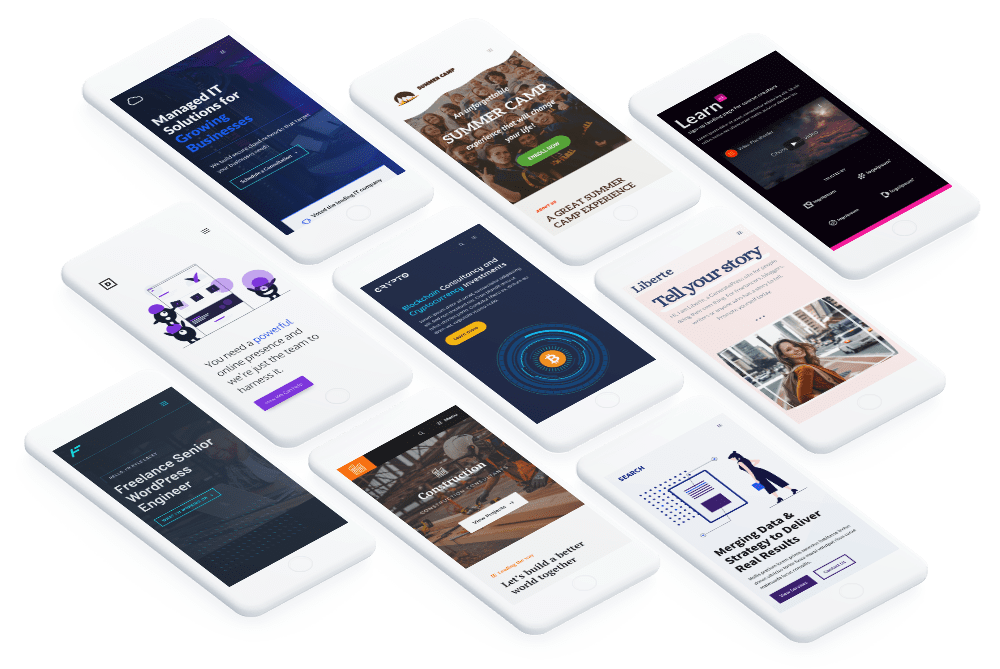
Modular Design
Modular design is the beauty of the GeneratePress theme. You can enable or disable features or add-ons that you don’t need. The theme won’t dump everything on you.
The benefit of modular design is that the theme does not load any unnecessary scripts. That helps in getting a faster load time and a lightweight page.
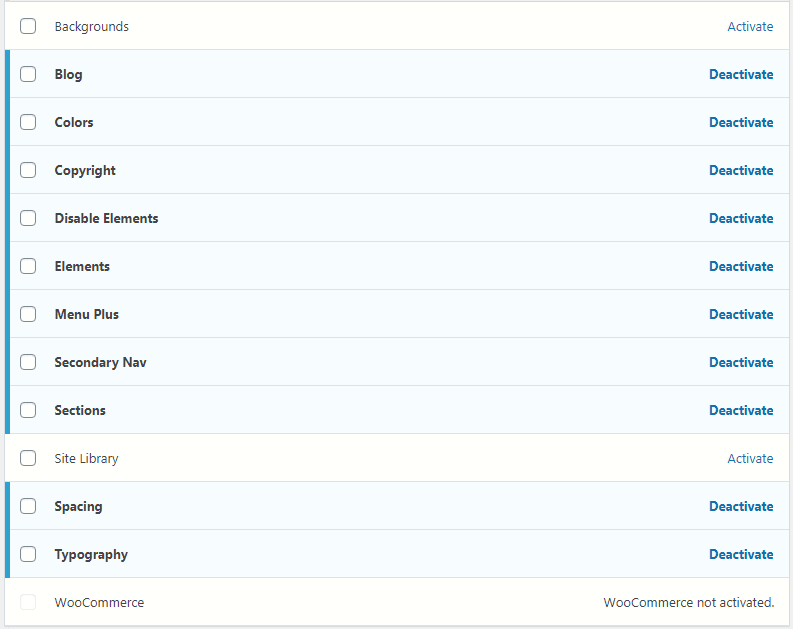
Mobile Responsive
All themes are mobile responsive nowadays. What’s the big deal.? But yes, Generatepress has something special in the theme.
You can independently design the mobile version. For example, you want to show something in the desktop version, but in the mobile version, you want to hide it, which is possible in this theme.
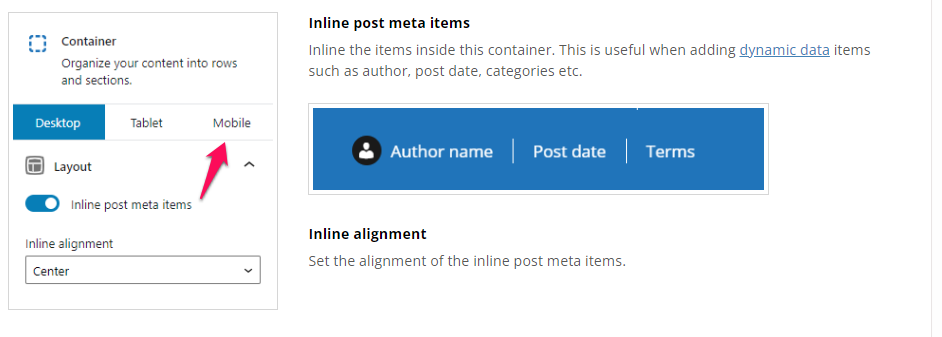
You can have different styling elements in the mobile version. All you can do is use their super easy customizer, which loads quickly. Is it not that great?
Developer Friendly
GeneratePress comes with a child theme where you can add custom CSS code and PHP functions to enhance the theme’s capabilities.
This theme also comes with different hooks and filters to add custom elements to ensure the site looks how you want.
If you don’t know what hooks and filters are, then these are the predefined spaces in your theme where you can inject custom codes to modify the design that the default theme provides.
For example, if you want to show a Social share icon at the end of every post, you can do that with hooks easily.
Elements Module
The elements module is a convenient way of adding custom elements to the theme. This eliminates the need for a dedicated page builder.
You can design anything a page builder can do using the element module of GeneratePress. Bloggers and website designers can use this feature to have a unique design for their sites.
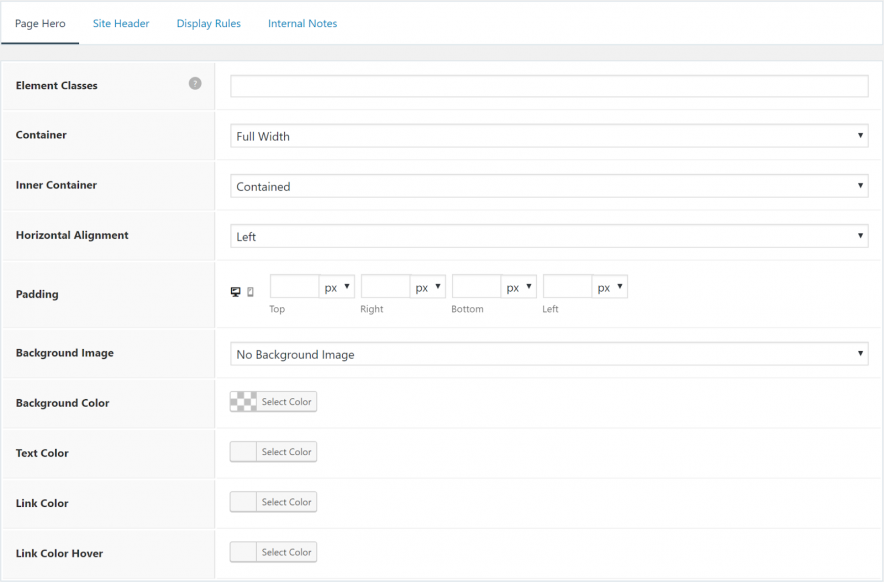
The element module is only available in the Pro Version. Once you purchase the pro version, the element module will be automatically available to you.
Limitless Design Possibilities
When you install GeneratePress, it may look very basic. But inside, GeneratePress is very powerful.
GeneratePress offers limitless design possibilities. So, if you have that creativity, you can do anything with this theme to make your site look the way you want.
The below image shows the elements that you can customize. Going through each element would be a daring task. Don’t worry; all options are well laid out, and you won’t have an issue playing around with them.
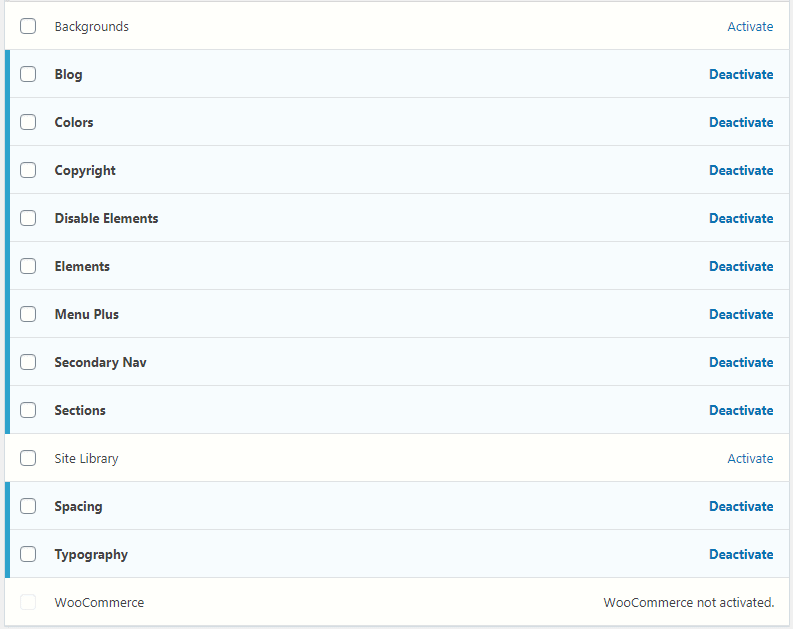
GeneratePress Free vs GeneratePress Pro
The free version has many useful features and easy-to-use customization options that you can use to build your site. However, it limits some basic features you need to create a conversion-friendly site.
The solution is to use the Pro version, which comes with all the bells and whistles that GeneratePress themes offer.
The image below shows the key features of the GeneratePress theme pro version.
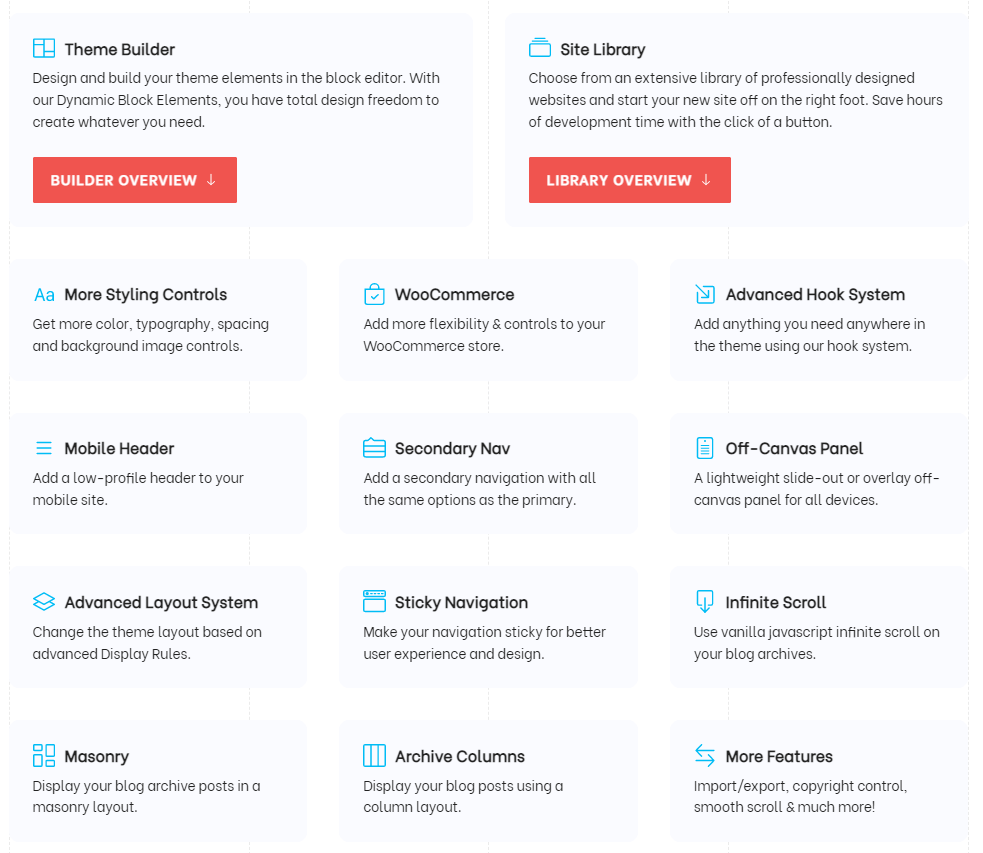
Here is the tabular representation of where the free version stands against the pro version.
| Features | Free Version | Pro Version |
|---|---|---|
| GenerateBlock Support | ✔ | ✔ |
| Page Builder Support | ✔ | ✔ |
| Mobile Responsiveness | ✔ | ✔ |
| Mobile Header | ❌ | ✔ |
| Transparent Header | ❌ | ✔ |
| Sticky Header | ❌ | ✔ |
| Header Background Color | ❌ | ✔ |
| Footer Widgets | ✔ | ✔ |
| Customize Footer Text | ❌ | ✔ |
| Background Colors | ❌ | ✔ |
| Background Images | ❌ | ✔ |
| Elements | ❌ | ✔ |
| Woocommerce Support | ✔ | ✔ |
| Layout | Basic | Advanced |
| Template Library | ❌ | ✔ |
| Support | Forum Based | Premium Support |
| Price | Free | Starts From $59 Per Year |
How To Install GeneratePress Theme?
Installation of the GeneratePress Theme is like any other theme and can be easily done by even a newbie.
1. Login To WordPress Dashboard
First of all, you will need to login into your WordPress Dashboard
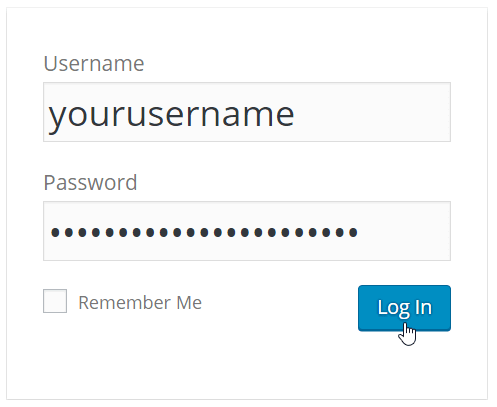
2. Install New Theme
To install a new theme, you can Go To Appearance-> Themes-> Add New and add the new theme.
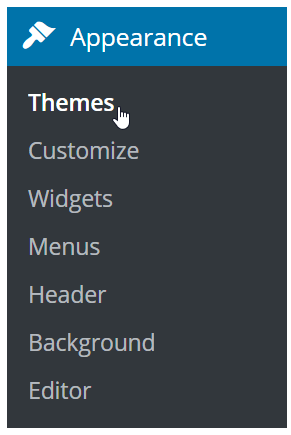

3. Search For The GeneratePress Theme
After clicking the Add New Button, search for GeneratePress and install the theme. Please remember that even if you buy the Pro version, you must install the free version first.
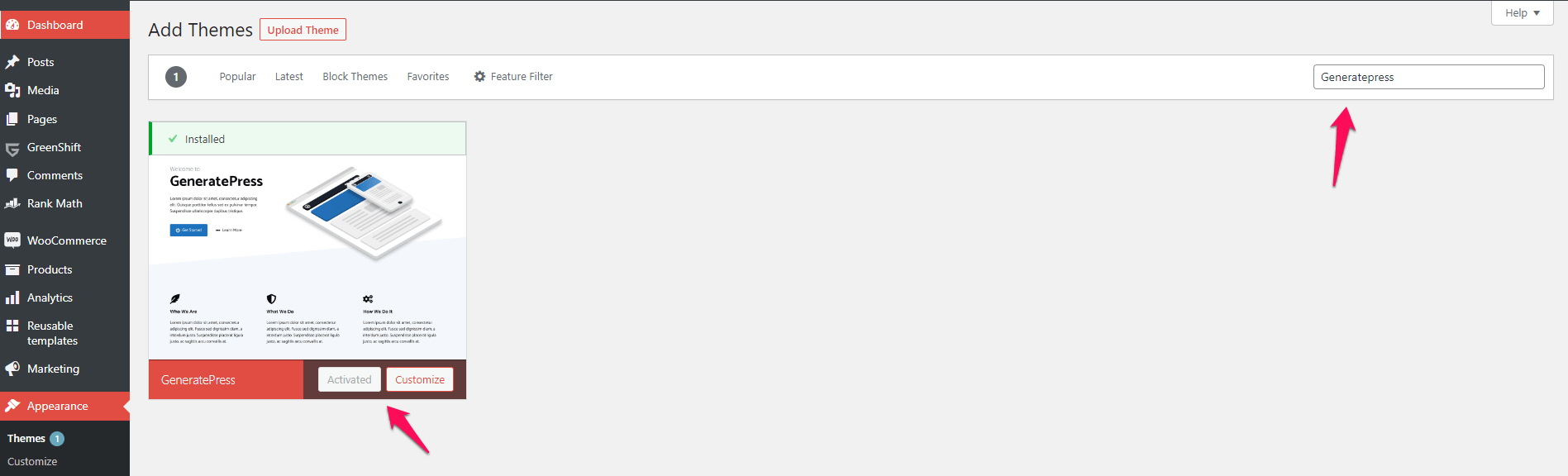
4. Buy The Pro Version And Install The Pro Plugin
When you purchase the pro version, you will get a plugin named “GB_Premium.” Install and activate the plugin. That will activate all the pro features of the GeneratePress theme.
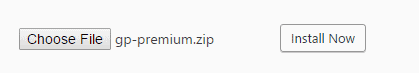
GeneratePress Theme Price
The free version has limited customization options. But you need to upgrade to the Pro version to avail all the pro features required to design an intuitive blog.
The following features are common across both plans.
- Unlimited access to the site library
- All premium modules and features
- 30 days money back guarantee
Things That Could Have Been Better
No theme is perfect, and the same is true for the GeneratePress theme. The theme is good for a minimalistic blog because this is more of a theme framework than a full-fledged theme.
You may need multiple plugins to achieve some of the basic features that your blog should have. If you have an affiliate marketing blog, things get more complicated as GeneratePress has hardly any features that complement an affiliate marketing campaign.
If you don’t mind spending money on several plugins, then GeneratePress may be a good option. Otherwise, themes Like Astra or Kadence make more sense.
It is fast as long as you don’t use any other plugin. The moment you start installing plugins, things go in a reverse direction.
GeneratePress Theme Positives And Negatives
Positives
- Fast and lightweight
- 100% accessibility-ready
- Child theme supported
- SEO & Schema optimized
- 100+ customizing options
- 45+ Demo sites
- Developer friendly
- Excellent documentation
- 30 days money-back guarantee
- Ability to create custom blocks
- Complete layout control
Negatives
- Only email and forum support
- Owned by an individual and not a company
- Limited WooCommerce features
- Lifetime plan has been discontinued
GeneratePress Theme Support
Of all the WordPress themes out there, GeneratePress’s support is by far the best. As far as I know, the main reason behind this is that they use an open forum. The best thing about an open forum is it offers huge advantages over tickets.
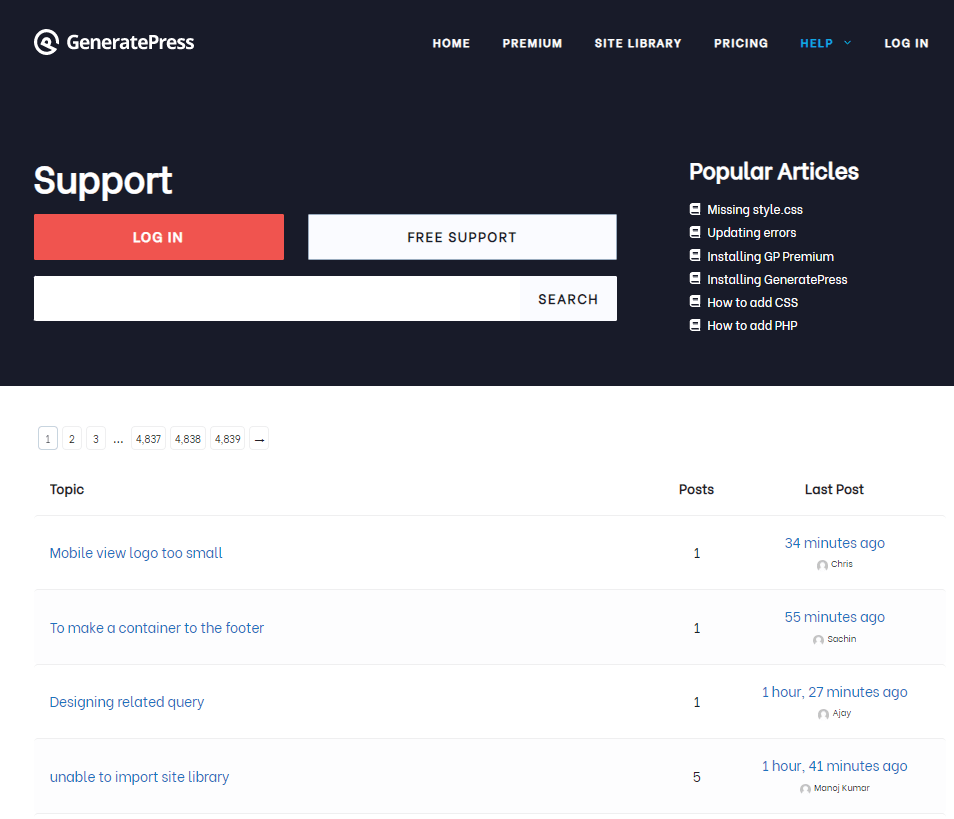
Thousands of old tickets are already available on their forum. All you need to do is search for answers to questions.
The answer to your problem is most likely present there. However, if you don’t find your answer, you can open a new ticket if you bought the pro version. The free version support is still through the WordPress repository portal.
Overall, GeneratePress has a very competent support team, and the best thing I found is that the author, Tom himself, is present in the forum.
So sometimes, you will get an answer directly from the author. Is it not that great?
GeneratePress also has a well-laid-out documentation portal where you can see the how-to guides, solutions to common issues, etc.
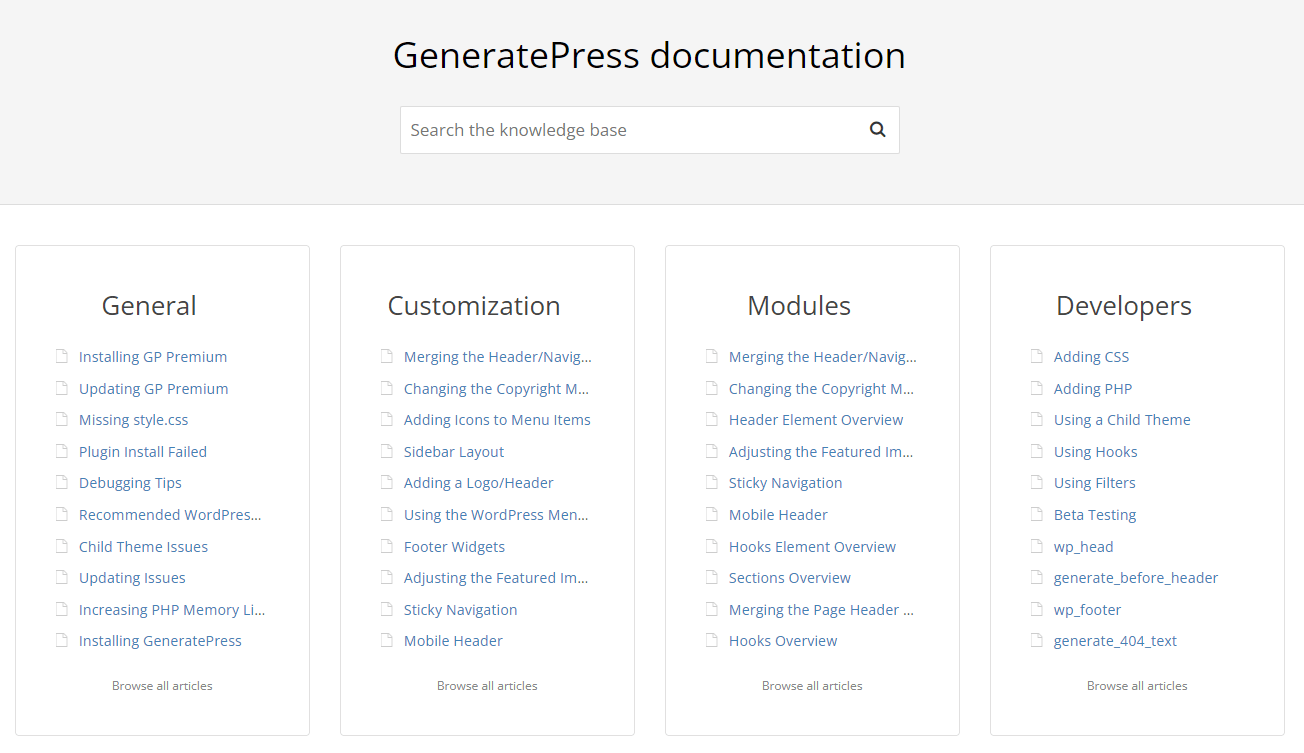
Conclusion: GeneratePress WordPress Theme Review
I hope you have a fair idea of the GeneratePress theme and its potential. It is a rock-solid theme, no doubt about it.
But does it justify the hype that it is the “Fastest WordTheme Theme”
The answer would be yes, as long as you keep only the basic features active. But that can not always be an ideal situation.
If we talk about the pricing, features, customization options, integration, and extra add-ons, the GeneratePress theme is a real value for money.
Whether you are a beginner, a business site owner, or a professional webmaster, the GeneratePress theme is something that you can use to build your site.
On top of that, it offers a 30-day money-back guarantee. if you are unsatisfied with the GeneratePress theme, you can ask for a refund.
GeneratePress Theme Review

GeneratePress is one of the fastest, intuitive, SEO-friendly, and multipurpose WordPress themes available in the market. With tons of customization options and a modular design along with numerous demo libraries, GeneratePress is an ideal choice for bloggers to design their blogs
Price: 59
Price Currency: USD
Operating System: Linux
Application Category: WordPress Theme
4.9
FAQ | GeneratePress Review
Can I Use Pagebuilders With The GeneratePress Theme?
Yes, you can use any page builder with the GeneratePress theme. It has some demo sites specially built using page builders like Elementor and Thrive Architect.
Can I Use GeneratePress On Unlimited Websites?
No, the yearly plan allows you to install GeneratePress only on one site
What Will Happen If I Don’t Renew My GP Premium License Every Year?
You can still use all the premium modules of GeneratePress. But the only problem is that you will not get any support or updates.
Which Is Best, Astra Or GeneratePress?
Both Astra and GeneratePress theme have their pros and cons. But the Astra theme has an edge if you compare the feature list and customization options. You can read the Astra theme review here
Is GeneratePress Good For SEO?
Yes. GeneratePress theme has tons of SEO features that make it one of the best SEO-friendly themes for WordPress
Is GeneratePress Worth It?
GeneratePress is definitely one of the fastest and most SEO-friendly themes ever developed. Considering the pricing, it is a value-for-money theme too.
GeneratePress Theme Alternatives
Two of the best alternatives to the GeneratePress theme are Astra and Kadence. Both themes’ Feature sets are almost the same, except for some features and the pricing.
Astra Theme
GeneratePress directly competes against the Astra theme. It is also a minimalistic theme, but it has relatively more features. Astra is available as a standalone theme or as a bundle with plugins like Schema Pro, Convert Pro, and Spectra Pro.
The speed is not as good as the GeneratePress theme, and the free version has its own share of bugs.
The pricing of the lifetime bundle is insane, and the support is also in the grey area. However, the price of the standalone theme is the same as the GeneratePress theme.
Kadence Theme
The Kadence theme is also a very good alternative to the GeneratePress theme. It is more feature-rich and comes with a lot of customization options.
Like Astra, you can buy Kadence as a standalone theme or as a bundle with useful plugins like Kadence Block and Kadence Conversion.
The pricing is decent and at par with other themes in this category. In terms of speed, it is equally good. However, since it’s a relatively new theme, it is a little behind GeneratePress but slowly getting its ground.


