If you have a WooCommerce store, you might know the importance of SEO. If you want your products to rank high in SERPs, you need to optimize them properly.
Gone are the days when you can drive traffic without SEO. With the sheer amount of competition, ranking high without proper SEO is impossible.
With the growing number of SEO plugins, choosing the best to optimize your WooCommerce store is difficult.
Fortunately, we have Rank Math, one of the best SEO plugins. With its impressive list of features tailored to WooCommerce, it can effectively optimize your WooCommerce store.
In this article, we will learn how to optimize WooCommerce Store Using Rank Math, which will help you effectively optimize the product and rank high in SERPs.
Rank Math Pro 10% off
Feature-rich free version
Advanced Google Analytics integration
Table of Contents
A Brief About Rank Math And WooCommerce
Rank Math is one of the finest SEO plugins ever developed for WordPress and WooCommerce. People tired of the monopoly of Yoast switched to Rank Math as soon as it was available.
The free version of Rank Math offers more features than other leading SEO plugins. So, there is no reason why a site owner should not switch to Rank Math.
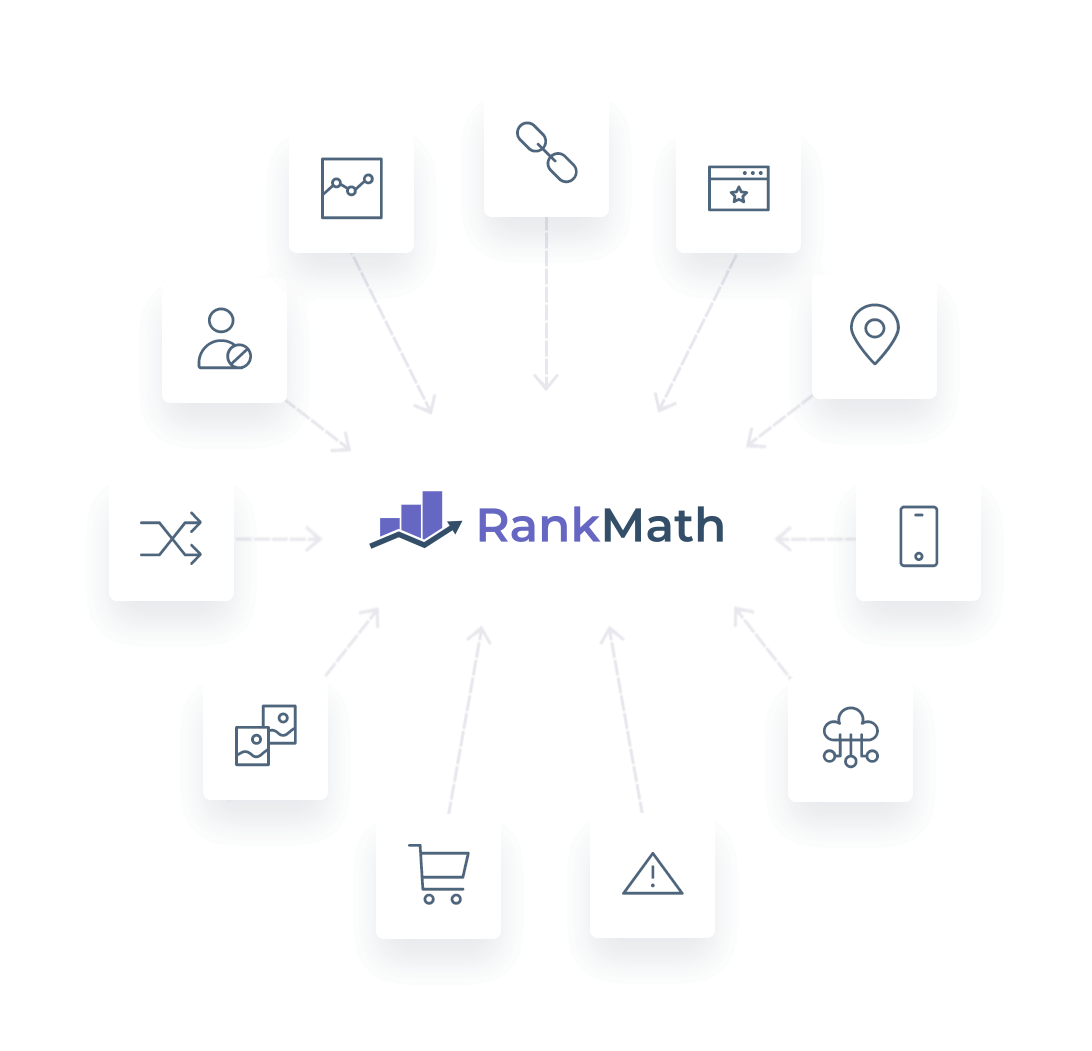
The intuitive interface and easy-to-use commands complement this plugin’s limitless features. The introduction of Content AI made it a complete package for an effective SEO solution for your site.
Rank Math also has a list of dedicated features for WooCommerce, including on-page SEO, product schema, and other essential features for a WooCommerce store to rank. We will discuss these features more later in this article.
Rank Math has a free version and a premium version. Trust me, the free version is more than enough for basic SEO. If you want to switch to the pro plan, the rates are very reasonable and the lowest in the market.
WooCommerce is an extension to WordPress dedicated to setting up an e-commerce store on the WordPress platform. As of 2024, it held a 17.4% market share, right behind Shopify, Squarespace, and Wix.

Since WooCommerce is just a plugin for your WordPress platform, there are thousands of plugins available in the market that you can use to set up your online store and optimize it for SEO. Rank Math is one such plugin for WooCoomerce that does the SEO optimization for you.
How To Set Up Rank Math?
Setting up Rank Math for WooCommerce is very easy. If you already have a WooCommerce store and are setting up Rank Math, the initial setup wizard will do almost 50% of the work for you, including title, meta description, and Google Search Console integration.

The rest of the features can be enabled by navigating to the individual setting under the Rank Math SEO option on the sidebar.
Once you install Rank Math, you need only navigate to Rank Math SEO -> Dashboard and activate the WooCommerce option. The Woocommerce-specific option will then be available under different settings.
Optimize WooCommerce Store Using Rank Math
Rank Math brings a plethora of features tailored for WooCommerce, including Product Schema, which also supports product reviews and ratings.
Here are some of the key features of Rank Math for WooCommerce and how to set them up efficiently.
1. Schema Markup For Product
Schema Markup helps search engines better understand the content. It is a language that search engines can easily decode. Rank Math has a schema markup option for products, which is a plus.
How To Enable Schema Markup For Product
Rank Math will automatically select the product schema if it is a product. If it does not select automatically, you can always edit the schema markup option and select product schema, as shown in the below picture.
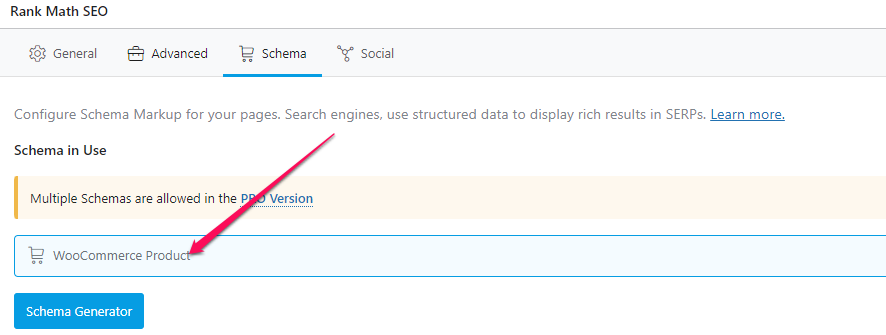
Rank Math automatically decodes the “Product Review” and ” Product Rating” data and includes that in the product schema.
GTIN, ISBN & MPN Schema
If your product has this information, you can add it to the product, and the product schema will capture it.
If you don’t have this information, Google will give a warning, which you can safely ignore as your product does not have this information.
Please note that not having these data does not affect SEO. You are good as long as you are capturing all the available data in the schema.
Brand Schema
If the brand is not mentioned for the product, you will see a warning in the Google search console. To fix this issue, you can set the brand schema in Rank Math.
You can choose between different options, such as the tag, categories, color, material, type, etc., to map it as a brand.
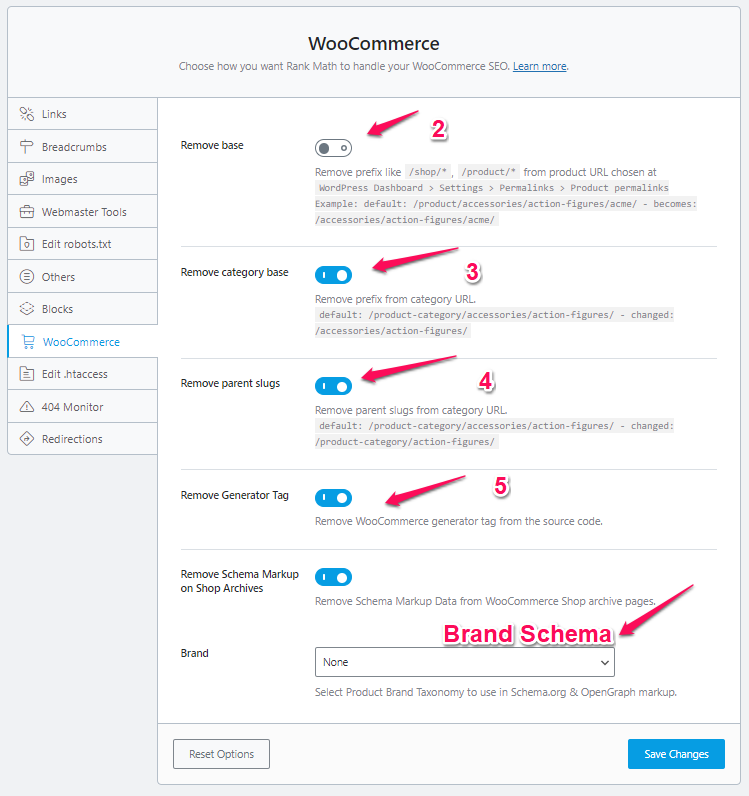
If you are selling your own branded product, you can add the code snippet below to your function.php file, which will override the Rank Math default brand option.
// Add Brand for Products.
add_filter( 'rank_math/snippet/rich_snippet_product_entity', function( $entity ) {
$entity['brand'] = 'RiansTech';
return $entity;
});2. Remove Base
By default, Woocommerce product URLs carry prefixes like “Shop” or “Product.” You can remove those prefixes and make your product URLs short, simple, and easy to remember.
For example, if the current product URL is rianstech.com/shop/sample-product, enabling this feature will convert the URL to rianstech.com/sample-product
Removing the product base does not negatively impact SEO. However, short URLs can greatly enhance the customer shopping experience.
3. Remove Category Base
This feature will remove the “Product-Category” prefix from the product URL. For example, if the current URL is rianstech.com/shop/product-category/ shoes/ sample-product, enabling this feature will convert the URL to rianstech.com/shop/ shoes/ sample-product.
4. Remove Parent Slug
This option will remove the category slug from the product URL. For example, if the product URL is rianstech.com/shoes/sample-product, this option will convert the URL to rianstech.com/sample-product.
5. Remove WooCommerce Generator Tag
By default, WooCommerce will generate a meta tag for products that reveals the Woocommerce version. Selecting this option will remove that tag, which is good for security reasons.
6. Remove Schema Markup From The Shop Page And Categories
The shop and category pages do not contain enough information to provide a complete product schema or page schema setup.
That is why it is best to disable schema for both by selecting the option below, as shown in the picture.
7. Product Focus Keyword
You can add multiple focus keywords for products and optimize the content around them. You can use the Content AI keyword search feature to find your product keywords.

8. Product Meta Title
Rank Math allows you to write and optimize Product Meta Titles. You can use the Content AI tool to find an effective title for your product. Please add the focus keyword in the meta title for better SEO optimization.
9. Product Meta Description
Like the product meta title, you can add a meta description and optimize it using Content AI. You can use your keywords in the description, but avoid keyword stuffing, as it will impact your SEO negatively.
This article outlines the best practices for writing a meta title or meta description.
10. On-Page SEO
Similar to what we offer for blogs, Rank Math offers the same features for WooCommerce products. Here are some of the checkpoints that Rank Math evaluates to improve products’ on-page SEO.
- Focus keywords in the title and meta description
- Focus keyword in the URL and URL length is less than 160 characters
- The focus keyword is at the beginning of the content
- Product description of a minimum of 600 words
- Use of product schema
- Focus keyword in the Image ALT attribute
- Good keyword density
- Use of content AI
- Use of product review and rating
- Power words in the title
- Use of short paragraphs in the product description
- Use of photos and videos
Conclusion: Optimize WooCommerce Using Rank Math
Rank Math is a great tool for optimizing a WooCoomerce store. Its set of features is more extensive than any of the premium tools available on the market.
Although the free version is more than enough, if you want to take advantage of all the benefits that Rank Math offers, you need to switch to a premium plan.
5000 Content AI credit
Track 500 Keywords
12K Content AI Credits
Track 10K keywords
30K Content AI Credits
Track 50K keywords
