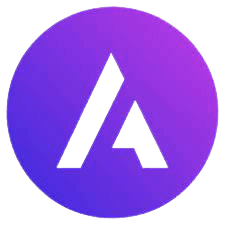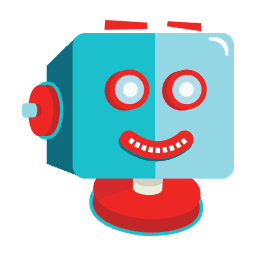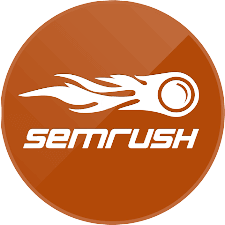How To Start A Blog To Make Money: Easy 10 Steps Guide
Want to get into blogging? Excellent, great decision! You will be amazed that blogging can give you a boss-free life. But is that so easy to earn from blogging?
In this article, let’s learn about blogging and How To Start A Blog To Make Money. This article will be all about how to create a blog, how to set up a blog, and finally, how to really earn money from a blog.
First things first, the blogging journey is not a bed of roses, and earning from blogging is not everyone’s piece of cake.
You need to do hard work, you should have dedication and consistency, and most importantly, you should give enough time to blogging to earn from it.
If you are planning to blog just to earn money, then probably you will never be able to earn money from blogging. Instead, your approach should be to help others, and they will help you out.
If your blog is adding value to your readers, earning money won’t be a problem. Otherwise, no matter what you do, you can not be successful in blogging.
Table of Contents
What Is Blogging?
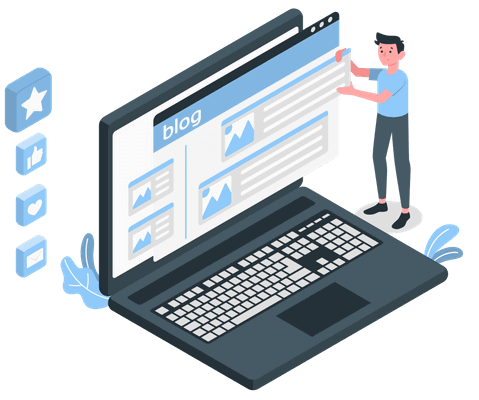
A blog is a dynamic website through which you can share your knowledge, amplify your thoughts, and broadcast your ideas.
It is a platform through which you can enrich your dream of becoming a self-dependent person who lives life with his/her own rules.
You can blog to teach others, sell products, or do marketing for your brand. You will be amazed to know that affiliate marketing is one of the best earning sources for bloggers.
Blogging has a steep learning curve. Nowadays, blogging has become very popular, and everyone is trying to get into blogging. So, blogging has tough competition.
That is why you should know the tricks and tips for being successful in blogging. Unless you have the required skills to outperform others, blogging becomes a tough game.
Difference Between A Website And A Blog
Many people get confused between the two and feel that both are the same. But that’s not the case.
A website is a static web portal where contents do not change regularly. A website usually has a very limited number of pages. For example, a company website, portfolio websites, etc.
On the other hand, a blog is a dynamic website where content gets updated regularly. Instead of having just a few pages on a website, a blog can have thousands of posts.
Benefits Of Blogging

Blogging was a hobby for many people earlier, as there was little to no source of earning money. But in recent times, blogging has become very popular as it can help you to earn some good passive income.
Below are a couple of benefits of blogging.
Broadcast your passion
Many of us have the zeal to broadcast our passion and expose our skills to a greater audience. Blogging is the right platform to do that.
You can write articles on your favorite topics and show off your passion for that niche. Remember, if you don’t have a passion for a certain topic, you should not do blogging on that topic.
Subject matter expert
If you start a blog on a particular niche and start writing on it, you may be considered a subject matter expert on that niche in the long run. That is something you can feel proud of as you are helping people with your expertise.
Earn fame and money
Blogging indeed earns you a lot of money, but we should not overlook the fame we get from blogging. You may see how people respect pro-bloggers and try to follow their path.
They consider successful bloggers as their inspiration. You can be one of them as well.
Be your own boss
Yes, you can indeed be your own boss if you are successful in blogging. But don’t expect that you can achieve that height within a few years of blogging.
If you can add value to your audience, you will definitely be able to earn a good amount of money and become your own boss one day.
I personally got inspired by Harsh Agarwal, who left a high-paying corporate job to become a blogger, and now he is his own boss.
Networking
I love meeting new people. For sure, many of you may also like networking with like-minded people. With blogging, you can do that.
You can connect with fellow bloggers and connect with thousands of like-minded people to share knowledge.
How Do Bloggers Earn Money?

There are different ways of earning money from Blogging. However, below are a few very popular ways that most bloggers use to earn money.
Advertisement
Advertising is probably the easiest and most widely used method of earning money from blogging.
Companies like Google, Facebook, and YouTube have advertisement platforms that can help you earn money when you integrate your blog with those networks.
Ask any blogger, and they will say that the first dollar they earned is from Adsense. Yeah, Adsense is one of the most popular advertisement platforms for earning money for blogs.
Getting approval from Adsense is easy, but earning money from it is not that easy. You need a good amount of traffic to your blog to earn money.
If you want to know about some of the best practices to get approval from Adsense quickly, then you should read this article.
One of the problems with Adsense is that they pay for cost per click. That means if someone clicks on your ads, you will only get paid.
If you want to get paid per view, then you should try Ezoic. With the same amount of traffic, you will earn more with Ezoic.
Affiliate Marketing
Affiliate marketing is one of the lucrative ways of earning money from blogging. You promote different products and services through your blogs by placing links.
If someone buys those products or services by clicking on those links, you earn a commission.
Earnings from affiliate marketing are way higher than those from any other method. A successful blogger usually earns about $10K per month just by doing affiliate marketing.
Sponsored Post
You can earn a good amount of money from blogging through sponsored posts. But for that, your blog should be of high authority, and it should get a good amount of traffic.
Once your blog reaches that level, you will notice numerous requests for sponsored guest posts.
Usually, a blogger earns about $30-$100 per sponsored guest post; sometimes, it is even more depending on the brand.
Online training
If you have some expertise in a specific area, you can sell online training. You can take live video classes, webinars, etc., to showcase your skills.
But again, you should build a brand for yourself first. No one will buy your online training if you are not skilled and famous.
E-Book
Most pro bloggers nowadays sell e-books, which are one of the great sources of income from blogging. The content of an e-book is usually the same as that of online training, but in online training, you can interact with other users.
Consultation
Along with ebooks and online training, you can also take up consultation services to solve your audience’s problems. Consultation is one of the good ways of gaining audience trust and earning thousands of dollar
Digital Marketing Services
Many bloggers offer website design services, SEO Optimization services, and blog optimization services to earn a good amount of money. If you have those skills, then you can also earn a lot of money.
Different Blogging Platforms
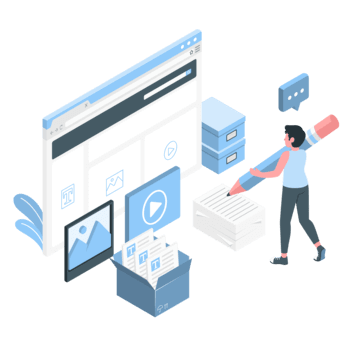
Choosing a blogging platform is one of the decisions you should take at the beginning of your blogging journey.
It is always possible to switch between different platforms at any point in time, but it makes sense to start with the right platform to avoid any hassles in the future.
As you can see from the above figure, the blogging industry is dominated by WordPress, which is basically a free blogging software. However, you may need paid themes and paid plugins to set up a professional blog on WordPress.
If you want, you can start a blog for free with Blogger, which is one of the free blogging platforms offered by Google itself. You don’t need paid hosting, themes, or plugins in Blogger.
We have written a very detailed article on different blogging platforms that you should read if you are looking for some alternatives to WordPress and Blogger.
But trust me, no other blogging platform can offer the same level of flexibility that WordPress offers.
Here are some of the benefits of choosing WordPress as the blogging platform.
- Over 50000 themes and plugins in the WordPress repository
- You can create any type of website or blog using WordPress
- Since WordPress is a free platform, there is no monthly recurring fee
- 60% of blogs in the world are powered by WordPress
- Great community support
- Frequent updates and bug fixes
Blogging Investments
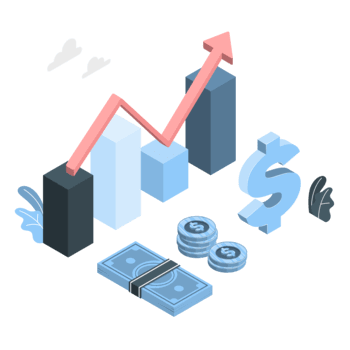
How much does it cost to start a blog?
This is one of the queries that every new blogger has in their mind. In fact, when I started blogging, I had the same question. So, no surprise.
Trust me, You don’t need to pay anything except for your web hosting and domain name. You will find free hosting and a free domain, too. But I won’t suggest using those.
With growing competition, nowadays, you can run a blog by paying hardly a couple of dollars. That’s it. Sounds amazing?
But here is the glitch. Blogging is a business, and every business needs investment. Think about a store that you set up. You can run the store by investing a minimal amount of money. But if you want to grow, you need investment.
The same is true for blogging as well. If you want to be successful in blogging, you need premium themes, premium plugins, premium tools, etc.
There is no fixed number of plugins or tools that you need to install in your WordPress blog. It depends on what functionality you want in your blog. Ideally, the following costs are involved in a typical blog.
- Web Hosting
- Domain Name
- Themes
- Plugins
- SEO Tools
- Advertisement
Blogging Training Courses
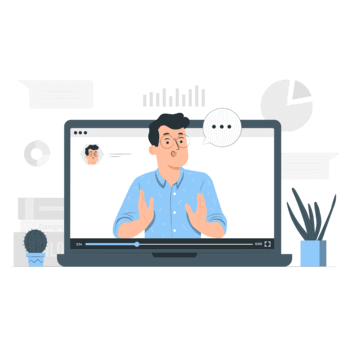
Do you really need a blogging training course?
I personally believe in learning from mistakes. Unless you make mistakes, you will never be able to learn.
However, I am not against any online courses or e-books. There are some excellent online courses out there that you can try to get the initial boost, but again, if you want to be successful in blogging, you need to learn from your own mistakes.
Most bloggers offer paid training courses just to build their audience and sell their affiliate products. This is the harsh truth.
You will find materials that are almost similar to those of all the bloggers who provide training courses. Those are just basic training. No one shares their secrets, for sure.
If you are a beginner and don’t know anything about blogging, I would suggest you follow some well-established bloggers and learn from them. You can join their Facebook groups and other forums and learn a lot.
How To Start A Blog: 10 Easy Steps Guide
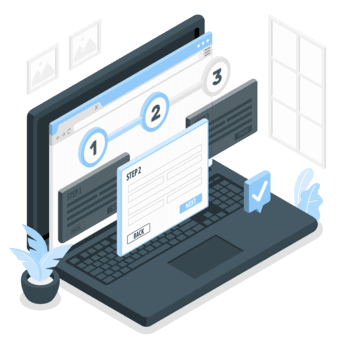
Blogging is easy if you know how to do it properly. Here are the 10 easy steps guide on how to start a professional blog easily and make money out of it.
- Choose A Niche
- Buy A Domain Name
- Buy Web Hosting Service
- Install WordPress
- Install A Fast WordPress Theme
- Install Essential Plugins
- Keyword Analysis
- Write Your First Blog Post
- Improve Off-Page SEO
- Promote Your Blog
STEP-1
Choose A Niche

Choosing a niche is the first and most critical step in blogging. A niche is like a category. You need to decide on which category you want to write about.
If you choose the wrong niche, there is a high chance that your blog will fail. Because if you are not an expert in that niche, you can not add value to your audience.
Choosing a niche should be based on your expertise, passion, and market demand [ In case you want to earn money from blogging ]
For example, you may be passionate about writing on a particular subject, but if that niche does not have any market demand, then there is no money. Right?
On the flip side, if you choose a profitable niche for which you don’t have any passion and expertise for writing, you will soon be frustrated, and your blog will never grow.
How To Choose A Niche?
First of all, you need to know in what category you have the expertise and what you are passionate about.
Do some market research to find out what is trending and what people love to read. Ultimately, you are writing for your audience. If you are not able to understand your audience’s requirements, then blogging is a challenging game.
It would help if you think about your monetization strategy before choosing a niche. For example, if you want to earn through affiliate marketing, you need to choose a niche that has enough affiliate programs in the market.
Ask yourself the following question before choosing a niche.
- Are you really passionate about your niche?
- Do you have the expertise to write on that particular niche for a longer period of time?
- Can your expertise add value to your audience?
- Does that niche have a market demand?
- Does that niche have enough keywords to rank?
- Is the niche already overcrowded?
Few Profitable Niches
- Engineering
- Healthcare
- Insurance
- Blogging
- Traveling
- Beauty
What is a micro-niche?
Let’s take an example: imagine that you are good at writing about web hosting. But you have created a blog only on VPS hosting. So, your blog will be considered a micro-niche blog as you are writing about a micro category.
Please note that the Micro niche blogs have a great potential to rank quickly, but you may not have enough topics to write about for a longer period of time. Think about that before choosing a micro niche.
STEP-2
Buy A Domain Name
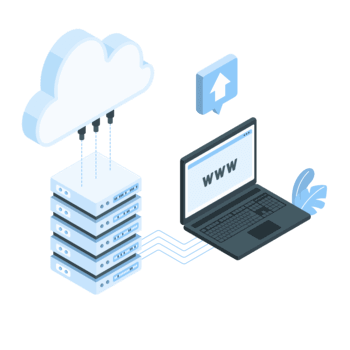
A domain name is like your online address. The easier and more specific the address is, the easier it is for your audience to find it.
It is always advisable to keep your blog domain name short, simple, and specific. Here is an example of a Domain name.
rianstech.com is a domain name, whereas https://www.rianstech.com is the URL of this blog.
Choosing a domain name also depends on the niche. For example, RiansTech is based on the tech niche. That is why the domain name has the word ” Tech.”
Though there is no SEO advantage, if you keep the niche in your domain name, it gives your audience a clear idea about the blog content. You can read this article if you want to learn more about how to choose a domain name.
Best Practice To Follow While Choosing A Domain Name
- The domain name should be short. Preferably between 8-15 characters
- No hyphen in between words
- Always try to buy a .com extension
- The domain name should not have copyrighted words
- Prefer to use your niche in your domain name
- Try not to have numbers in the domain name
- Use the main keyword in the domain name
Popular Domain Name Extensions
- .com
- .org
- .net
- .co
- .io
What is a country-specific domain name extension?
If your blog targets a specific country like India, you should buy a domain name with a country-specific domain extension.
For example, Amazon India has the domain name amazon.in as it targets the Indian audience. Amazon USA has the domain name amazon.com, which targets a worldwide audience.
STEP-3
Buy Web Hosting Service
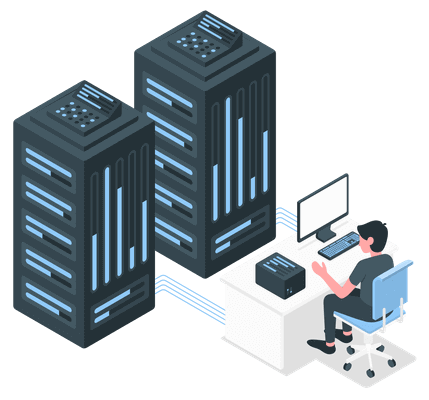
Web hosting plays a big role in your blog’s success. Web hosting is an online space where your website files are stored. It is always advisable to choose a fast and reliable web host.
But before that, you should know about different types of web hosting. That will help you to decide which type of web hosting is the best based on your requirements.
There are two main types of hosting. Shared hosting and dedicated hosting. In shared hosting, resources are shared across many users. In the case of dedicated, all resources are yours.
Shared hosting is further divided into VPS hosting and Cloud hosting.
Shared Hosting
This is the cheapest web hosting type. You will have to share your webspace, RAM, and other resources with other customers in shared hosting.
In shared hosting, you may not get a good speed as the resources are shared across different users. For low-traffic blogs, shared hosting is good.
Cloud Hosting
In shared hosting, your files are stored on a single computer, but in cloud hosting, your files are shared across many computers. That’s the only difference.
The benefit of cloud hosting is that you will get better speed. Also, there will be hardly any downtime as your files are shared across many servers. If one location fails, the other location will serve your files.
Virtual Private Server ( VPS)
As the name suggests, it’s a virtual server. You will get the flavor of a dedicated server, but that will be virtual. What that means is that a physical server will be distributed to a couple of users virtually.
The best part of VPS is that you will get dedicated resources like CPU cores, RAM, Space, etc., which is impossible in shared hosting or cloud hosting. You will get a significant speed boost in VPS.
Dedicated Server
If your blog gets a massive amount of traffic, then you should choose a dedicated server. Owning a dedicated server is way too costly, and it does not make any sense if your blog does not get much traffic.
But if you want to start an e-commerce business, you may need a dedicated server even though you are not getting much traffic. The reason is that dedicated servers offer maximum security, and you want your e-commerce stores to be secure.
What Is WordPress Hosting?
Nowadays, you will see many web hosts offering a service called WordPress hosting. It is nothing but a shared hosting with WordPress pre-configured.
Even the server is configured to give the best for WordPress. You can also expect a dedicated support team for WordPress.
Technically, there is no difference between shared hosting and WordPress hosting. It is just a marketing tactic. Please don’t fall into the trap of some web hosting company charging you more just because of WordPress hosting.
Things To Consider Before Buying Web Hosting
- Please don’t get fooled by unlimited plans. Nothing is unlimited in this world
- Choose a server nearest to your target location
- The web host should have enough security measures to save your blog from hacking
- The web host should offer daily backups
- Uses premium quality servers and software
- Offers server-level cache mechanism
- Firewall and DDoS protections are in place
- Email hosting is available
- Offers the option to alter PHP parameters based on your requirements.
- Ensures decent uptime
Best Web Host For Blogging
Although there are hundreds of web hosts in the market, only very few offer the best speed, service, and support. You should be very careful while choosing a web host.
If your blog has low to moderate traffic, go for shared hosting. Otherwise, go for VPS or dedicated hosting.
Here are the top three web hosts that we have tested and found that they are suitable for almost any type of blog. The speed, service, and support are awesome, too.
- Cloudways
- Rocket.net
- WPX
Cloudways
Cloudways is a cloud hosting platform where you can choose from different cloud service providers to host your blog. It is different from shared hosting in the sense that you will be allotted dedicated resources.
In Cloudways, you can choose from Digital Ocean, Vultr, Linode, AWS, and Google Cloud as your cloud service provider. All these providers are equally good and very popular.
You can start your journey with Cloudways for as low as $11 per month. You can host multiple blogs, and you will get ample SSD space and bandwidth.
You will also get Cloudway’s in-house developed cache plugin called Breeze. Redis cache is available on all servers, and for security, they have Malcare security.
When you host your blog with Cloudways, you will definitely get a speed boost. I have been using Cloudways for a long time, and I must say that Cloudways is one of the best and most cost-effective web hosting solutions out there.
Cloudways Hosting
Vertical Scaling Possible
Excellent Pricing
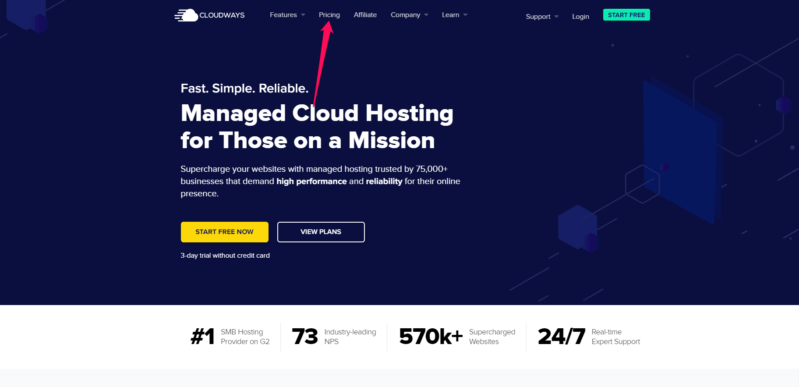
Choose a server and click on ” Start Free “. You will get 3 days of free trial without entering any credit card details.
I would recommend the Vultr High-Frequency server as it is fast and cheap.
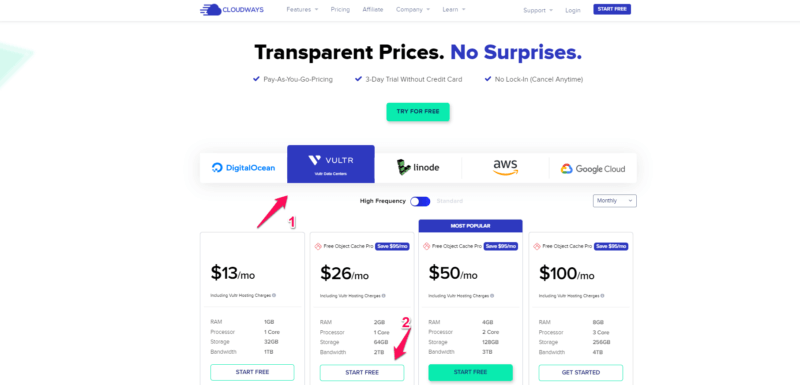
After that, you will be taken to the signup page, where you will need to enter your signup information. Once done, click on ” Start Here “
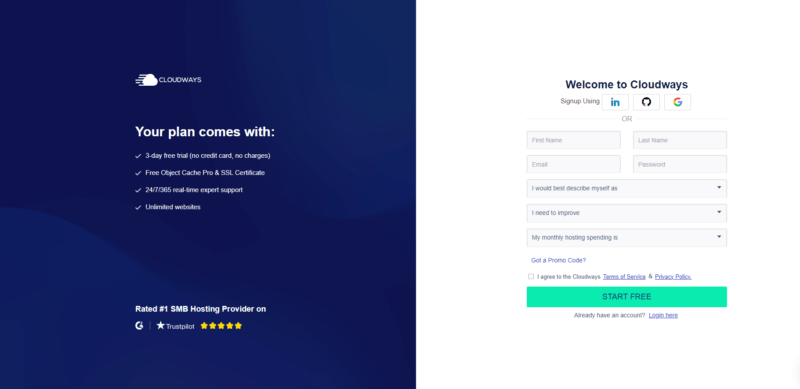
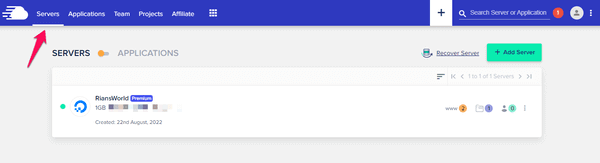
By default, the dashboard will show the server details. Click on the ” Application ” to see application details and to ” Add Applications“. Once you click on ” Add Application“, the next process is self-explanatory
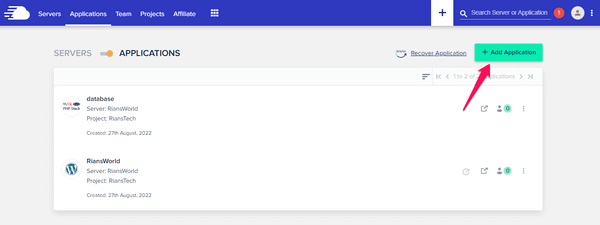
Once you install an application, the application dashboard will look like the image shown above. The application dashboard is very intuitive, and most of the options are self-explanatory
By default, Cloudways will give you a subdomain URL, which will be like ” wordpress-825231-285679.cloudwaysapps.com “.
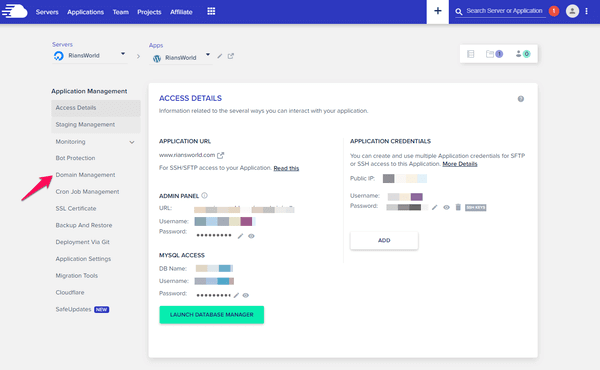
You need to point your actual domain name to this URL. We will show the process in the next step.
But before that, you need to install the SSL certificate. For that, click on ” SSL certificate” and add an SSL certificate for your domain. You will need to add a CNAME record to your domain registrar.
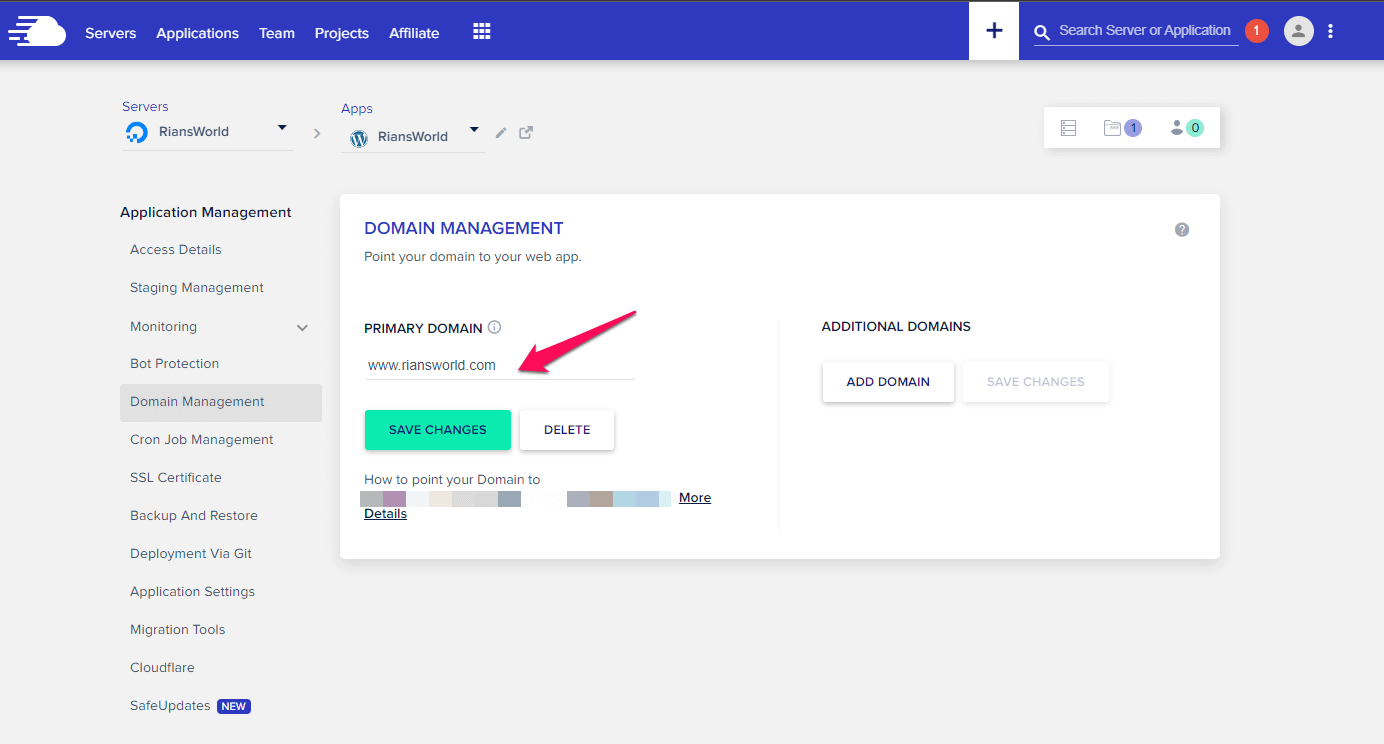
After that, add a few records to your domain registrar to point your actual domain to Cloudway’s temporary URL.
The detailed process is available in the Cloudways Support Portal.
Rocket.net
Rocket.net is one of the most secure and fast web hosts that can handle any type of blog. You will be getting Cloudflare Enterprise CDN for free with Rocket.net.
Cloudflare Enterprise CDN offers an advanced firewall, DDoS protection, and other security features. It also offers full-page caching, which will help your website load fast.
Rocket.net is a completely managed WordPress hosting. This means everything will be controlled by the Rocket.net team to give you the best possible speed.
The only downside is the price which is a bit on the higher side. But if you compare the price with the service that they offer, it’s a value-for-money web host.
Rocket Web Hosting
Excellent speed and security
Best support team
If you want to transfer a website from a different web host, then you have to raise a ticket with your WP admin and FTP details.
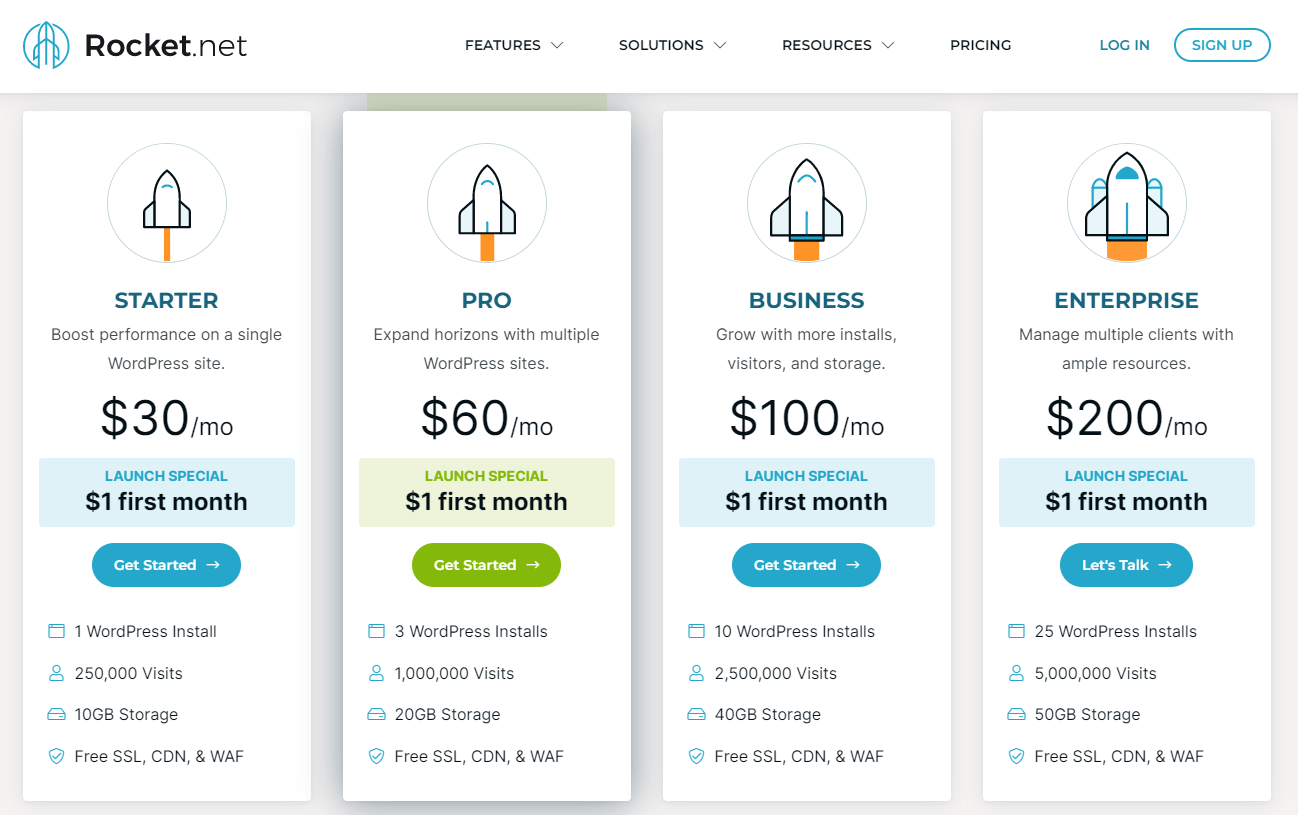
Click on “Continue” once done.
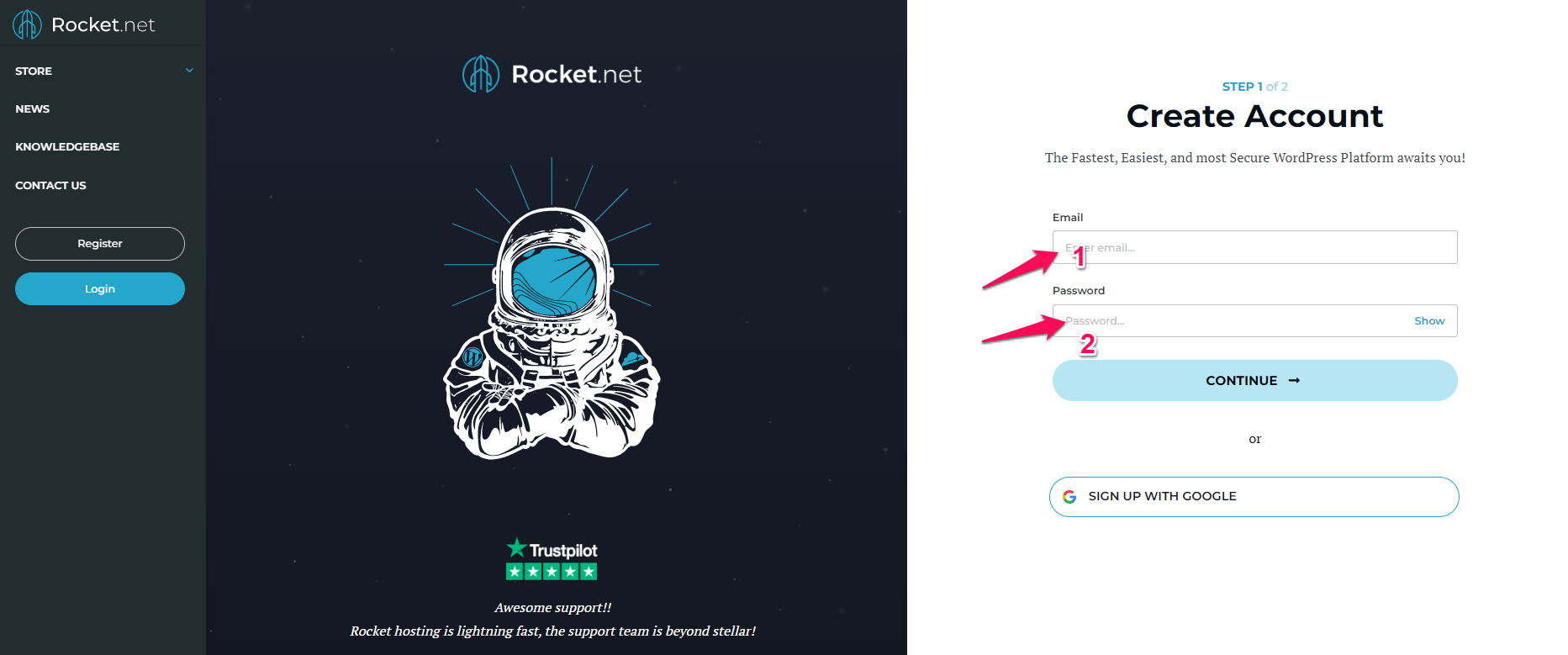
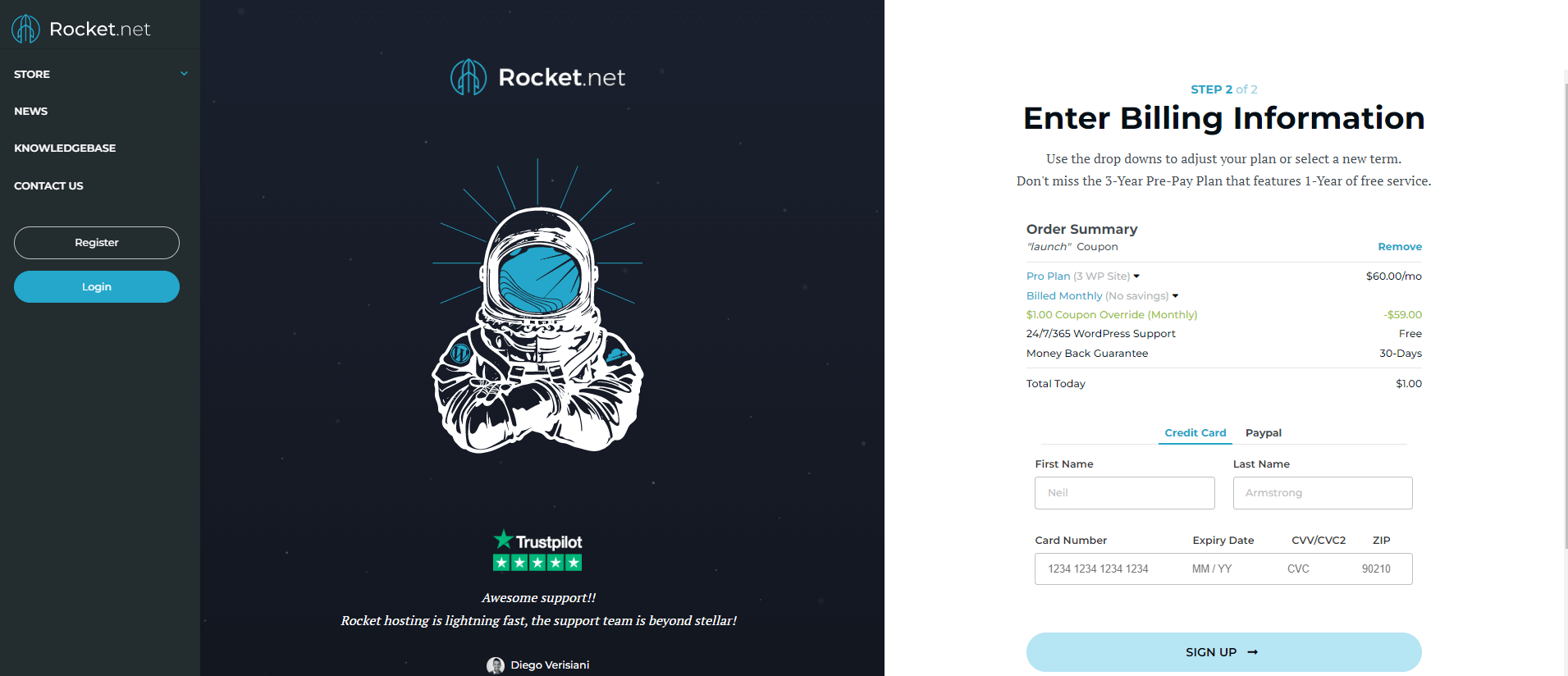
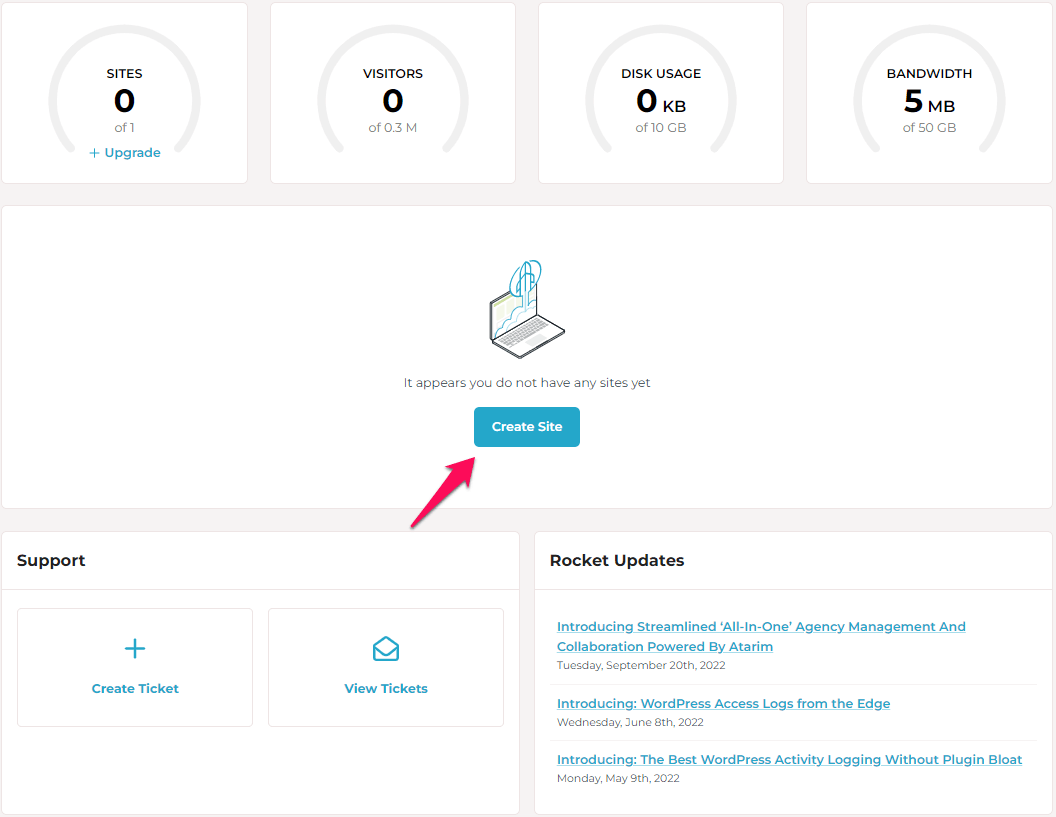
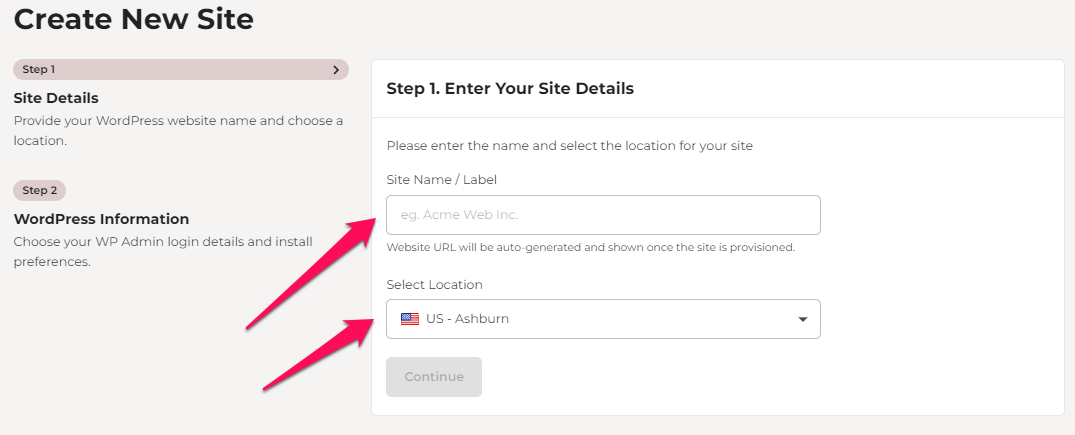
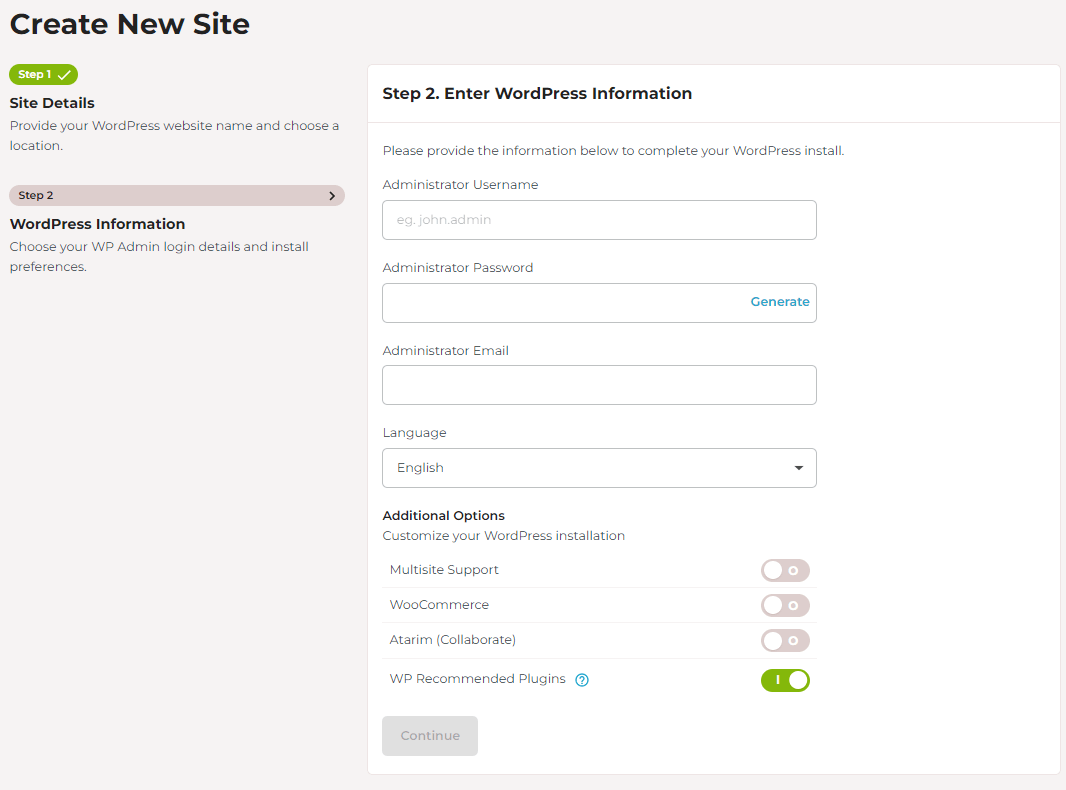
Once you click on ” Continue”, wait for a couple of minutes, and you will be presented with the site dashboard as shown below.
You will be given a temporary UR,L as shown. If you scroll down, you will see the site information and FTP details.
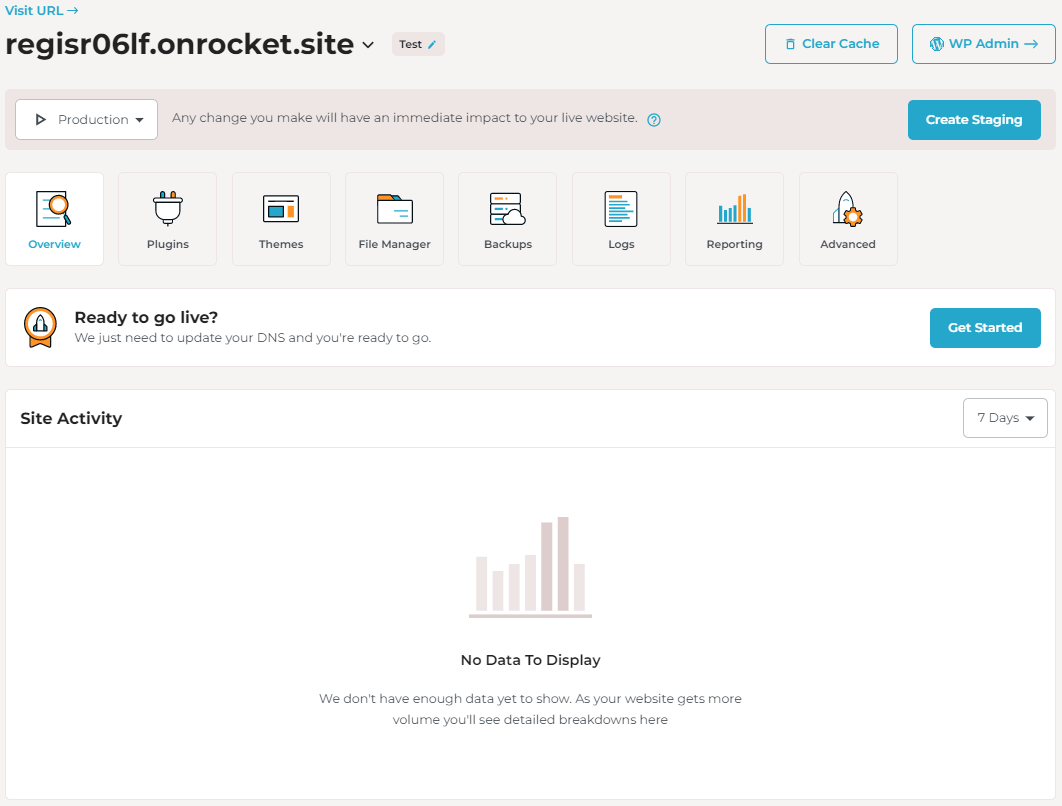
Now, if you go to your web hosting dashboard, it will show the details like the number of websites, number of visits, space utilization, etc.
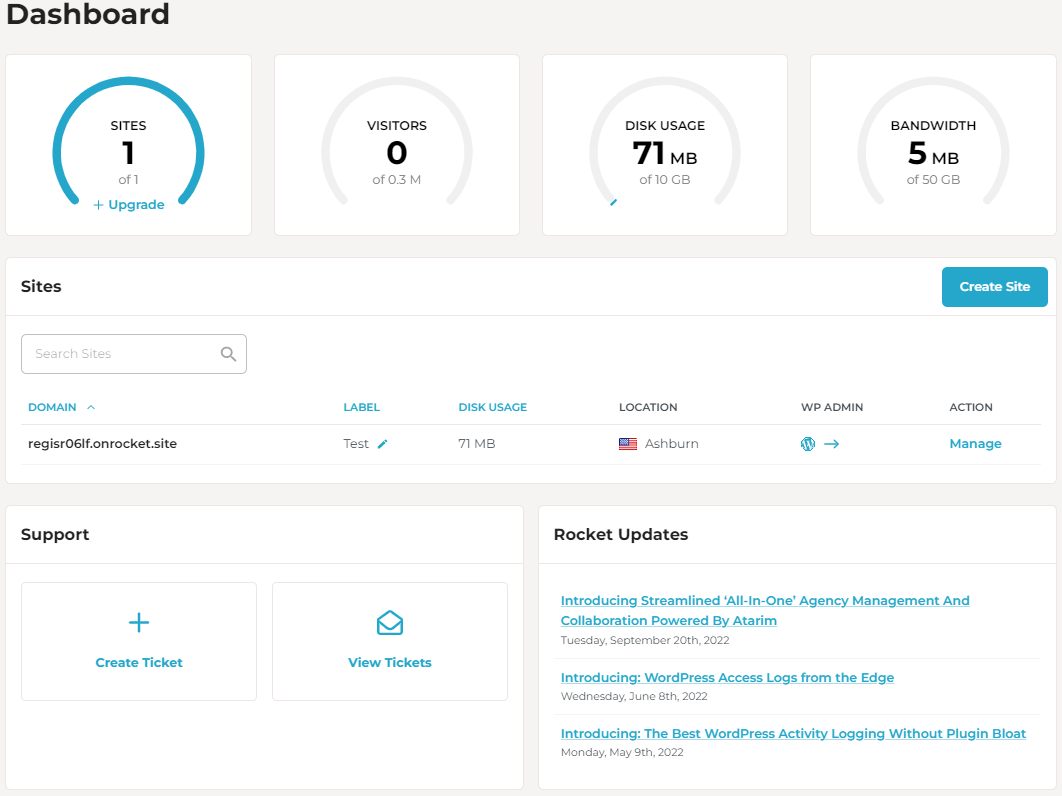
If you don’t want those plugins, you can simply delete them after logging into the WordPress dashboard. To see the list of plugins installed, you need to click on “Plugin” in the site dashboard.
You can see the theme details, backups, and some advanced information by clicking on the respective tabs.
For example, if you click on ” Themes “, it will show you currently installed themes.
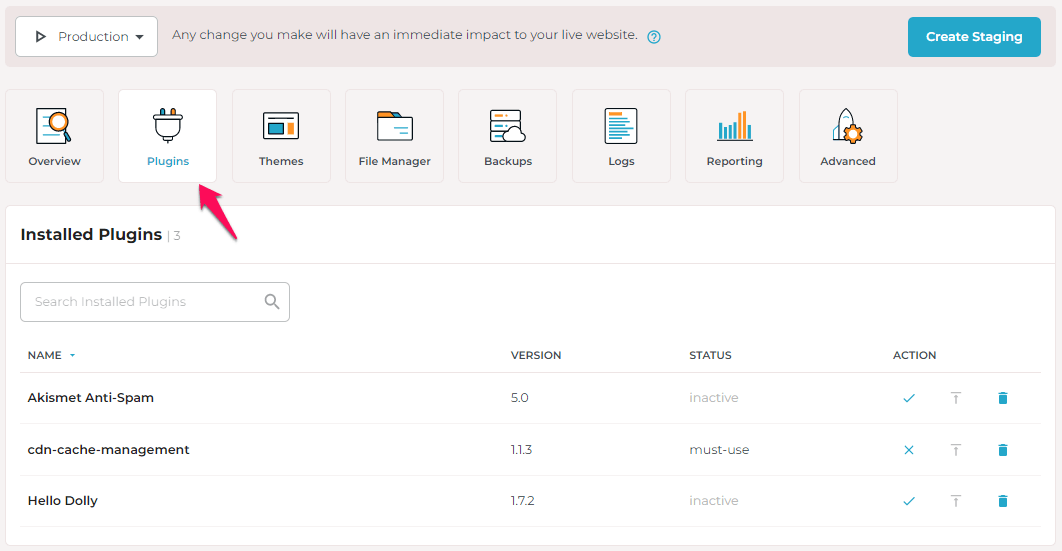
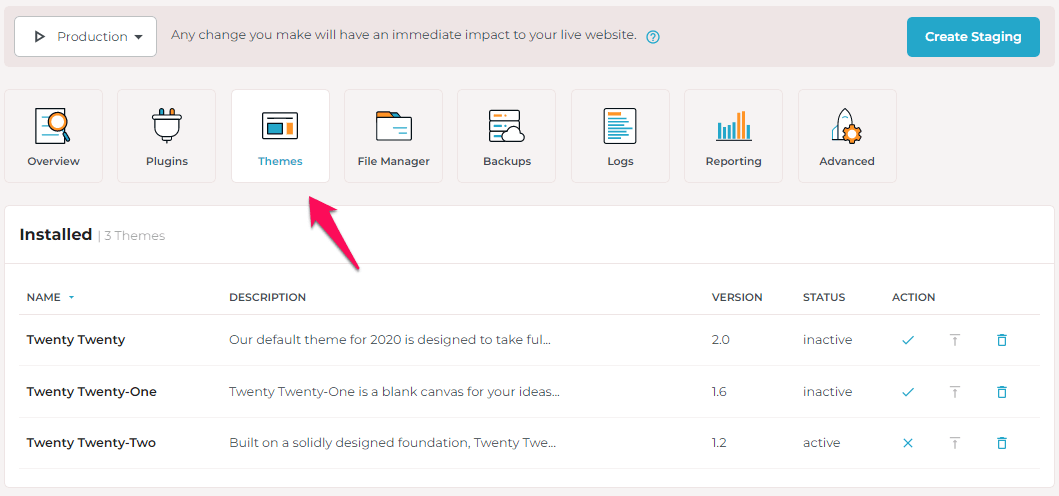
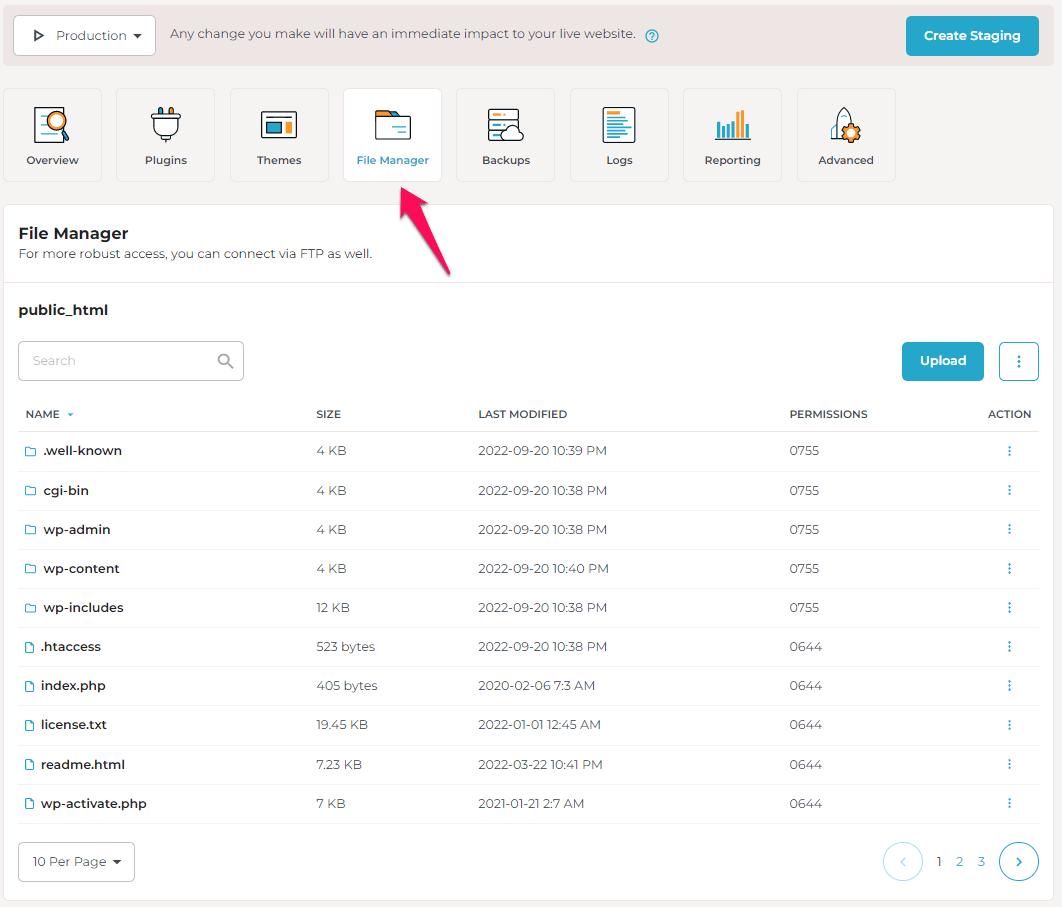
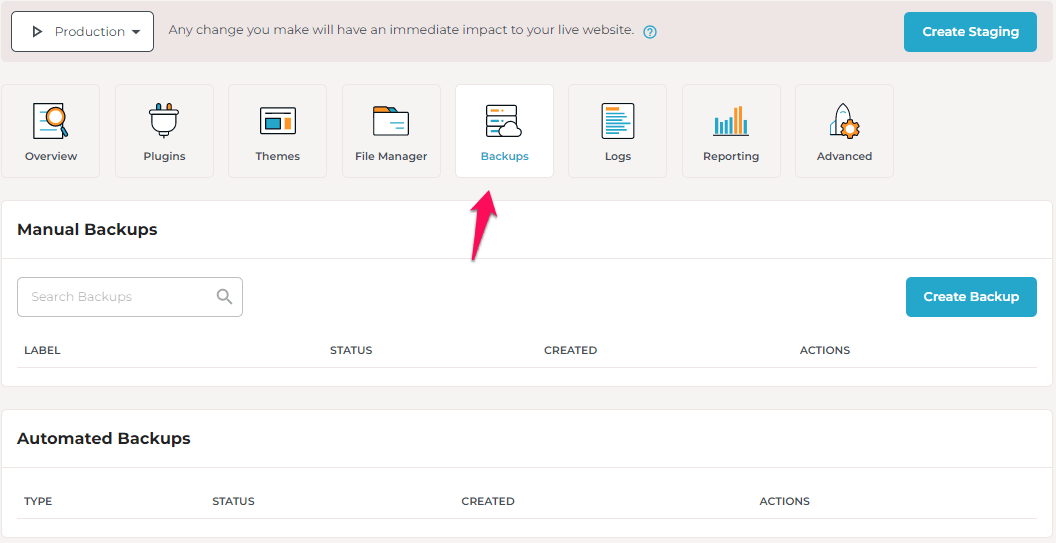
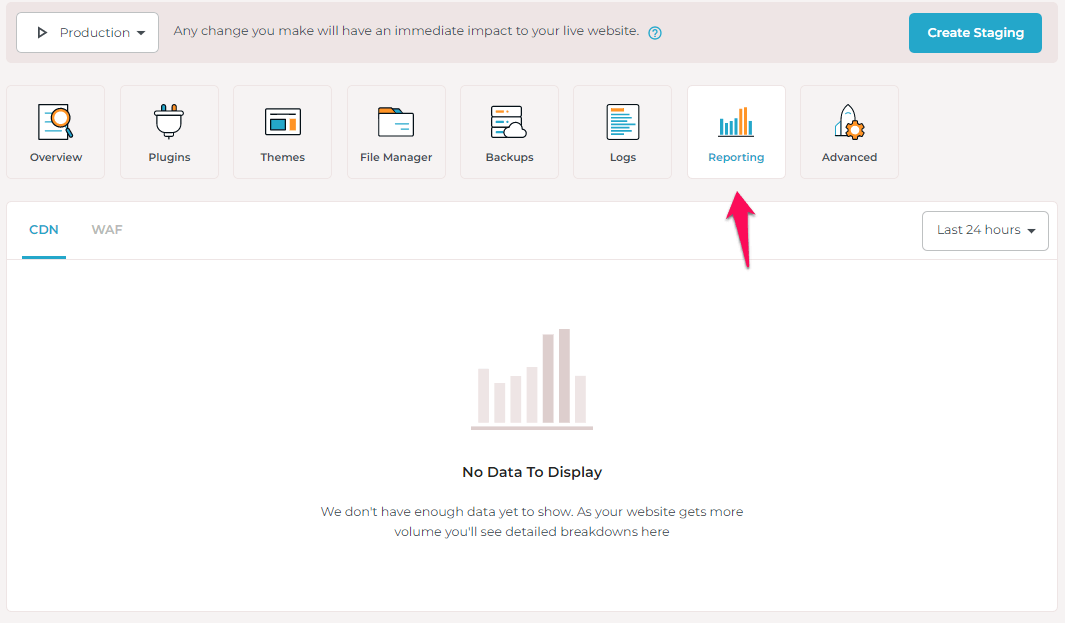
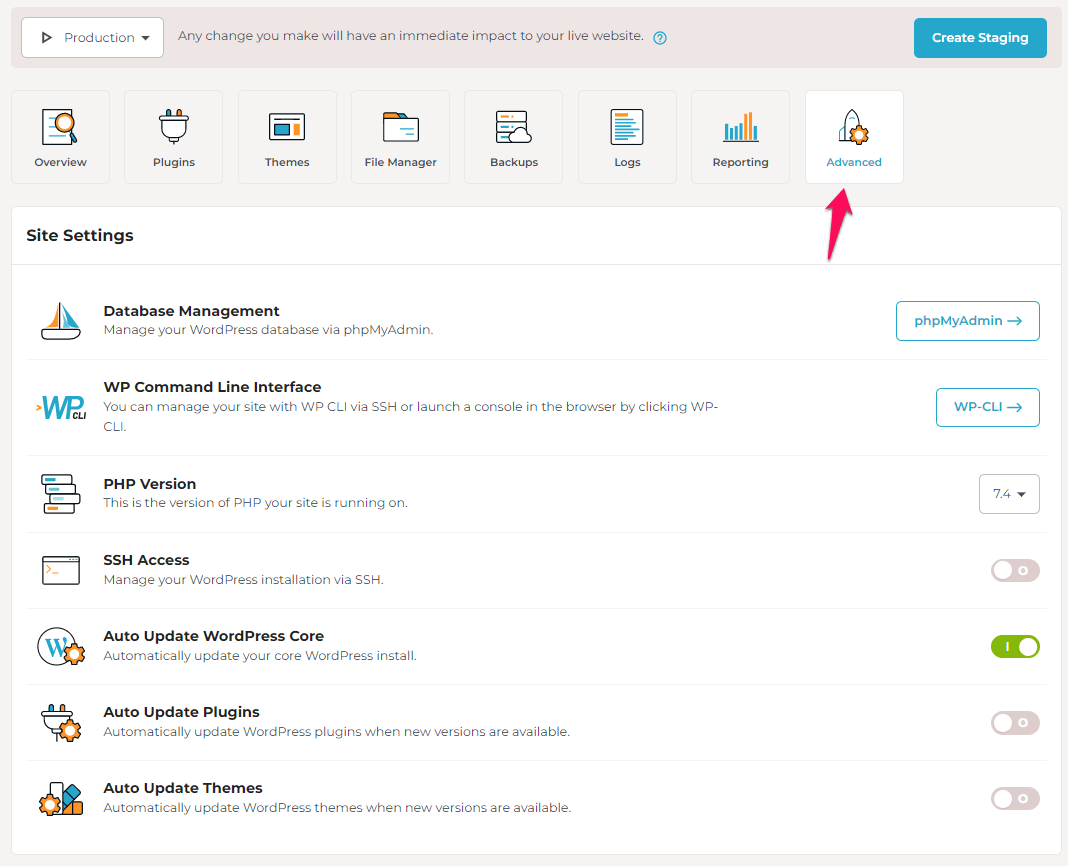
You need to add some DNS records to change the temporary URL to the actual URL and make your website live.
First, Click on the ” Get Started ” button as shown to start the process of going live.
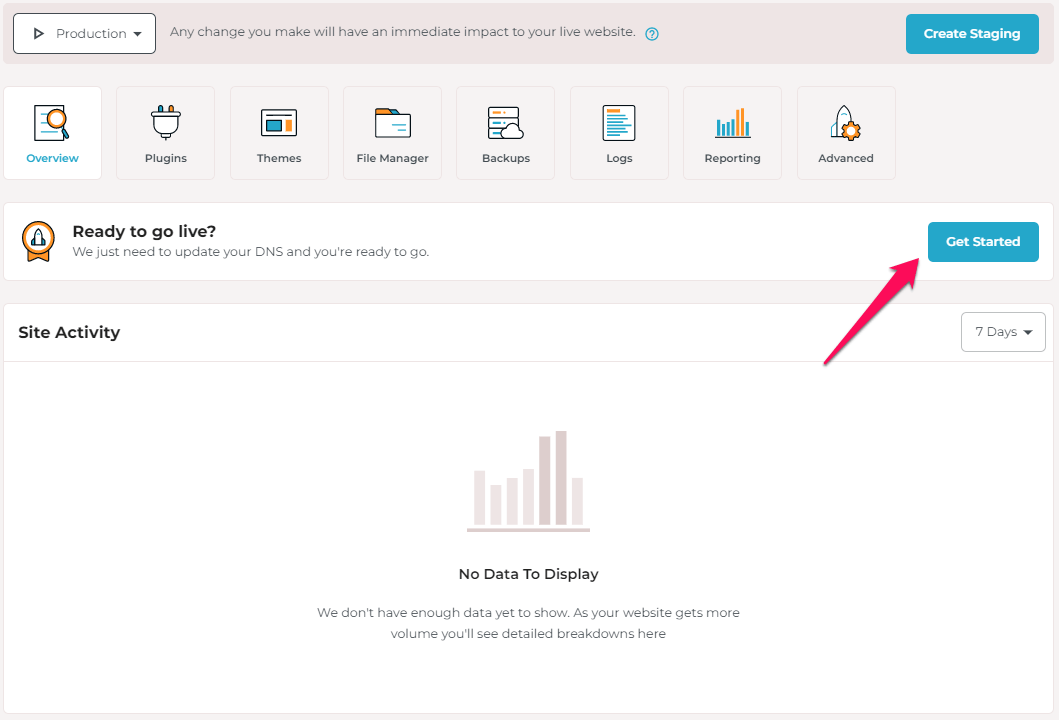
Enter the actual URL of your site. You can choose your protocols here like, HTTPS:// or https://www, etc. Please make sure you enter the correct protocol here.
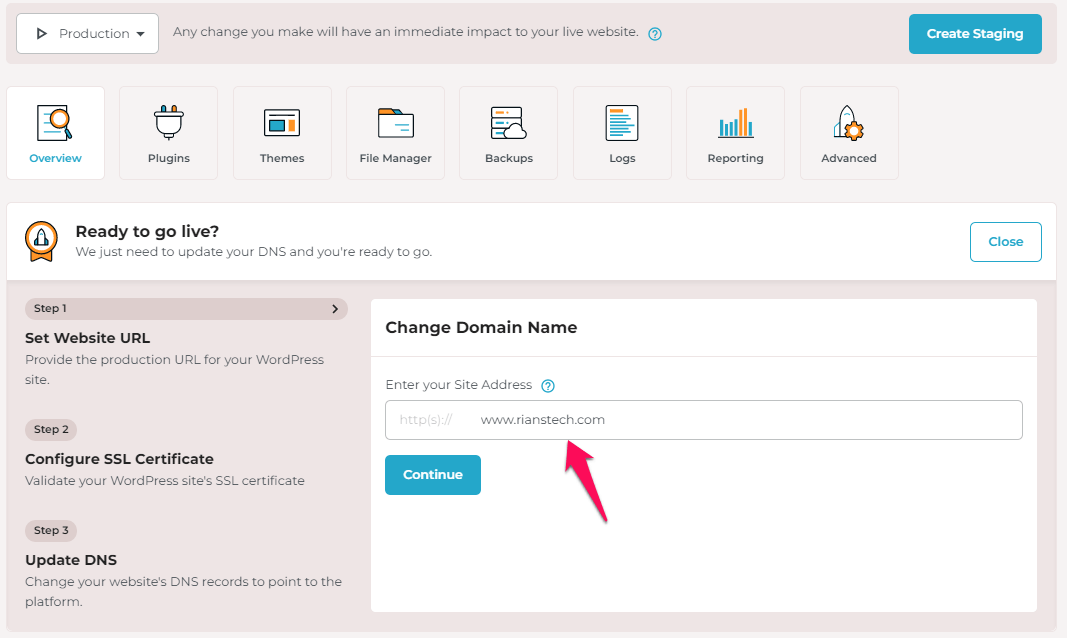
Once you click continue, you will be presented with the following window, where you will be given two CNAME records that you need to add under the DNS section of your domain registrar.
Please make a note that, You don’t need to change the nameserver. Also, please add the CNAME records correctly, as it will activate the SSL certificate and connect to Cloudflare.
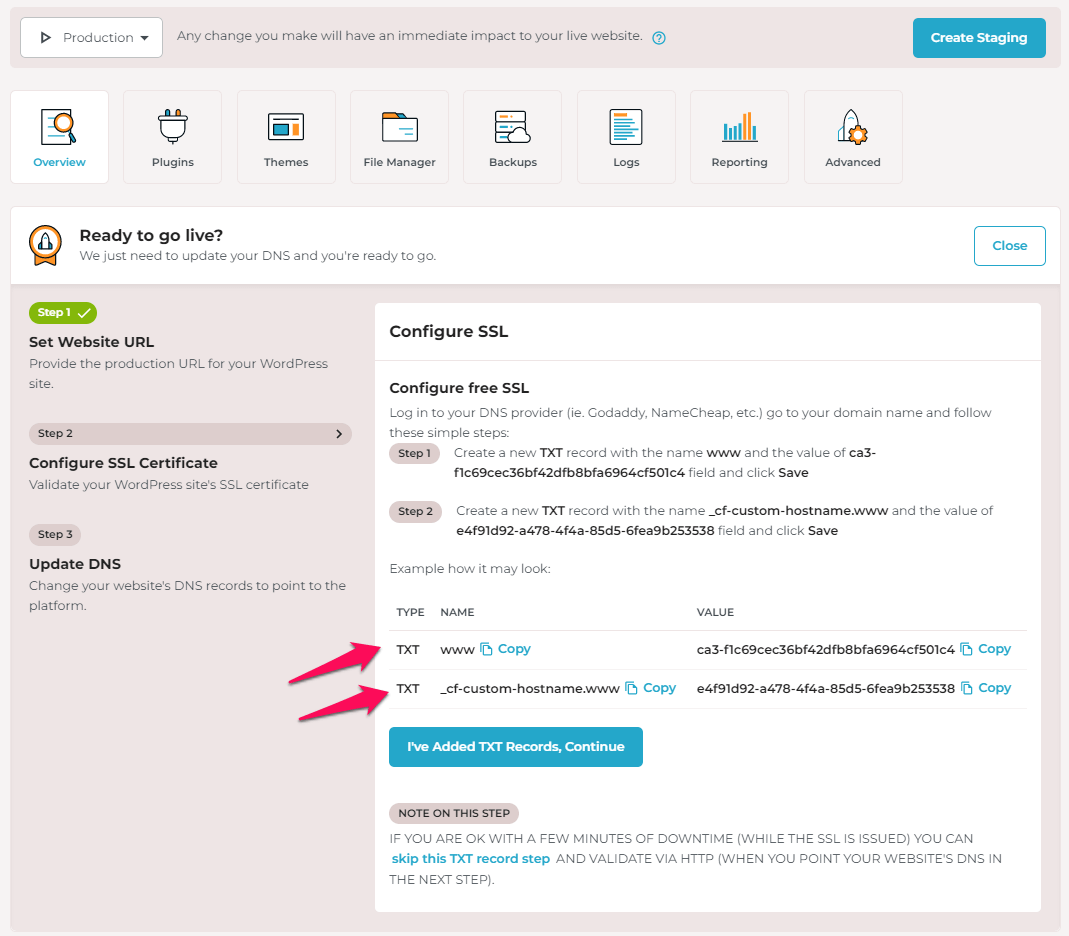
That’s It. Your site will be live in about 5 minutes, and you will be ready to start your journey to space using your own ROCKET!
STEP-4
Install WordPress
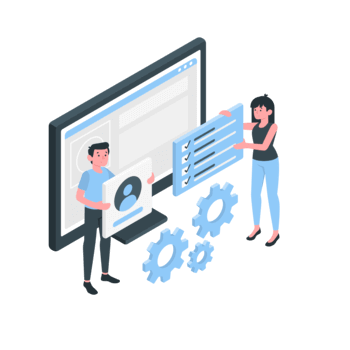
Once you decide on your niche, buy your favorite domain name, and have reliable web hosting, the next job is installing and setting up WordPress.
Most web hosts offer an easy-to-use control panel through which you can install WordPress. If not, you can read this article where I have explained in detail how to install WordPress.
Here are a few important things that you should take care of while installing WordPress.
- Prefer to install WordPress on a WWW subdomain
- Always select the HTTPS protocol while installing
- Set up a strong password for the admin panel
- Use the latest PHP version
- install the latest WordPress version
STEP-5
Choose A Fast Theme
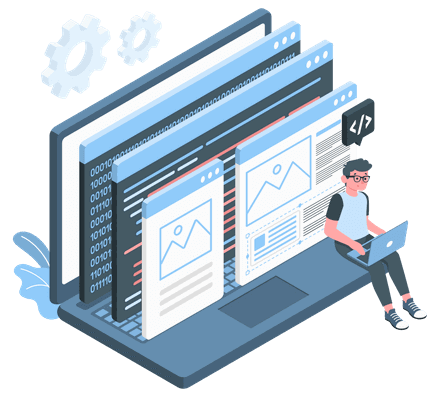
The theme is responsible for changing the look and enhancing the functionality of your WordPress Blog.
The default theme that comes free with WordPress does not have many features, and I won’t suggest using it unless you are running short of money.
A premium theme brings a lot of new features that are required for SEO. It also changes the look of your blog. A theme is also responsible for your blog’s loading speed.
Here are some tasks that your themes can do.
- Changes your website look
- Enhance functionality
- Adds SEO features
- Offers a platform for other plugins to work
- Changes the interface of the back end
- Speed up the loading of your blog
How To Choose A Good Theme?
- Buy a theme that follows good coding practice
- The theme should be fast and SEO friendly
- The theme should be schema-optimized
- The theme is mobile-friendly and responsive
- Offers a good customization option
- AMP Compatible
- Advertisement friendly
- Offers free updates and support
- Use the minimum number of javascript
Best Themes For WordPress Blogs
The following themes are the best and used by most bloggers. I also used these themes and found that they are really excellent in terms of speed, SEO, and other features.
- Astra
- GeneratePress
Astra
Astra is a very fast WordPress theme. With over 1 million downloads, it is one of the most popular themes, too.
Astra weighs less than 50 KB when you install that in your blog and loads in less than a second. Astra uses vanilla javascript that helps in loading blogs faster than other themes
Astra offers a lot of customization options. You can hook it up with Elementor and create eye-catching blogs. In fact, Astra has demo sites built on Elementor that you can import in case you don’t want to start from scratch
Astra offers a yearly subscription and lifetime plan, too. Based on your requirements, you can decide on the license option.
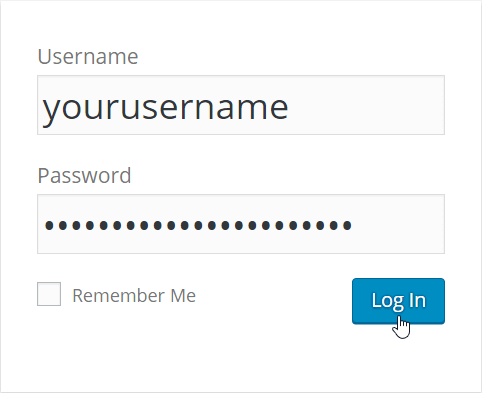
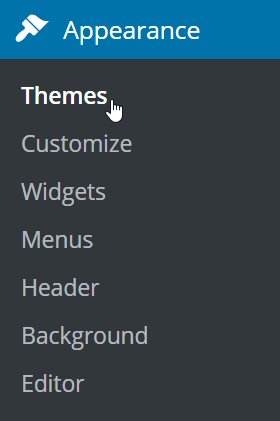
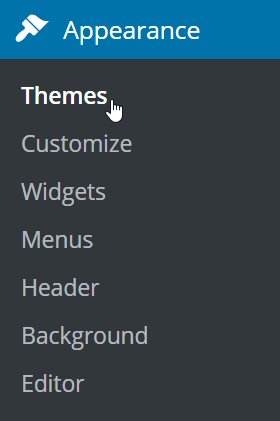
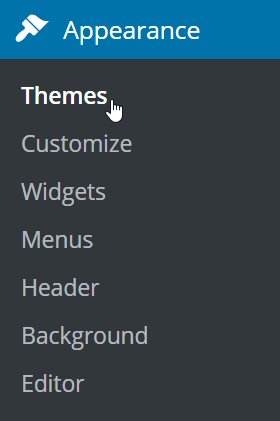
Now Click on “Add New.”



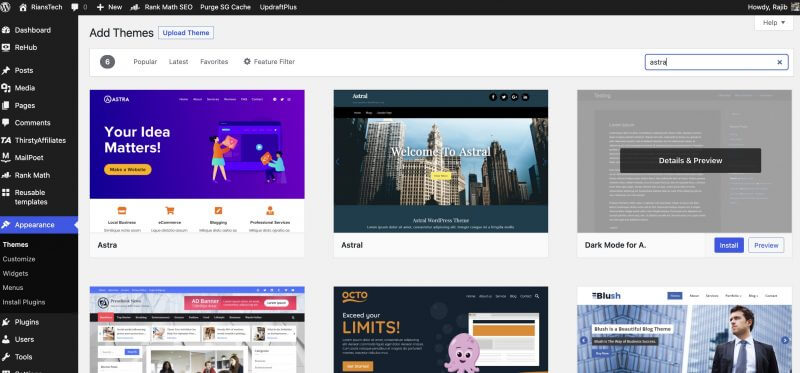
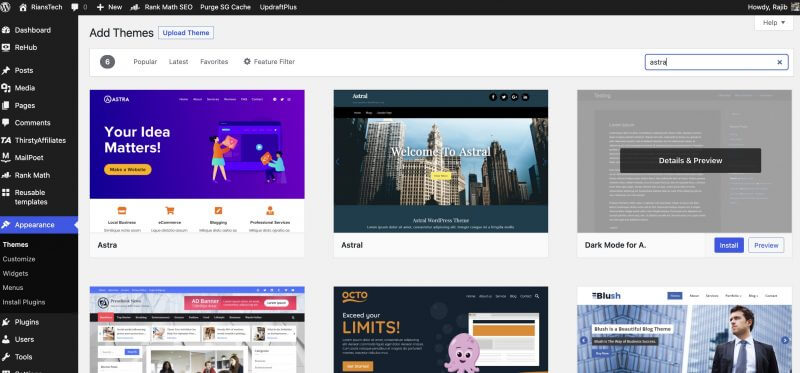
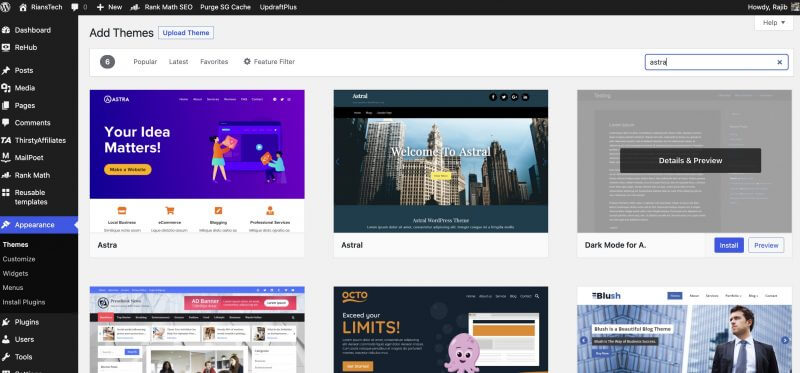
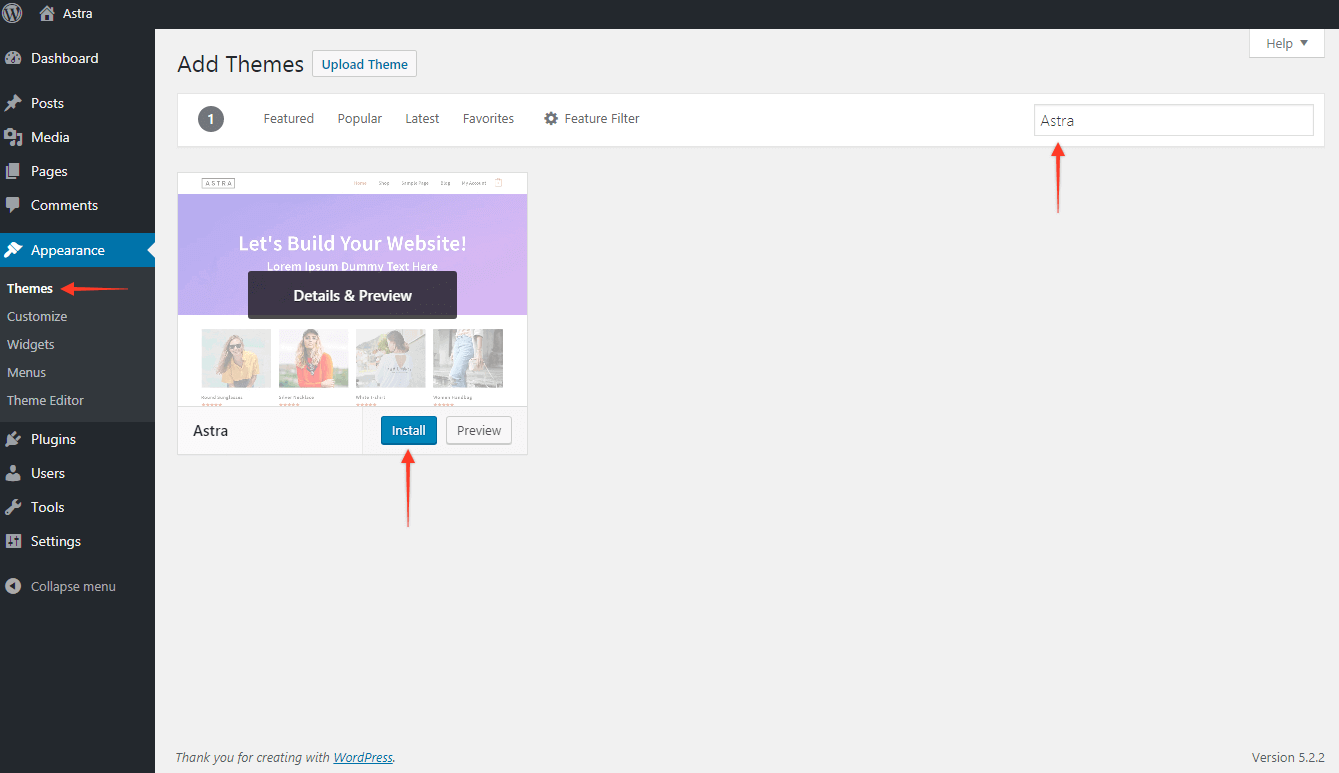
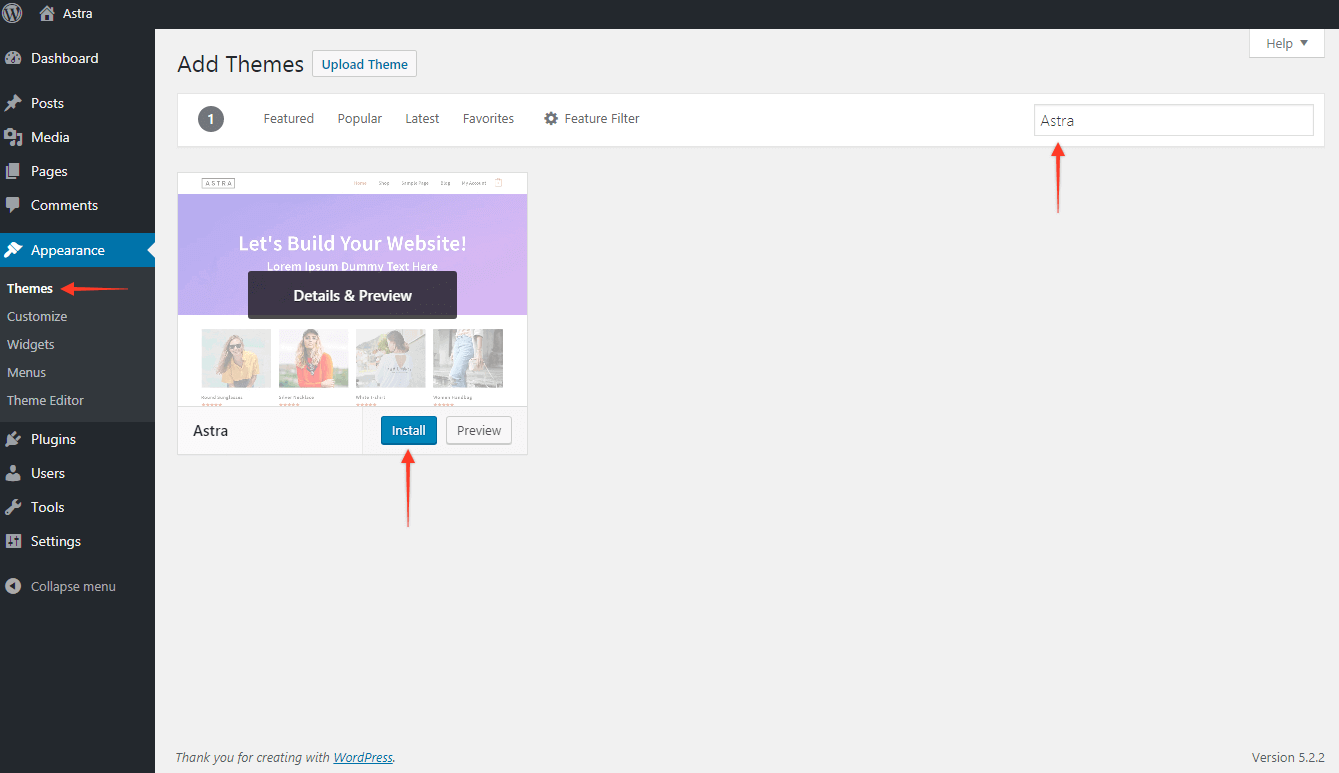
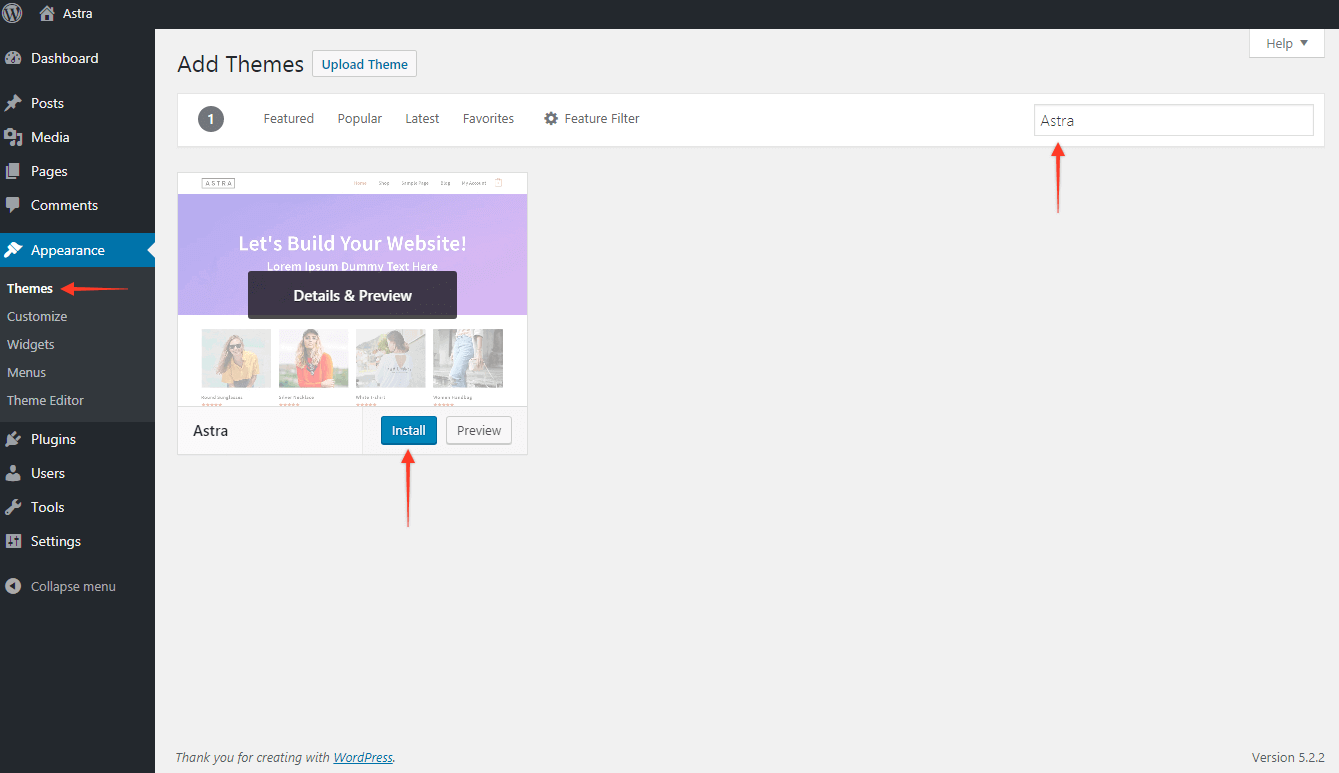
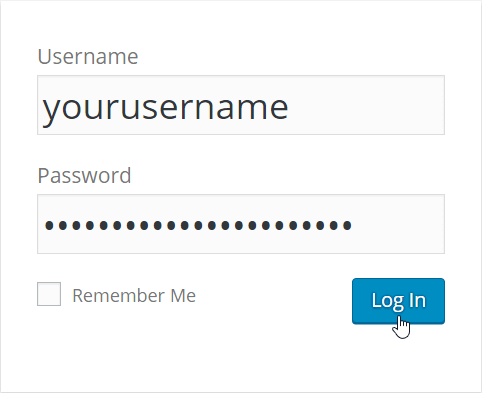
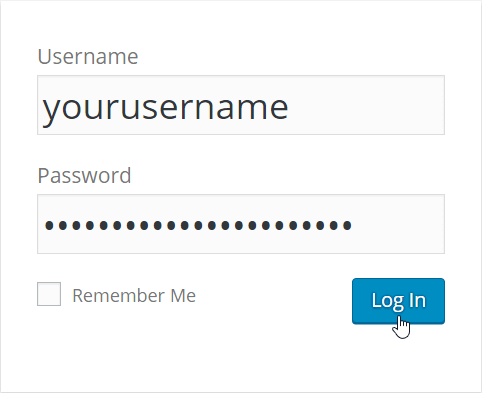
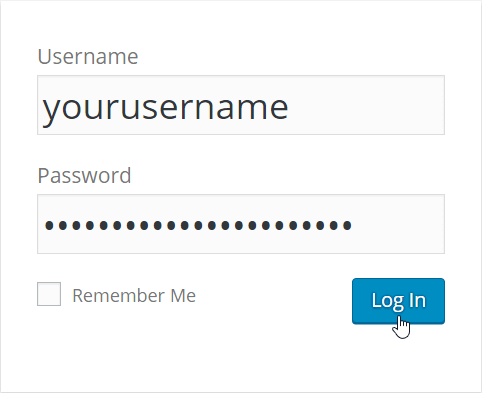
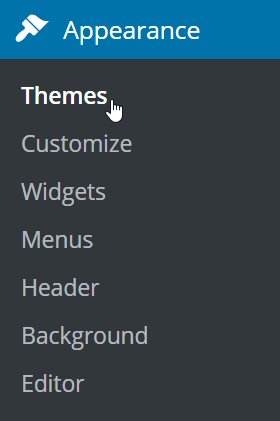
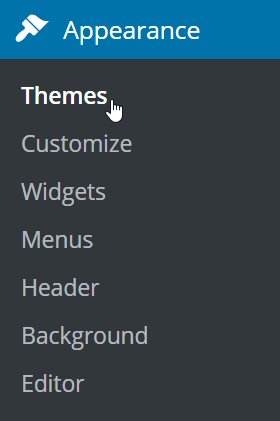
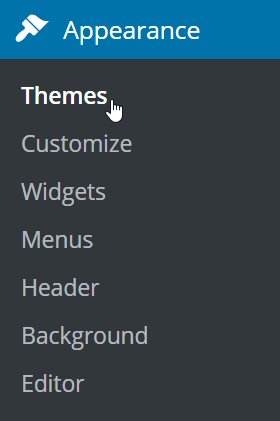
Now click on ” Add New”



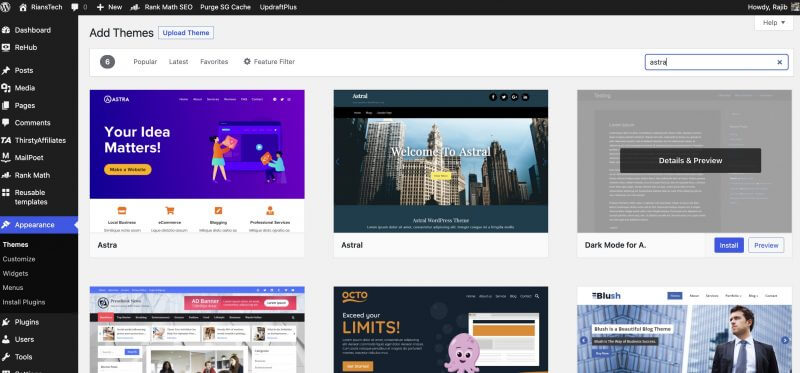
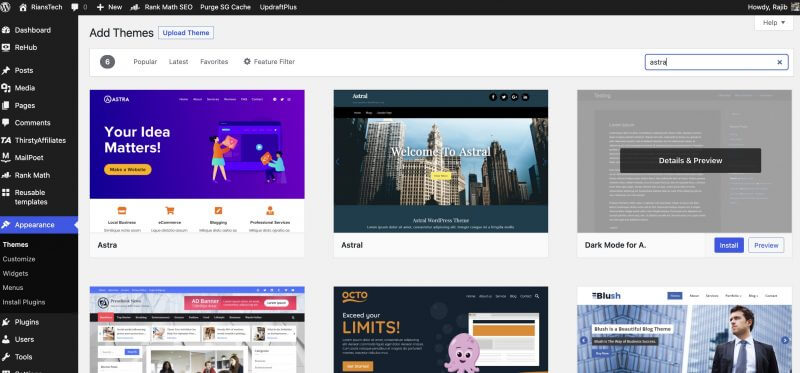
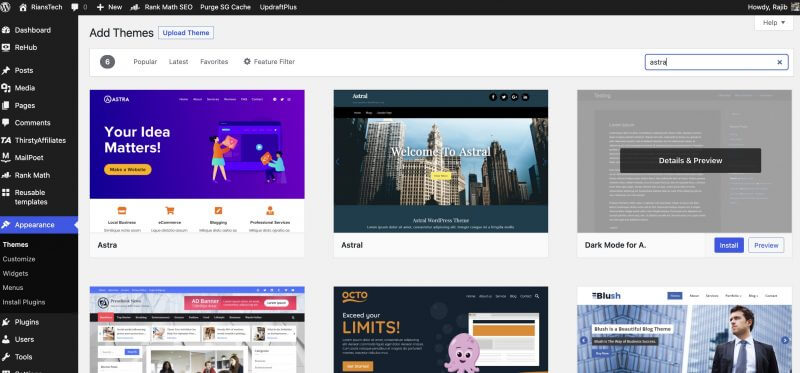
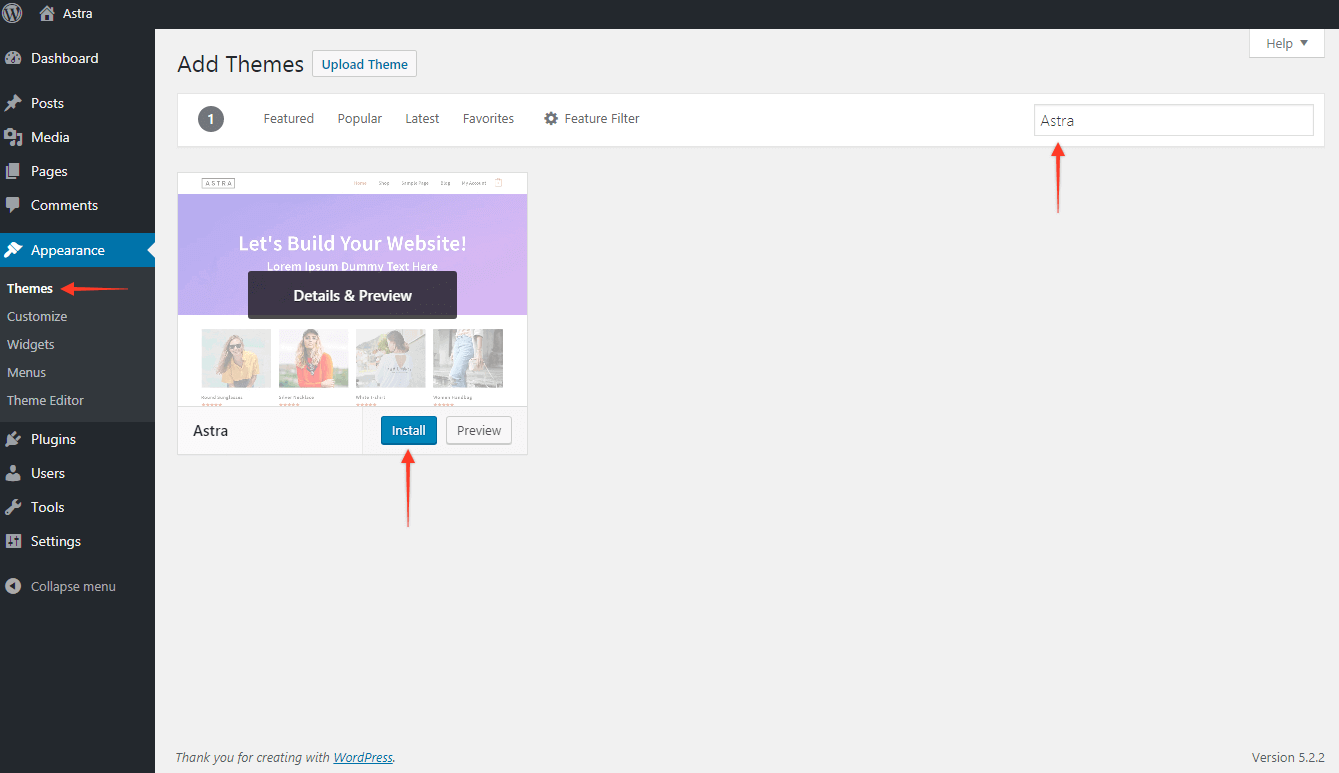
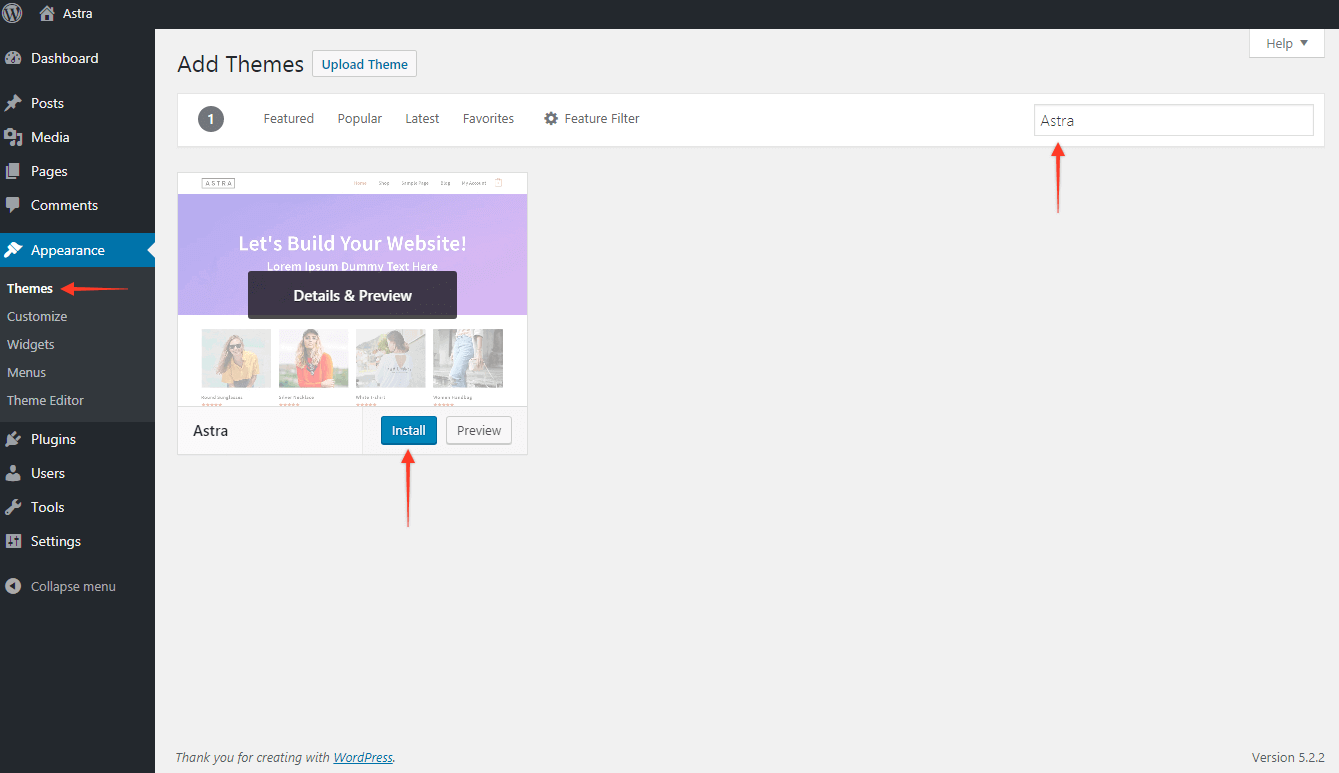
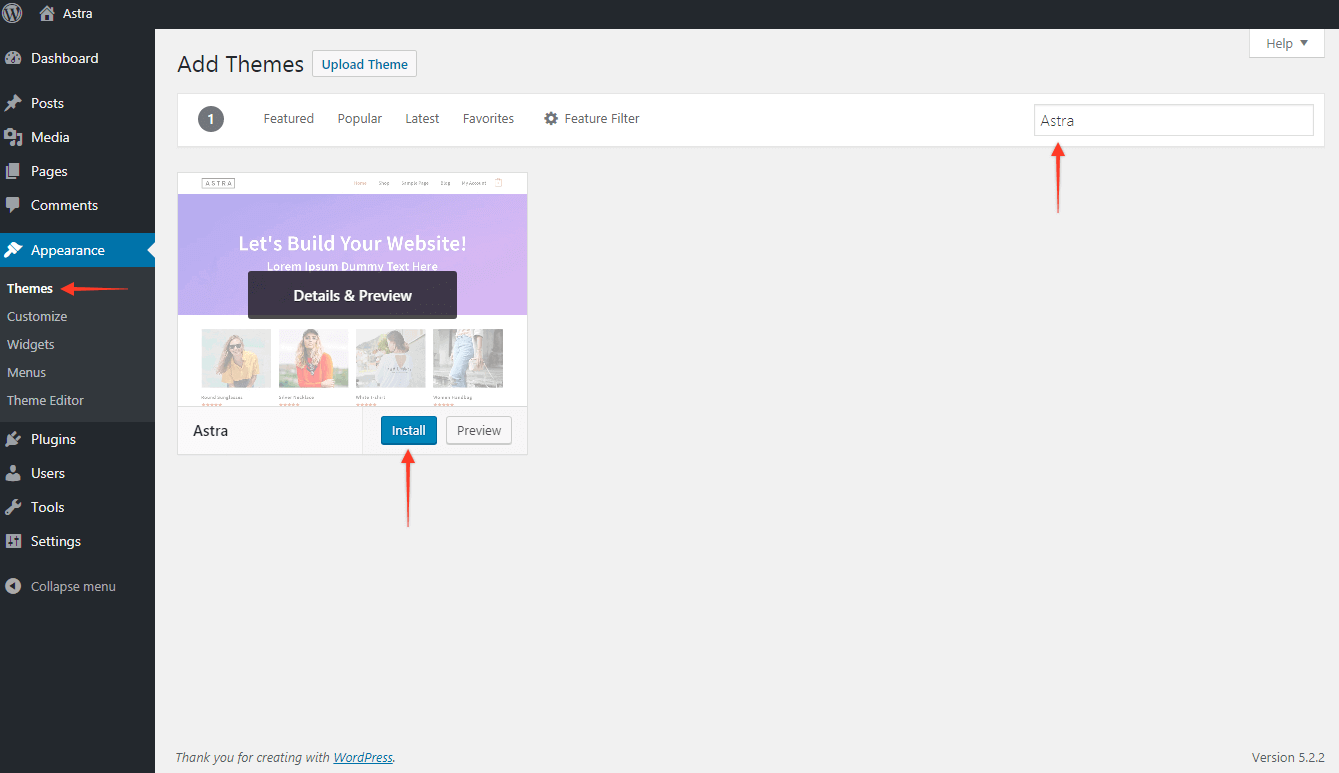
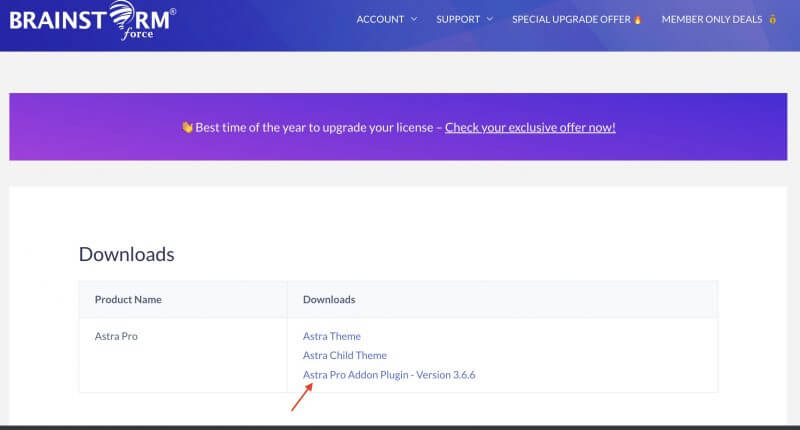
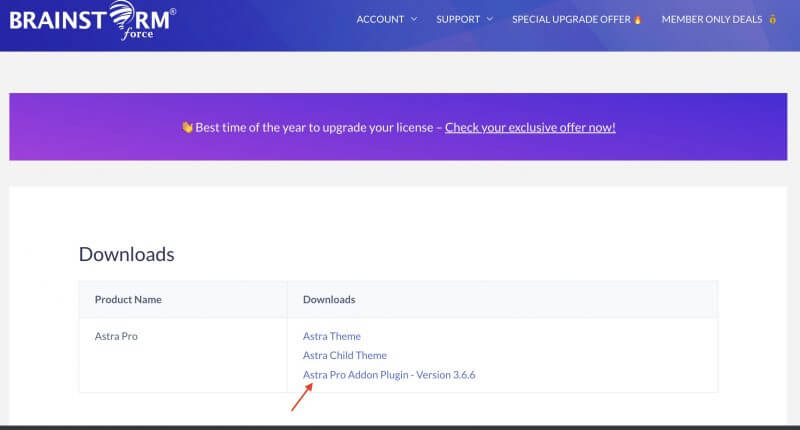
Generatepress
Similar to the Astra theme, the GeneratePress theme is also very fast and lightweight. if you are looking for a minimalistic theme for your blog, then GeneratePress can be a great choice.
You can use Elementor with GeneratePress and create pixel-perfect blogs. Like the Astra theme, GeneratePress also uses vanilla JavaScript to control the website loading time.
The theme comes with many features and customization options. GeneratePress has a yearly subscription and a lifetime subscription option.
If you want to explore more WordPress themes, then read this article, where I have listed the 10 Best WordPress themes that you can use on your blog.
STEP-6
Install Essential Plugins
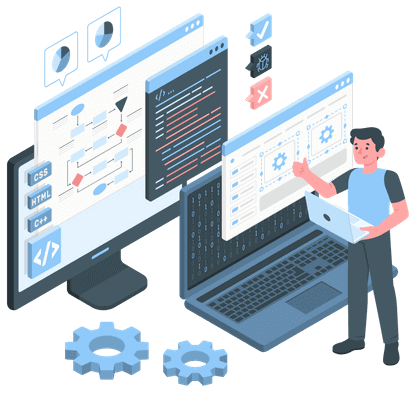
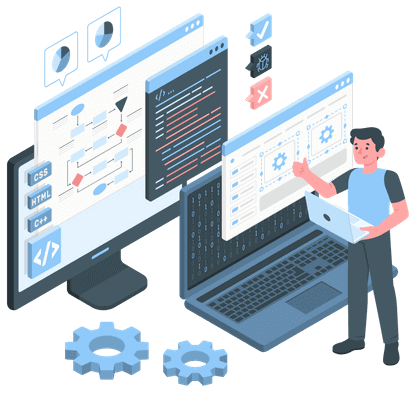
By default, WordPress comes with minimal functionalities. If you want to enhance the functionalities, you need plugins.
WordPress repository has over 50K plugins. Those are all free plugins. But sometimes, you may also need some paid plugins.
Let us discuss about few essential plugins that you may need to install right after installing WordPress.
The below-listed plugins are required for almost all types of blogs. You may need to install other plugins, too, based on what type of blog you want to create.
Rank Math
Rank Math is an SEO plugin that is a must if you want to rank your blog post. Rank Math has a free version with basic functionalities and a pro version with extended features.
It has built-in support for schema markups, analytics, redirection manager, etc. It also supports AMP. It comes with a few essential Gutenberg blocks like FAQ Block, How To Block, and Schema block
The free version is good for beginners, but if your blog is growing, it is worth investing in the pro version.
If you want to learn more about Rank Math, its pros & cons, and how it competes against Yoast SEO, then you can read this article.
Rank Math SEO Plugin
Frequent updates
Excellent support
WP Rocket
WP Rocket is a must-have plugin if you are really serious about blogging. This is the best cache plugin that will help you to speed up your blog loading time.
WP Rocket caches static content so that your blog loads faster for repeat visitors. It also minified CSS, Javascript, and HTML codes. It can preload external URLs and optimize font loading, and there are many other features.
WP Rocket only has a paid version. Unfortunately, WP Rocket does not have a lifetime subscription plan. You need to renew the license every year.
WP Rocket Cache Plugin
Improves website loading time
Excellent support
Social Snap
Social media can drive a ton of traffic to your blog. Social Snap is a plugin that enables the social share feature so that you can share your blog posts on social media.
Not only shares, but it can also show you the data about how many times your post is shared on different platforms. It has an intuitive dashboard to show you how your blog is performing on social media.
Social Snap has a free version that supports only a few social networks. However, the paid plugins have a lot of exciting features that are required for a professional blog to grow.
WPVivid
WP Vivid is a backup plugin that automatically backs up your WordPress blog so that you can restore it when there is a need.
Since WordPress is a very volatile software, it is prone to failures. Having a backup plugin is a must for all WordPress blogs.
WPVivid Plugin can back up your blog automatically at a frequent interval set by you. It can save the backup to popular cloud platforms like Google Drive, Dropbox, etc.
WPVivid has a free version that is good for most blogs. But if you are too concerned about the backup of your blog, you can try the pro version, which comes with many advanced features.
WPVivid Backup Plugin
Does not slow down the blog
Good community-based support
Short Pixel Image Optimizer
Image contributes to more than 70% of your blog page size. Optimizing images is really important if you want to improve the loading time of your blog.
Shortpixel is an image optimizer plugin that optimizes images on their server and delivers through their own CDN. That means no more extra load on your web server.
Shortpixel also converts images to newer formats like WebP and AVIF which basically reduces the blog loading time further.
Unlike all other plugins, Shortpixel also has a free version that optimizes 100 images per month. But personally, I would recommend you buy the pro version as it offers much more than the free version.
The basic pro version starts at $4.99 per month, which allows you to optimize 7000 images per month.
Short pixel Image Optimizer Plugin
Delivers images through Shortpixel CDN
Adds SEO-related features to images
WP All-In-One Security Plugin
Since WordPress is a very popular blogging software, it has a lot of threats from hackers. Often, WordPress blogs are hacked by malware. Having a security plugin is a must for WordPress
WP All In One is a security plugin for WordPress that continuously monitors your blog for malware attacks. Although there are fewer chances that your blog will be infected, in case it is infected, the WP All In One security plugin can notify you so that you can mitigate the risk.
The best thing about the WP All In One plugin is that it has almost all the features that a premium security plugin should have. It has a pro version, too, but the free version is more than enough.
WP All-In-One Security Plugin
Advanced firewall
Two-factor authentication
Perfmatters
Perfmatters is an optimization plugin. It is different from WP Rocket, which is basically a cache plugin.
Why do we really need an optimization plugin?
By default, WordPress loads a hell of a lot of junk things every time you load a page. For example, WordPress loads JavaScript and CSS files of all plugins on all pages, irrespective of whether the plugin feature is used on that page or not.
That is the reason your website will load very slowly if you don’t optimize the resources. Cache plugins can do a little bit of optimization, but their main feature is caching.
Optimization plugins like Perfmatters can decide which plugin resources to load on which page, saving your bandwidth and increasing website loading time.
Permatters can also defer and delay JavaScript, which will improve the site loading time. It can also remove Unused CSS files, reducing the number of HTTP calls during every site visit.
One of the best features of Perfmatters is that it can host the Google Analytics code locally so that you can cache it and load it from CDN. That improves your site loading speed further.
When you use Perfmatters with a cache plugin like WP Rocket, this is the best combination for improving your website loading speed.
Perfmatters 10% off
Defer and delay JavaScript’s
Host Google Analytics code locally
Super Page Cache For CloudFlare
Do you know that Time To First Byte (TTFB) is the main element to check if your server is fast or slow? TTFB tells how fast your server responds. Google recommends a TTFB of less than 200ms.
Reputed hosting companies like Kinsta and WP Engine offer TTFB in the range of 100-150ms
Can you expect a TTFB of 30-40ms without using a costly hosting plan?
Definitely NOT. But with the Super Page Cache For Cloudflare plugin, you can.
You can actually get 30-40ms TTFB, no matter where you have hosted your website. Sounds interesting? Let’s dig into it.
We all know that the Cloudflare free plan only offers static caching. This means all static content, like JavaScript, CSS, etc., is getting cached and delivered. But how about the dynamic content?
Does Cloudflare cache the HTML that your website generates every time you update a post?
No, at least in the free plan.
But here is a catch. You can cache the dynamic content using the Full Page Caching option even in the Cloudflare free plan. For that, you need to write custom caching rules, which is not very easy.
Super Page Cache For Cloudflare plugins just unlocks the potential of the Full Page Caching feature of Cloudflare.
It automatically creates caching rules for your website in Cloudflare so that it can cache the dynamic content as well. It also creates rules so that you can exclude pages that you don’t want to cache.
Once dynamic caching is set, your website content will be delivered from Cloudflare POPs rather than your server. That drastically improves the speed.
The best thing about this plugin is that it is completely FREE. The other solution to achieve similar functionalities is by using Cloudflare APO, which costs $5 per month, or using Cloudflare Pro, which costs $200 per month.
Super Page Cache For Cloudflare
Custom caching rules
Support for all cache plugins
If you want to explore some other essential plugins, then you can read this article that has listed a bunch of other plugins to create a professional affiliate blog
STEP-7
Keyword Analysis


Once you install WordPress and set up the blog, the next thing is to write your first blog post. But before that, you need to research keywords.
The keyword is a word or group of words that users basically type in the search option in any search portal like Google. You should write your article around those keywords that have some search intent.
For example, you are writing around the keyword ” How to crack JEE”. But no one searches for this keyword on Google. Then your effort will be wasted as no one will ever search your post.
So, our goal should be to write articles on keywords for which users do enough searches. Many online tools are available to help you get that search data.
Popular Keyword Research Tools
- SEMRush
- Ahrefs
- KWFinder
- Long Tail Pro
- UberSuggest
- Writterzen
Out of all these tools, personally, I would recommend SEMRush. It is one of the best Keyword Research tools available in the market.
Types of keyword
There are basically two types of keywords.
- Short Tail Keyword
- Long Tail Keyword
Short Tail Keyword
Short Tail Keywords are basically 1-2 word keywords. For example, “Chicken Biriyani” is a short Tail keyword. It is very hard to rank on short Tail keywords for a beginner.
Long-tail keyword
Long-tail keywords have more than two words. For example, “How to cook chicken biriyani” is a long-tail keyword. If you write your post using a long-tail keyword, there is a high chance that your post will rank easily.
Keyword Research Terminologies
When you do keyword research using any online tools, you may notice different terms that are used in the datasheet. Knowing about all those terms is very important.
Although writing about all those terms is out of the scope of this article, you should know about the following terms at least to start with.
- Monthly Search Volume
- Keyword Difficulty
- Cost Per Click (CPC)
Monthly search volume
This is the monthly search volume of a particular keyword. You can get the data for a particular country or for the whole world. The more the search volume, the better the keyword to work on.
Keyword Difficulty
This is a statistical score given by all the keyword research tools to give an idea about how difficult the keyword is to rank. The lower the score, the better the keyword to rank for.
Cost per click (CPC)
If your primary income source from your blog is an advertisement, then you have to look for the CPC of a keyword.
CPC is a value that advertisers are ready to pay for that particular keyword. The higher the value of CPC, the more profitable the keyword is.
Below, I have shared a nice video by the Semrush team about how to do keyword research.
STEP-8
Write The First Blog Post


When you decide on the keyword, the next task is to write your first blog post. But writing a blog post is not like writing an essay.
You need to take care of SEO while you write a post. Content writing is an art, and it takes time to become an expert.
Write content in simple language and write for humans, not for Google. Don’t write articles that do not add any value to your audience.
Your article should cover the topic in detail. No one likes half-baked food. Right?
Add enough images and videos to support your articles. People love beautiful images and videos.
Video helps to improve your bounce rate, which is a key parameter for your blog growth. Don’t spare any single option to hold back your audience.
Difference Between On-Page SEO And Off-Page SEO
On-page SEO needs to be done on your blog. Doing on-page SEO is in your control. You can do on-page SEO on every page and post on your blog.
Off-page SEO is not in our control. You can do it by backlinking, guest posting, etc. We will talk about off-page SEO later in this article.
The following are a few on-page SEO techniques that you should follow when writing a post. This list is not exclusive, and there are hundreds of other SEO tricks that you may need to follow.
- The article should have at least 600 words
- Always use short paragraphs for better readability
- Use bold letters to highlight key points
- Use headings frequently between paragraphs
- Use the main keywords in the title and headings.
- Use power words ( For example, ” Best”, “Free”) in the title and heading
- If possible, use numbers in the title
- Add internal links wherever appropriate
- Add external links wherever appropriate
- Embed videos to explain the topic
- Don’t forget to add the ALT attribute and title tag for images
- Add FAQ block, How to block wherever applicable
- Proofread articles before publishing
- Finally, your article should add value to your audience
STEP-9
Improve Off-Page SEO


Off-page SEO optimization is a must for ranking articles. In Step 8, we learned how to do on-page SEO. Now, we will learn how to do off-page SEO
Both on-page SEO and off-SEO optimization are required for growing a blog. But note that, off-page optimization takes time as it is not in your control.
Here are some of the things that you can do to improve your off-page SEO.
- Get backlinks from high-authority websites.
- Publish guest posts on the same niche blogs
- Join blogging forums and be active in that
- Comment on other blog posts
- Spare yourselves from spam backlinks
The following two matrices are very important for any blog to grow. No matter what sort of SEO optimization you have done, unless your blog has high DA and PA, it is very difficult to rank on high-traffic keywords.
What Is Domain Authority (DA)?
Domain authority is the value that shows how authoritative your blog/website is in the internet world.
The more the value of DA, the better it is for your website. Domain authority depends on many factors, like the age of the domain, types of websites, number of good backlinks, how regularly you are updating your blog, and many other factors.
What is page authority ( PA)?
Page authority ( PA) is the value that shows how authoritative your page is. In the case of DA, it was the domain, but in the case of PA, it is the page.
If you do proper on-page SEO, your page authority will be improved.
You should have good DA and PA ratings to increase your chance of getting a good rank in Google search results.
What Is A Backlink?
A backlink is like someone referring to your blog by inserting a link to your blog on their website. It’s like the website is telling its visitors to visit your blog.
But when will someone refer you?
When you create awesome content, other websites will refer to your blog through backlinks.
So basically, the other website is recommending your blog, or I can say that the other website is backlinking your website. The more quality backlinks you get, the better for your blog.
You can get two types of backlinks.
- No-Follow Back Links
- Do-Follow Back Links
In case of a no-follow backlink, your blog won’t get any link juice. This means that although your blog link is present on other websites, that website is not really recommending your blog.
Basically, a no-follow backlink does not carry any value. The simplest way to get no-follow backlinks is by commenting on other blogs.
On the other hand, do follow backlinks carry link juice to your website, and it’s most valuable and effective for your blog. You can get do-follow backlinks by guest posting, joining forums, etc.
STEP-10
Promote Your Blog


Promoting your blog is very important. This is to let the world know that you have a blog and posting some awesome content.
As a beginner, blog promotion is very important as you need more traffic, and you will hardly get any organic traffic. There are numerous ways you can promote your blog, as shown below.
Join Or Create A Facebook Group
You can join any Facebook group in your niche and start answering queries. That way, they will learn about you and your blog.
If you have good networking skills, you can also create a Facebook group and create a blogger network. You can share your thoughts and blogging ideas in these groups and get traffic.
Share On Social Media
Social media can contribute to a great chunk of your blog traffic. Nowadays, most people are active on social media. If you share your blog post on social media, there is a chance that you will get good referral traffic.
Be Active In Question-Answer Forums
A great example is Quora. You can join Quora or other forums like Reddit and LinkedIn and start answering questions.
When people realize that you are solving their problems, they will be interested in visiting your blog. In fact, Quora is a great source of traffic nowadays
Guest Posting
Guest posting helps you get do-follow backlinks and recognition. If you can do guest posting on authority websites, there is a high chance that you will get a good amount of traffic.
But make sure your guest posts add some value. Otherwise, it may backfire, too.
Run Advertisement
If you are a new blogger, then advertisement through Google and Facebook helps to boost traffic. But in the long run, you need organic traffic to grow your blog
Conclusion: How To Start A Blog
Blogging is the future. Blogging will help you to become your own boss. The best way to become successful in blogging is to follow your basics.
Be punctual, productive, and regular. Listen to your audience and keep adding value to their life. People won’t follow you for what you are but for the value that you are adding to their lives.
If you own an affiliate blog, then don’t be pushy in selling your products or services. People won’t buy. Try to solve their problems, and they will definitely buy your product.
Follow all ethical practices of blogging and try to connect with your audience. After all, blogging is all about how you connect to your audience and add value to their life.
FAQ | How To Start A Blog
How Much Does It Cost To Start And Run A Blog?
You can start a blog for free. But if you want to start with WordPress, then you may need to spend about $200 initially and then $100 every year. That amount varies based on the types of blogs you want to create.
How To Earn From Blogging?
You can earn from blogging in different ways, such as affiliate marketing, advertising, sponsored posts, etc.
How To Get Traffic To My Blog?
Publish useful content, Do on-page and off-page SEO, Be active on social media and question-answer groups, and make sure you choose the right keywords. You will get traffic for sure.
Is Blogging Worth It In 2025?
Yes, Only if you know how to do blogging in the right way.
Blogging Vs YouTube: Which One To Choose?
Both complement each other. I would prefer to use both if possible. However, blogging offers more opportunities for earning money, whereas YouTube only has advertisements and sponsorships.
How To Start A Blog For Free To Make Money?
You can use Blogger, Medium, Wix, and other free platforms to start your blogging journey for free