SEO can be a challenging task if not done correctly and continuously. Measuring SEO effort is one of the key elements of your website SEO effort. Your effort will yield benefits when you know your actions are right.
But how do you verify that?
The answer is Rank Math SEO Analyzer. A tool that is made available for free. A free tool that you can use to measure your website SEO effort and fix the issues causing damage to your website ranking.
From understanding the key features to implementing effective strategies, this comprehensive article equips readers with the knowledge and insights needed to enhance their website’s SEO performance and drive tangible results.
Whether you’re a beginner or an experienced user, this guide offers valuable information and practical tips to help you unlock the full potential of Rank Math SEO Analyzer.
Table of Contents
What is Rank Math SEO Analyzer?
Rank Math SEO Analyzer is a powerful tool designed to help website owners optimize their sites for search engines.
It comprehensively analyzes various SEO factors and offers actionable insights to improve a website’s search engine visibility.
Rank Math SEO Analyzer is a WordPress plugin that offers a wide range of features to help users improve their website’s SEO performance.
It provides a user-friendly interface and integrates seamlessly with WordPress, making it popular among website owners and digital marketers.
It gives an SEO Percentage score out of 100 and shows where you have done right and where you need to do more work.
The full report of Rank Math SEO Score shows the areas where you need to act to improve the score.
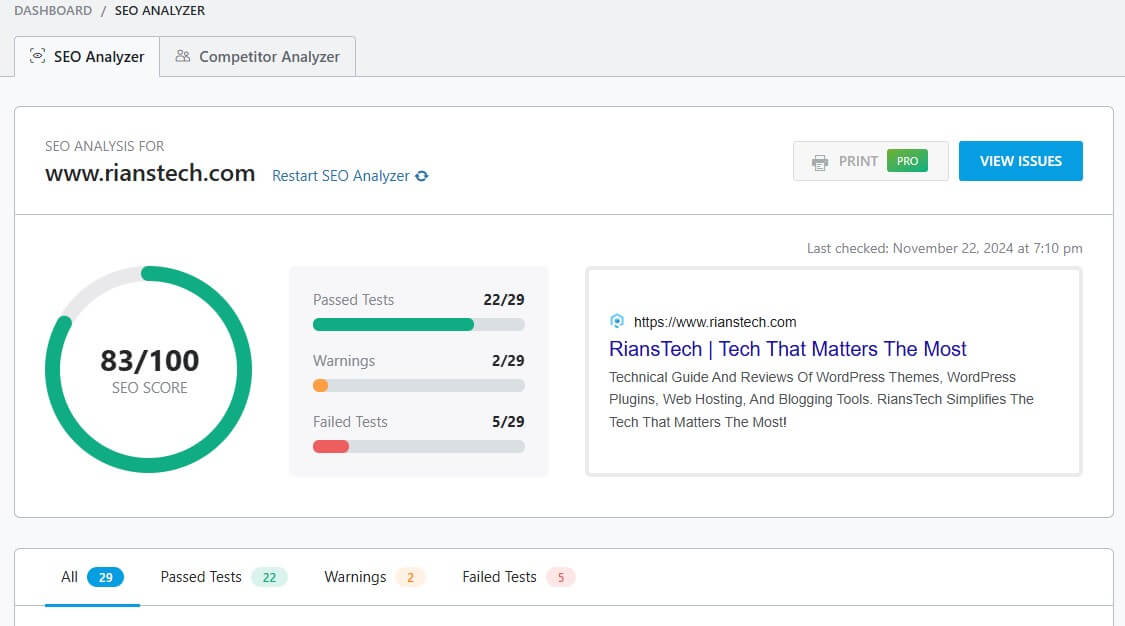
Key Elements Of Rank Math SEO Analyzer
Rank Math Analyzer can analyze your site as well as competitor sites. However, the number of tests for competitor sites will be limited, as Rank Math needs to be installed on that website for a few tests.
Whether it’s your website or a competitor’s website, the results are categorized into various sections, as shown below.
- Priority
- Basic SEO
- Advanced SEO
- Performance
- Security
Here is a nice video by the Rank Math team that explains the key features of the Rank Math SEO Optimizer.
Get Started With Rank Math SEO Analyzer
Now that we have a good understanding of what Rank Math SEO Analyzer is and its key features, let’s delve into how to get started with this powerful tool.
Setting up Rank Math SEO Analyzer
To get started with Rank Math SEO Analyzer, you’ll need to install and activate the plugin on your WordPress website. Once activated, you can access the plugin’s dashboard from the WordPress admin panel.
Accessing Rank Math SEO Analyzer Tool
There are two ways you can access the Rank Math SEO Analyzer Tool. One is the standalone method, where you can check any link, and the tool will give you the result.
If you have the Rank Math plugin installed, you can access the Rank Math SEO analyzer tool inside the WordPress dashboard, which will perform more tests than the stand-alone method.
To access Rank Math SEO Analyzer Tool inside the WordPress dashboard, you need to navigate to Rank Math-> Dashboard-> Check SEO Analyzer-> Access SEO Analyzer. You need to connect to a Rank Math account before accessing the tool.
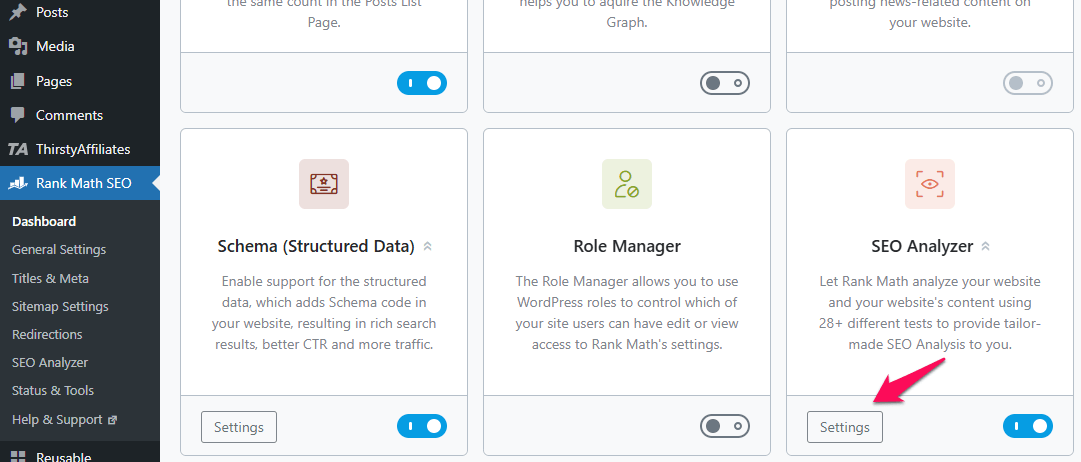
Decoding The Test Result
The built-in SEO Analyzer tool will perform around 29 tests and show the results under different categories, as shown below.
Priority:
You will see a warning if the automatic update is not enabled for any of the themes and plugins. You can safely ignore the warning, as automatic updates sometimes break the site.
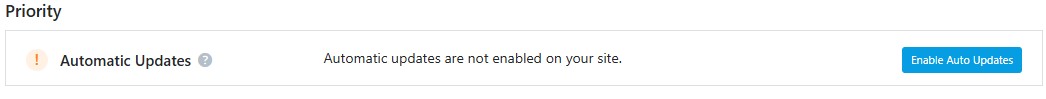
Basic SEO
This section will check the basic SEO elements of your website. If you see any error or warning here, it is very serious, and you should fix it immediately.
If your site fails in the basic SEO, there is hardly any chance it will perform well in the search ranking.
Basic SEO is the foundation of your site SEO. If the foundation is weak, the site will fail quickly.
The basic SEO section checks the following elements.
- Common keywords
- SEO Description
- H1/H2 Heading
- Image ALT attribute
- Keywords in the title and description
- Link ratio
- SEO title
- Site Tagline
- Blog Public
- Permalink structure
- Focus keyword
- Post title missing focus keyword
Common Keywords
These are the common keywords for which your site ranks. These keywords give search engines a hint about your website content so that it can be crawled accordingly.
If you see any unfamiliar keywords here, it’s time to update your website content.

SEO Description
SEO Description or meta description is a very important element of SEO. Ensure that you have the focus keywords available there.
The SEO description should be crisp and precise, and the content should be summarized in 160 words. Any warning here should be fixed immediately.
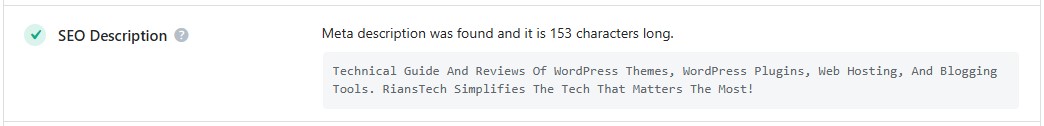
H1/ H2 Heading
Structuring headers efficiently helps search engines analyze your website content better. You need to have your seed keyword and LSI keywords available here.
The home page or any other page should have only one H1 tag. H2 tags can be as many as the content demands, but you should use the heading tag concisely.
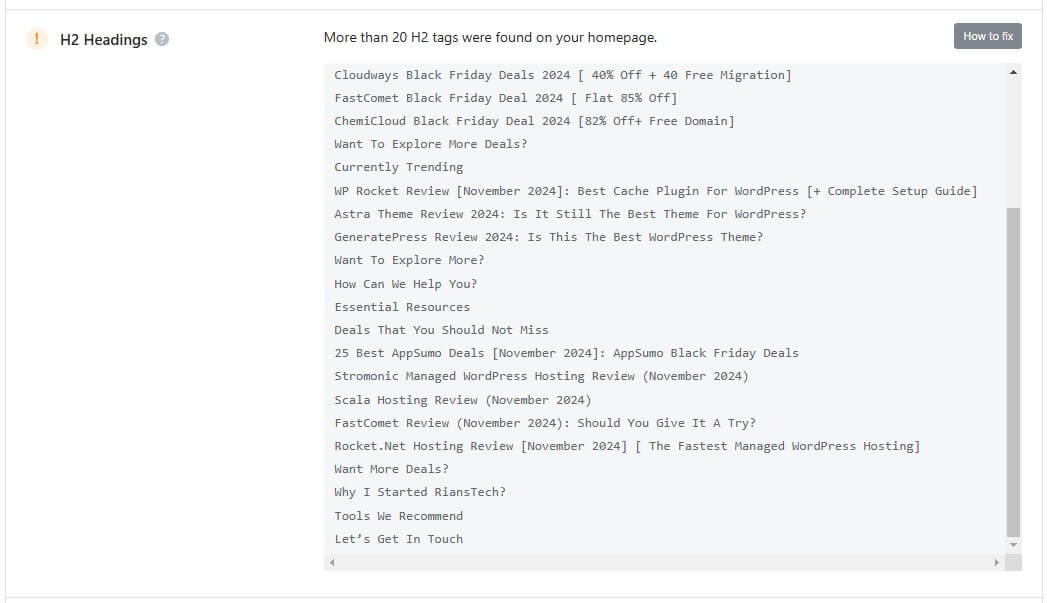
Image ALT Attribute
Search engines can not read images. However, it can read the ALT attribute to understand the image’s content.
It’s always good to add ALT attributes to images. You can expect better SEO results by including your focus keywords in the ALT attribute and the image title.
You can add ALT attributes manually or let Rank Math do that for you automatically whenever you upload an image.
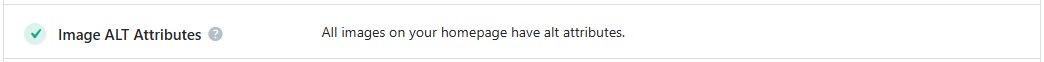
Keywords in the title and description
From an SEO perspective, you must include all the relevant keywords in your post title and description. It helps search engines know the page’s content without accessing it.
Rank Math will show a warning if you do not include the keyword in the title and description.

Link Ratio
You should maintain a balance between Internal links and external links on your website. The general rule is that if you have 5 external links, then there should be at least 10 internal links.
However, the SEO analyzer tool is not that harsh and does not show any warning even if you slightly deviate from the rule.
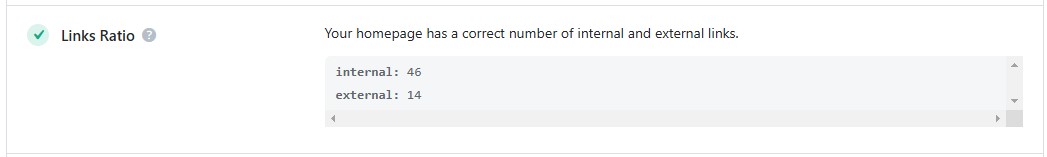
SEO Title
A perfect SEO title should be under 60 words, should have the focus keywords, a power word, and should have a number.
The Rank Math SEO Analyzer tool only checks for the length of the title, and if it is under 60 letters (Including spaces), it does not show any warning.
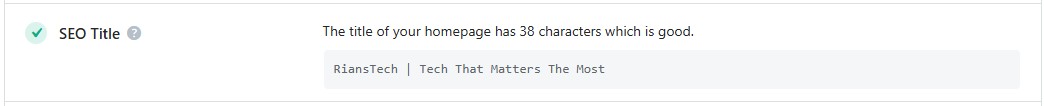
Site Tagline
Site tagline is an important element concerning SEO. For the homepage, the tagline becomes the page title, whereas for other pages, the page titles become the tagline. In either case, having the focus keywords in the tagline is beneficial for SEO.
You can change the site tagline by navigating to WordPress Dashboard-> Settings-> General.
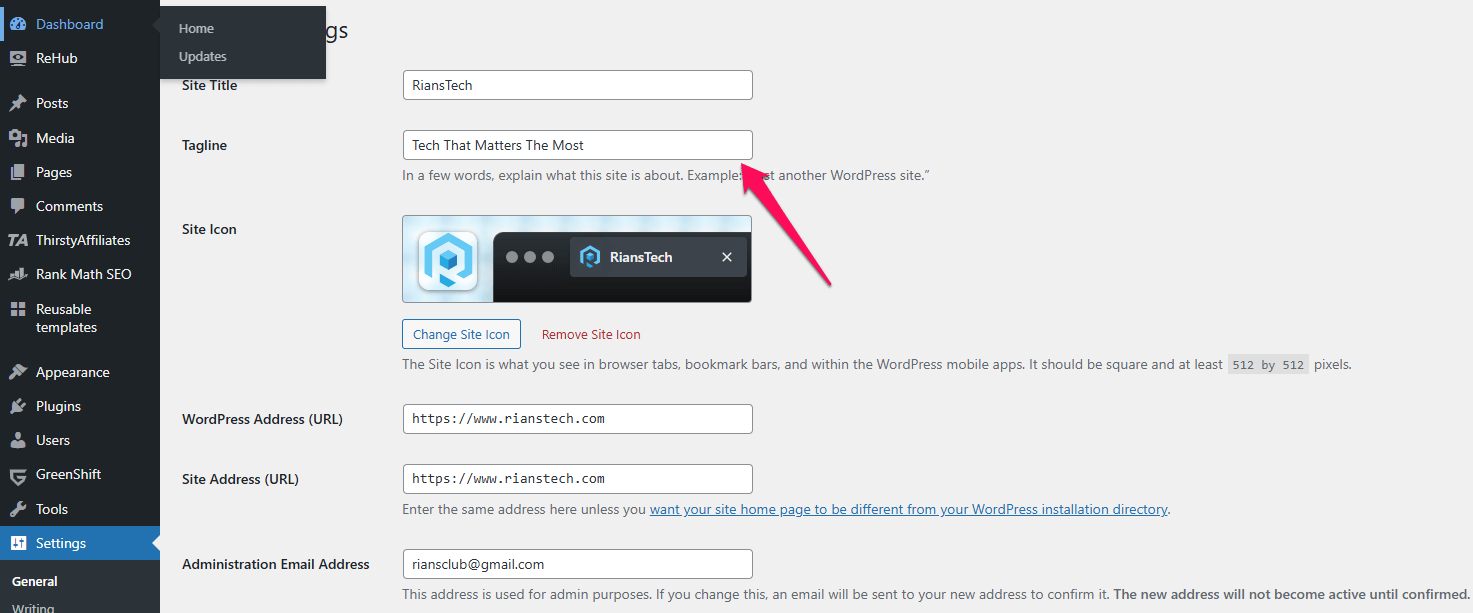
Blog Public
When you are building your site, you may want to stop indexing of under-construction pages. You do that by checking the following option under Setting -> Reading.

After you finish the pages, you must uncheck the option so that search engines can crawl your website pages. Otherwise, a no-index tag will be attached to those pages, and search engines won’t index them.
The Rank Math SEO analyzer tools check if the option is still ticked so that you can take action.
Permalink Structure
Permalink structure defines how the URLs of individual pages and posts will look like. Including the focus keyword in the permalink carries a great SEO benefit.
WordPress offers a URL structure containing a query string and a number by default. Search engine hates query strings as it seems automated bots created those. Search engines love the human touch.
The Rank Math SEO Analyzer checks the permalink structure and warns you of any issues.
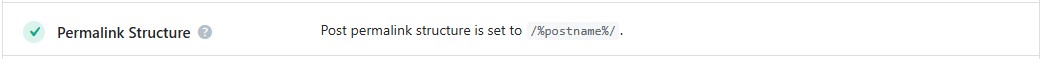
Focus Keyword
Focus keywords or seed keywords are the words around which you write a post or page. Including focus keywords multiple times in the article has a good SEO benefit.
On the other hand, if you use the focus keyword too many times, it is considered keyword stuffing, which search engines do not like as it seems like you are trying to spam.
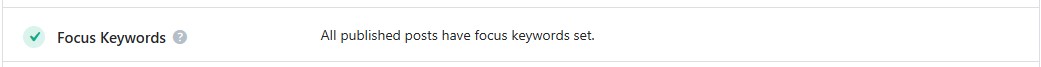
Post Title Missing Focus Keyword
The Rank Math SEO Analyzer tool verifies if you have missed including the focus keyword in the post title so that you can act accordingly.

Advanced SEO
The advanced SEO section is for those who want to gain more than others in their SEO effort. This section shows the test results for advanced SEO practitioners to take their websites to the next level.
The Advanced SEO section is categorized into the following types. A sample test result is shown in the Advanced SEO section.
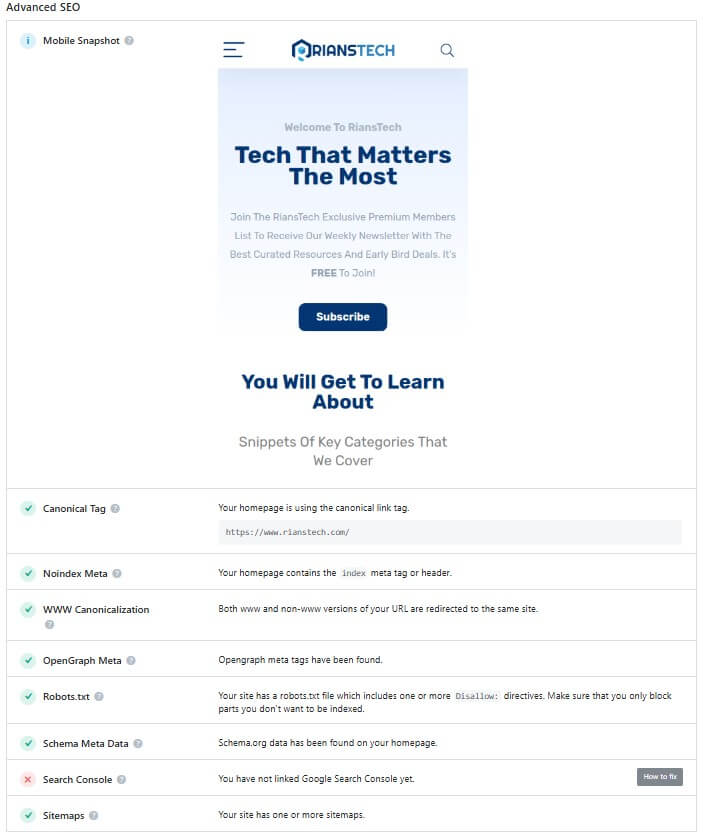
- Mobile snapshot
- Canonical tag
- WWW Canonicalization
- OpenGraph Meta
- Robots.txt
- Schema Meta Data
- Search Console
- Sitemaps
Mobile Snapshot
The mobile snapshot shows if your website is mobile-friendly or not. The latest report shows 61.63% of website traffic comes from mobile devices.
So your website must look good on mobile devices and be friendly, too. Otherwise, there is a chance that you will lose a chunk of your website traffic.
Canonical Tag
Canonical tags solve one of the biggest problems of SEO. It is the Duplicate Content Issue.
You might have noticed that a page or post can be accessed from different URLs. For example, website.com/tag/post/ or website.com/post or website.com/category/post all go to the same page.
If a canonical tag is not added, Search Engines think all URLs are unique and index them. But in actuality, everything only goes on the same page. That creates duplicate content issues.
To solve this problem, a canonical tag is added to let the search engine know the content.
For example, if you add a canonical tag as website.com/post to all the URLs mentioned above, the search engine will think that website.com/post is the only content and deindex other URLs where the same canonical tag was added.
You can add canonical tags individually to each post by heading to the advanced section of the Rank Math toolbar, as shown below.
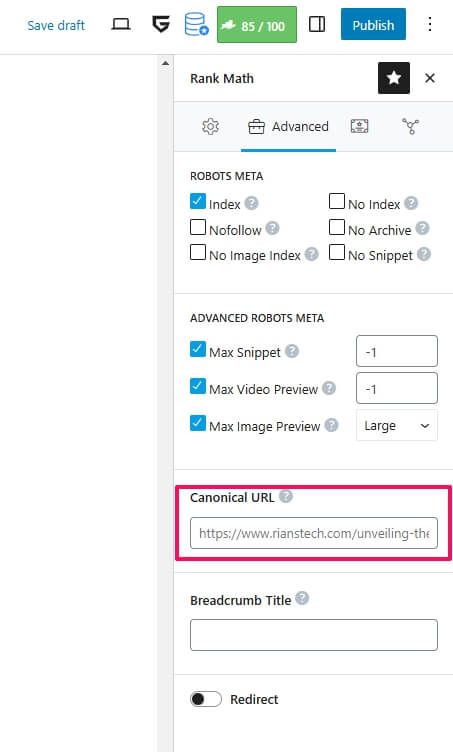
Rank Math SEO Analyzer tool checks for all canonical tags to protect your website from duplicate content issues.
WWW Canonicalization
This test varies if the www version and non-www version of your website redirect to the same website. For example, www.rianstech.com and rianstech.com redirect to the same website.
OpenGraph Meta
Just like Schema Markups are for search engines, OpenGraph Meta is for social media platforms to understand the content of your website.
Facebook introduced it, but now all social media platforms recognize the OpenGraph protocol to display your website content.
Rank Math adds OpenGraph Meta tags to all posts and pages by default. If you want to change anything in the meta tags, you can always go to individual posts or pages and change accordingly.
Rank Math SEO Optimzer checks every post for OpenGraph meta and shows you the warning to take corrective action.
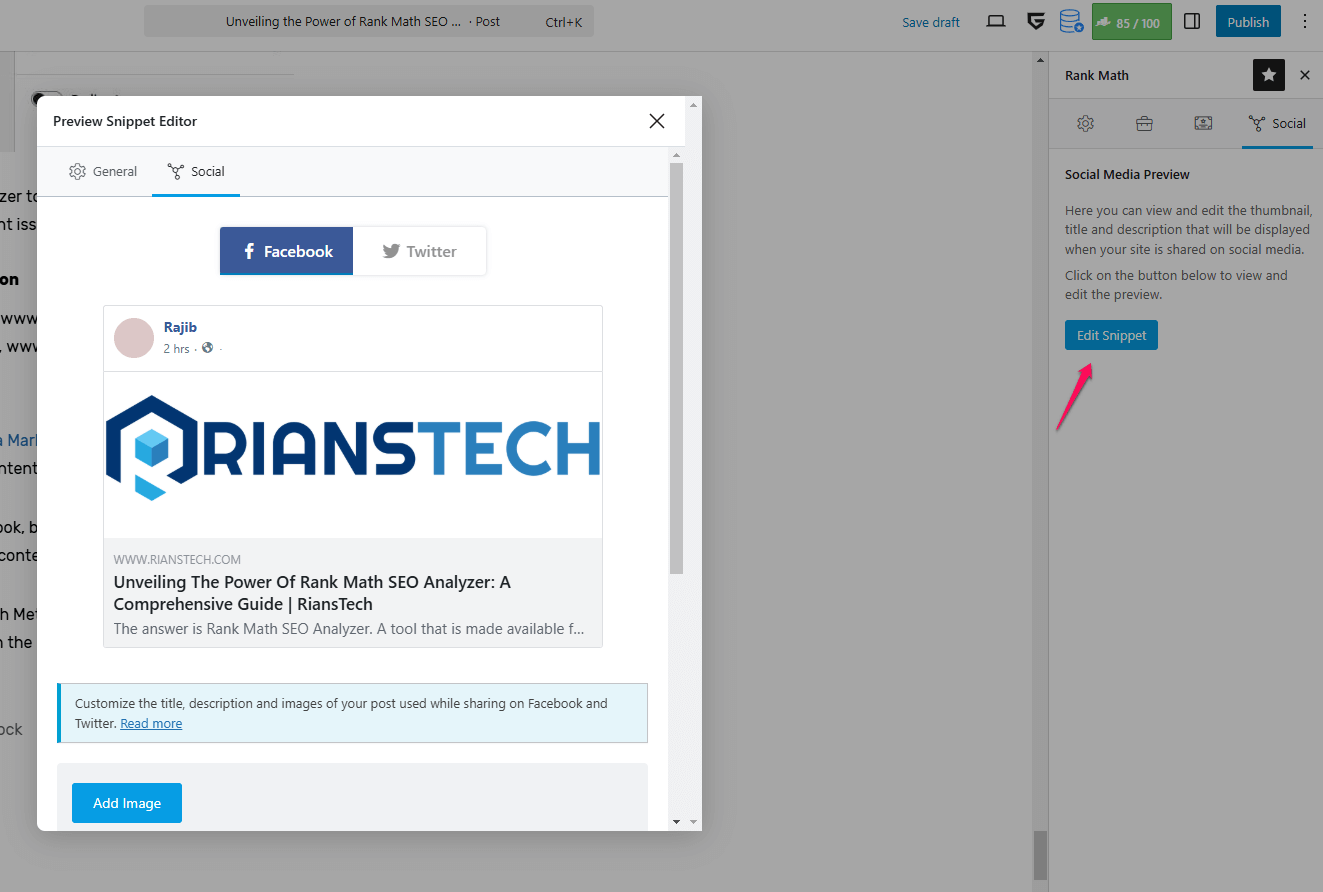
Robots.txt
Robots.txt is a simple text file that instructs search engines what to index and what not. This is an efficient way of managing indexing. Otherwise, you must add an index or no-index tag to every post.
Rank Math SEO Optimizer checks if everything is ok in the robots.txt and warns you of any error. If it detects any “Disallow” tag, it shows a warning.
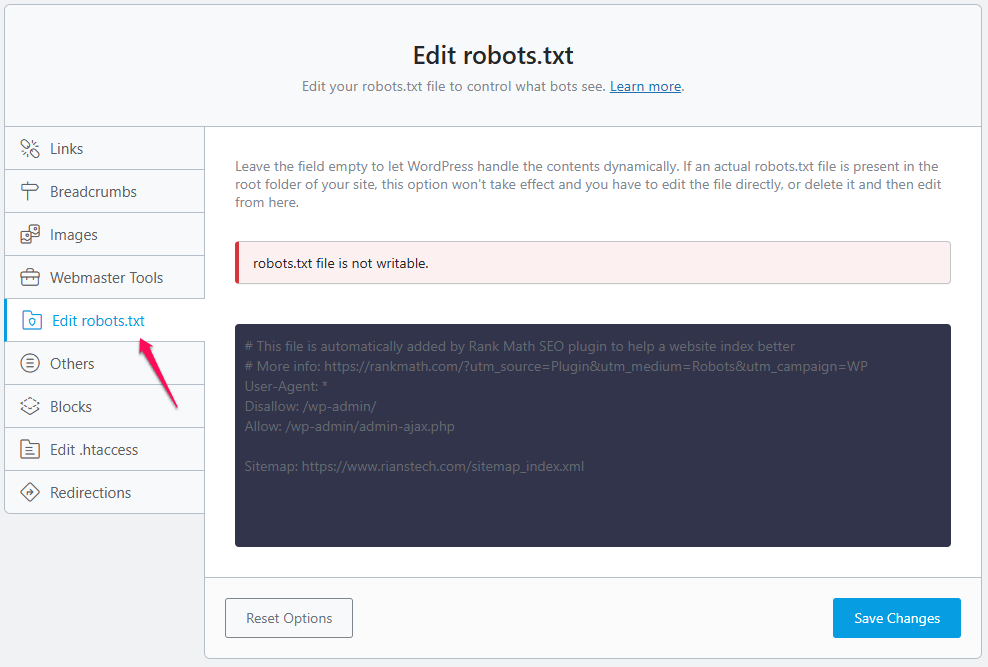
Schema Meta Data
Schema metadata is the language search engines understand to show rich snippets in search engine result pages (SERP).
By default, Rank Math adds schema markups to every page and post based on the algorithm that you set in the Rank Math setting.
However, you can always go to any page or post and change the schema markup types as per your choice.
The Rank Math SEO optimizer only tests if any Schema markup is added to or not to pages and posts. If the tools do not find any, it shows a warning.
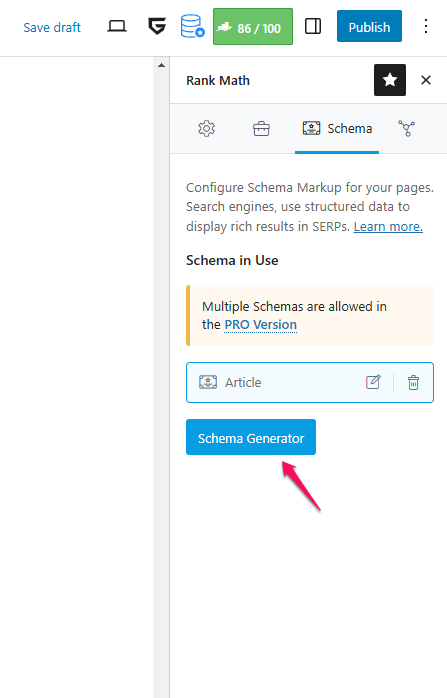
Search Console
This test checks whether the Rank Math tool is connected to the Google Search Console. The reason is that Rank Math pulls a lot of data from Google Search Console to show in the Rank Math matrices under Rank Math->Analytics.
Sitemaps
Rank Math SEO Optimizer checks if your website has a sitemap or not. It also checks if the sitemap is accessible or not.
Performance
Website speed is a ranking factor. If your website takes over 3 seconds to load, you might lose 69% of traffic.
Improving the site’s performance and other SEO practices is essential to get the best ROI.
The rank Math SEO Optimize tool performance section shows areas to improve to achieve the desired performance.
Please remember that website speed affects the bounce rate, too, which is one of the key parameters that search engines consider when ranking your sites.
You can improve the website performance by using the plugin WP Rocket, one of the best cache and optimization plugins available for websites created using WordPress.
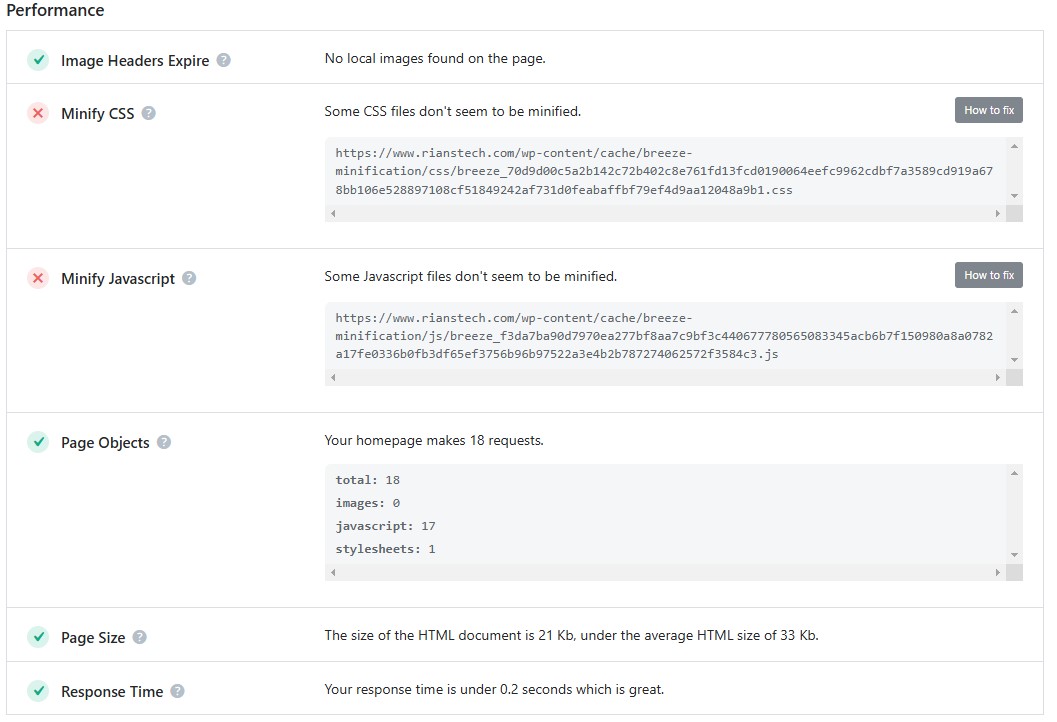
Image Header Expire
Caching is a great solution for website performance. It stores the website data in the browser’s local memory so that the next time when the visitor visits the same page, the server does not need to download the cached content again.
When there is an update to the same content, the cached memory must download the new content again. But how does a browser know when there is new content?
The expire header defines it. Expire headers tell the browser when it should check for refreshed content.
Generally, by default, all images have an expired header tagged. Rank Math SEO Optimizer checks for that, and if it finds any image missing the expiration header tag, it gives a warning.
Minify CSS And JavaScript
Minification minimizes and optimizes the code for better performance and low bandwidth consumption. The process optimizes the code, so fewer lines exist for the same functionality.
You can manually minify CSS and JavaScript or use plugins like Perfmatters. You can also use online tools like Minifier to minify codes.
Rank Math SEO Optimizer checks if the codes are minified or not, and if it finds any issues, it gives a warning so that you can fix the code.
Page Object
The Rank Math SEO Optimizer tools check how many objects are loaded on a page. The object includes CSS, JavaScript, HTML, and image files.
If the number of objects is more than 20, the tools give a warning, though there is no such rule that a page with more than 20 objects will be slow.
Response Time
If the response time is less than 0.2 seconds, you are good. Otherwise, the tool will give a warning.
To improve the response time, you can use a good hosting service like Cloudways, a cache plugin like WP Rocket, a code optimization plugin like Perfmatters, and a CDN like Cloudflare.
Security
The Rank Math SEO Optimizer does a basic security check of your website and shows a warning if any issue is found. You need to use full-fledged security plugins to safeguard your website from online threats.
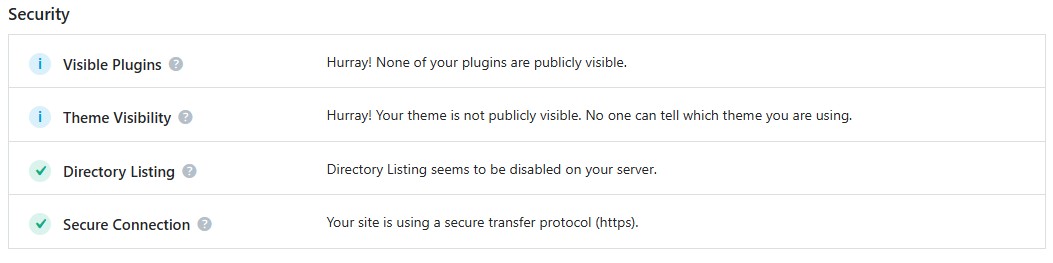
Visible Plugins
It’s easy for hackers to hack your website if they know what plugins you are using on your site. Numerous tools can exploit your website if plugins are visible to it.
The best way to protect your website is to use a security plugin that restricts the plugins from being visible to the outside world. Rank Math SEO Optimizer checks that and gives a warning for any issues.
Theme Visibility
Just like plugins, if themes are visible, hackers can exploit them. Security plugins restrict the theme visibility. The Rank Math SEO Optimizer tool does a security check on this aspect and warns the owner if there is any issue.
Directory Listing
If your website directory or folder structure is visible to the outside world, it can get hacked easily. By default, WordPress does not allow folder structure to be visible to the outside world, but if some plugins do that, the Rank Math SEO Optimizer tool warns the owner.
Secure Connection
If your website uses SSL (Most websites do) protocol, your website will pass this test. If there is an issue, the Rank Math Optimizer tool will warn you about it.
Rank Math SEO Optimizer Competitor Analysis
If you have the Pro version of the Rank Math plugin, you can analyze the competitor using the SEO Optimizer tool. The number of tests will be limited to 21, and for the remaining 8 tests, Rank Math needs database access, which is impossible for competitor websites.
Conclusion
Rank Math SEO Optimizer is a great tool for analyzing the basic SEO aspects of your website. Since this is a free tool, the possibilities are limited.
No automatic tool can replace a manual SEO audit. That is why you should do a periodic manual SEO audit of your website to get an edge over the competitors and get a better ROI on your SEO investment.