Redirection manager is an essential tool for every website. If you have a WordPress website, a redirection manager tool is more relevant because WordPress doesn’t come with one.
To implement redirections, either you write a complex set of code to enable redirection, or use an easy-to-use plugin like Rank Math to do the job for you.
This article is all about How To Improve WordPress SEO using Rank Math Redirection Manager.
Before we proceed, we need to have a clear understanding of what redirection is and why it is essential for SEO.
Table of Contents
What Is Redirection?
Redirection means redirecting a source link to a destination link. If you have used a URL shortener tool, it does the same job. It just redirects the shortened URL to the full URL when you click on it.
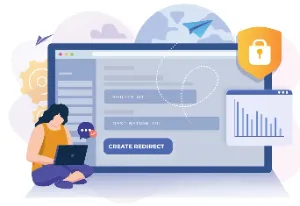
In WordPress, there are times when you want to delete a post or change the URL for any reason. If the URL is already indexed in search engines, your visitors will encounter an HTTP 404 error, which is not suitable for SEO.
Google and other search engines may drop your website’s ranking if they notice frequent 404 errors. To handle this situation, we can redirect the old link that was deleted to the new one that exists, so that your visitors don’t encounter a 404 error. Search engines appreciate this approach and keep your website ranking intact.
Different Types Of Redirection
There are five different types of redirection, as listed below, although the first two types are more relevant and are used most often.
- 301 Redirect [ Permanent Move]
- 302 Redirect [ Temporary Move]
- 307 Redirect [ Temporary Redirect]
- 410 Redirect [ Content Deleted]
- 451 Redirect [ Content Unavailable For Legal Reasons]
301 Redirect [ Permanent Move]
If you have permanently moved your old URL to a new URL, then you should choose this type of redirection.
This redirect informs the search engine that you have no intention of bringing back the old URL. Thus, it gets removed from the search engines, and the new URL gets indexed.
302 Redirect [ Temporary Move]
Use this redirect if you plan to return to the old URL. You temporarily want to redirect a page while keeping flexibility on the server side.
307 Redirect [ Temporary Redirect]
Also temporary, but introduced to fix the method-switching issue of 302
410 Redirect [ Content Deleted]
These redirects are used to convey the users and search engines that the content has been deleted, and you have no means to redirect the old URL to a new URL using 301
451 Redirect [ Content Unavailable For Legal Reasons]
These redirects are used when specific content is not available in certain areas due to legal reasons
What Is Rank Math Redirection Manager?
Rank Math Redirection Manager is a free tool available under the free version of the Rank Math SEO Plugin.
Competitors force you to buy their premium plans to use this feature, but with Rank Math, it’s 90% free, as a few advanced features are still reserved for the Pro version.
However, those pro features may not be helpful for small to medium-scale websites.
How To Access Rank Math Redirection Manager?
To access Rank Math Redirection Manager, you need to head over to Rank Math Dashboard-> Switch to advanced mode-> Check Redirection.
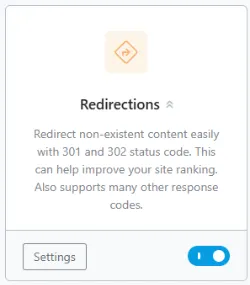
The Redirection option will be shown under the Rank Math menu, and settings will also be added under General Settings.
Rank Math Redirection Manager General Settings
To access the general settings for Rank Math Redirection Manager, you need to head over to Rank Math-> General Settings -> Redirection. The following window will be presented.
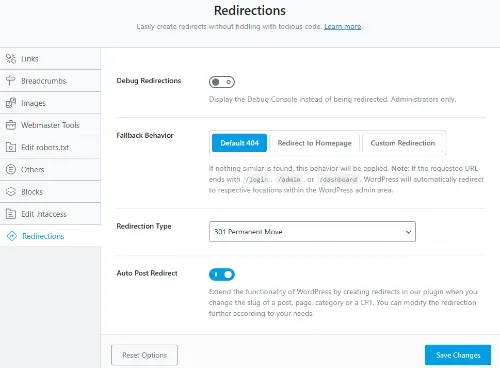
Here you see different options as shown below.
Debug Redirection: Using this option, you can understand and debug each of the redirections that you have created.
Fallback Behaviour: This option tells Rank Math about the fallback behaviour of deleted content. If any content is not found and no redirection is set, the browser will display a 404 error.
Redirection Type: This option sets the default redirection type. By default, it is set to HTTP 301
Auto Post Redirect: This is a handy feature, as you don’t have to manually create a redirection when you change the slug of a post. Rank Math will automatically create a 301 redirect for you.
Rank Math Redirection Manager Source Check Types
The following source check types are available in the Rank Math as shown below. Please note that Rank Math removes the base URL and keeps only the content after the “/” when you add something to the source URL.
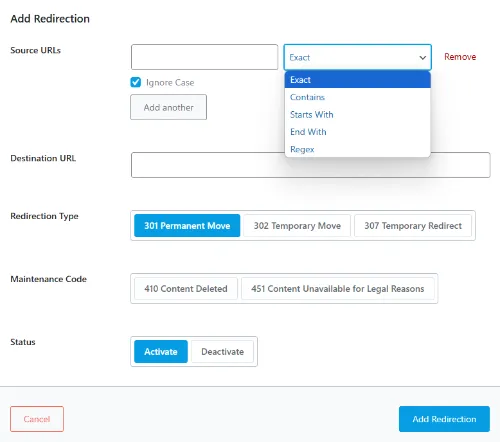
Also, note that you cannot add the home page to the source URL, as this breaks your site.
- Exact Match
- Contains
- Starts With
- End With
- Regex
Exact Match: As the name suggests, Rank Math will search for a precise match of the URL and set a redirect. This is the default option in Rank Math.
For example, if the source URL is https://www.rianstech.com/wordpress-plugins, Rank Math will check for https://www.rianstech.com/wordpress-plugins only and redirect accordingly.
By default, Rank Math matches the letter case also. If you want Rank Math to ignore the case, you can check the option below.
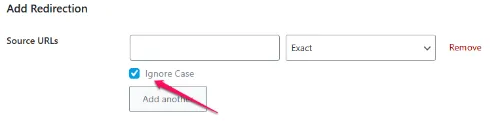
Contains: Rank Math will search for word strings in the content and redirect all URLs that contain the strings.
For example, if you type “/Apple” in the source URL, any url that contains the word “Apple” will be redirected. For instance, the URLs below will be redirected.
- /apple-price
- /price-of-apple
- /tasty-apple
Starts With: Rank Math will search for the word stings in the content where that word is the first word.
As in the earlier case, if you use /apple as the source URL and use “Stars With” as the source checks, the following URLs will be redirected.
- /apple-price [ Will be redirected as apple is the first word]
- /price-of-apple [ Will not be redirected as apple is not the first word]
- /tasty-apple [ Will not be redirected as apple is not the first word]
End with: Rank Math will search for the word’ stings’ in the content, where ‘ stings’ is the last word.
As in the earlier case, if you use /apple as the source URL and use “End With” as the source check, the following URLs will only be redirected.
- /apple-price [Will not be redirected as apple is not the last word]
- /price-of-apple [ Will be redirected as apple is the last word]
- /tasty-apple [Will be redirected as apple is the last word]
Regex: Regex means Regular Expression. Regex is a powerful source check tool. It combines “starts with letter” and “ends with letter” in a single function and checks the sources accordingly.
For example, if you want to check a URL that begins with “a” and ends with “e”, you should type in **^a*e$** in the source URL, and the following URLs will be redirected.
- /apple-price [Will be redirected as it starts with “a” and ends with “e” ]
- /price-of-apple [ Will not be redirected as it does not begin with “a”, however ends with e]
- /tasty-apple [ Will not be redirected as it does not start with “a”, however ends with e]
How To Set Up Redirection In Rank Math
Setting up redirection in Rank Mah is a straightforward task. For that, you need to head over to Rank Math -> Redirection-> Add New. The following window will appear.
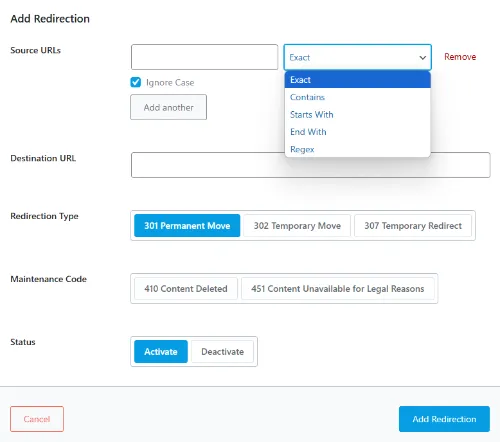
Here are the steps you need to follow
- Enter source URL
Enter the source URL and select the source check types already explained in this article. Select “Ignore Case” if you want Rank Math to ignore the case in the URL.
You can add multiple source URLs and redirect to a single destination URL by clicking “Add another” and adding as many URLs as you like.
- Enter destination URL
You need to type in the destination URL here, where the source URL(s) will be redirected. You can enter the full path here or the content after the base url (/xxx)
- Choose Redirection Type And Maintenance Mode
You can choose the redirection type you want, and you can also select the maintenance type if it applies to you. By default, Rank Math applies HTTP 301 redirects.
- Activate / Deactivate Redirection.
You have the option to activate or deactivate the redirection using this toggle switch. If you buy the pro version, you’ll get an additional option for scheduling activation and deactivation.
- Manage Redirection
All your redirections will be displayed here, where you can view various stats, such as the number of hits, the type of redirection, and the date it was created, among others. You can also bulk activate, deactivate, or delete redirects.
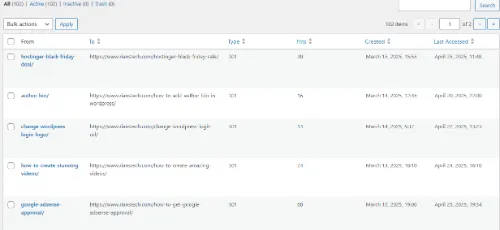
- Export redirection
You have the option to export the listed redirection to an .htaccess file for Apache or an Nginx configuration file for an Nginx server.
Export to CSV is a pro version feature. The import feature is also available in the pro version.
Rank Math Redirection Manager Pro Version Features
The following features are exclusive to the Rank Math Redirection Manager Pro version.
- Redirections for Parameterized URLs: This is useful for redirecting to a specific page by passing values via query strings to the destination. For example, rianstech.com/?blog should redirect to rianstech.com/
- Scheduled activation and deactivation of redirects
- Adding categories and filtering the same for redirection for easy management [ Useful when you have so many redirections]
- Export to CSV for redirection
- Import redirections
Conclusion: Rank Math Redirection Manager
Rank Math Redirection Manager is an excellent tool for managing redirects and improving your website’s SEO.
Almost all the required features are available for free, which is a plus. Since the tool comes bundled with the Rank Math plugin, you don’t have to install another plugin to achieve redirection functionalities.
If you want to explore the full potential of the redirection manager, you can always subscribe to their Pro plan, which is reasonably priced.
If you want to know more about the Rank Math plugin and what it can do for your website, you can read this Rank Math review article that explains almost every feature of Rank Math.