If there is one most underrated host, then Nestify Hosting would be that name. Nestify is one of the most amazing hosts I have come across, but unfortunately, its quality is completely spoiled by the incompetent technical support team.
Let’s explore more about Nestify in this Nestify Review article, find out what is good and bad about this hosting, and decide whether to go for it or not.
Shared hosting sucks, especially when your site gets a decent amount of traffic. Cloud hosting has the same story but is relatively better.

VPS hosting is the best choice when you are low on budget but want the best possible speed. It is also more secure.
VPS is also a form of shared hosting, but it offers virtual dedicated resources. It offers decent speed and is cheaper, too.
Nestify deals in VPS hosting only. They don’t offer an array of hosting plans, which helps them offer better service.
Table of Contents
What Is Nestify Hosting
Nestify is a VPS hosting provider that offers managed VPS hosting services with AWS and Vultr servers. Though it is not a big name in the web hosting arena, it offers one of the fastest web hosting plans.
Starting in 2016, they quickly expanded their portfolio and now serve customers all across the globe. Their customers include some of the leading names, such as Walmart and Berkeley.
The best thing about Nestify is that they only offer VPS hosting. Since they have a limited portfolio, they can concentrate on providing better service.
10 Key Features of Nestify Hosting
These are the key features of Nestify Hosting that make it one of the best choices for hosting small and medium-sized websites or online stores.
Dedicated CPU cores
You may not think of dedicated CPU cores when you are spending close to $19 a month on hosting, but Nestify indeed offers dedicated CPU cores with all its plans.
You will get around 15% faster than similarly configured shared CPU cores. I tested their Vultr dedicated CPU cores with the Vultr shared CPU cores, and there was a difference of 15ms in TTFB.
The TTFB for dedicated CPU cores was 45 MS, whereas the TTFB for shared CPU cores was 60 MS. I would say that’s a decent improvement.
AWS Powered Server [AWS EC2]
If you choose Nestify, you have the option to choose AWS as your IAAS partner. AWS is known for speed, and that is reflected when you try their 7-day free trial.
AWS has more data centers, and you can easily find one that is next to your targeted audience. Usually, I have never seen AWS-powered hosting for so cheap. But Nestify could make it work. So, if you want to experience AWS servers cheaply, Nestify is the only option.
Vultr Bare Metal Server
Vultr bare metal servers are among the fastest servers available in the market today. They are almost 49% faster than AWS.
Did you know that Cloudways offers Vultr High Frequency shared server plans for $16 per month, whereas bare metal servers are available for around $12 per month?
I recommend the Vultr server, as It is really fast. I have hosted a couple of blogs on it and have never had any issues.
One of the problems with Nestify Hosting with the Vultr server is that you can choose a data center only from the USA or India.
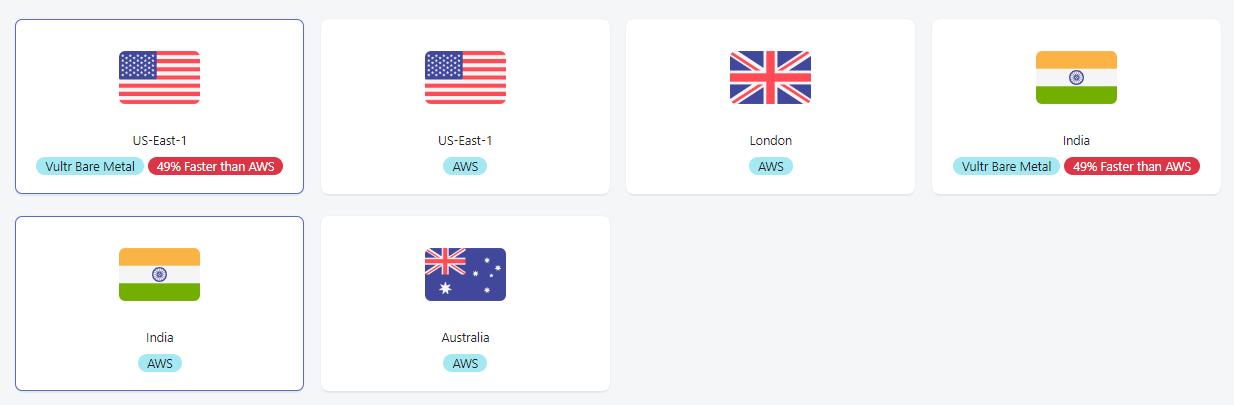
Cloudflare Business Plan
All Nestify Hosting plans are proxied through Cloudflare CDN. Nestify offers Cloudflare business plans for all users, which improves the speed and security of your websites.
Cloudflare’s advanced firewall ensures that your data is safe from hackers. To use the Cloudflare business plan offered by Nestify, you need to point Nestify IPs to your domain.
Cloudflare is activated by default. However, you can not customize the setting according to your requirements. Nestify also offers DNS management, which Cloudflare powers.
Full Page Caching
The best thing about Nestify is that they offer full-page caching off the shelves with all plans. Full-page caching drastically improves the TTFB ( Time To First Byte). TTFB, in turn, improves the loading time of your website.
Generally, Cloudflare only caches static content like images, JavaScript, CSS, etc. But what about the HTML files that are generated when users visit your page?
By default, Cloudflare does not cache those HTML files. You need a Cloudflare APO ($5 per month) or a Cloudflare business plan to enable full-page caching that caches the dynamic HTML files.
Since Nestify offers the Cloudflare Business plan, you get the full-page caching feature by default.
We tested the Nestify platform and found that the TTFB is around 40-50ms, which is simply excellent. Thanks to the Cloudflare business plan.
Image Optimization
Nestify offers free image optimization and WebP delivery with all plans, so you don’t have to spend a penny on image optimization tools.
All images are optimized and delivered by Bunny CDN, which is also a great CDN for image delivery.
The only concern is that you can not control how images should be optimized. You need to accept Nestify’s default optimization setting at the backend. The lazy loading function is not that great, either.
Free Optimization Tool
Nestify offers a free speed optimization tool that claims to boost your web core vitals. It can be activated from the Nestify dashboard and works out of the box.
Everything is preset by Nestify at the backend, and you only get the option to exclude any JavaScript from delaying. However, you don’t get the option to remove unused CSS.
Since I am a big fan of Perfmatters, I don’t use the Nestify tool; instead, I use Perfmatters. But if you don’t want to spend money on Perfmatters, this free tool is more than enough.
Free Backup [AWS S3]
Usually, VPS hosts charge extra for backups, but Nestify offers them for free. Nestify takes a backup of all your websites daily and retains it for 15 days.
I tried restoring a few of my websites using the Nestify backup tool, which never failed. It was fast, too. A 400 MB WooCommeece store was restored in merely 5 minutes.
I could never trust web host backups. But with Nestify , it’s a different experience. Nestify is the only host I tested that offers this kind of smooth restoration.
Upscaling
If you are with Nestify, you can upgrade your server in as little as 60 seconds. It isn’t easy to believe, but it’s true.
Your site won’t be down during the transition and will be charged a pro-rata fee. Upscalling is the beauty of VPS hosting, and Nestify offers a seamless Upscalling experience.
Price
Nestify offers excellent pricing. No other host can beat Nestify’s price. The basic plan starts at $19 per month and provides an AWS /Vults bare metal server, Cloudflare business plan, image optimization, free backup, and dedicated CPU cores. What else can you expect?
I was a user of Cloudways for over two years. However, when I explored Nestify, I discovered that I was paying double the price against the service Cloudways offered.
Please note that Nestify doesn’t charge for backups and offers Cloudflare premium plans for free, whereas similar hosts like Cloudways charge extra for all these services.
Things That Could Have Been Better
No host is perfect. Nestify also has its share of issues, which are outlined below.
Technical Support
Nestify is a great host, but their technical support team is the worst. They don’t reply in time, often ignore the problems, and offer a solution that does not make sense.
Whenever you ask for a solution for any issue, Nestify will either escalate to their senior staff or ask you to raise a ticket. Although Nestify claims that they offer 24/7 support, that is not the case.
The worst technical support team spoils a great host. They would have gained great business if they could improve their technical support.
Nestify Hosting Plans And Pricing
Nestify Hosting
The following features are standard across all plans. The only difference is the number of CPU cores, RAM, and storage.
- Dedicated CPU Cores
- Cloudflare CDN
- Image Optimization
- Unlimited sites
- Unlimited bandwidth
- CPU Autoscaling
- Sample Item
- Free Migrations
- Free Staging Site
- Sample Item
- Multisite Support
- 60 Days Money Back Guarantee
Here are the details of the plans. They also offer some premium plans based on your business needs.
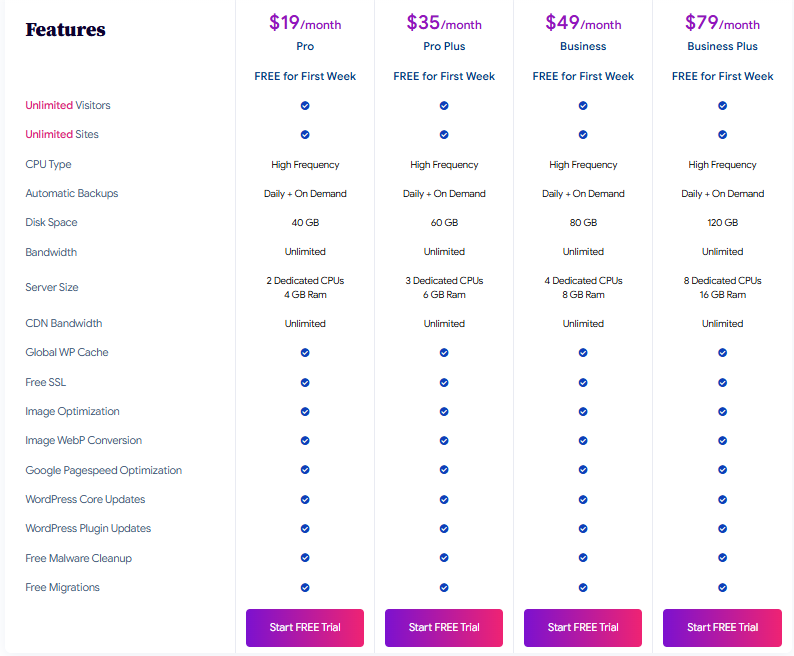
Nestify Hosting Review [ Performance And Test Results ]
We hosted a production site on Nestify and tested their server at the extreme level. The production site is a multi-vendor Woocommerce store with over 30 heavy plugins. We did not use any cache plugin for the test.
1. Speed Test
We tested the speed on GTMetrix, Speed Vitals, And Google Page Speed, and here are the results.
GTMetrix
The store performed well in the GTMetrix test, and the fully loaded time was only 0.3 seconds. The TTFB recorded was 77ms
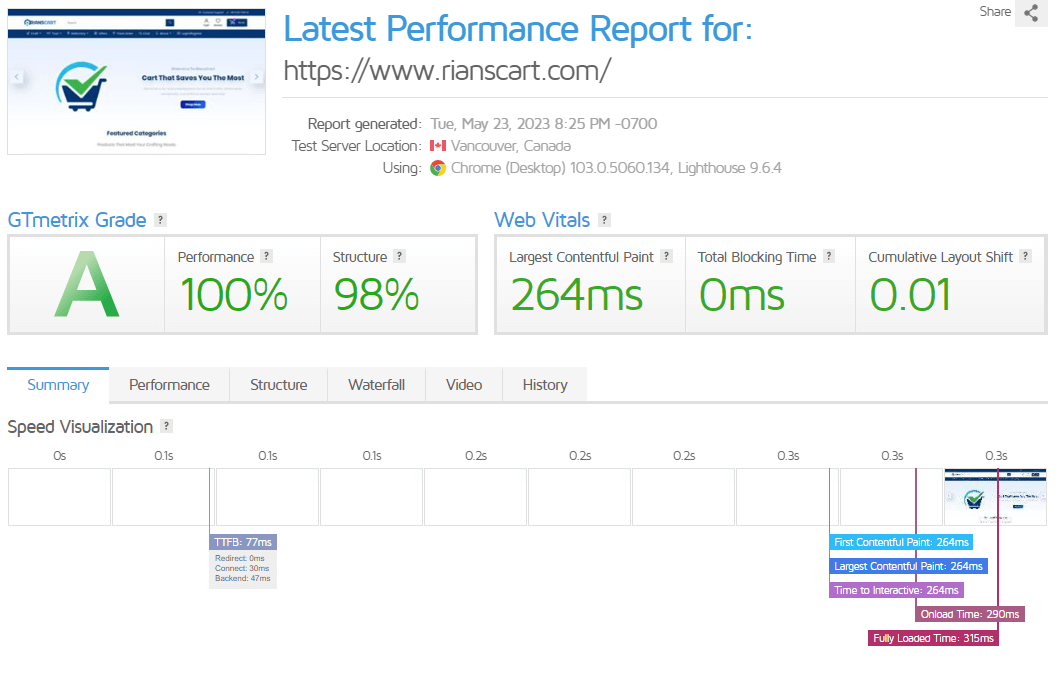
Speed Vitals
The speed vitals tools show a similar result to GT Metrix, as shown in the picture below.
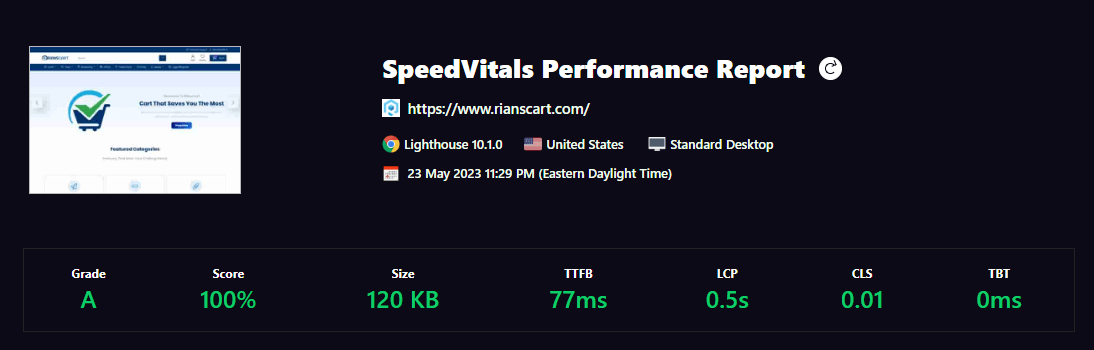
Google Page Speed Insights
The site performed well on both mobile and desktop devices. It scored a perfect 100 on the desktop, which is rare for WooCommerce stores.
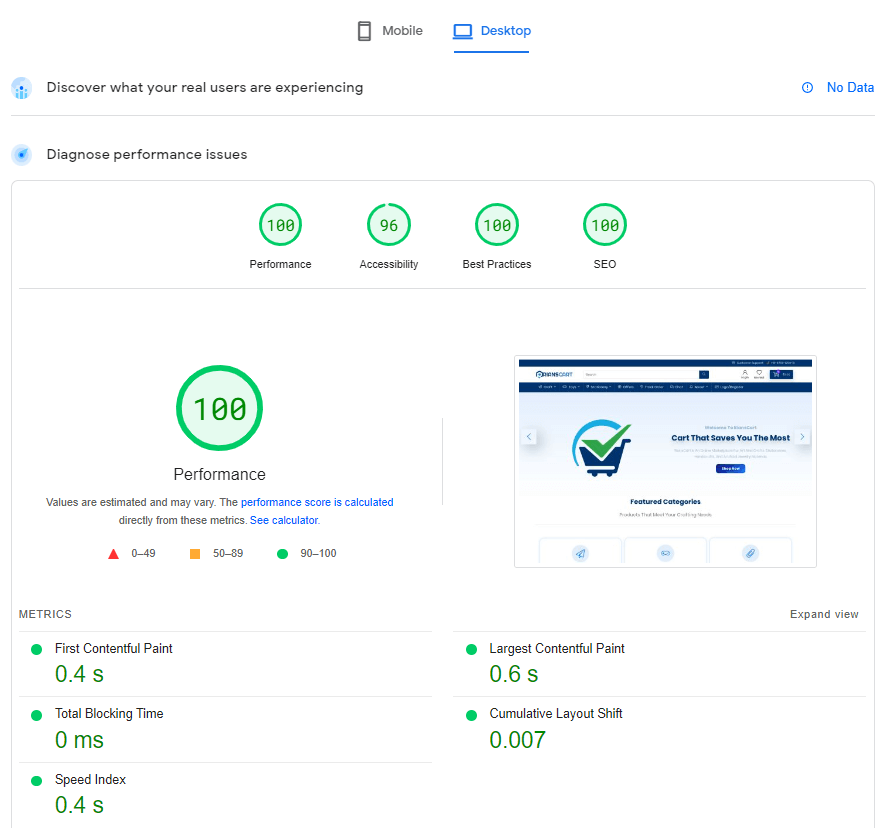
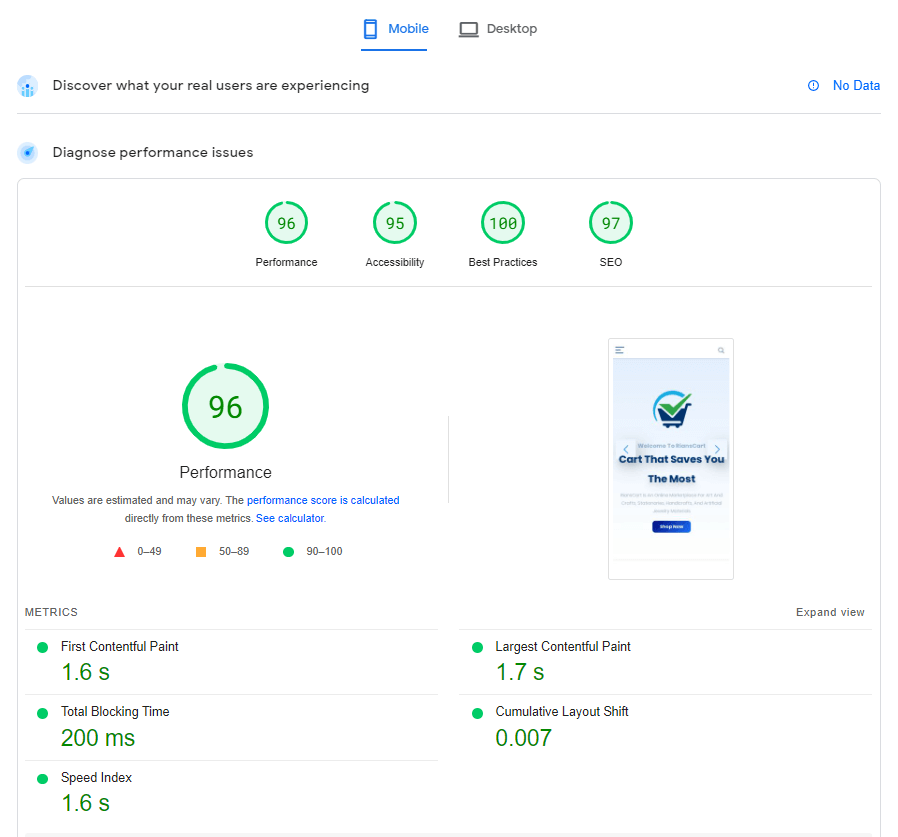
2. Time To First Byte ( TTFB) Test
Our test website was hosted on the Mumbai server but look at the TTFB data. We get a similar TTFB almost everywhere.
That means the website loading speed will be almost the same anywhere. That is the beauty of Full Page caching.
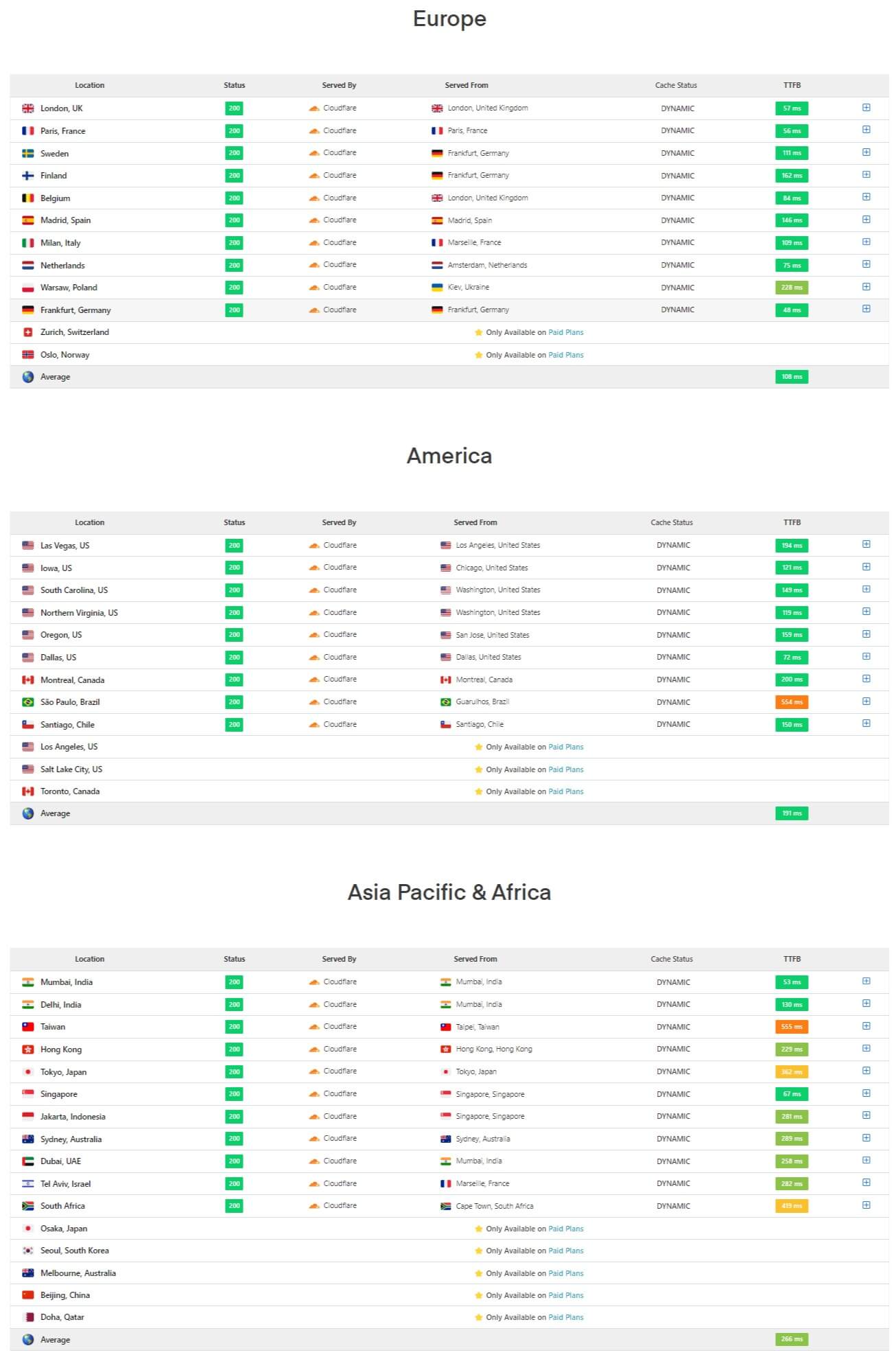
How To Host On Nestify Hosting
Hosting a site on Nestify is very easy. Below, I have explained the process step by step, although it is unnecessary.
1. Create An Account
To register, click on the following link, which will take you to the Nestify home page. There, you can click on “Login” and register.

2. Launch A Server
Once you register and verify your email address, you will be asked to launch a server. Nestify offers a 7-day free trial without a credit card. You can select any server configuration to test the speed.
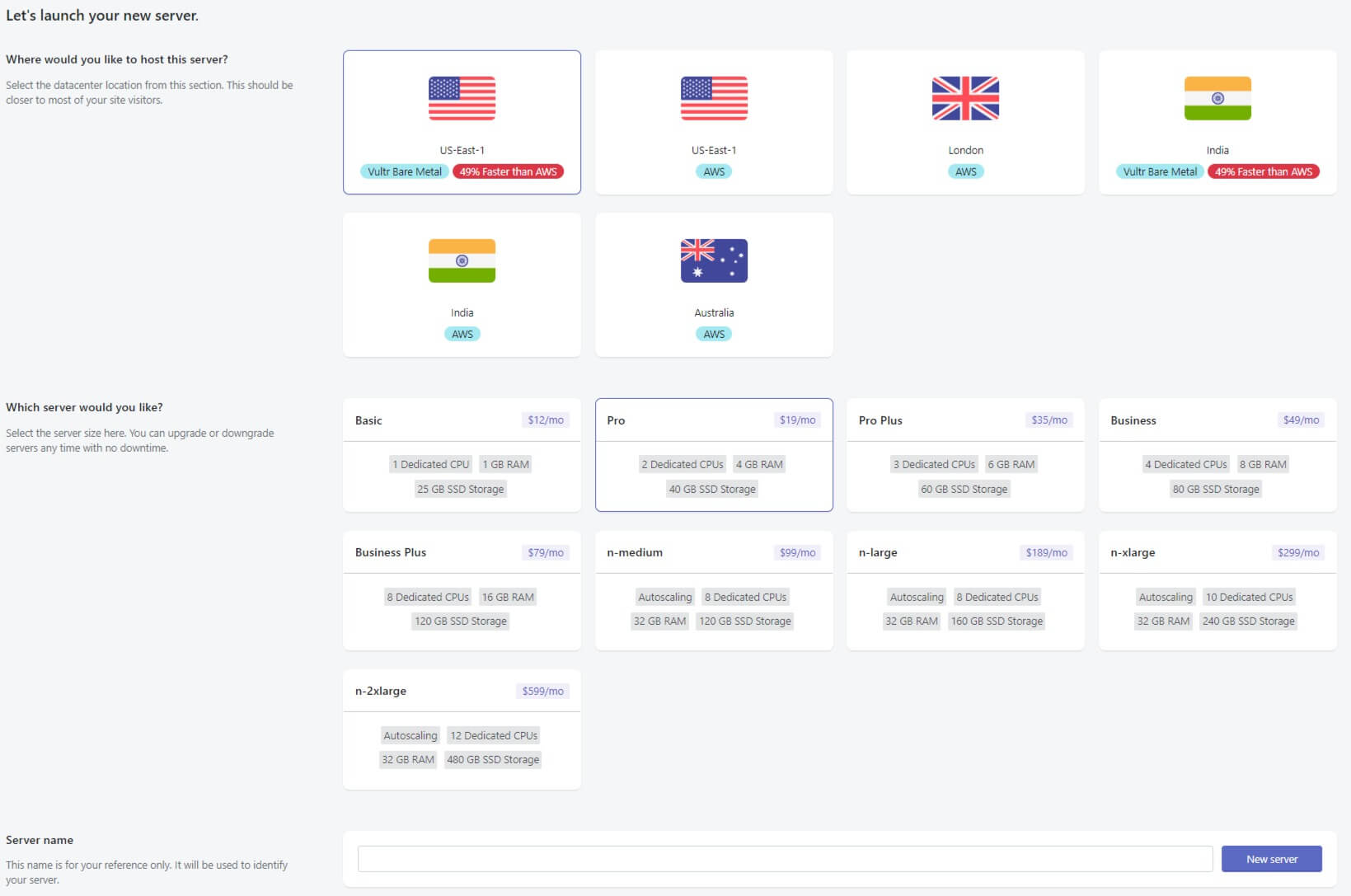
3. Launch A New Site
Once you launch a server, you can launch a site. Just click on the ” New Site” option on the left side, which will show the window below. Fill in the required details, and you are done.
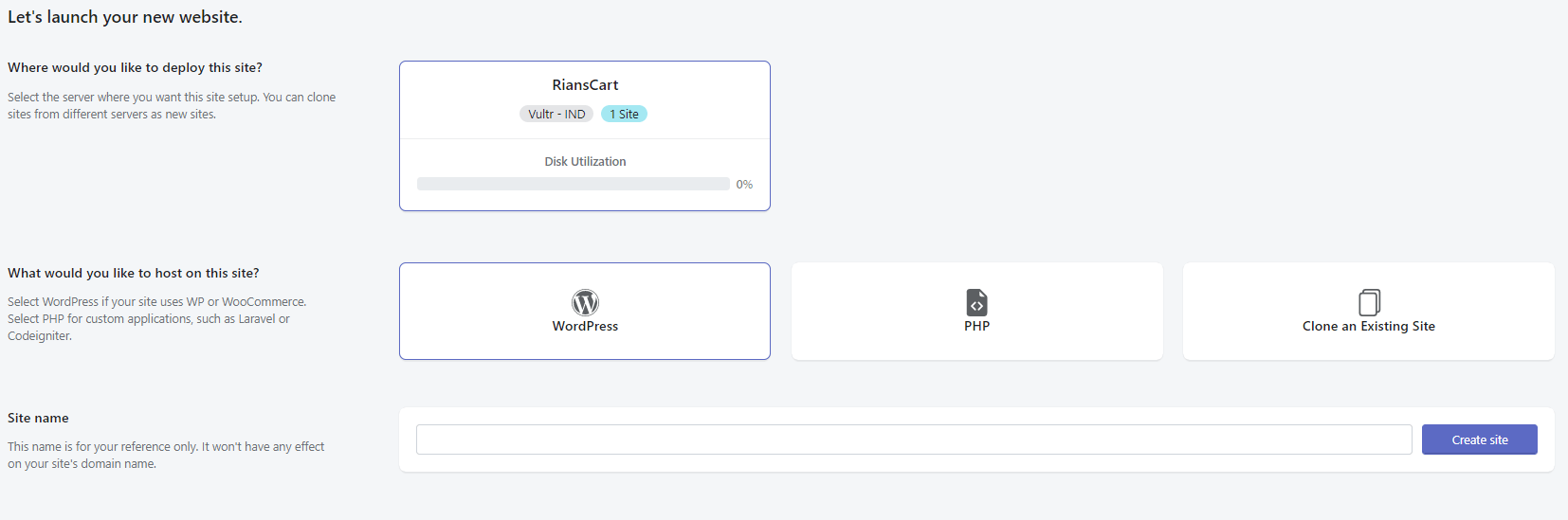
4. Explore The Site Dashboard
Once you create a site, you will get access to the site dashboard, which looks like the one shown below. All options are on the left side, and everything is self-explanatory.
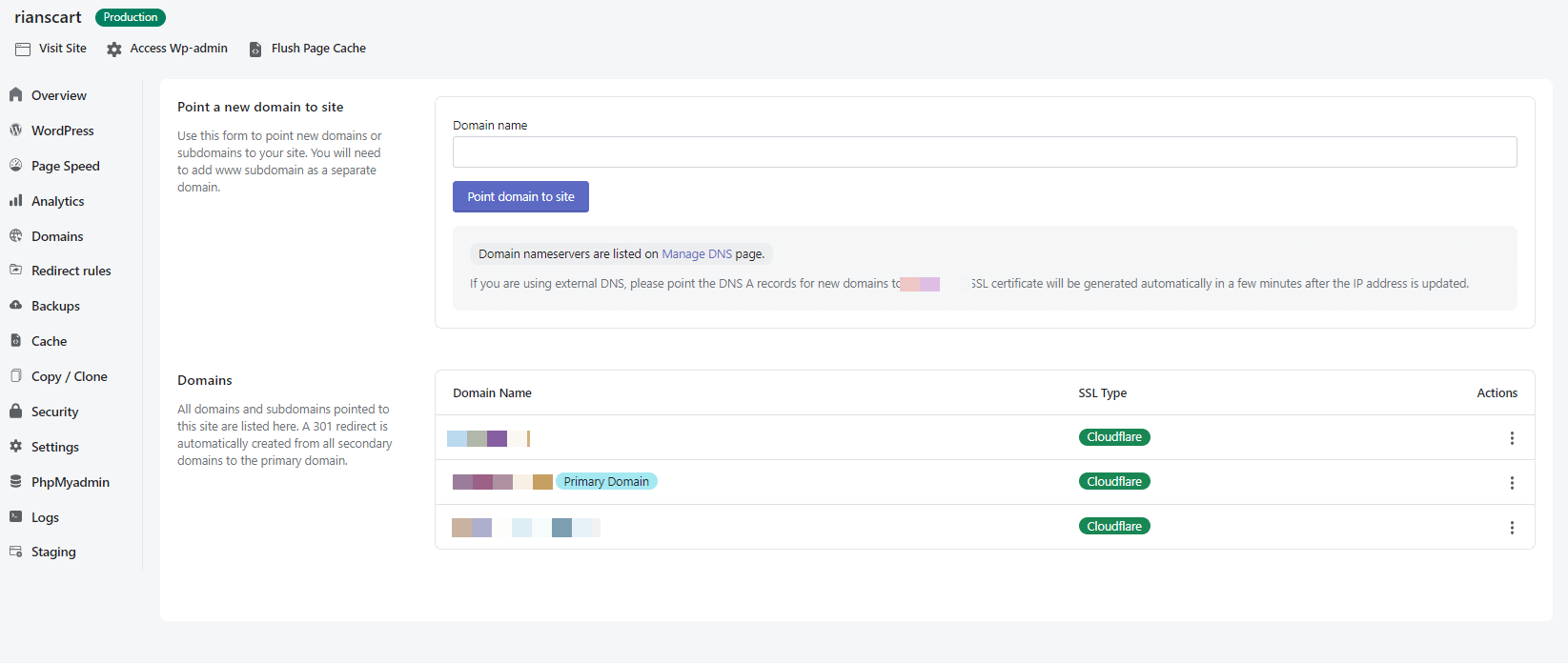
Nestify Hosting Positives And Negatives
Positives
- Dedicated CPU cores
- AWS/ Vultr Servers
- Decent amount of RAM and storage
- Cloudflare Business plan for free
- Free image optimization
- Free WebP delivery
- Free backup
- Free stating area
- Free malware removal
- Free unlimited migration
- Full page caching
- Free speed optimization tool
- Excellent pricing
Negatives
- Worst technical support
Conclusion: Nestify Review
If you can manage the technical aspects of your server, then Nestify is the best host in the price range where it deals. You will not get any host that offers similar features at that price.
Nestify is not that popular due to its poor marketing campaign, but when you experience its service, you will notice how fast it is.
They offer a 7-day free trial without a credit card. This is the perfect opportunity to test their service, and I can bet that you will love the speed.
Do I recommend Nestify?
Yes, of course. This is one of the best and cheapest web hosts out there, offering an excellent feature list in a decent price range.
Nestify Hosting Alternatives
We never review any web host without discussing the alternatives. Based on my experience and reviews, Cloudways and Rocket.net services are very good and can be a good alternative to Nestify.
Rocket.Net
Rocket.net is a relatively new company, established in 2020. But it has some excellent plans that can even beat Kinsta. Like Kinsta, Rocket.net uses the NGNIX web server, but the real Trump card is the Cloudflare Enterprise Plan.
All rocket.net customers get the Cloudflare Enterprise plan for free. In addition, you will get Sectigo Premium SSL for free, which will save you almost $700 per year.
Additionally, Rocket.net uses an edge cloud much faster than the traditional cloud.
I recently reviewed Rocket.net, and I am simply blown away by its speed and the support of the Rocket.net team.
The pricing is similar to WPX and Kinsta. Even the topmost plan, at $200, is a great deal for high-traffic blogs. You can try any of the rocket.net plans by paying just $1 for the first month.
Rocket.Net Hosting 99% off
Cloudflare Enterprise
Bullet Proof Security
Cloudways
Cloudways is a cloud hosting platform where you can choose from different cloud service providers to host your blog. It is different from shared hosting because you will be allotted dedicated resources.
In Cloudways, you can choose from Digital Ocean, AWS, and Google Cloud as your cloud service provider. All these providers are equally good and very popular.
You can start your journey with Cloudways for as low as $11 monthly. You can host multiple blogs, and you will get ample SSD space and bandwidth.
You will also get Cloudway’s in-house developed cache plugin, Breeze. Redis cache is available on all servers, and for security, they have Malware security.
You will get a speed boost when you host your blog with Cloudways. I have been using Cloudways for a long time, and I must say that Cloudways is one of the best and most cost-effective web hosting solutions.
Cloudways Hosting
Full Page Caching
Excellent Pricing
FAQs | Nestify Hosting Review
What Is Nestify Hosting?
Nestify Hosting is a Managed VPS hosting company that offers VPS plans powered by AWS and Vultr servers.
Does Nestify Offer A Free Domain?
No, Nestify does not offer a free domain
Does Nesting Hosting Offer A Free CDN?
Yes, Nestify hosting offers a free Cloudflare Business plan. For images, they offer Bunny CDN.
Does Nestify Hosting Offer Free Email Hosting?
No, Nestify does not offer free email hosting
How Good Is Nestify Hosting?
Nestify offers great speed. This is all due to the Cloudflare business plan and full-page caching. They also use AWS and Vultr servers, which are some of the fastest servers available in the market today.


