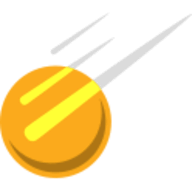Web hosting plays the most important role in speeding up your website load time, affecting your search engine ranking.
Finding a good web host is tough when you have so many options. And now we have a new player, HostArmada
It created a buzz in the web hosting market right after it was launched in 2020. Let’s find out how good HostArmada is through this comprehensive HostArmada Review.
When you shop around for a web hosting plan, you may have many options. But if you are a new blogger, then you need a cost-effective and good web host.
That’s a sweet spot every web host tries to hit. HostArmada is no different.
I have used Hostarmada for over two years and had a great experience with them. There is no issue with the speed, and the support is decent too.
Table of Contents
HostArmada Overview
HostArmada is a fairly new host. It was seeded in 2020. But within a very short period, they were able to reach a new height in this over-competitive web hosting business. This was possible due to their excellent offering and aggressive pricing.

HostArmada is based out in Bulgaria but they have 7 data centers all across the globe. Headed by Simeon Mitev, they have a very well-experienced and energetic team.
At first glance, you may not even notice that they are just a couple of years old in this web hosting industry.
HostArmada Business Portfolio
HostArmada provides different types of web hosting services that include shared hosting, VPS hosting, and Dedicated server hosting. Please make a note that both their shared hosting and VPS hosting are cloud-based.
Out of all hosting types, shared hosting is the most popular. The reason is very simple. They offer a good amount of features at very aggressive pricing. Newbie bloggers love this kind of pricing that HostArmada offers.
If you feel that your blog has grown and you need to move out of shared hosting, then you can opt for their VPS hosting.
Trust me, their VPS hosting plans and pricing are very tempting. Please make a note that their VPS hosting is managed, but you can also get root access.
If you own an eCommerce store, then I would always suggest trying their dedicated hosting plans. Again the pricing is just amazing. I didn’t see such aggressive pricing in recent times with any host.
Not to forget that HostArmada also offers domain registration or transfer services and they also offer email hosting along with all their web hosting plans.
HostArmada Hosting Features
Although we will discuss the features of both VPS and shared hosting, we will be mainly concentrating on shared hosting as this is the most popular type of hosting, and most newbie bloggers choose shared hosting.
HostArmada Shared Hosting Features
Here are some of the key features of Hostarmada Shared hosting plans.
1. Powered By NGNIX and Lite Speed Server
That’s the real trump card that HostArmada played. They have ditched the Apache webserver completely. Hostarmada uses NGNIX, which is way faster than Apache.
HostArmada also offers a Lite Speed Web Server in the topmost Speed Reaper Plan. Lite Speed Server is better than both Apache and NGNIX. I wish they would have offered Lite Speed Server on other plans also.
2. Strategic Data Center at Nine Locations.
HostArmada has data centers at 9 different locations across the globe. They have a data center in India, too, in Bangalore.
So, if you are from India, that’s great news for you as you can serve your audience from the closest server location.
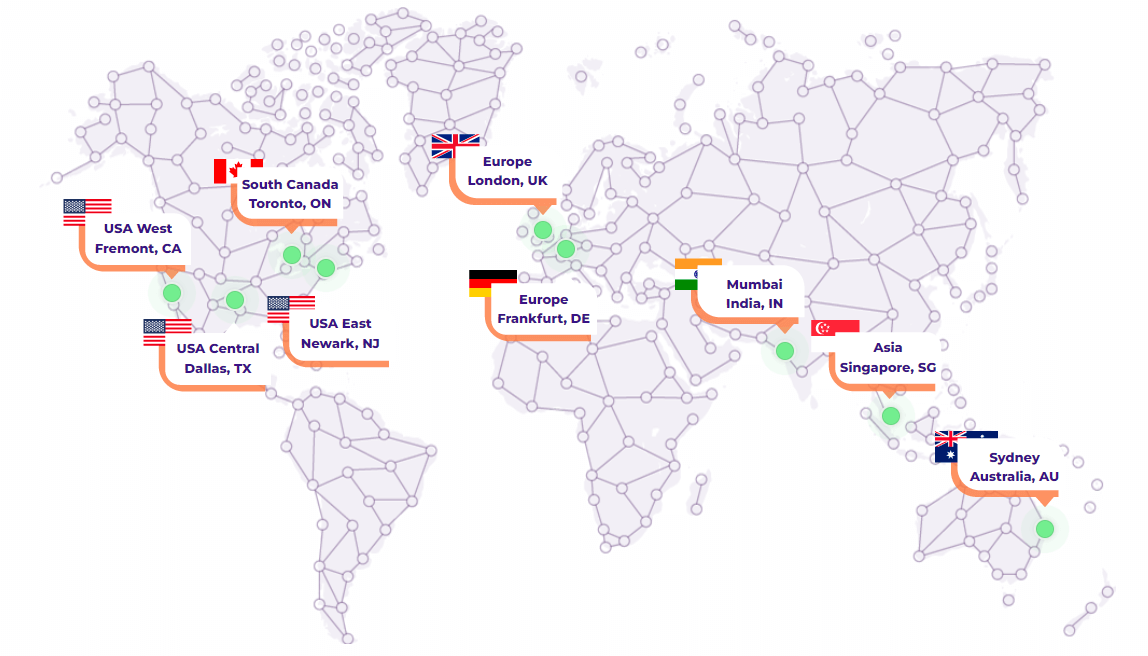
3. Cloud SSD Platform
All plans of Hostarmada Hosting are powered by high-speed SSDs. That ensures that you have a great read-and-write response time from the storage.
Also, due to cloud architecture, there will be almost no downtime, and even if there is a physical server failure, your website can be served by another cloud server.
That is the beauty of Cloud Hosting, and HostArmada offers that in all their plans.
4. Server-Level Cache
The server-level cache is very important for your website speed. For example, when a visitor visits any of your website pages for the first time, the server-level cache stores that in the memory so that the next time the visitor visits again, the page will be served by the cache and not by the web server. That reduces the load on your web server.
Please make a note that the concept of server-level cache and application cache ( Like WP rocket ) is completely different. To get optimum speed, you should have both server-level and application-level cache.
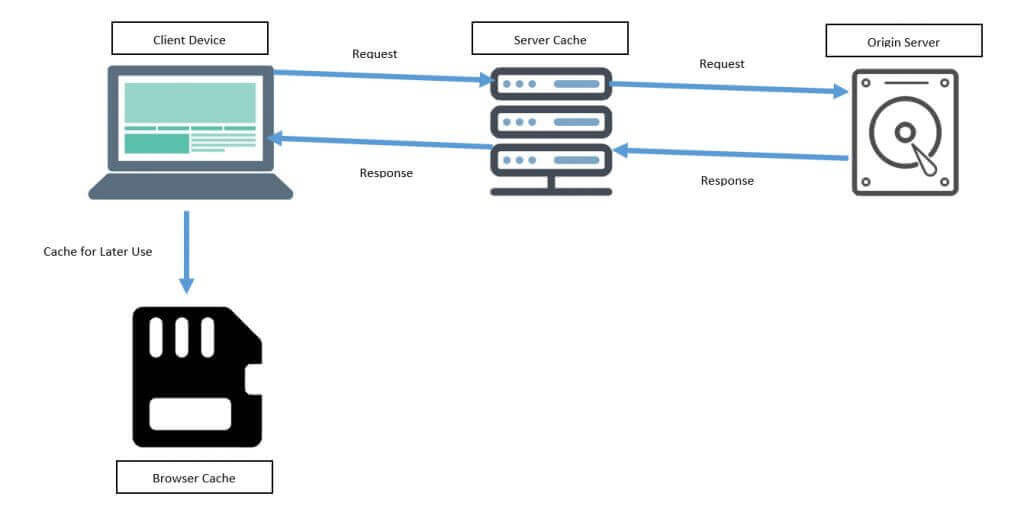
Do not forget that HostArmada also has a Memcached cache and APCu PHP cache, which makes your website much faster than before. All in all, it’s a great setup to give your website a rocket-like speed.
5. BulletProof Security
Of late, security has become a major concern for websites. Bloggers spend thousands of dollars safeguarding their blogs from brute force attacks, DDoS attacks, etc.
With HostArmada, you will have real peace of mind regarding your website security. They have everything set in place to safeguard your website from major security issues. Here are the security features that HostArmada has in their hosting.
- Web Application firewall
- DDoS protection service
- Connection level limits
- Fast patching whenever new issues are introduced
- Daily backup
- Mod-Security integration
- Throttling of IP if there are too many requests from a single IP at a very short time
- SSL Renegotiation Protection Service
- HostArmada Captcha guard to protect your website from automated Bot
- Free SSL for all websites
- Frequent malware scanning
- User account isolation [ helps in reducing security risk]
6. Free Domain Name
With all shared hosting plans, you will get a free domain name. If you want to transfer a domain name from other hosts, you can do so free of cost. However, only one domain name is allowed for free.
That’s a nice free add-on, as this will help bloggers to save more money. On top of that, you don’t need to go to other hosts to change the nameservers or DNS entries.
7. Intuitive Account Dashboard And Latest CPanel
As soon as you sign in to HostArmada Dashboard, you will be presented with an intuitive account dashboard.
The dashboard will allow you to manage your hosting service, add email accounts, add domains, log in to the C panel, and other shortcuts you need regularly.
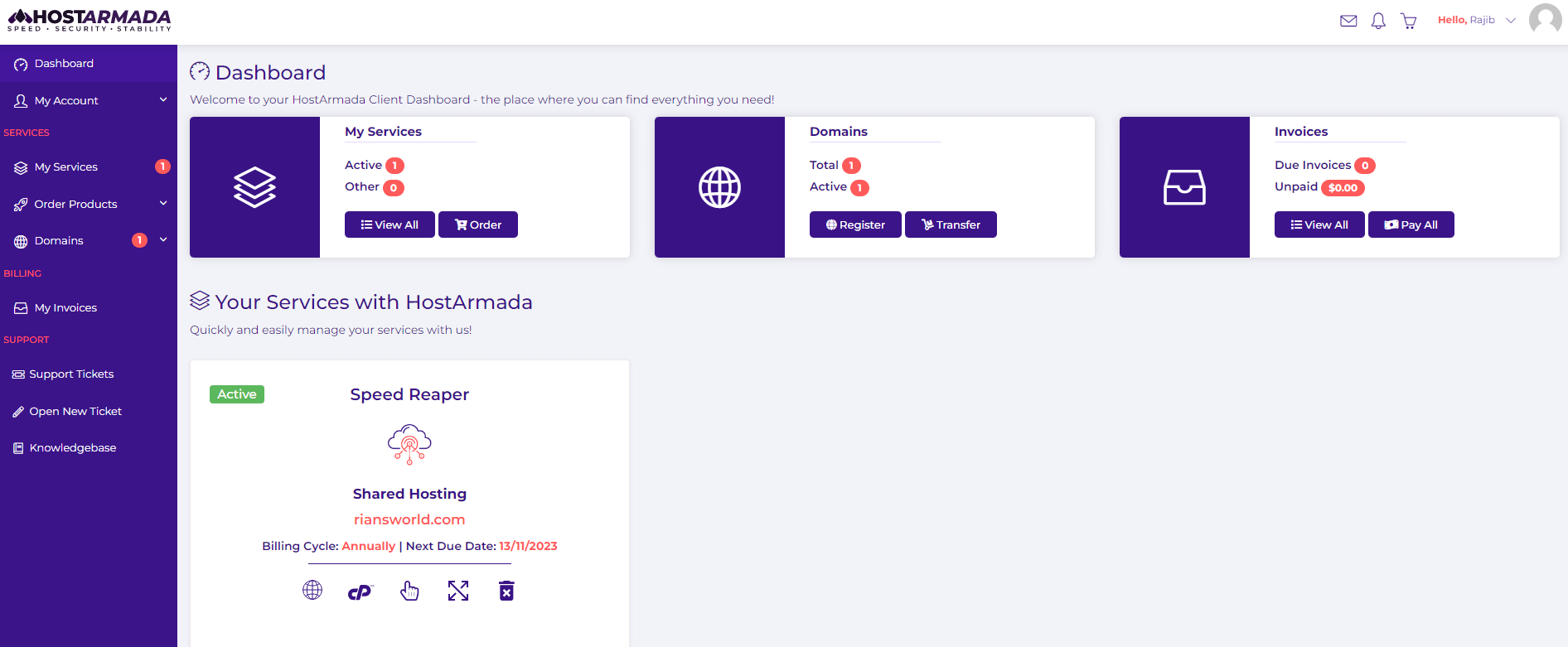
On the back end, they have the latest version of the Cpanel with HostArmada branding. Though I am not a big fan of the C panel, considering the price point at which HostArmada offers services, I feel the Cpanel makes more sense.
But again, a custom panel would have made things better for HostArmada.
8. Experienced Customer Support Team
I always set Siteground as a benchmark when we talk about customer support. HostArmada customer support is equally good, if not better.
You can contact their customer support team through emails, chat, or over calls. The lead time is also very short.
Not only hosting-related, but they are eager to solve WordPress-related issues also free of cost. Overal,l they seem to have a great customer support team.
9. Free Website Migration
If you are a newbie and don’t know much about migrating a website, HostArmada offers free migration of up to 5 websites in their hosting plans.
They also offer minor speed optimization to help your website achieve a good speed for free. This is something I like about HostArmada. They never hesitate to support anything that may not come under their support limit.
10. Affordable And Aggressive pricing
I believe that being a new host in the market, they did the right thing by keeping the price very low. That will allow them to gain a customer base quickly.
Even the topmost plan with a lite speed server is priced very low compared to other similar web hosts.
HostArmada VPS Hosting Features
Here are the key features of HostArmada VPS hosting plans.
1. NGNIX Server And NGNIX Reverse Proxy
An NGNIX server powers all VPS hosting plans, and the NGNIX reverse proxy is built-in. NGNIX servers are known for speed, and the reverse proxy takes them to the next level.
I wish they had offered a LiteSpeed web server, but unfortunately, that is only available on the topmost shared hosting plan.
The VPS hosting server uses CentOS, one of the best Linux OSs for servers. There is no option for you to choose another OS like Ubuntu.
This can be a problem for some people, but since it’s a managed VPS hosting, they can not offer any OS selection option. All VPS hosting plans come with the latest Cpanel.
2. KVM Virtualization
I am happy that HostArmada did not opt for OpenVZ virtualization. Instead, they went for KVM. OpenVZ uses a shared kernel with a virtualization layer on top of the Linux OS.
So once you hit the allotted resources, the remaining resources are available to all other customers. OpenVZ is not a pure form of VPS hosting.

On the other hand, KVM offers true virtualization. You will be given the minimum and maximum resource limits that you can use.
Even if you don’t hit the maximum limit, the spare resources will remain with you. Either you use it or keep it free, and it’s up to you. Sometimes, it is beneficial if you run many resource-hungry applications.
3. Root Access
Although HostArmada VPS hosting is managed, you can have full root access at no additional cost.
You can start or stop the server, install new server-level applications, install a cache module, and customize the server, and there are many things you can do with the server.
Consider this as your computer and customize it the way you want. However, some settings are locked for you as those are managed by the HostArmada support team.
4. Server Monitoring
Since this Cloud VPS hosting is managed, the HostArmada team monitors your server in real-time 24X7.
They have a set of internal monitoring tools. Those are used to identify the reasons for any recorded incidents with your Managed Cloud SSD VPS solution.
Optionally, they also offer the following server-related issues or services free of charge when you ask them to do so.
- Server Down
- Server Load
- Web Server Down
- Active DDoS/SYN Flood attack
HostArmada Hosting Plans And Pricing
Hostarmada Hosting
HostArmada Shared Hosting Plans
HostArmada has three different plans under shared hosting. NGNIX powers the first two plans, and the last plan is powered by a lite-speed server.
The resources and benefits are spread evenly across all the different plans with a difference in the number of websites you can host, SSD space, number of visits, etc.
15 GB Space
Unlimited Bandwidth
2 Cores CPU
2 GB RAM
30 Gb Space
Unlimited Bandwidth
4 Cores CPU
4 GB RAM
40 GB Space
Unlimited Bandwidth
6 Cores CPU
6 GB RAM
Dynamic Caching
HostArmada Review [ Performance & Test Result]
Special thanks to Rick Cole for inviting me to test their shared hosting. I had a chance to test for about 2 weeks, and my observations regarding speed and performance are below.
But before we get into the test result, let’s summarize the mechanisms that are in place to boost your website speed.
- NGNIX / Lite Speed Server ( In The Speed Reaper Plan)
- Fewer clients per server
- HTTP/3 ( QUIK) protocol
- Free SSL Certificate
- HostArmada Captcha for automated BOT protection
- Account isolation
- Web Application Firewall
- Dynamic Caching
Please note that our test website was not properly optimized, but we got some excellent results.
The test website has more than 20 plugins, and we used a few of the worst themes and plugins to test how well HostArmada performs in the worst-case scenario. We used WP-Rocket on our test website.
The test was performed in a very controlled environment. Your speed and Performance may vary based on how well you optimized your blog, what cache plugin you use, and from which location you are testing.
1. Speed Test
We tested the demo website in GTMetrix, Pingdom Tools, and Google Page Insights, and here are the results.
GTMetrix shows a perfect score of 100, which is awesome. The load time is 1.9 seconds, which is way better than that of other hosts in this price segment.
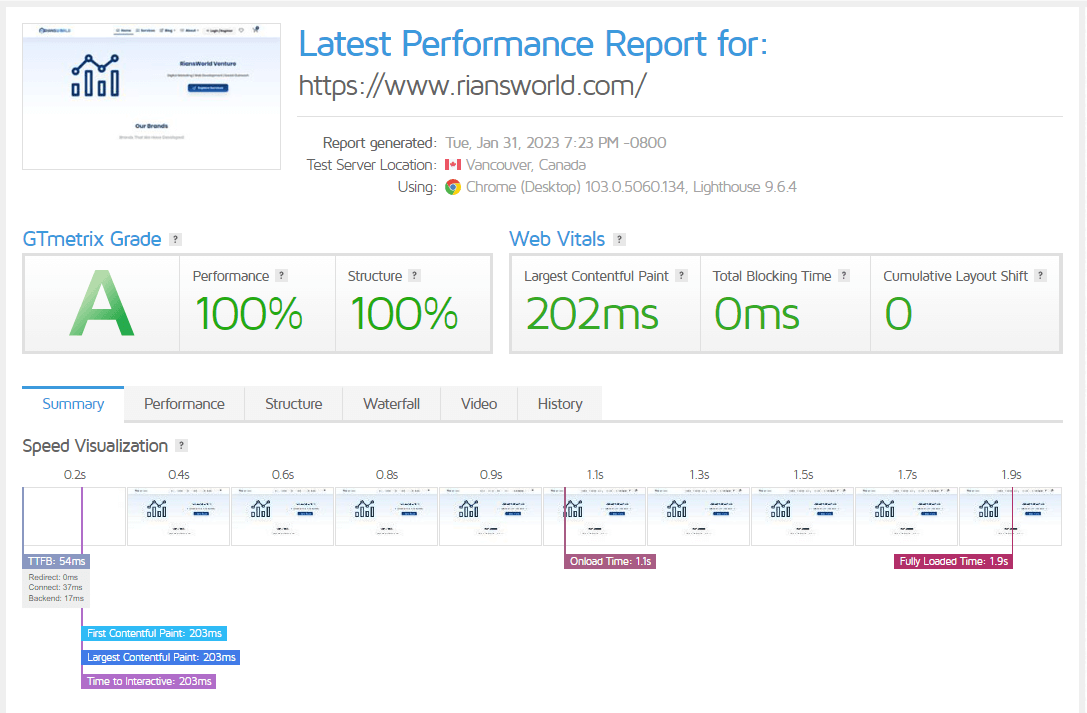
The demo website scored a perfect 100 on both the mobile and desktop versions in the Google Page Insights test.
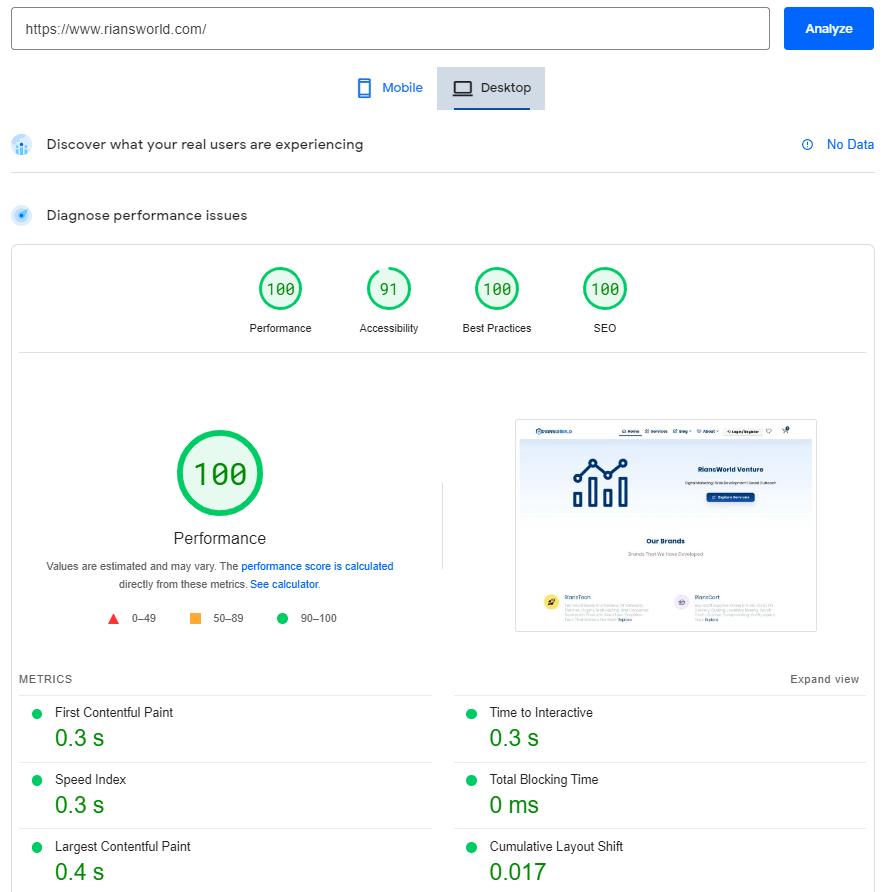

2. Server Speed Test
We tested the server speed on BitCacha, and it scored the best rating, A+, with a server response time of 1 ms-60 ms. This is highly impressive
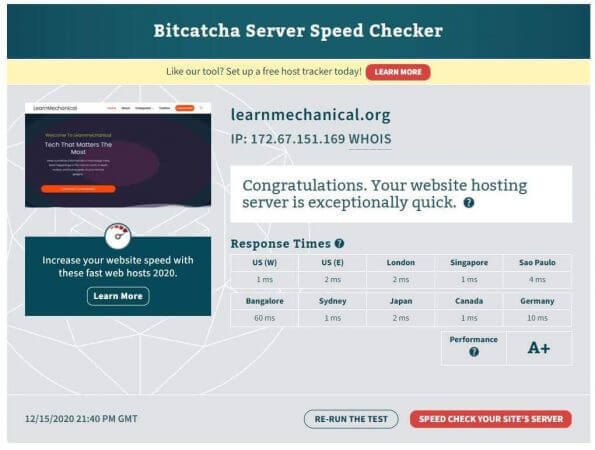
3. Load Impact Test
The load impact test also showed very good results. It shows a response time of 159 ms for about 4000 concurrent traffic at the rate of 19 users per second.
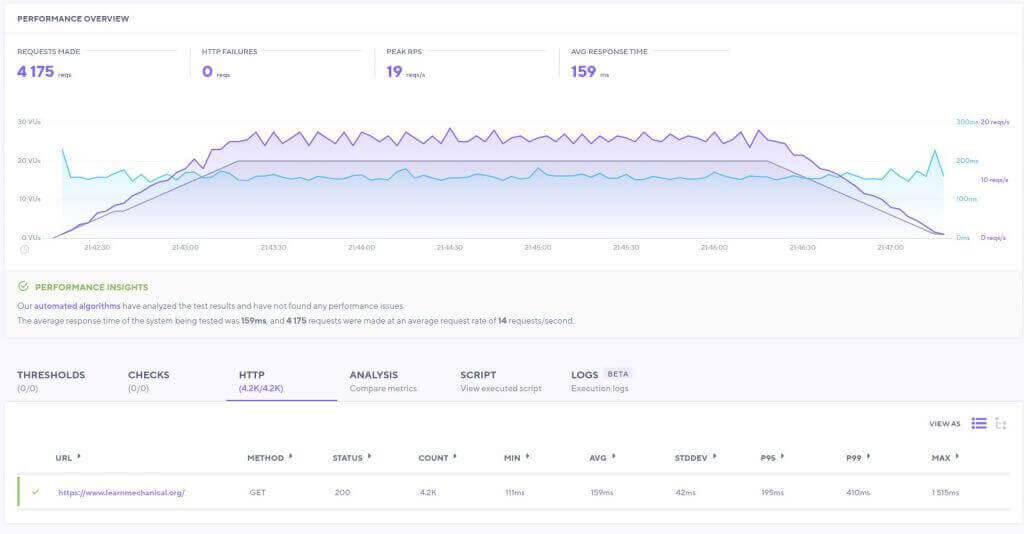
4. Time To First Byte Test ( TTFB)
Just look at the TTFB data. Almost at every location, the test site loads super fast and the average TTFB is around 200 ms.
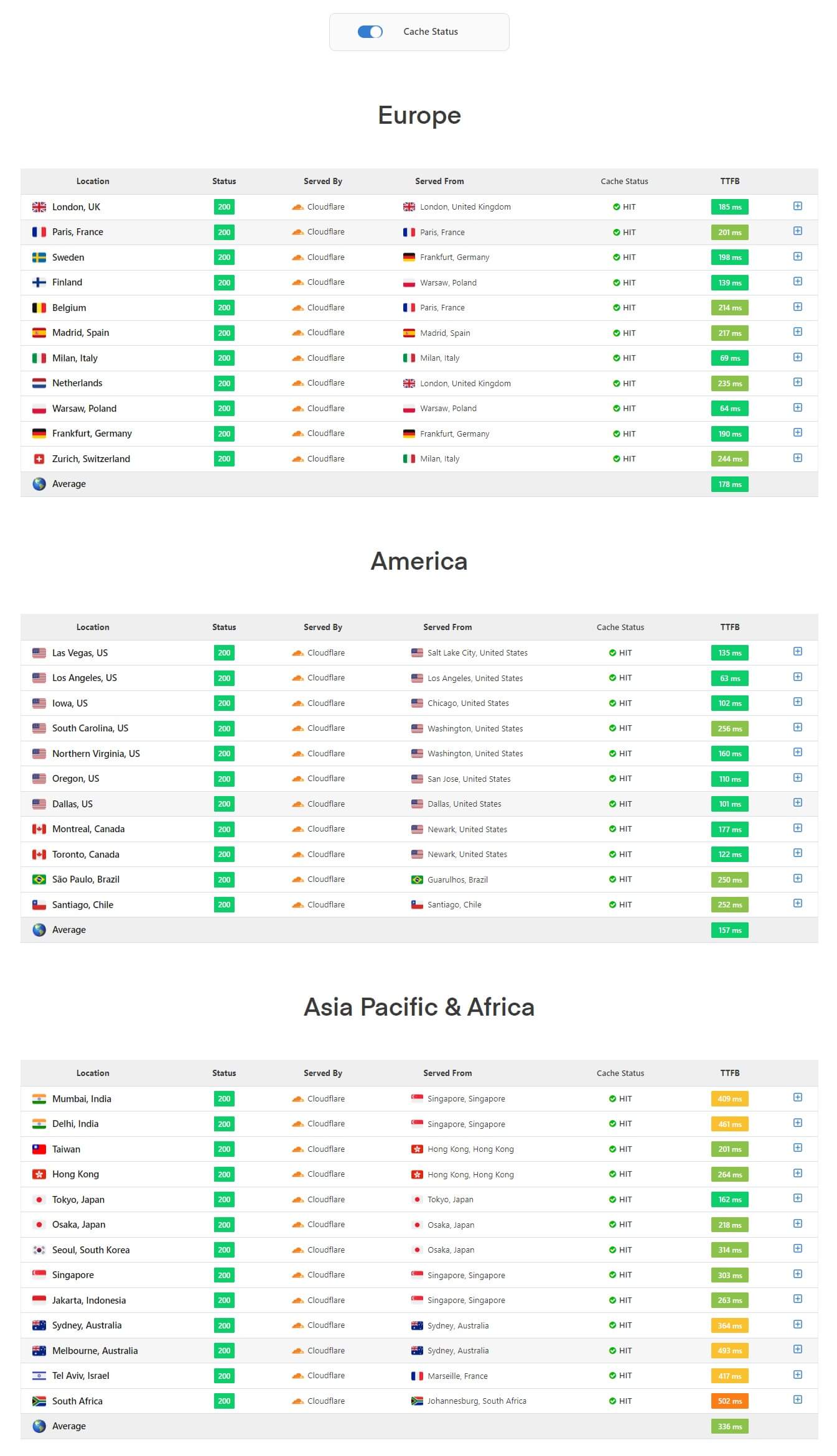
How To Host A Blog On HostArmada
Here is the step-by-step approach to buying a plan and hosting a website on HostArmada. Please make a note that, the below steps are only valid if you want to create a brand new site.
To transfer a website from a different web host, you must raise a ticket with your WP admin and FTP details or use the WPVivid Plugin to transfer the site.
1. Buy A Hosting Plan
You must visit the HostArmada website and select a plan under WordPress hosting or Shared hosting.
You can also choose VPS hosting. I prefer the Speed Reaper Plan.
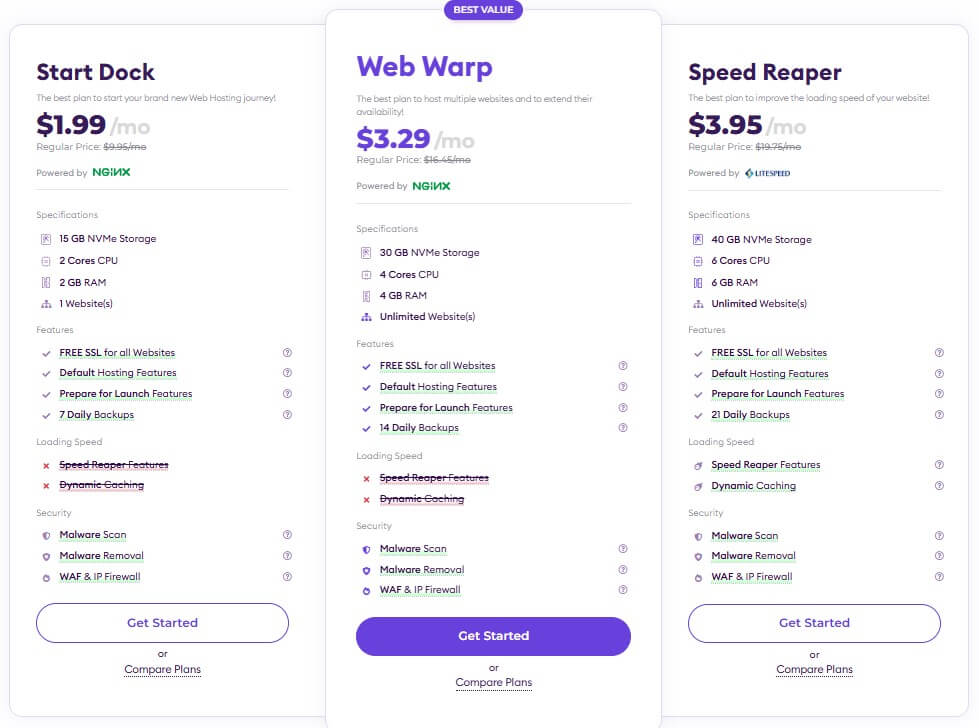
2. Register / Transfer A Domain Name
You can either register a new domain name ( Free), or you can use transfer (Free) your old domain name to Hostarmada.
If you want, you can also just change the nameserver of your old domain name. The choice is yours.
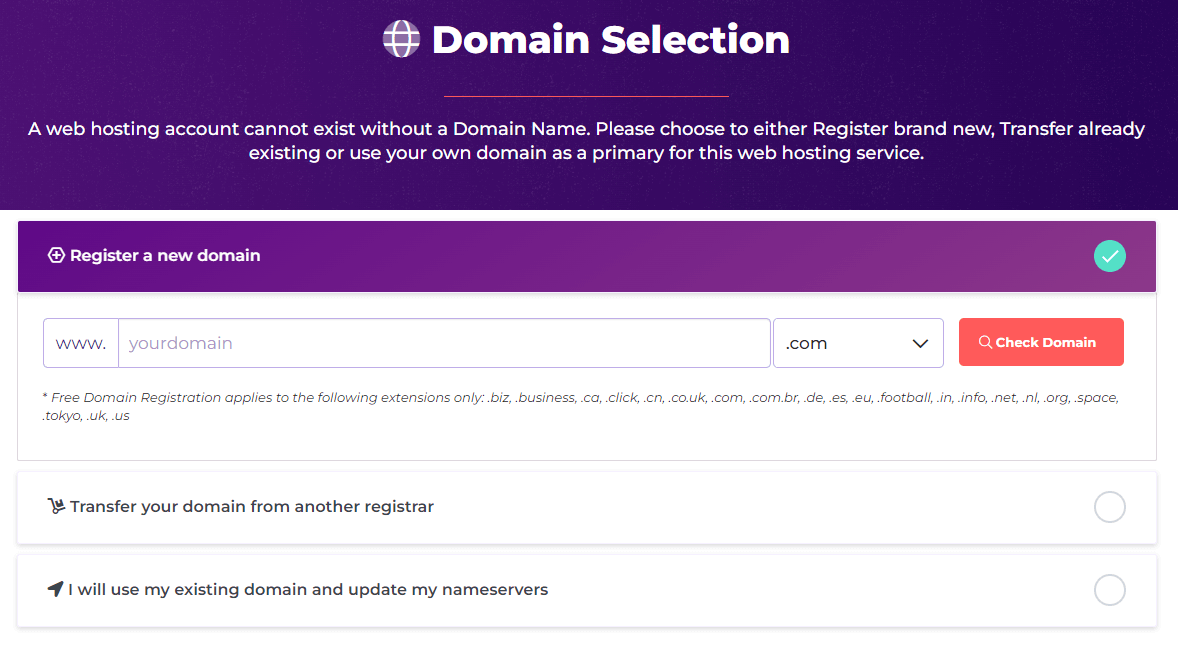
3. Configure Your Product
On the product configuration page, you can select the billing cycle, the data center, and any additional add-on you may need. Once done, click on ” Preview Order.”

4. Review The Order And Checkout
Here, you can review the order summary and click on ” Checkout.“
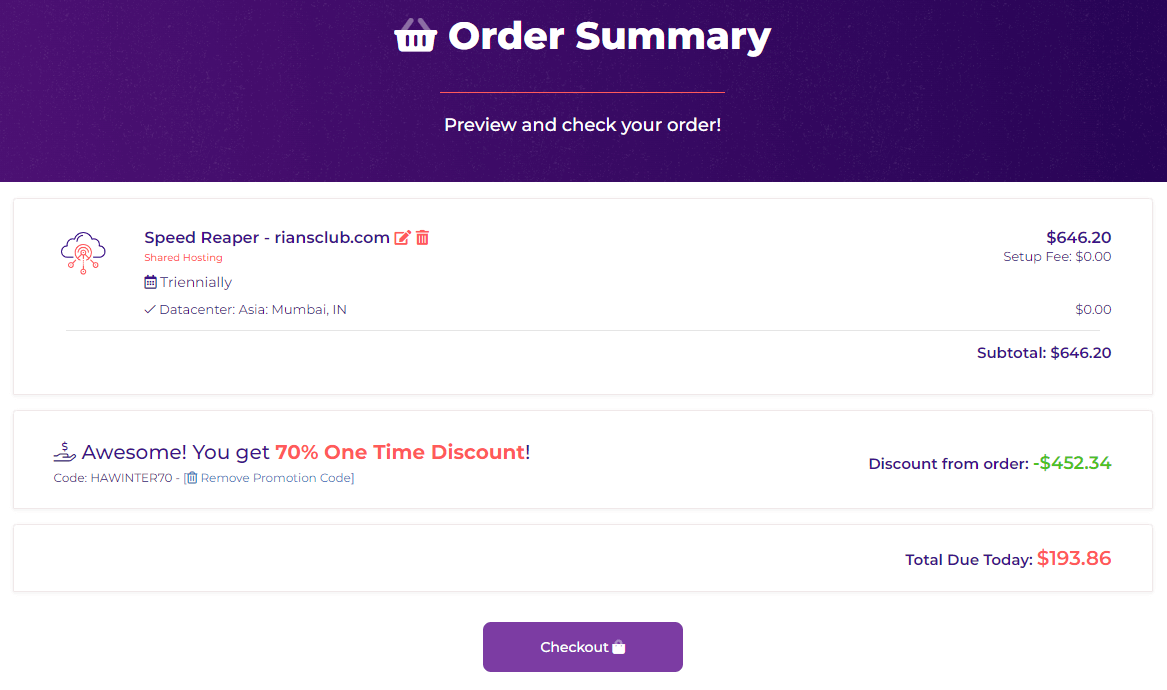
5. Place The Order
You need to add your personal information and payment details on this page. Once done, click on “Complete Order.”
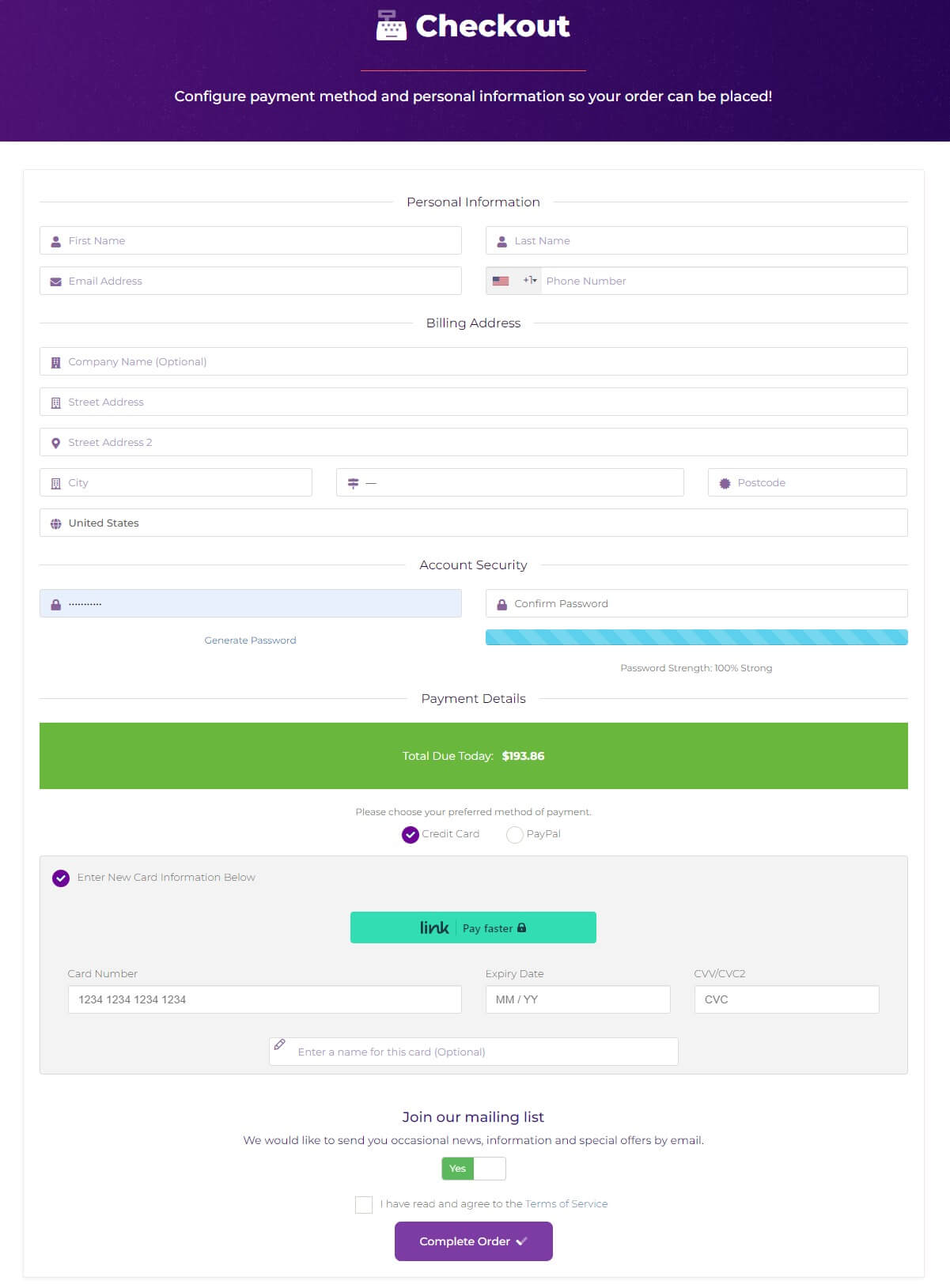
6. Login To The Dashboard
Once you place the order, you can log in to the Hostarmada Dashboard. Then, you can click on the C panel button to access the C panel
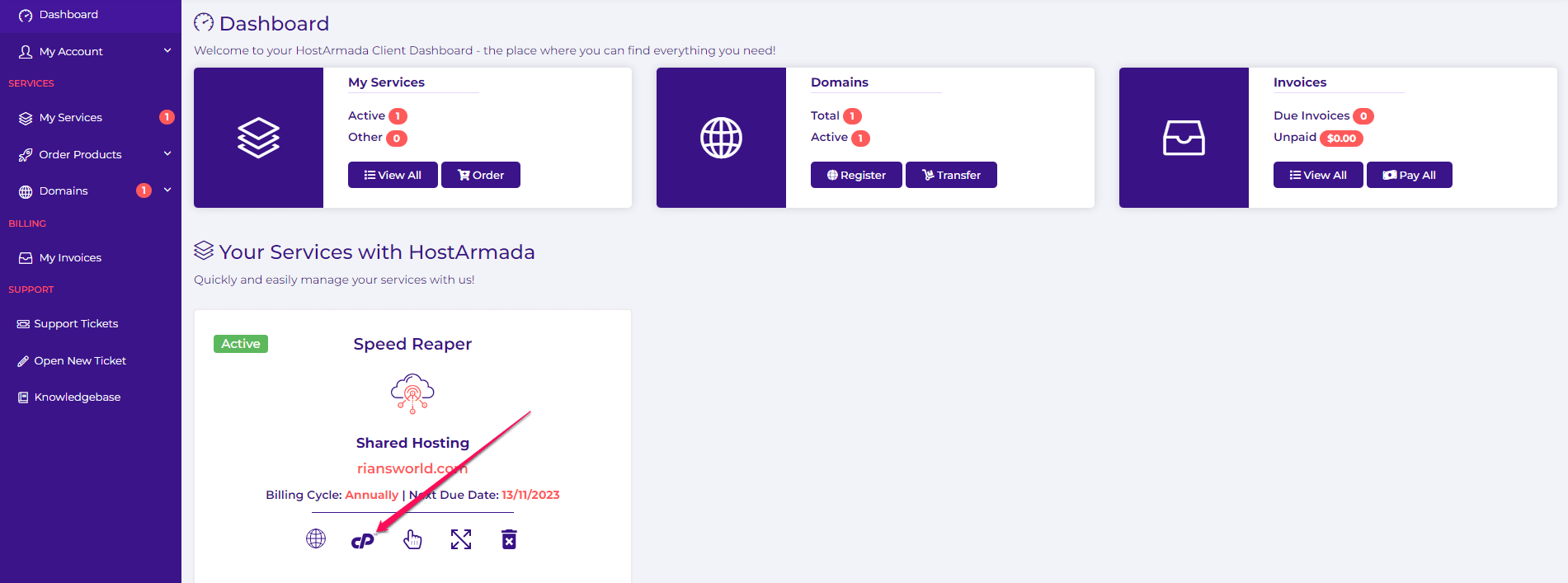
7. Search For Softaculous / WordPress Option
Go to the C panel home page and search for Softaculous. Click on it to go to the Softaculous dashboard. You can also access the WordPress option directly to the installation page.
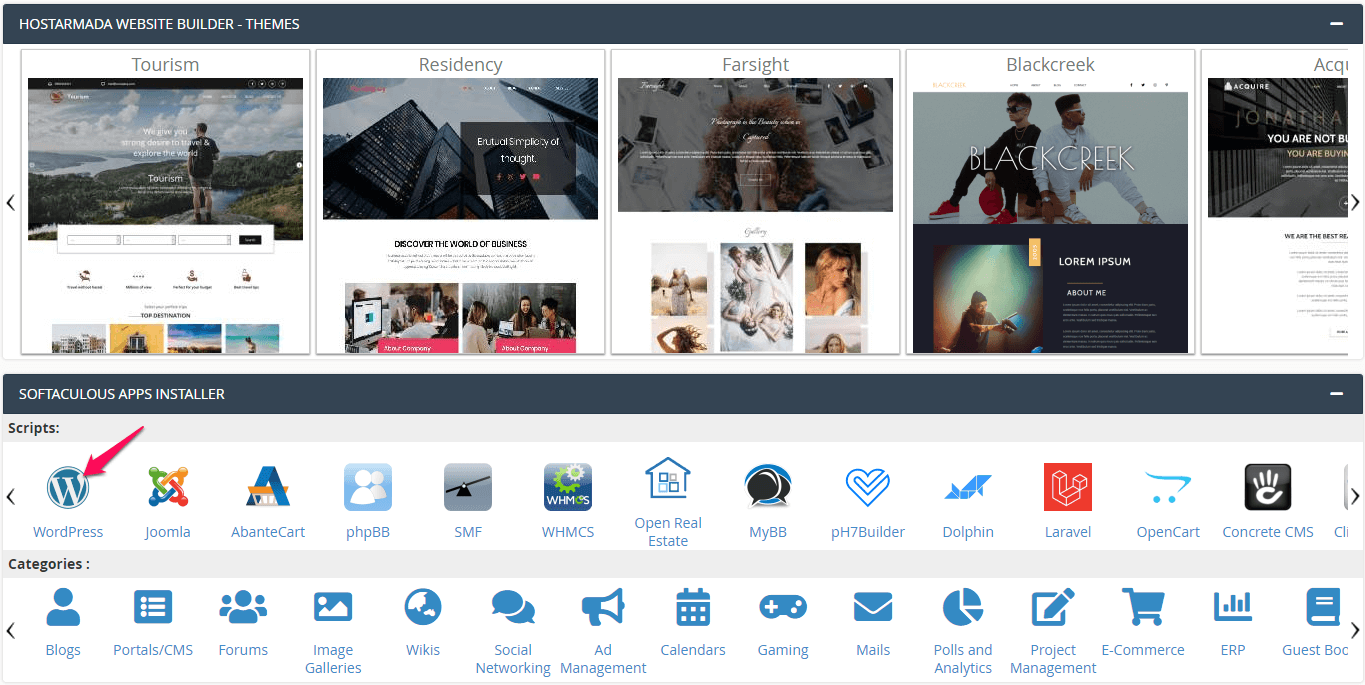
8. Install WordPress
Click on ” Install Now” to go to the WordPress installation page.
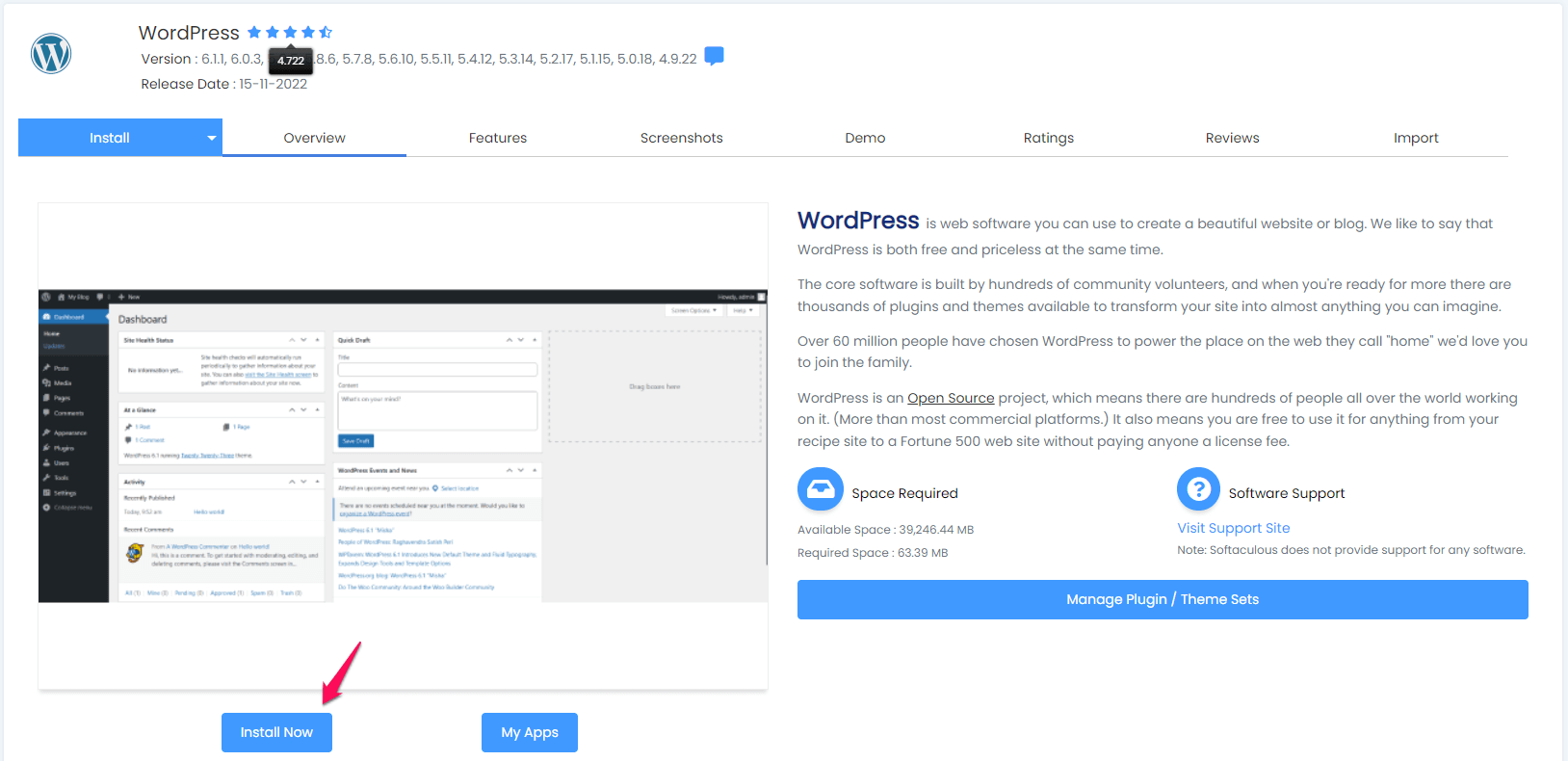
On the installation page, most options are self-explanatory. However, you must consider the protocol, domain, directory, and version.
You will need to fill out the following details.
- Protocol: Here, you choose whether you want HTTPS or HTTP. If you want to install it in the www subdirectory, choose https://www or HTTP://www.
- Domain Name: You must add the domain name in the C panel. Then only you can select it here.
- Directory: Enter the name if you want to install WordPress in a directory rather than the root. The directory name should not exist. Softaculous will create that for you.
- Site Settings: Here, you need to choose your site name, description, admin ID, password, etc. This can be changed later.
- Other Settings: Based on your web hosting, you may get options to choose a few plugins, themes, etc.
Once you fill in all the details, click on the “Install” button, which you will get at the end of the installation page.
It may take a couple of minutes to install WordPress.
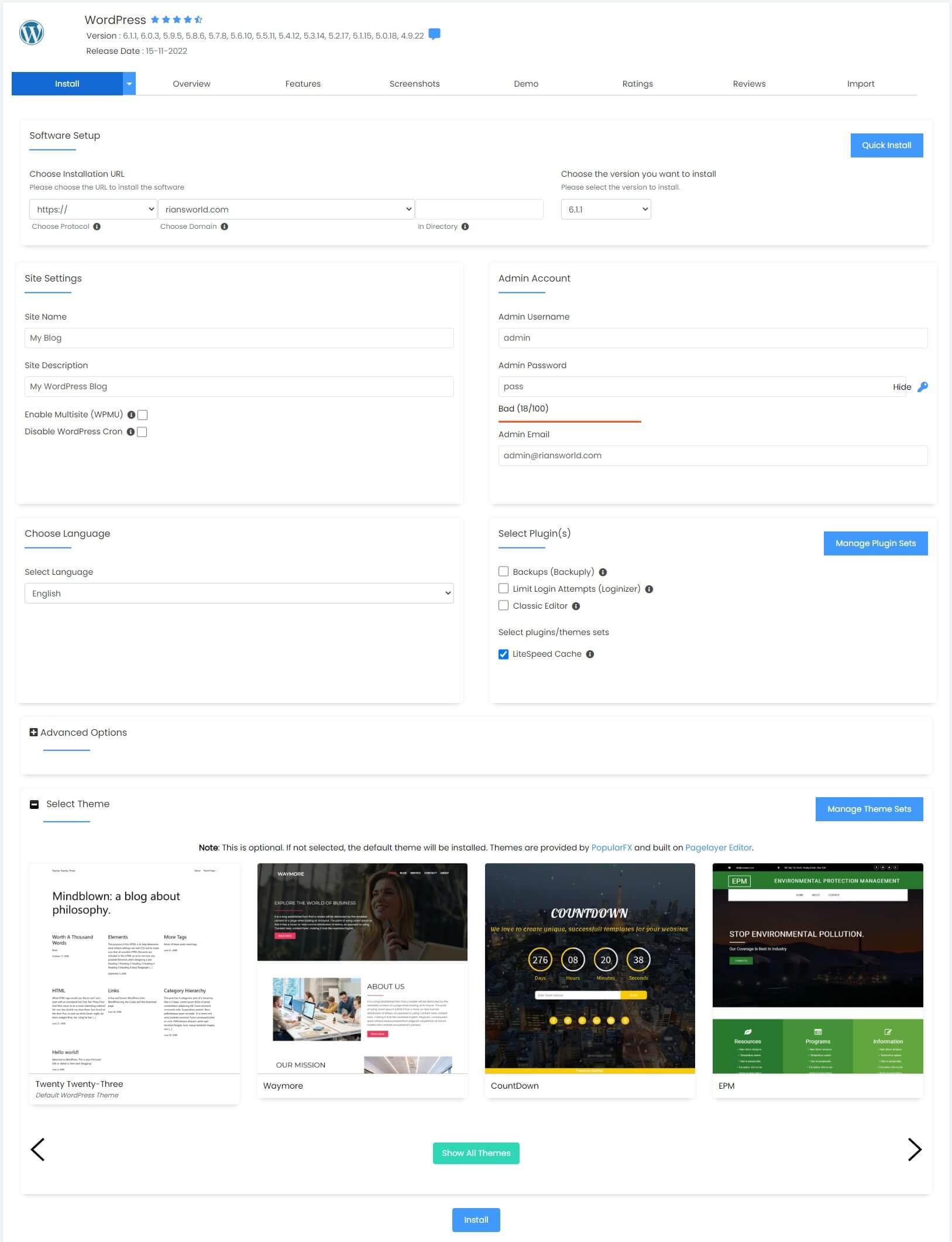
HostArmada Hosting Positives And Negatives
Positives
- NGNIX and Lite Speed Web Server
- Server-level caching
- Less number of clients per server
- User account isolation
- SSD Storage in all plans
- Free domain name with every shared hosting plan
- Intuitive user control panel
- Spam-free email hosting
- Multiple layers of security
- Free speed optimization service
- Excellent customer support
Negatives
- The Lite speed server is available only in the Speed Reaper plan
- No monthly plan
- High renewal price
HostArmada Customer Reviews
Here is a glimpse of customer reviews of HostArmada. Almost everywhere, they get a 5-star rating that shows customer satisfaction levels after using HostArmada.
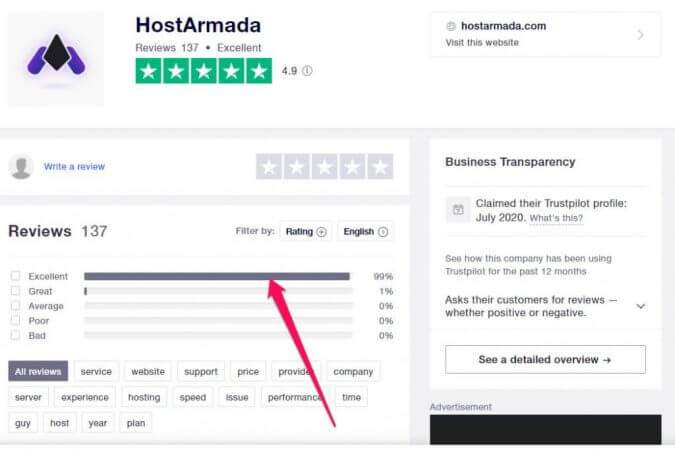

Conclusion: HostArmada Hosting Review
Though HostArmada is new to the market, it could get a good name due to its excellent hosting plans and affordable pricing.
Excellent state-of-the-art server infrastructure, server-level caching, free domain, free migration, and great customer support have made them one of the best-shared hosts in the market.
So, if you are a newbie looking for powerful yet affordable hosting, HostArmada is for you.
But if your blog has grown up and you need something better than shared hosting, you can always opt for their cloud VPS hosting plans.
HostArmada Alternatives
You may find numerous web hosting services in the price range in which HostArmada operates. Still, considering the price-to-feature ratio, I would recommend A2 Hosting and FastComet as the closest alternatives to HostArmada.
A2 Hosting
A2 Hosting has been in the market for a long time. Similar to HostArmada, they also offer aggressive pricing and some excellent plans.
Like HostArmada, the top-most shared Lite Speed Server powers the hosting plan of A2 Hosting.
They have a good infrastructure and various web hosting plans at a very affordable rate. A2 Hosting VPS plans are much cheaper than HostArmada.
However, the shared hosting price is a little costly in A2 Hosting. On top of that, you won’t get a free domain name with any plan.
A2 Hosting 75% off
Good resource allocation
Good pricing
FastCommet
I use FastCommet for some of my micro niche sites, and the speed is awesome.
However, I have experienced HostArmada and SiteGround being much faster than FastCommet. The reason is that FastCommet still uses Apache server and not NGNIX or Lite Speed Server
In the topmost FastCommet plan, they offer GlobasSign premium SSL for free. This is great for an eCommerce site. However, none of the shared hosting plans are PCI Compliant.
Like HostArmada, all FastCommet hosting plans offer free domain name registration or transfer.
Compared to FastCommet, HostArmada has a better server, cache mechanism, and speed. Both these hosts are great options for newbie bloggers.
FastComet Hosting 80% off
Server-level cache mechanism
Excellent pricing
FAQ | HostArmada Review
Does HostArmada Offer A Free Domain Name?
HostArmada offers a free domain name or domain transfer with every shared hosting plan. However, only one domain name is free for the first year.
Shall I Choose Shared Hosting Or VPS?
If you are a new blogger, then choose shared hosting, but if your blog has grown, then you should opt for VPS hosting.
Does HostArmada Offer A Money-Back Guarantee?
Yes, all shared hosting plans come with a 30-day money-back guarantee, and VPS plans come with a 7-day money-back guarantee.
Which Shared Hosting Plan Is The Best In HostArmada?
All Plans are equally good, but I prefer the Speed Reaper plan. The reason is that this plan comes with a Lite Speed server and dynamic caching. The resource allocation is also excellent.
HostArmada Hosting

Hostarmada created a lot of buzz in the web hosting industry right after it was launched. Was it overhyped? Let's find the answer in this Hostarmada Review.
Price: 2.99
Price Currency: $
Operating System: Linux
Application Category: Web Hosting
4.5