Sitemaps are essential parts of any website or blog. Without Sitemaps, it’s difficult for search engines to navigate through your website for crawling.
Sitemap is the most valuable asset for any website or blog taking the first step in the search engine optimization race.
Without a sitemap, your website might also crawl, but it will take longer and be less efficient. This is because search engines won’t know what to crawl and what not to.
We need an SEO plugin to generate customized sitemaps. Rank Math is one of the job’s finest and most feature-rich SEO plugins.
In this article, we will learn more about Sitemaps and How To Configure Sitemaps Using Rank Math.
Table of Contents
Understanding Sitemaps And Their Importance
What Are Sitemaps?
Google (or other search engines) does not know what your website is all about. For search engines to know about the content of your website, you need to submit some information to search engines.
But how do we do that?
Sitemaps! Yes, with a sitemap, a search engine can discover the contents of your website and crawl accordingly.
Creating a sitemap is one of the many ways of optimizing a site for SEO. It helps visitors and search engine bots better understand your website’s structure.
Sitemaps offer a better user experience for visitors and accurate information in a structured way for search engine bots to crawl.
What Is A WordPress Sitemap
As the name suggests, a sitemap is the complete link map of your site. This file contains all the public URLs of your website. You can control the links that need to be included in a sitemap.
WordPress does not create sitemaps by default. You must manually create one or use WordPress plugins to do that for you.
A sitemap is like a blueprint containing links to all your pages, posts, images, and other stuff you want to include. You will need to create different sitemaps for different types of content.
Why Are Sitemaps Important For SEO?
Whether you’re a new site or an old site, Google (or other search engines) discovers your website’s content by following internal links.
If you have a sitemap with all links to your website, you are making Google’s job easier. Google can easily find your website’s structure and links and crawl them accordingly.
Websites with sitemaps get crawled quickly and easily compared to ones that do not have a sitemap.
Here are the different scenarios where sitemaps are really important.
Easy Navigation
A visual sitemap shows your website’s structure and hierarchy, helping visitors easily navigate different pages. This improves the overall experience and visitor retention.
Search Engine Optimization
When Google finds your website content easy to crawl, it may rank you higher in the search engine result pages.
On the other hand, if visitors find it easy to navigate through using sitemaps, they will prefer to come back to your website. So you will benefit from both options.
Better Crawlability
Google hates if your website does not have a sitemap, as it has to do a lot of work to crawl it. By providing a sitemap, you are making Google happy. Thus, Google (or other search engines) will crawl and index your website links faster.
Types Of Sitemap
Usually, sitemaps are categorized into two types.
- XML Sitemap [Extensible Markup Language]
- HTML Sitemap [HyperText Markup Language]
Both types play a significant role in optimizing a website in different ways.
XML sitemaps are machine-readable for search engines, whereas HTML sitemaps are visual sitemaps for human visitors.
XML Sitemap
An XML sitemap is usually created for search engines. It contains URLs for all your blog content and other information, such as when the content was created and modified, how many images are in it, etc.
XML (Extensible Markup Language) is machine-readable language useful for search engines to crawl your website content easily and quickly
Though the XML sitemap is accessible to common visitors, it’s useless to them. The search engine crawler detects the XML sitemap and crawls all available links.
In WordPress, you can create sitemaps for different content, such as posts, pages, images, categories, etc. When content changes, XML sitemap files are also updated so that search engines can crawl the updated content.
Benefits Of XML Sitemap
The main benefit of an XML sitemap is that it helps crawl your website content easily.
There is no guarantee that all links on the website will be crawled and indexed, but at least Google will be aware of your website’s content.
Another benefit is that once your website content is updated, it gets updated in the sitemaps and eventually crawls.
An XML sitemap is also useful for letting Google or other search engines know about your blog’s media content. WordPress creates a separate sitemap for all media content, such as images and videos.
HTML Sitemap
Unlike XML sitemaps, which are purely for search engines, HTML sitemaps are for general visitors. They help them navigate your website easily and give an overview of your website content along with links so that they can access their preferred content.
Benefits Of HTML Sitemaps
Although HTML sitemaps do not impact SEO or overall blog visibility, they add value to your website. Visitors will be pleased to see all content links on one page instead of browsing all pages and categories.
Introduction to Rank Math
What Is Rank Math?
Rank Math is a popular WordPress SEO plugin that offers a wide range of features to help website owners optimize their sites for search engines. It provides tools for on-page SEO, keyword optimization, rich snippets, and more.
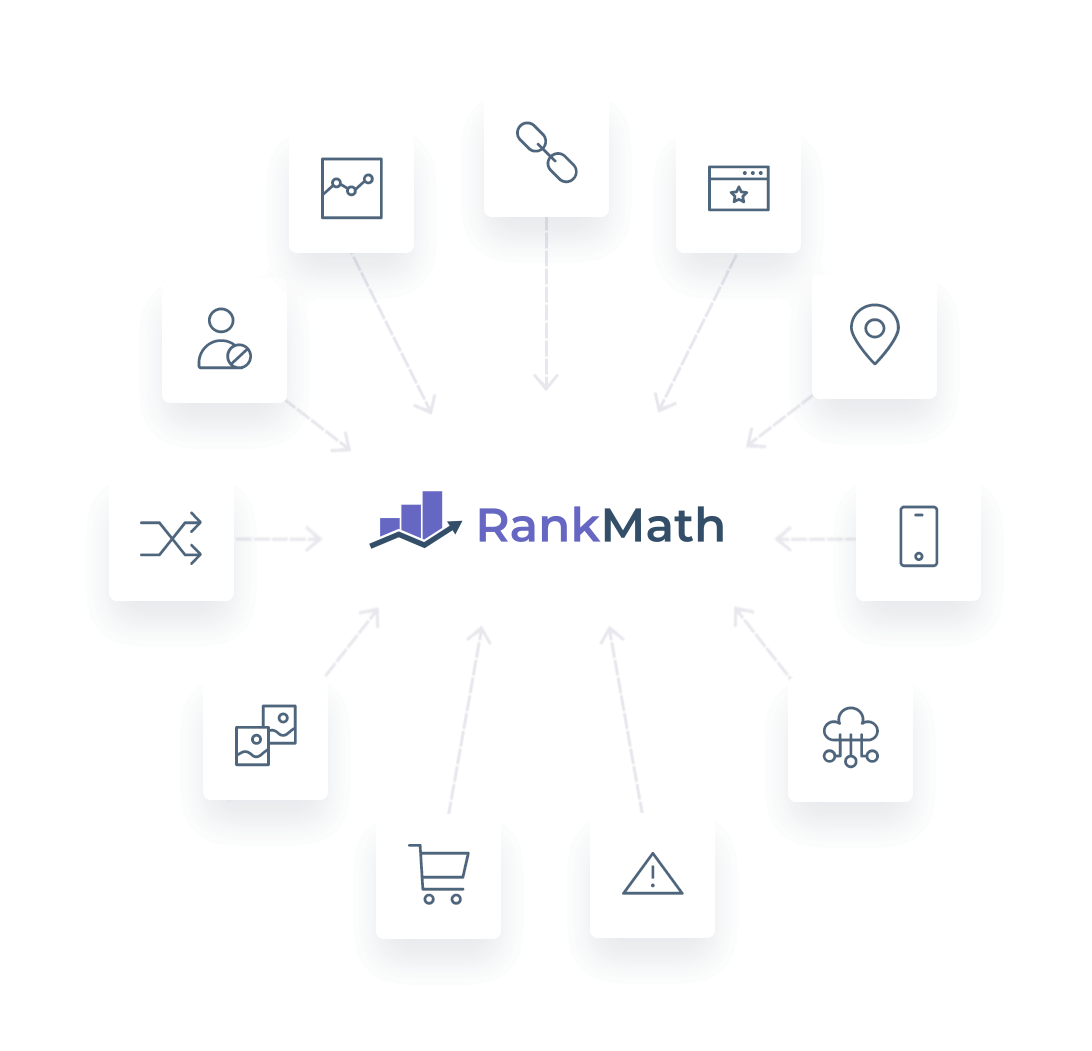
To learn more about Rank Math, I suggest you read the Rank Math Review article, in which we explain almost all its features.
Why Rank Math Is A Popular Choice For Configuring Sitemaps
Rank Math is popular for configuring sitemaps due to its intuitive settings and seamless integration with Google Search Console. It offers the flexibility to customize sitemaps based on a website’s needs.
Configuring Sitemaps In Rank Math
You can create both XML sitemap and HTML sitemap using Rank Math.
Configure XML Sitemap Using Rank Math
Creating an XML sitemap using Rank Math is very easy. Follow the instructions below, and you’ll be good to go.
You can access the basic settings of the sitemap on the Setting Wizard page, as shown below.
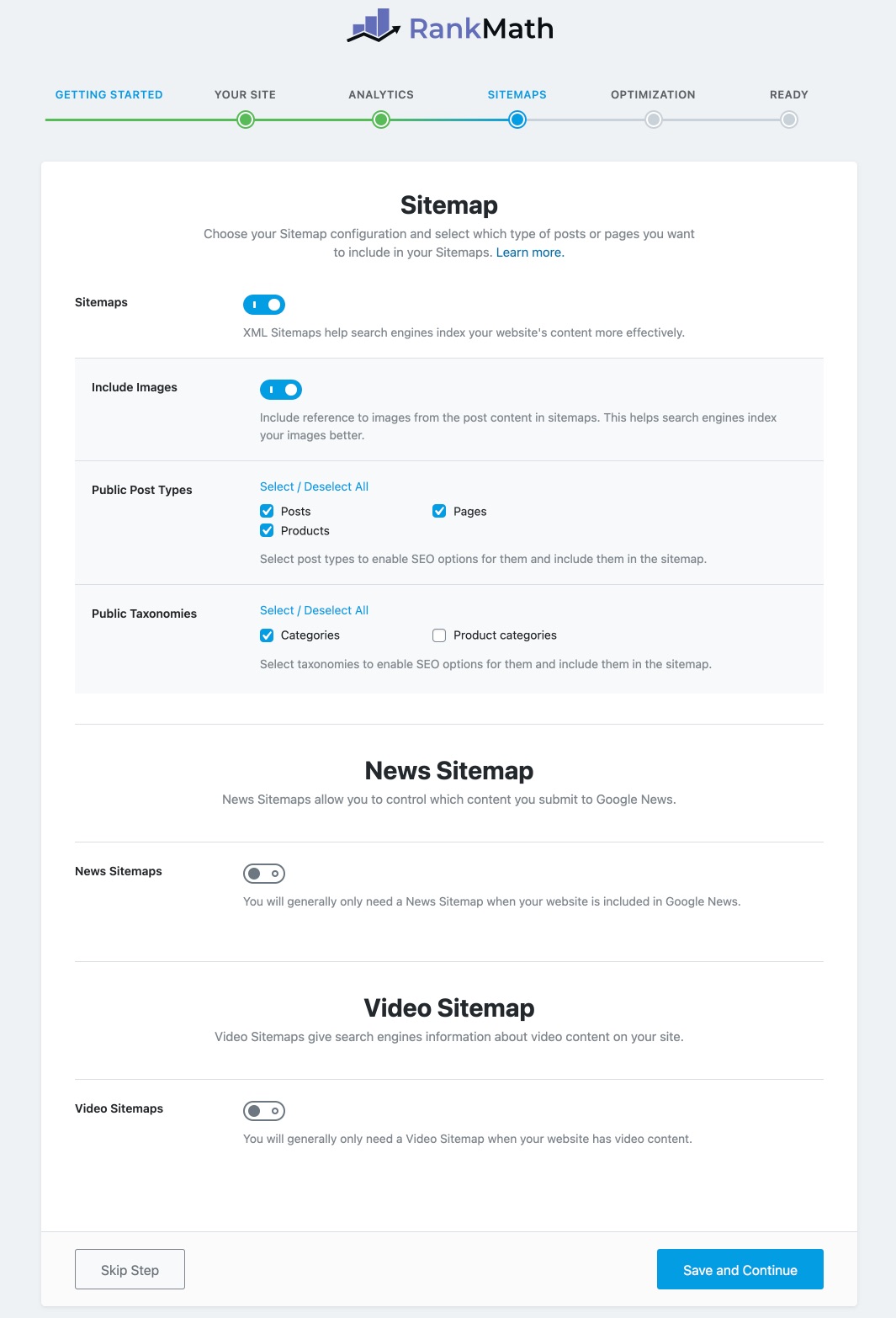
1. Enable Sitemap In Rank Math Dashboard
First, you must enable “Sitemap” from the Rank Math dashboard and then access the Rank Math settings.
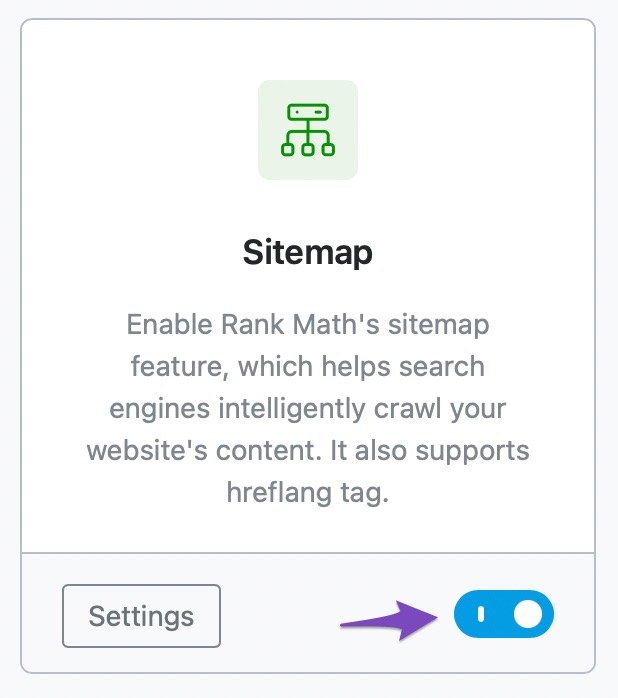
2. Access Rank Math Settings
To access Rank Math Sitemap setting, you can click on RankMath -> Sitemap Setting
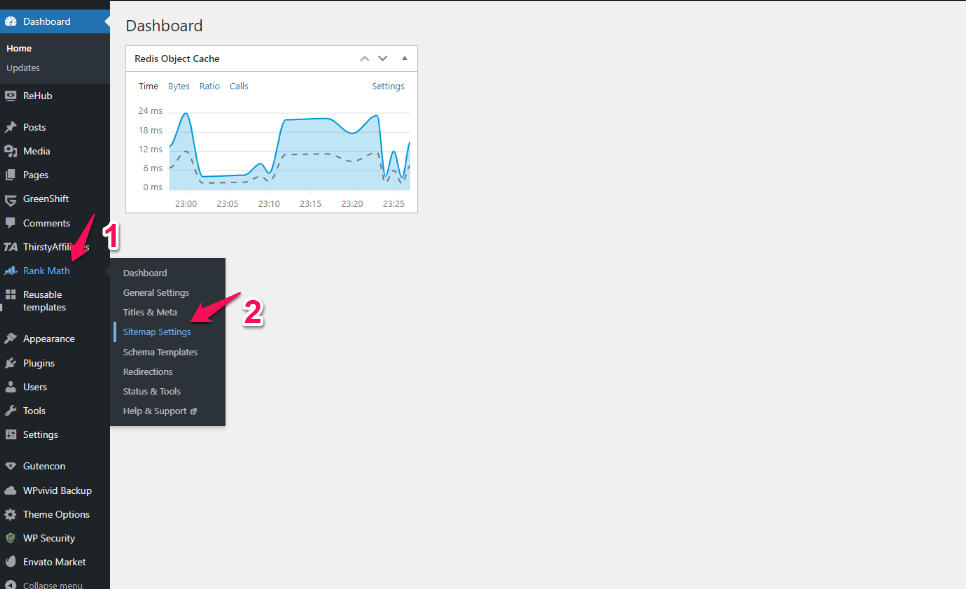
3. Configure General Settings
Once you click on Sitemap Settings, you will be shown the window below. Under General, you can change the following settings.
Your sitemap URL will be shown at the top of the window. The same you need to copy and submit to search engines.
- Links Per Sitemap: Keep it default at 200
- Images In Sitemaps: Yes
- Include Featured Image: No ( Featured images do not add any value)
- Exclude Posts: Here, you can enter the post IDs that you want to exclude
- Exclude Terms: Here, you can exclude posts with any terms
- Ping Search Engines: Yes
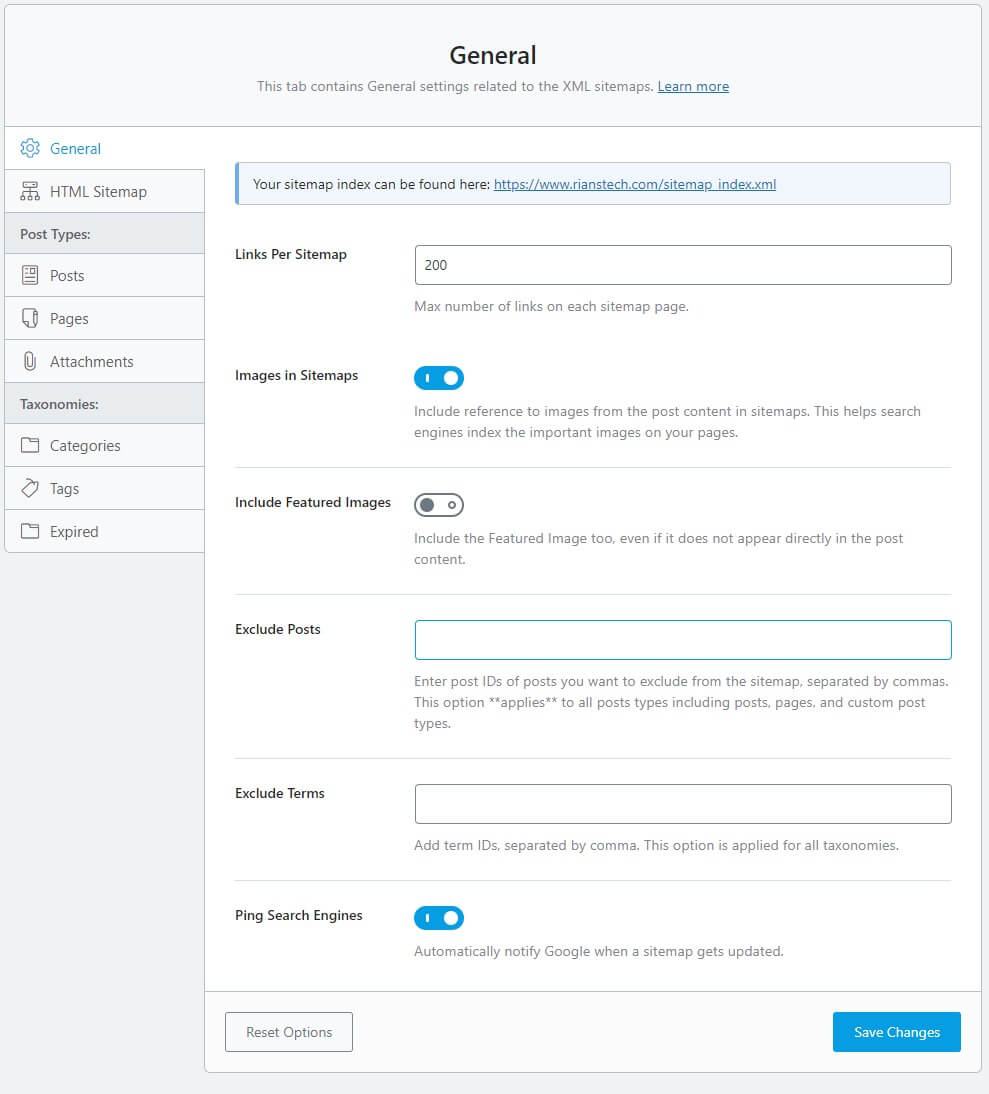
4. Configure Other Individual Settings
You can go to the individual settings page for each item listed on the left side and change the settings accordingly. For example, the image below shows the setting page for “Posts.”
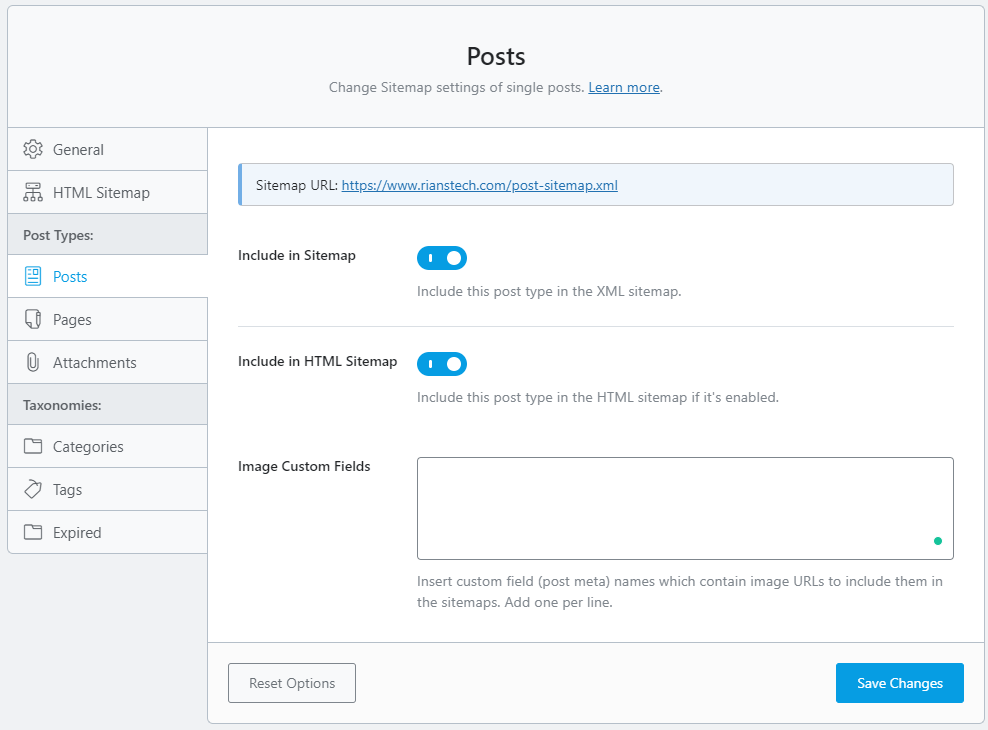
The following sitemaps are available in Rank Math. However, this setting is available only when the specific module or plugin is installed.
For example, the product sitemap setting will be available only when you have the Woocommerce plugin installed.
- Authors
- Posts
- Pages
- Products
- Categories
- Tags
- Attachments
- Forum
- Topics
- Replies
- Topic Tags
- Product Categories
- News Sitemap [ Available In The Pro Version ]
- Video Sitemap [ Available In The Pro Version ]
- Local Sitemaps [ Available In The Pro Version ]
Here is the snippet of what RankMath XML sitemaps look like.
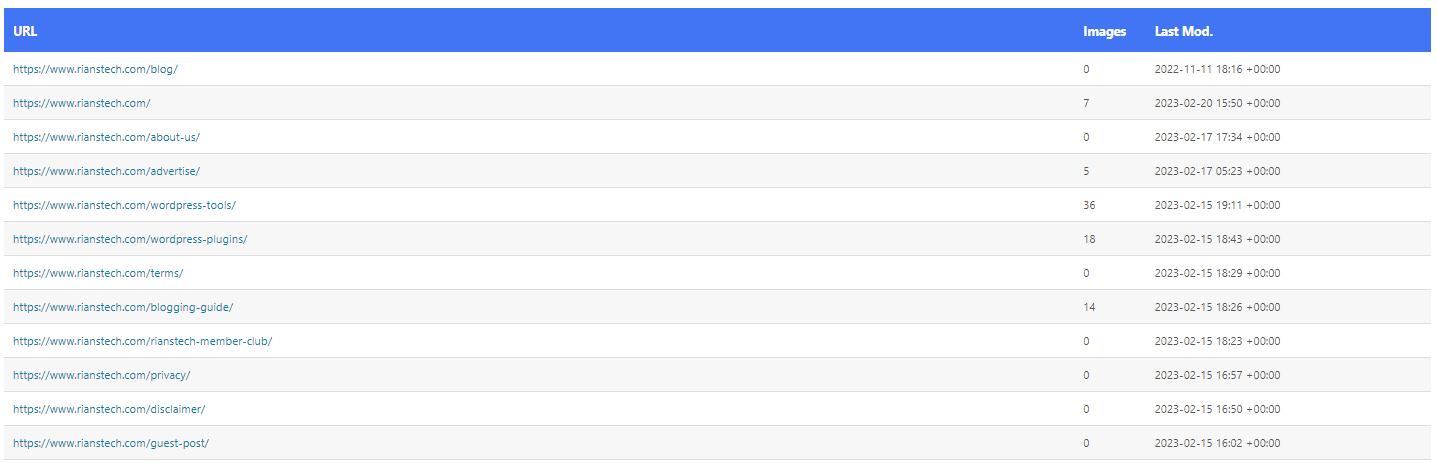
How To Submit XML Sitemaps To Google
Here are the processes you can follow to submit a sitemap to Google.
- Login to Google Search Console
- Click on” Sitemaps” on the left navigation bar
- Enter the sitemap URL
- Click Submit
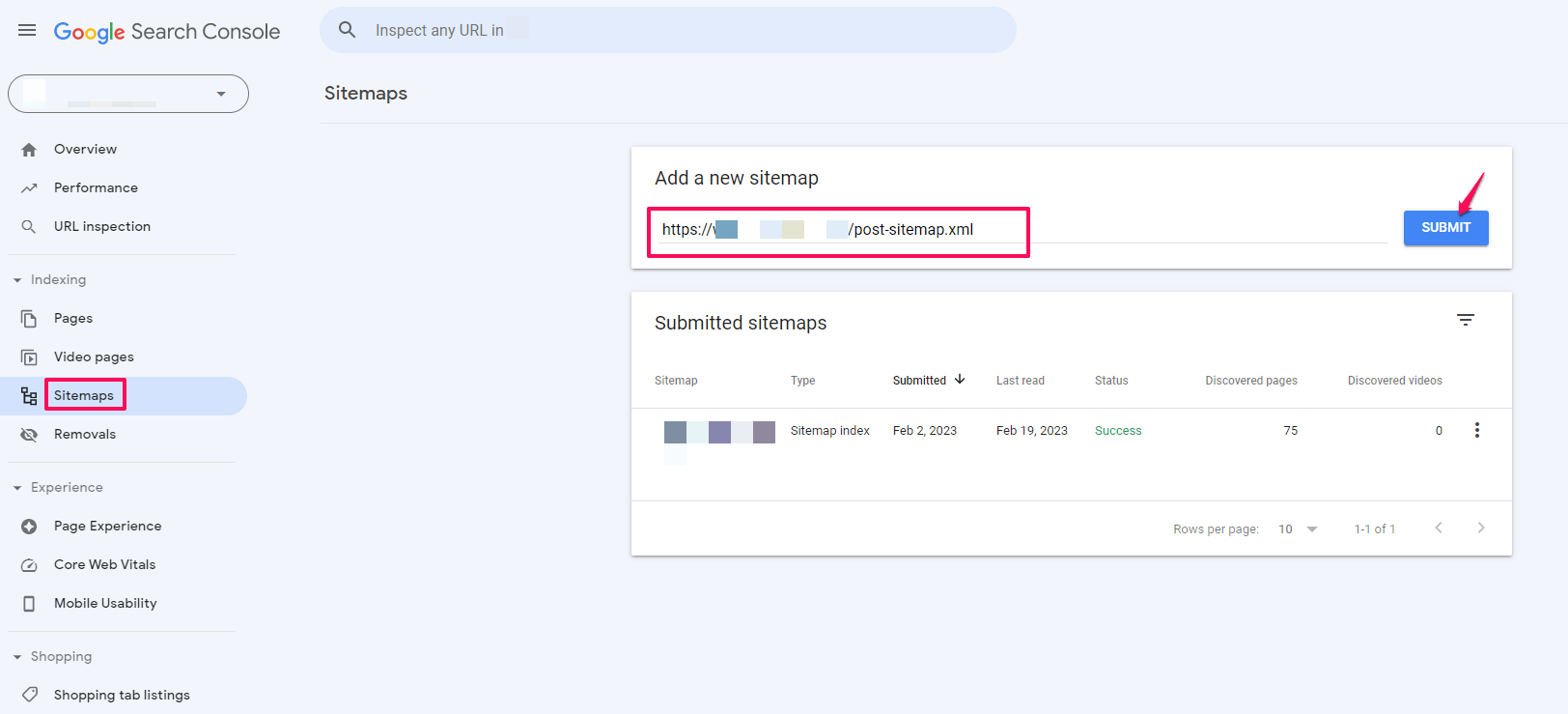
Configure HTML Sitemaps Using Rank Math?
Creating an HTML sitemap using Rank Math is very easy, like an XML sitemap. Here are the steps that you need to follow.
You must enable Sitemap in the Rank Math dashboard and access the RankMath settings. Steps 1 and 2 explain the process.
To access the HTML Sitemap under RankMath general settings, click on the option below.
You must “Check” on “HTML Sitemap” to enable the feature.
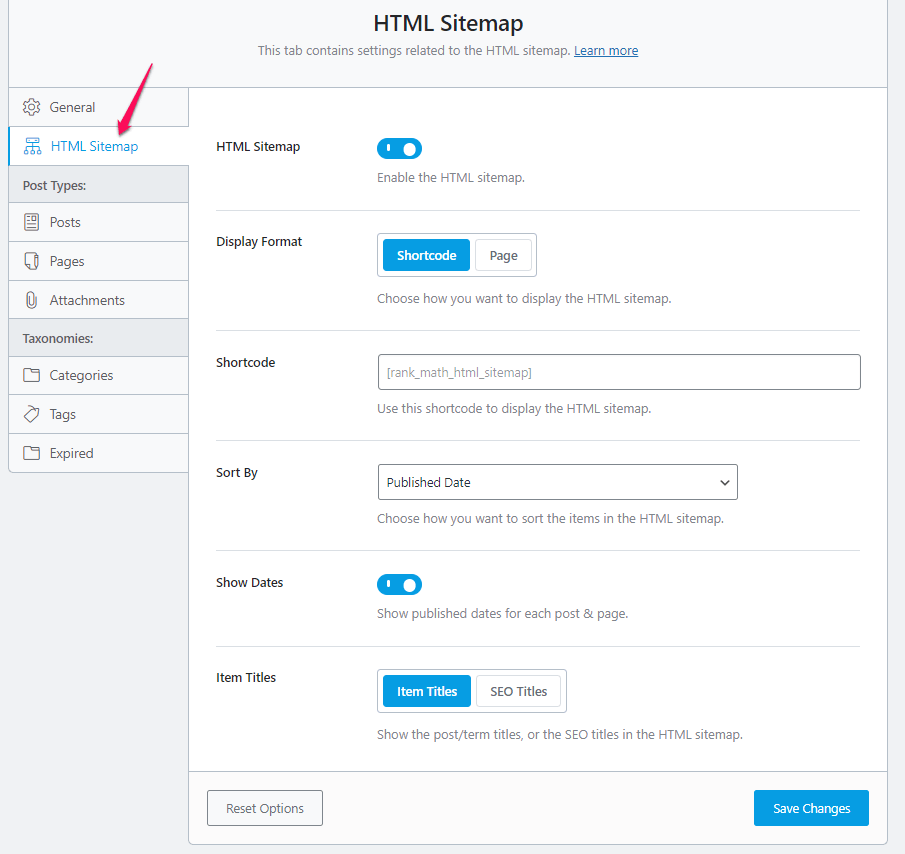
You can set the below option under the RankMath HTML Sitemap settings page.
- Display Format: You can show an HTML sitemap anywhere using the shortcode or choose a page to display.
- Sort By: You can sort by Published Date, Modified Date, Alphabetical, or using Post IDs
- Show Date: If you want to show the dates next to the post, check the option here.
- Item Title: You can choose the item or SEO title in the HTML sitemap.
Here is a snippet of the RiansTech HTML sitemap with the above settings.
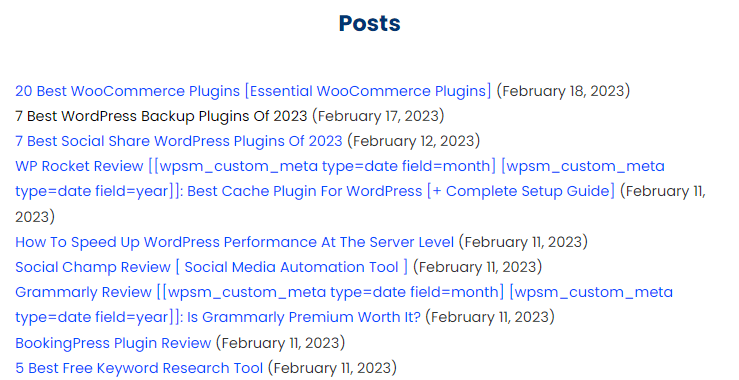
Here is a nice video by the Rank Math team that shows how to create an HTML sitemap using Rank Math.
Do I Need To Use Both Types Of Sitemap?
I would prefer to use both, as an XML site map is a must for search engines, and an HTML sitemap is good for visitors. Having both sitemaps will add value to your website in terms of search appearance and credibility.
Conclusion: How To Configure Sitemaps Using Rank Math
In conclusion, sitemaps play a crucial role in SEO by helping search engines understand and index a website’s content.
Configuring sitemaps using Rank Math offers a user-friendly and effective way to ensure that a website’s content is properly indexed and visible in search engine results.
Website owners can use Rank Math’s intuitive sitemap settings and seamless integration with Google Search Console to optimize their website’s visibility.
I encourage all website owners to consider implementing sitemap configuration using Rank Math to enhance their SEO efforts and improve their website’s performance in search engine results.
Although the free version is more than enough, if you want to take advantage of all the benefits that Rank Math offers, you need to switch to a premium plan.
5K Content AI credit
Track 1000 Keywords
12K Content AI Credits
Track 20K keywords
30K Content AI Credits
Track 75K keywords