When you install WordPress, its default login page is “yourdomain.com/ wp-admin.” It also comes with the default WordPress logo as the login page logo.
For most of us, it does not matter if it’s a single-authored blog.
But if you want to build your brand and offer third parties to log in to your WordPress dashboard, then it is better to Change WordPress Login URL And Logo.
This is required to add extra security and branding to your blog.
So, in this article, I will explain various methods that will teach you How To Change the WordPress Login Logo And URL.
There are numerous ways to accomplish both tasks, such as directly modifying files or using a plugin. I suggest using a plugin, as it’s the safest method unless you know what you are doing.
Table of Contents
How To Change WordPress Login Logo
You can change the WordPress login logo by adding codes in the function.php file or using a plugin.
Before that, ensure you have a logo file (.png format) with a resolution of 500X500 pixels and upload the file to the WordPress directory by following the steps below.
WordPress Dashboard -> Media -> Add new ->Select the file -> Upload
Once uploaded, you can access the media file from Media -> Library.
Open the image file and copy the image URL.
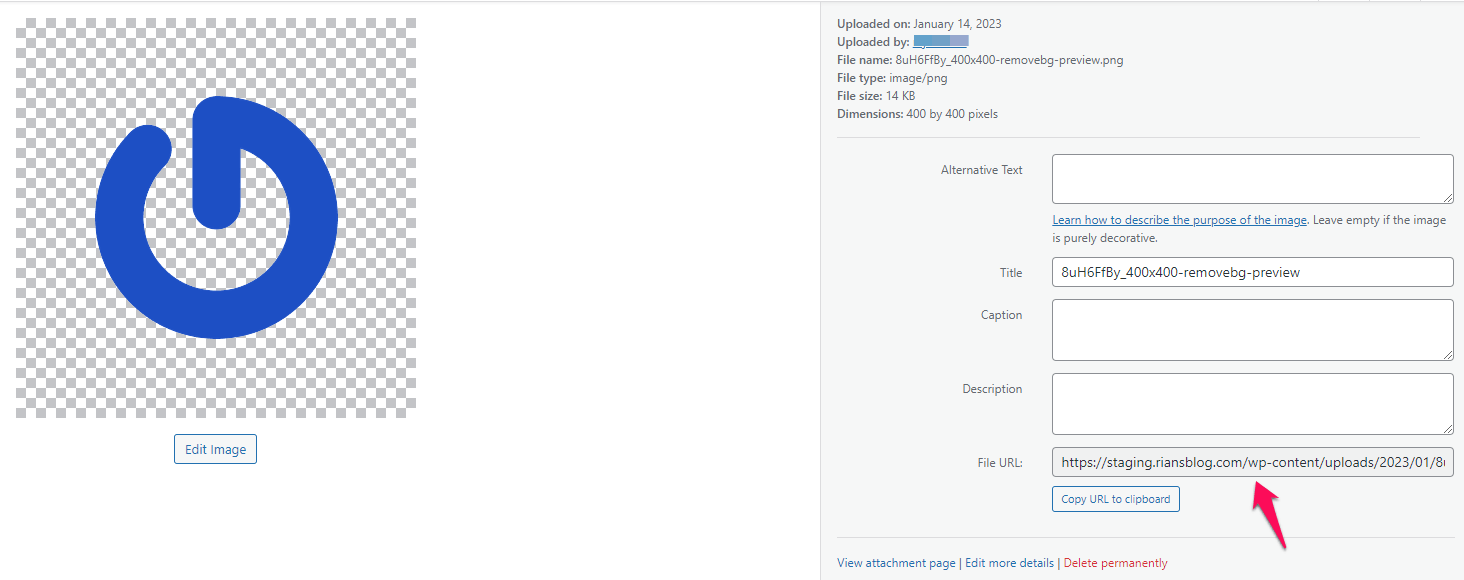
Change the WordPress Login Logo Without Plugins
You must open the Function.php file in the child theme directory and add the code below.
Make sure you replace the background image URL with the image URL you have just copied.
function my_login_logo_one() {
?>
<style type="text/css">
body.login div#login h1 a {
background-image: url(http://localhost/wordpress/one.jpeg);
padding-bottom: 30px;
}
</style>
<?php
} add_action( 'login_enqueue_scripts', 'my_login_logo_one' );
Refresh your dashboard and clear your cache. Then, access the login URL to see your new logo instead of the default WordPress logo.
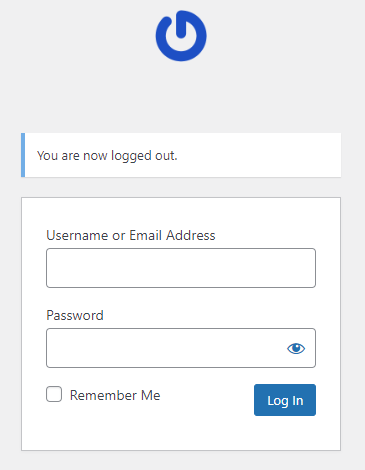
Change WordPress Login Logo Using Plugins
Although several plugins can do the job, the plugins below are tried and tested.
Uber Login Logo
This very lightweight plugin lets users upload a logo for the login page. Don’t worry about the image size; the plugin will resize it automatically.
Login Logo
Login Logo is also a very straightforward plugin. Once you activate the plugin, you must upload a logo named login-logo.png.
The image should be in .png format and have a minimum of 312 pixels. It is better to have a transparent background for the logo.
Customize Admin
Customize admin can change the login logo and the admin dashboard.
How To Change WordPress Login URL
WordPress provides two default URLs for admin and login.
- www.yourdomain.com/wp-admin [ For admins]
- www.yourdomain.com/wp-login [ For visitors if you allow logins]
Default URLs are good to remember but prone to getting hacked. Our WordPress website is often compromised because we keep the default login URL.
There are different ways to change the default login URL. You can do it either by changing codes or using plugins.
WPS Hide Login is one of the plugins that can do the job for you. It is free and has a very simple interface.
Once installed, navigate to Settings -> General -> WPS hide login. You must enter your custom login URL on the settings page.
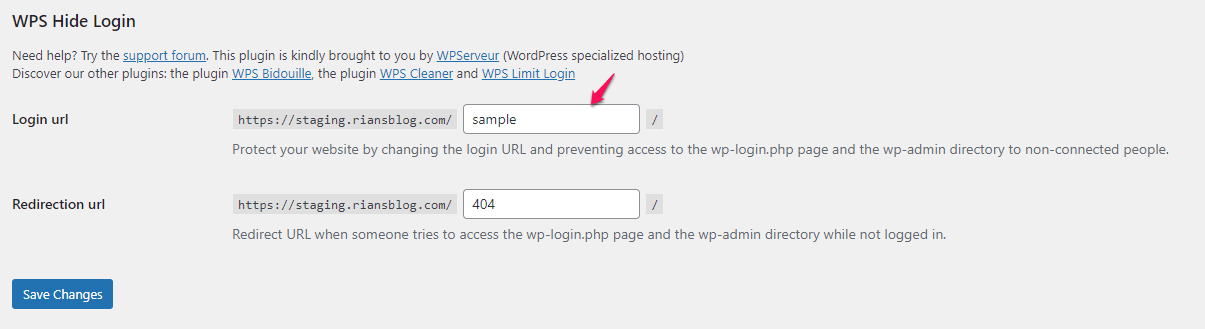
Here is a video guide for the whole process if you like watching videos rather than reading an article.
Wrapping Up: Changing Logo On WordPress
Hopefully, this article will explain how to change the WordPress login logo and URL.
There are numerous other methods that you can follow, but most bloggers follow the ones that we have mentioned here in this article.
All those methods mentioned here have been tried and tested, and you will have hardly any scope of failure.
FAQ | Change WordPress Login URL
How To Change WordPress Login Logo?
You can change the WordPress login logo by adding the following code in the function.php file of your child theme. You need to replace the image URL with the one that you have.
function my_login_logo_one() {
?>
<style type=”text/css”>
body.login div#login h1 a {
background-image: url(http://localhost/wordpress/one.jpeg);
padding-bottom: 30px;
}
</style>
<?php
} add_action( ‘login_enqueue_scripts’, ‘my_login_logo_one’ );
How To Change WordPress Login URL
You can change the WordPress Login URL using plugins like WPS Hide Login or Perfmatters.