Microsoft Dynamics 365 is a complete suite of business applications that delivers enterprise resource planning (ERP), customer relationship management (CRM), business intelligence, and data integration capabilities, all within the Azure cloud computing platform.
With its advanced features and functions, Microsoft Dynamics 365 can help businesses streamline their operations, improve their business processes, and make data-driven decisions.
However, Microsoft Dynamics 365 is more than just an ERP system. It is a powerful platform that can integrate with other business applications to enhance functionality and provide greater flexibility and scalability.
In this article, we will explore the different features and capabilities of Microsoft Dynamics 365 and highlight the benefits of integration with other business applications and the Azure cloud.
Join us as we unlock the full potential of your business with Microsoft Dynamics 365 integration.
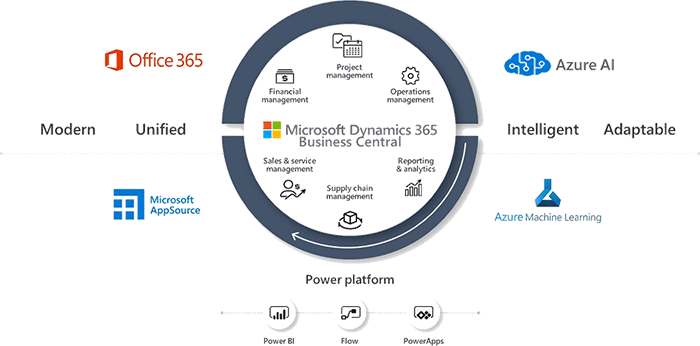
Understanding Microsoft Dynamics 365 As An ERP System
Microsoft Dynamics 365 is more than just a simple enterprise resource planning system. It is a powerful platform that can benefit businesses by streamlining their operations and improving their overall performance.
With its different modules and integration capabilities, Microsoft Dynamics 365 can help businesses achieve their goals and achieve sustained growth.
One of the key features of Microsoft Dynamics 365 is its Enterprise Resource Planning (ERP) system. This system helps businesses manage their finances, inventory, and supply chain more efficiently.
With Microsoft Dynamics 365, businesses can gain better visibility into their operations and make more informed decisions.
The Microsoft Dynamics 365 ERP system includes various modules. The financial management module allows businesses to manage their finances and accounting activities.
The inventory management module helps businesses keep track of their inventory levels and movements.
The supply chain management module enables businesses to manage their suppliers and purchasing activities more efficiently.
Integration is another important aspect of Microsoft Dynamics 365 as an ERP system. By integrating with other business applications, businesses can enhance the functionality of the platform and achieve even better results.
For example, businesses can integrate Microsoft Dynamics 365 with their customer relationship management (CRM) system to improve their sales and customer service operations.
Benefits Of Microsoft Dynamics 365
There are numerous benefits to using Microsoft Dynamics 365 as an ERP system. By streamlining their operations, businesses can save time and reduce costs.
They can also gain better visibility into their operations and make more informed decisions. With the integration capabilities of Microsoft Dynamics 365, businesses can enhance the functionality of the platform and achieve even better results.
Microsoft Dynamics 365, as an ERP system, enables businesses to manage their finances, inventory, and supply chain more efficiently.
- Streamlined operations
- Improved visibility into operations
- Cost savings
- Better decision-making
- Enhanced functionality through integration
By using Microsoft Dynamics 365 as an ERP system, businesses can achieve sustained growth and stay ahead of the competition. With its powerful features and capabilities, Microsoft Dynamics 365 is an indispensable tool for businesses of all sizes and industries.
Streamlining Business Operations With Microsoft Dynamics 365
Microsoft Dynamics 365 is an incredibly powerful tool that can help businesses streamline their operations and improve efficiency.
By integrating with other business applications and leveraging the power of the Azure cloud, businesses can transform their operations and achieve greater success.
Cloud computing is a key component of Microsoft Dynamics 365, providing businesses with scalability, flexibility, and cost-effectiveness.
With cloud deployment options such as public cloud, private cloud, and hybrid cloud, businesses can choose the option that best suits their needs and budget.
By integrating with other business applications, Microsoft Dynamics 365 can enhance its functionality and provide businesses with a comprehensive solution for all their needs.
Whether it’s integrating with marketing automation software, e-commerce platforms, or supply chain management systems, Microsoft Dynamics 365 can help businesses achieve a seamless flow of data and information.
One of the key benefits of Microsoft Dynamics 365 is its ability to provide real-time visibility into all aspects of a business. By bringing together data from different sources, businesses can gain valuable insights into their operations and make data-driven decisions.
This is especially true when it comes to business intelligence, with analytics tools such as Power BI and Cortana Intelligence Suite providing businesses with powerful insights into their data.
Ultimately, the power of Microsoft Dynamics 365 lies in its ability to integrate with other business applications and provide a comprehensive solution for businesses of all sizes.
By leveraging the power of the Azure cloud and taking advantage of the many features and functions of Microsoft Dynamics 365, businesses can unlock their full potential and achieve greater success.
Leveraging Business Intelligence With Microsoft Dynamics 365
Microsoft Dynamics 365 offers robust business intelligence capabilities that can help businesses make data-driven decisions.
With its powerful analytics tools, such as Power BI and Cortana Intelligence Suite, businesses can gain insight into their operations and make informed decisions.
One of the key benefits of Microsoft Dynamics 365’s business intelligence capabilities is the ability to integrate data from multiple sources. By integrating data from different business applications, businesses can get a more complete view of their operations and make more informed decisions.
Microsoft Dynamics 365 also offers data integration capabilities that can enhance the accuracy and reliability of business intelligence insights. By ensuring that data is consistent across different systems, businesses can trust the insights they gain from their analytics tools.
Power BI
Power BI is a powerful analytics tool that is integrated with Microsoft Dynamics 365. With Power BI, businesses can create interactive reports and dashboards that provide real-time insights into their operations.
Power BI also offers advanced analytics capabilities, such as predictive analytics and machine learning.
Cortana Intelligence Suite
Cortana Intelligence Suite is another analytics tool that is integrated with Microsoft Dynamics 365. Cortana Intelligence Suite offers advanced analytics capabilities, such as natural language processing and image recognition.
Businesses can use the Cortana Intelligence Suite to gain insights into their operations and make more informed decisions.
“By integrating data from different business applications, businesses can get a more complete view of their operations and make more informed decisions.”
Overall, the business intelligence capabilities of Microsoft Dynamics 365 can help businesses gain insight into their operations and make more informed decisions.
By leveraging analytics tools like Power BI and Cortana Intelligence Suite, businesses can get real-time insights into their operations and stay ahead of the competition.
Improving Customer Relationship Management with Microsoft Dynamics 365
Microsoft Dynamics 365 is not just an enterprise resource planning system; it also provides powerful customer relationship management (CRM) capabilities.
By integrating with other business applications, businesses can improve their customer engagement and satisfaction, ultimately leading to increased loyalty and sales.
The CRM module in Microsoft Dynamics 365 includes features such as sales, marketing, and customer service. With the sales module, businesses can track leads, manage opportunities and quotes, and automate sales processes.
The marketing module allows for targeted campaigns, lead scoring, and campaign tracking. With the customer service module, businesses can manage cases, service requests, and knowledge bases.
By integrating Microsoft Dynamics 365 with other business applications, businesses can enhance their CRM capabilities even further.
For example, by integrating with email marketing platforms such as MailChimp or Constant Contact, businesses can streamline their marketing campaigns and improve lead generation.
Similarly, integration with social media platforms such as Facebook or Twitter can provide powerful insights into customer behaviour and preferences.
Overall, Microsoft Dynamics 365 provides a comprehensive CRM solution that can help businesses improve their customer engagement and satisfaction.
By integrating with other business applications, businesses can unlock even more value from their CRM data and processes.
Integrating Microsoft Dynamics 365 With Other Business Applications
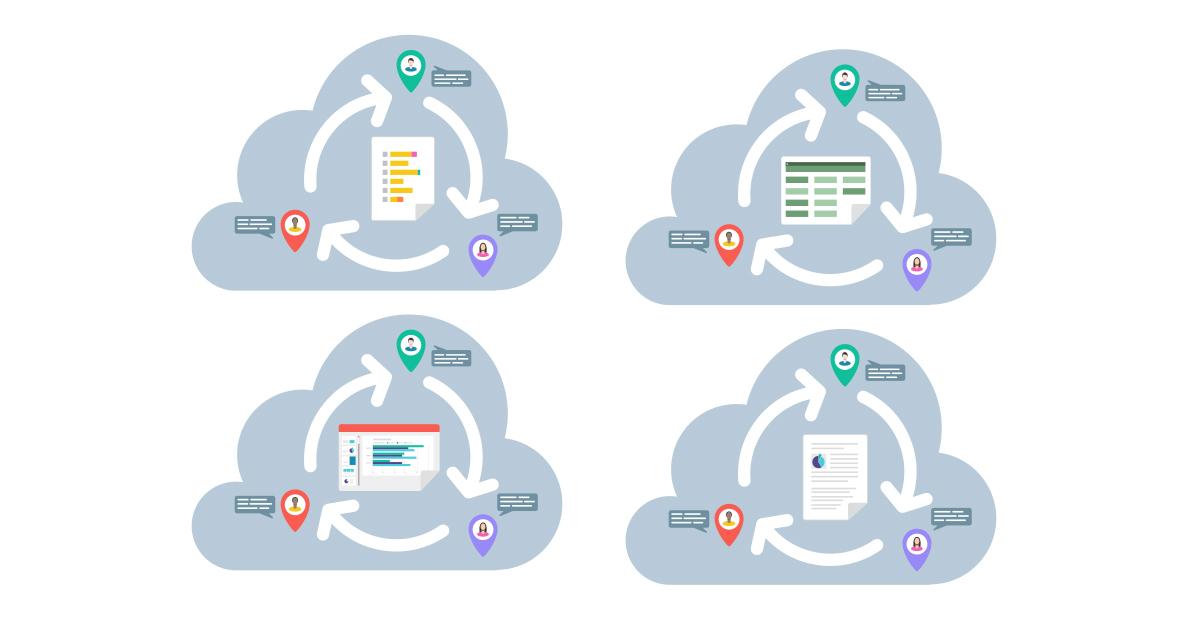
Integration is key to unlocking the full potential of Microsoft Dynamics 365. By integrating this powerful platform with other business applications, businesses can enhance the functionality of Microsoft Dynamics 365 and streamline their operations.
There are several integration options available, including API integration and middleware integration. API integration is a common method that involves connecting Microsoft Dynamics 365 to other applications through APIs (application programming interfaces). Middleware integration involves using middleware software to connect different applications and systems.
| Integration Best Practices |
| Choose the right integration approach: Select the integration method that best suits your business needs and requirements. |
| Define integration requirements: Clearly define your integration requirements, including data mapping, data transformation, and data synchronization. |
| Test and deploy: Thoroughly test your integration solution before deployment to ensure it works correctly and meets your business needs. |
| Maintenance and support: Regularly maintain and support your integration solution to ensure it continues to work correctly and meets your changing business needs. |
Successful integration projects can lead to significant benefits for businesses, including increased efficiency, improved accuracy, and reduced costs.
For example, a business that integrates its Microsoft Dynamics 365 ERP system with its sales and marketing application can streamline its lead-to-cash process, resulting in faster order processing and increased customer satisfaction.
By following integration best practices, businesses can unlock the full potential of Microsoft Dynamics 365 and drive growth and success.
Microsoft Dynamics 365 And Cloud Computing
Cloud computing has revolutionized the way businesses operate, and Microsoft Dynamics 365 is no exception. The platform is built on the Azure cloud, which provides a robust and scalable infrastructure for hosting business applications.
Microsoft Dynamics 365 can be deployed on different cloud environments, depending on the needs of the business.
| Cloud Environment | Description |
| Public Cloud | A combination of public and private cloud environments allows businesses to harness the benefits of both options. This is ideal for businesses with complex IT environments. |
| Private Cloud | The cloud infrastructure is managed by the business, either in-house or by a third-party provider. This option provides more control and customization but can be more expensive. |
| Hybrid Cloud | A combination of public and private cloud environments, allowing businesses to harness the benefits of both options. This is ideal for businesses with complex IT environments. |
By leveraging the power of the Azure cloud, businesses can benefit from enhanced security, flexibility, and scalability.
Cloud computing also allows businesses to access Microsoft Dynamics 365 from anywhere in the world, as long as they have an internet connection.
This makes it easier for businesses to collaborate and share information with employees, partners, and customers.
Overall, the integration of Microsoft Dynamics 365 with the Azure cloud is a key factor in its success as a business application platform.
Businesses can unlock the full potential of their operations by leveraging the power of cloud computing and Microsoft Dynamics 365.
Microsoft Dynamics 365 Integration Best Practices
Integrating Microsoft Dynamics 365 with other business applications can seem daunting, but it doesn’t have to be. By following a few best practices, businesses can make the integration process smoother and more efficient. Here are some tips:
1. Choose The Right Integration Approach
There are different integration approaches to consider when integrating Microsoft Dynamics 365 with other business applications.
These include API integration, middleware integration, and custom integration. It’s essential to choose the right approach based on the business requirements, technical architecture, and available resources.
2. Define Integration Requirements
Before beginning the integration project, it’s crucial to define the integration requirements. This includes identifying the data to be integrated, the frequency of synchronization, and the data mapping process.
By defining the integration requirements upfront, businesses can reduce the risk of errors and ensure a successful integration.
3. Test And Deploy
Testing and deployment are critical phases of the integration process. It’s essential to test the integration thoroughly before deployment to ensure that the data is flowing correctly and that the integration is working as expected.
Businesses should also have a plan in place for rolling back changes in case of any issues during deployment.
4. Ongoing Maintenance and Support
The integration process doesn’t end with deployment. Ongoing maintenance and support are essential to ensure that the integration continues to work effectively.
Businesses should have a plan in place for monitoring and maintaining the integration, including resolving issues and updating the integration as necessary.
By following these best practices, businesses can ensure successful integration between Microsoft Dynamics 365 and other business applications.
The benefits of integration can be significant, including improved efficiency, enhanced data accuracy, and better decision-making capabilities.
Conclusion: Unlock the Full Potential of Your Business with Microsoft Dynamics 365 Integration
Integrating Microsoft Dynamics 365 with your other business applications can unlock the full potential of your business. By leveraging the power of the ERP system, businesses can streamline their operations and improve their customer relationship management.
The business intelligence capabilities of Microsoft Dynamics 365 provide valuable insights that can inform data-driven decisions.
Additionally, integrating with other business applications and the Azure cloud can enhance the functionality of Microsoft Dynamics 365.
As businesses look to enhance their operations and stay competitive in today’s market, it is important to explore the possibilities of Microsoft Dynamics 365 integration.
With the right approach and best practices in place, businesses can achieve significant benefits and take their operations to the next level.
We encourage you to explore the capabilities of Microsoft Dynamics 365, integrate it with other business applications, and unlock the full potential of your business.