BookingPress is one of the best FREE booking Plugins for WordPress users. It contains hundreds of configurable settings, good UI, and is simple to use.
BookingPress is a powerful FREE WordPress booking plugin that allows consumers to make bookings and appointments directly on your website, making it easy for them to do business with you.
Customer-friendly features such as a step-by-step booking system and Google Calendar synchronization support are just a few advantages of using BookingPress to manage your business’s schedule.
Whether you’re running a barbershop, a beauty salon, or an education foundation website, the BookingPress plugin has everything you’ll need to get started.
This in-depth and illustrated BookingPress review will go into the specifics of the software’s functionality, design, and ability to customize the booking widget.
To discover how to utilize the plugin step by step, go to the BookingPress documentation.
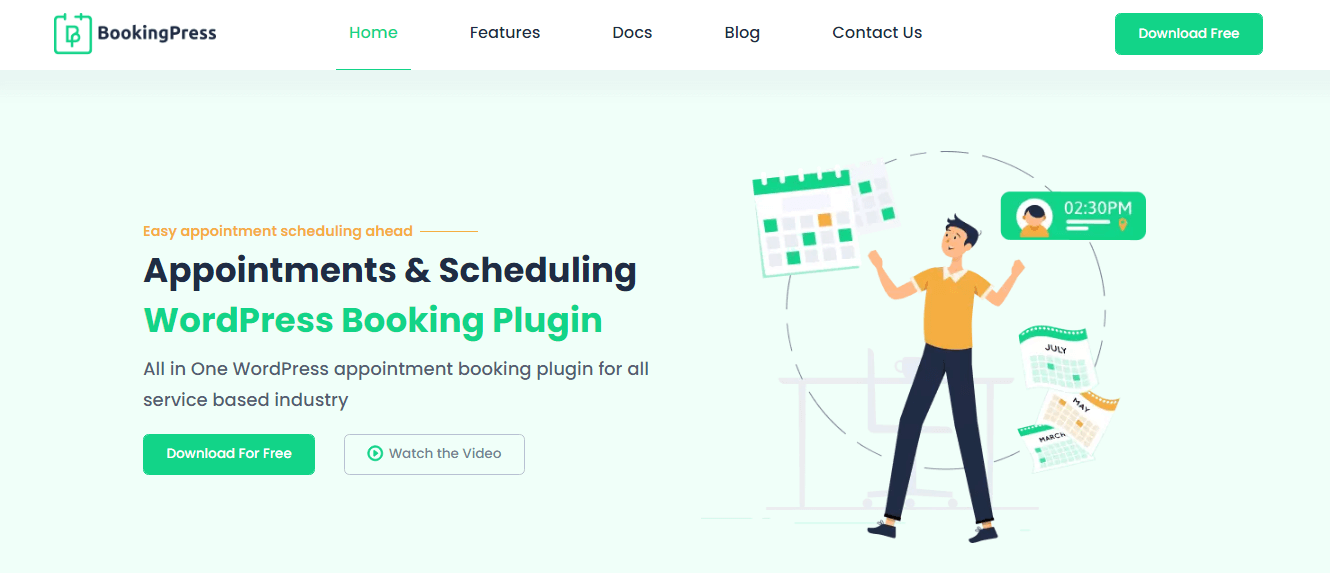
BookingPress has a responsive design that works well on PCs, tablets, and smartphones, as you would expect from a modern WordPress plugin.
Table of Contents
What Is BookingPress Plugin?
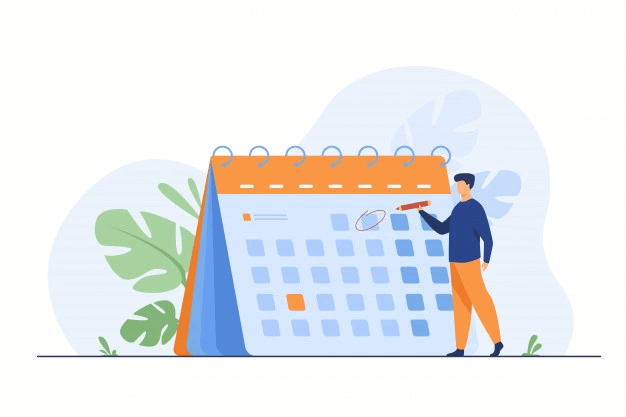
The BookingPress plugin, such as online bookings, an appointment calendar, a customized booking widget, client base administration, payments, and other features, provides numerous capabilities.
I’d like to highlight some fundamental concepts underpinning the new WordPress booking plugin.
- Settings that are simple to handle for non-techs, and that are 100 percent human-friendly (you’ll be able to work from a single screen).
- The booking wizard’s user interface is flawless, clean, and modern, demonstrating a design-first approach that encourages a higher-touch customer experience.
- Customization flexibility is essential for robust, safe, and visually appealing software.
Customers can make reservations through a user-friendly booking system accessible from a single page on the front end of your website.
They have the option of selecting services, workers, a place, and a date and time. Payment information can also be entered without leaving the page.
Customers can be offered discounts, and after making a reservation, they can be alerted of the offer through email.
The Booking Experience
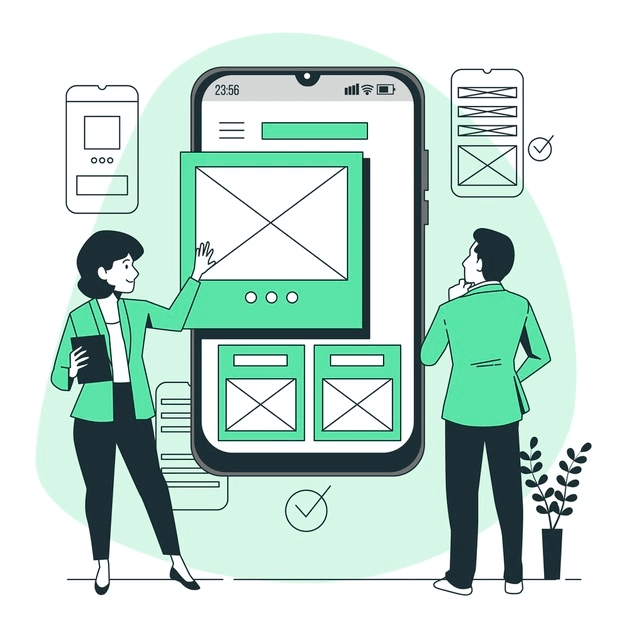
Customers will appreciate how simple it is to make reservations using BookingPress. The entire booking process, from beginning to end, is Professional.
It is possible to display the services you provide in a gallery manner. It is an excellent method of displaying the services that customers can book through your website.
The easy-to-use booking wizard guides you through the process step by step.
Customers only need to choose the service they want to schedule, the date and time they want it to take place, and whether or not they want to make a reservation with a specific staff member.
They can pay for the reservation after providing their name and email address.
There are no complicated steps in this amazing WordPress booking plugin.
In addition to the services catalog and step-by-step booking wizard, you can show services using a feature known as “Front-end Booking Search,.”
Customers can search for appointments using five different filters: the date, the time range, the services, the location, and the number of staff.
After the user has selected their desired date and checked some filters, a list of available reservation times will be provided.
The customer’s overall user experience is extremely important. The fact that BookingPress can assist businesses using a simple booking system to increase revenue is without dispute in my mind.
Managing Your Bookings
It is possible to manage all of your bookings from the admin area of your WordPress website.
The dashboard area provides a fantastic overview of the number of appointments you have taken and the amount of revenue you have produced over a specified period in one place.
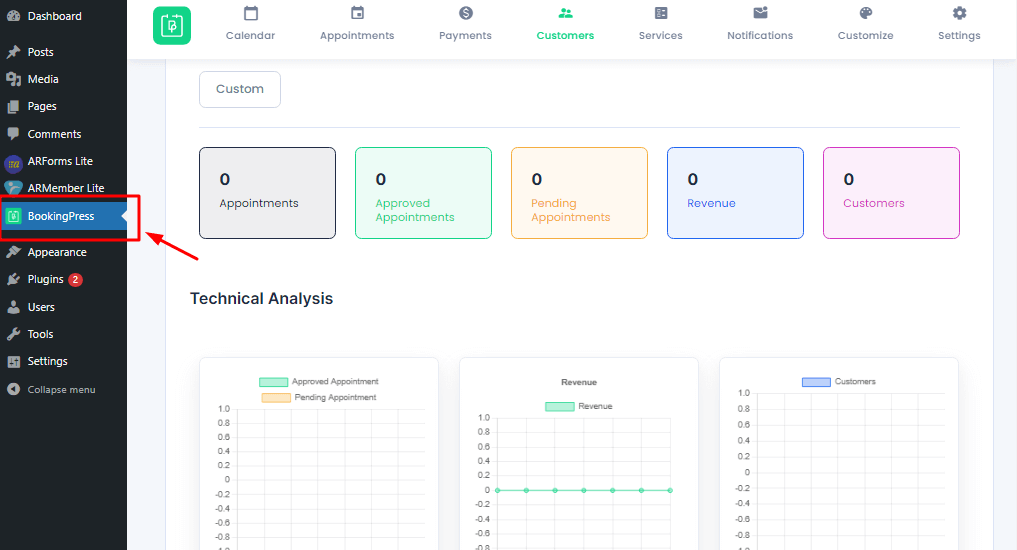
In the section below, you’ll find a list of your appointments, payments, and the hours you’ve worked for each client and each type of service. It will provide you with a list of your pending and forthcoming appointments.
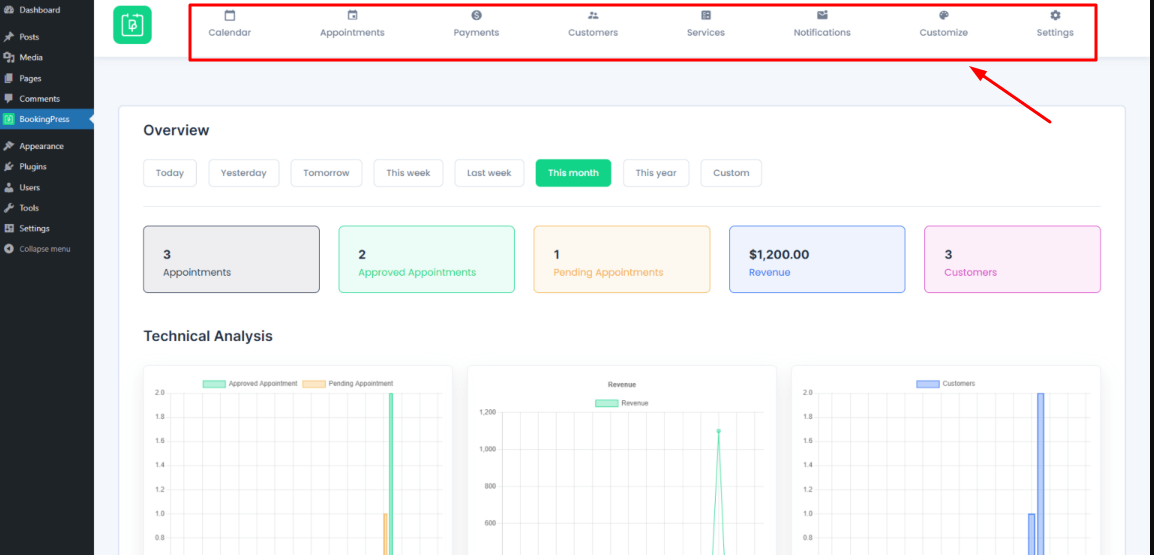
A list of forthcoming appointments is also displayed on the dashboard. Information about each booking is displayed, including the date and time of the booking, the name of the customer, their email address, the employee assigned to them, the service they booked, the duration of the service, payment information, and the booking status.
Additionally, conversion information is displayed to assist you in determining what is working and what is not.
The calendar page allows you to keep track of all of your appointments. You have the option of filtering results by service and location. Manually creating new appointments can also be done from this screen.
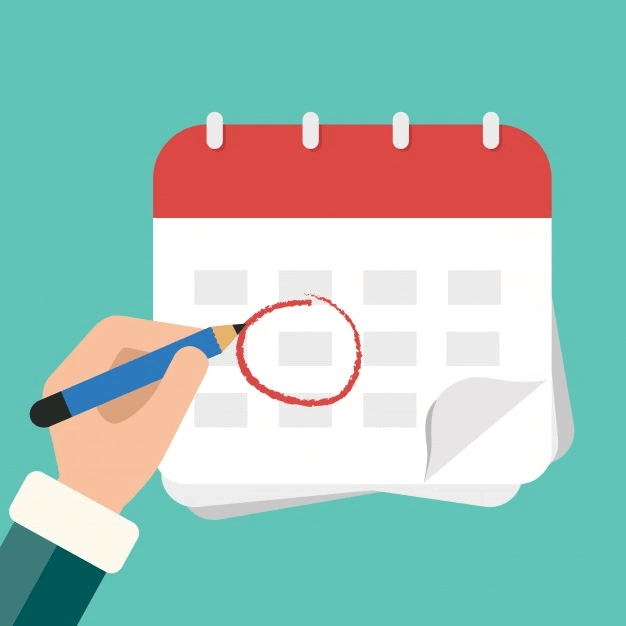
After clicking on the Edit button for an appointment, you will be able to easily alter appointment parameters and view information about the payment that was made.
In addition, there are pages dedicated to appointments, workers, services, locations, customers, finance, notifications, and customizations in the site’s administration area.
All of these websites will assist you in managing reservations and creating your forms.
From the main plugin settings page, you may access a total of ten different configuration pages.
This is where you can configure notifications, payments, Google Calendar syncing, user roles and permissions, and various other features.
However, to properly configure your booking system, you must go through all the options and refine the ones essential to your business. There are numerous options in the main settings area.
Take working hours settings, for example.

You must specify the days your services are available, the hours of operation on those days, and any relevant holidays or breaks (e.g., lunchtime).
If you do not improve the settings in this area, consumers may be able to make bookings on days and hours when you and your employees are not available.
Benefits Of Using BookingPress Plugins
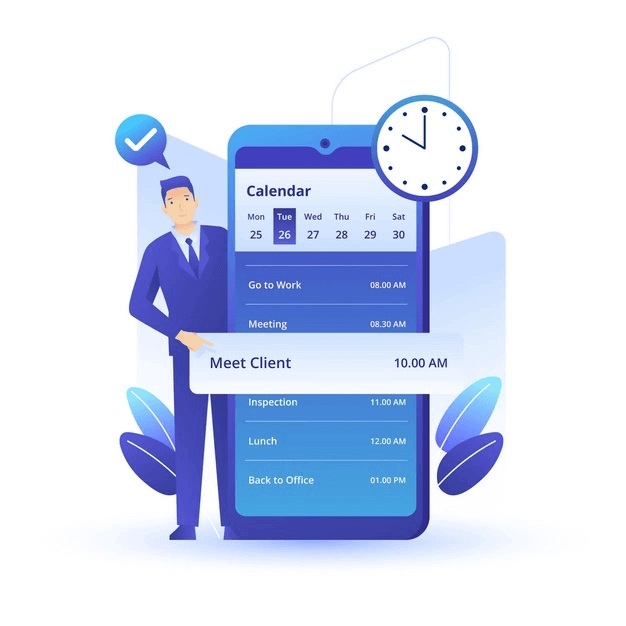
Booking or scheduler plugins are an integral part of every business’s website. A simple and effective booking process can be a terrific complement to any website’s user-friendliness.
The BookingPress Plugin includes many features that enable you to create a fully effective online booking system.
1. Very easy to use
People who don’t know how to write code can install and use the BookingPress Plugin. On your WordPress site, you can quickly find the appointment plugin.
As a bonus, your customers and visitors to your site can easily set up a meeting with you through the WordPress booking system. A booking is added to your Appointment Booking Calendar as soon as you accept it.
2. Extremely convenient
The BookingPress Plugin can help you keep your schedule in order as your business grows. A rise in the number of people you work with won’t affect how well your scheduling system works, though.
3. Relatively simple scheduling appointments
Clients can book a briefing at a time that works for them. Clients can easily fill out the request form because the booking plugin is easy to use on digital devices.
They only need to fill in their personal information, the service they need, and their preferred time and date. Their staffer will also be chosen.
Whenever their bookings are accepted or changed, the clients will get texts or emails about it. Instead of a confirmation message, clients get reminders before the appointment date so they don’t forget.
4. Automated notifications
Email and text messages are sent to your clients when you accept their booking requests. You can also send them reminders and let them know about rescheduled or canceled appointments.
It takes away the time you would have spent on those tasks because of the automated emails. Also, you’ll be able to change the notification settings to meet your needs.
5. Frees time for completion of other relevant tasks
A web scheduler with an easy-to-use Admin Panel lets you easily accept or change appointments. A plugin for WordPress helps people book appointments.
It also reduces the number of phone calls between the service provider and clients about bookings. It also gives you more time to work on things that will help you sell more and grow your business.
6. Your client base can be increased
The appointment scheduler can turn people who come to your website into customers. The BookingPress is easy to use and can be used on phones and tablets, and people can easily request your services online.
A WordPress website will help you advertise your business online. As long as you install a WordPress plugin for bookings, your site’s traffic and customer base will grow.
It can take over the work of a person at the front desk who schedules appointments. The WordPress booking system can be used at any time.
A service provider’s schedule is shown to clients in this app. It also makes appointments for clients and sends them reminders about them so they don’t forget.
You can save money and time by making your booking system more efficient and easier to use. It can also help you keep track of your appointments and make more money online.
If you have few or no employees, it can help you do your job more quickly. You can try the free version out and then move up and pay for the paid version later on.
How to Set up a BookingPress Plugin on Your Website?
BookingPress has an easy-to-use backend interface. So, even if you don’t know much about WordPress, you can still use it.
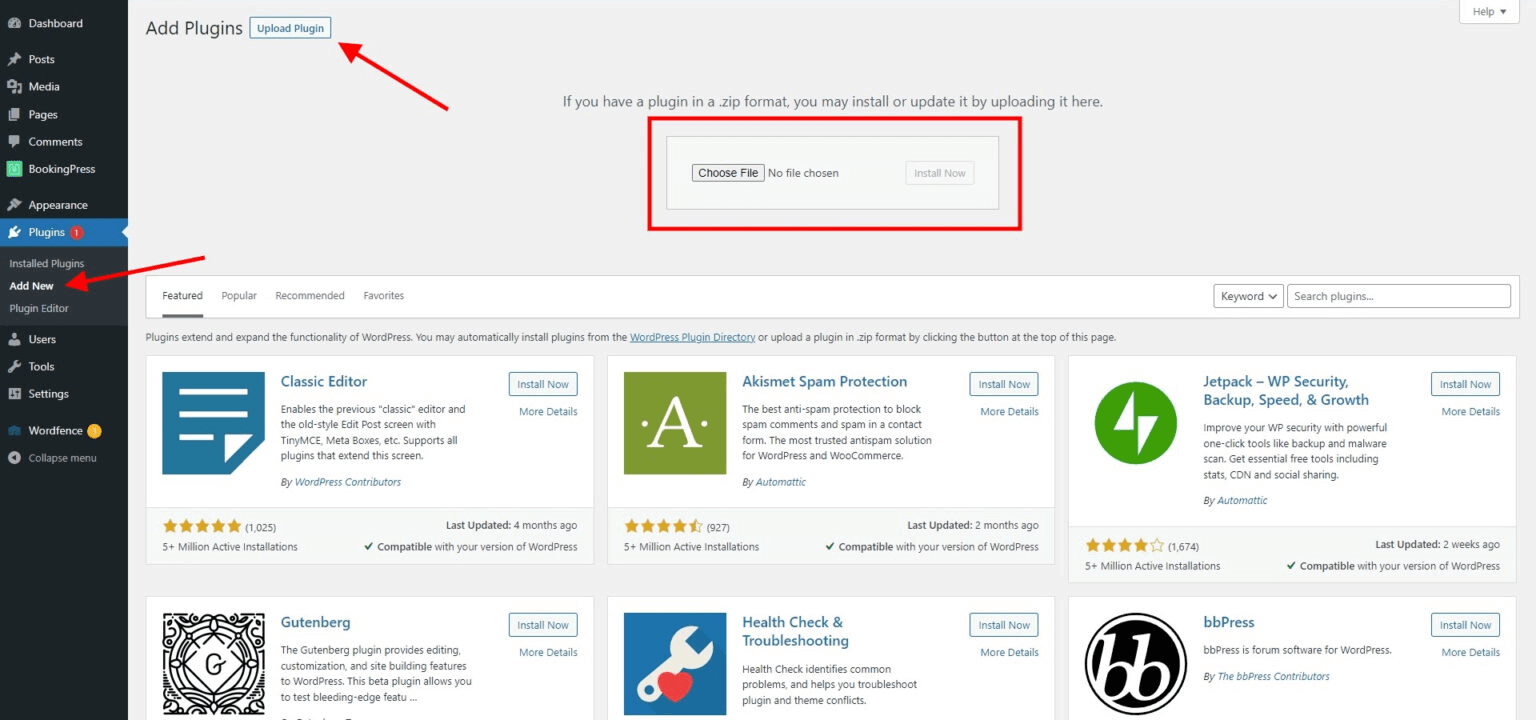
When you want to use the BookingPress plugin, you must install it and then activate it. This is how you do it.
Before you do anything else, you need to install the plugin first. Next, go to your WordPress website’s dashboard.
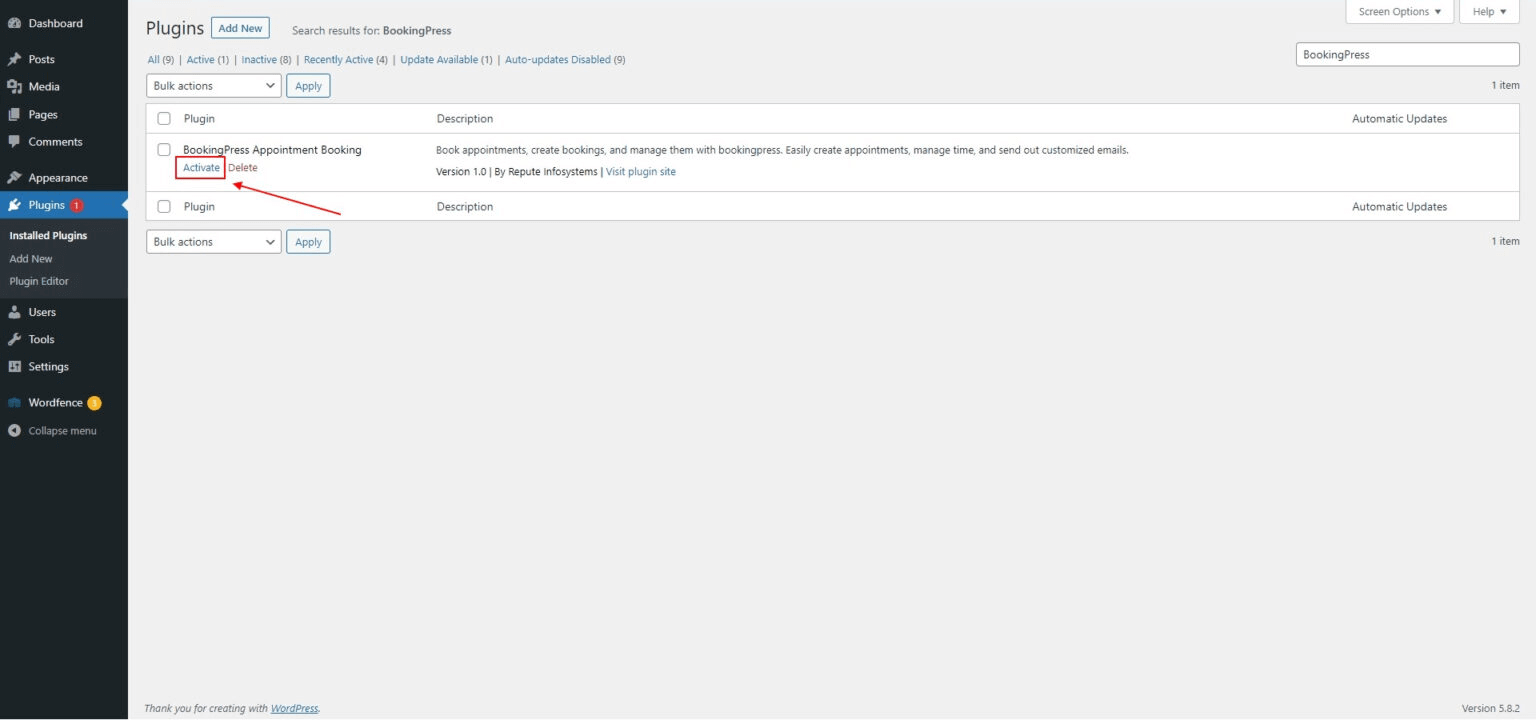
In the menu, click on Plugins and then Add a new one. It’s time to upload and activate the BookingPress plugin folder!
Features Of BookingPress Plugin?
24/7 Appointment scheduling
Allow your clients to check your availability for selected dates in real time and book an appointment online, with or without making a payment online, using your online booking system.
Any appointment duration
You are free to create and sell appointments of any length you like, and the plugin does not impose any restrictions on hourly bookings or other types of appointments.
Unlimited services & bookings
When you use the BookingPress scheduler WordPress plugin, you can sell unlimited services and get bookings simultaneously; unlike many rivals, BookingPress does not charge any additional commissions for doing so.

Handy admin tools
Concentrate more easily on diverse activities and data – manage clients, payments, and appointments on a per-client basis. Customize your WordPress booking widget and do various other tasks from a centralized interface.
Booking with calendar view
WordPress calendar scheduling plugin with automatic approvals, single-touch rescheduling, and appointment additions directly from the WordPress admin dashboard is what the plugin offers.
Agile schedule
Breaks, days off, and holidays can be added to your firm’s regular working hours to make it more appealing to customers. All of the modifications can be made with the help of a convenient and intuitive menu.
Customized email notifications
Customize automated email notifications to your liking by including custom text, tags, and other elements. Instant messages are sent out with client data that has been automatically replaced.
Online payment process
Accept payments for appointment reservations online through PayPal or allow clients to pay in person when they come to the office. Check and manage all of your payments in one convenient location.
Step-by-step booking wizard
You can add an appointment booking calendar to your website in just a few clicks. Make the online booking procedure for your clients as easy, straightforward, and secure as possible on your website.
Fully tunable booking form
Customize the layout, colors, typography, and fields of the booking wizard to ensure that it is a wonderful fit for any site design you have created using any WordPress theme.
Statistics & reports
Find out how your company performs with clear and legible charts and graphs on revenue, appointments/customers, and other important metrics in a single-view format.
Productivity tools
You can make your daily tasks more efficient and effective using single-touch repeat for holidays each year, automated emails, pre-selected location data at checkout, and other features.
Responsive design
The WordPress booking widget will automatically resize to fit any screen size, ensuring your customers have a positive user experience on any device. Reservations made on the move are guaranteed to be simple.
In-built spam protection
Only genuine booking requests will be received, and you will never have to waste your time on spam. The plugin has a strong layer of spam prevention built into it.
Translation ready
Our WordPress scheduling plugin is compatible with any language and any time zone. You may translate the BookingPress plugin into your native language using any of the popular WordPress translation plugins on the market.
Page builder’s support
BookingPress WP appointment reservation form may be easily embedded into any site page utilizing a standalone block for the block editor or another popular site builder such as Beaver Builder.
Pros and Cons of BookingPress Plugin
We know that WordPress is the most popular content management system (CMS), and it not only allows you to interface with various plugins but also allows you to take your business to greater heights.
The WordPress booking plugin assists you in improving your customers’ booking experience. Customers will save time and effort if they can make a reservation with a single click on your website.
Customers can schedule appointments in a professional manner with the plugin. The WordPress booking plugin allows you to create a robust connection between WordPress websites and third-party reservation software.
BookingPress Plugin is an example of software that allows clients to schedule appointments right from your website without having to leave it.
As previously, you will no longer be required to handle your office, spa, and salon appointments from the WordPress administration page. It ensures that you get the best possible booking experience.
Pros of BookingPress
Customer management
It enables you to construct consumer profiles and manage your marketing choices using various tools available.
It informs you of your full appointment history and assists you in the creation of logs for better record-keeping practices.
Booking appointments
It enables you to construct consumer profiles and manage your marketing choices using various tools available.
It informs you of your full appointment history and assists you in the creation of logs for better record-keeping practices.
Simple interface
Integration with a website becomes difficult if the plugin’s interface is difficult to use. However, BookingPress has a straightforward interface that provides a number of adjustable settings for the website.
Transfer assistance
You can transfer your old customer information into the appointment program if you use the BookingPress software.
You won’t have to manually transfer all of the information, which can be time-consuming.
Trial options
Most booking plugins offer a 14-day trial period that allows you to experiment with the program and become familiar with it. BookingPress, on the other hand, is a completely free WordPress plugin.
Increase conversion
It allows you to enhance conversions because it focuses on converting users directly to the website they are now visiting.
With the BookingPress plugin, there is no reason for customers to leave your website without making a reservation for a service appointment.
Performance focused
A WordPress booking plugin is designed with performance in mind. It allows potential customers to make a reservation through your website without encountering any difficulties.
Cons of BookingPress
Payments restrictions
Some WordPress plugins are only available for purchase if you pay in advance. They may only accept specific payment gateways at their discretion.
This also depends on where you schedule your appointment or where you make your appointment from. For the time being, BookingPress only offers a PayPal payment gateway.
Wrapping Up: BookingPress Plugin Review
When you use the BookingPress appointment booking plugin, you can control your schedule, save time and money, share your availability calendar information with others, and receive payment immediately via PayPal.
You may get started right away by downloading the plugin, which is available for free.
You can see that comprehensive booking plugins are free. You may add value to your business, allowing you to cover the complete spectrum of operations without spending any fees.
I hope this is enough information about the BookingPress Review. I hope you find it helpful and give it a shot to BokingPress at least once for your website’s best performance in the appointment booking process.